Lots of people have their Microsoft Ads account suspended every day. If you’re also experiencing the problem, this article will help you with tips on what to do in this situation and how to better your chances of getting your account back. Let’s go.
How to know if my Microsoft Ads account is suspended?
You’ll receive an email notification from Microsoft Ads indicating the suspension of your account. This message details the reason for the suspension and provides guidance on any steps you can take, including the option to file an appeal.
The notification would look something like this:
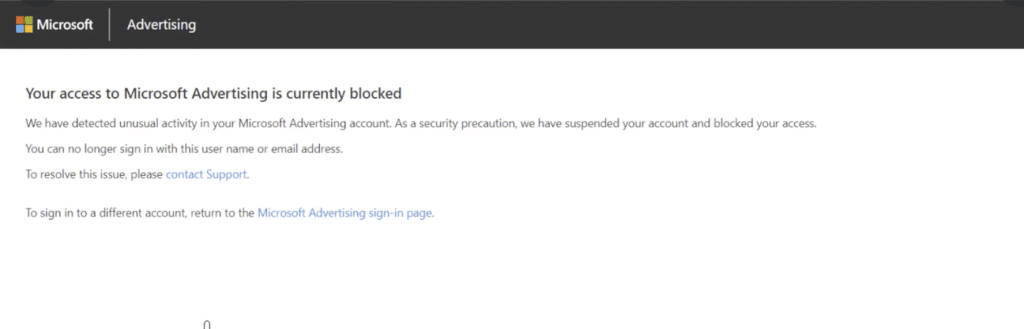
Or like this:
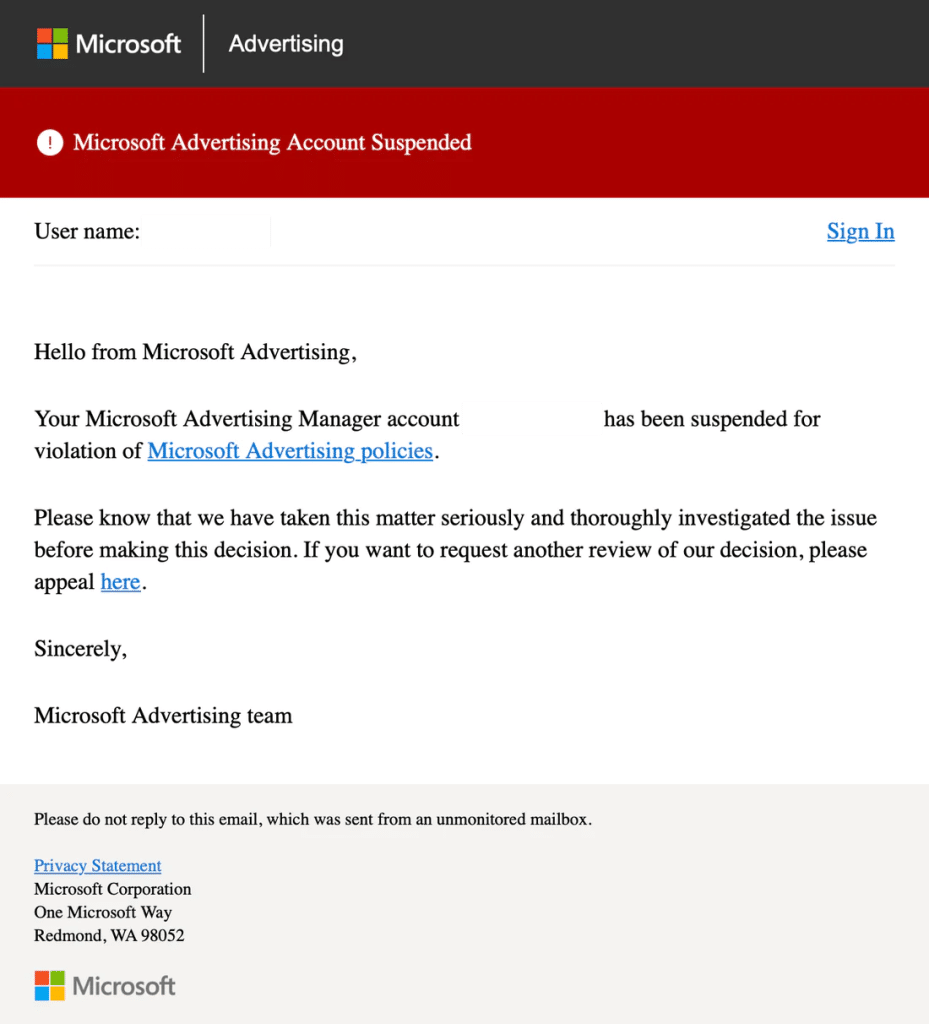
Did you know that Microsoft offers a specialized type of ad account that boasts a significantly higher resilience against suspension? Ever heard of the Microsoft Ads Agency Account? It’s like a supercharged version of regular accounts. With this one, your ads are better protected from getting the boot, thanks to a team of experts watching your back. And guess what? You can only snag this account through Microsoft partners. It’s like having VIP access to ad security!
If you’re still keen on reclaiming your previous account, then keep on reading.
Why is my Microsoft Ads account suspended?
So, why does Microsoft suspend accounts? What are the reasons?
If your Microsoft Ads account gets blocked, it’s mostly because Microsoft found that your account or ads violated their advertising policies.
Some common violations involve setting up numerous accounts, employing a VPN to gain rewards, or participating in fraudulent behavior.
To understand the specific reason, review the notification and advertising policies, or contact Microsoft support for more details.
Most 3 common causes for account suspension
When Microsoft Ads notifies you about an account suspension, their message typically mentions detecting unusual activity in your advertising account. So, what exactly is “unusual activity”?
#1 Create multiple ad accounts
Creating multiple Microsoft Ads accounts can lead to suspension because they restrict users from having multiple accounts for the same purpose. This practice could be seen as a violation of their guidelines, potentially resulting in account suspension to maintain a fair advertising environment.
When creating a new ad account, it’s advisable to make everything new: Use a different email address, a separate payment method, and even a different IP address if possible. This helps to create a clear separation between the new and old accounts.
Example:
I had a client who faced a similar issue, dealing with not just one, but two personal accounts, and even a business account. Initially, the business account seemed fine for 3 days, but then, it hit the same old, repetitive roadblock with a message that felt unhelpful. Their attempts to seek support yielded repetitive responses, leading to no resolution.
#2 Participating in fraudulent activity
Participating in suspicious activity can lead to a Microsoft Ads account suspension because it violates the platform’s policies and compromises the integrity and security of the advertising environment. This could involve engaging in fraudulent actions, attempting unauthorized access, or behaviors that raise concerns about the legitimacy of the account’s activity.
Example:
One of my clients once encountered the issue while setting up their account and making prepayments on Microsoft Ads. The form they had to fill out lacked specific questions, leading to confusion. They provided an address that didn’t match their current location or the country they represented for business, causing an error from the platform’s perspective.
#3 Employing a VPN to gain rewards
Using a VPN to gain rewards might lead to an account suspension because it can violate the platform’s terms of service. VPNs can mask your actual location, which may trigger security concerns or be viewed as an attempt to manipulate rewards or access restricted content, resulting in the suspension of your account for violating policies.
Example:
I once had a client who attempted to use a VPN while managing their Microsoft Ads account to access location-based promotional credits or offers. They tried to appear as if they were accessing the platform from a different location to gain access to specific promotional credits or incentives available in that region. Unfortunately, this violated the platform’s policies, resulting in the suspension of their account due to this attempt to manipulate their location for unauthorized benefits.
What to do when a Microsoft Advertising account is suspended?
Knowing the right steps to take can be vital in swiftly resolving the issue and regaining access to your account. These are the 3 key steps:
Review your account
First, don’t freak out and create a new account immediately. Instead, you should take a step back and review carefully everything in your account as well as your website. Check for any mistakes such as incorrect addresses, zip codes, or website domains that might lead to non-functional websites.
After reviewing and correcting any mistakes in your account, read the Microsoft Advertising policies, and focus on the policy that they flagged as violated in your case. Revisit your website to ensure there’s no misinterpretation by the Microsoft algorithm. Finally, resolve the issue by making necessary adjustments to align with all the policies.
Once you’ve fixed the issues, you can now craft an appeal to Microsoft.
Submit an appeal
When you receive the notification about your Microsoft Bing Ads account being suspended, you’ll also be prompted to submit an appeal within the same message. When crafting your appeal, aim for honesty and thoroughness. Instead of a brief inquiry like “my account was banned, what can I do?”, provide extensive details about yourself and your intentions. Your appeal information will be cross-referenced with your account creation details.
Once you’ve told them everything, ask if there’s anything else you can do to prove who you are and get your account back. It’s important to show you want your account back, so give extra info if you can, like a photo of your ID or the last numbers on your credit card.
Here’s an example:
“Hello,
I’m Sophie, an experienced online marketer. Over the past decade, I’ve actively engaged in online marketing. Recently, I was drawn to Microsoft ads for promising marketing opportunities. After setting up my account and business details, I was surprised to find it blocked due to suspected irregular activity.
All the details provided during the account creation process are accurate and can be corroborated on my business website, where my contact information is publicly available.
To substantiate my legitimacy as a marketer using your platform, I’ve attached a copy of my driver’s license.
Please guide me on further steps to confirm my identity and reinstate my account.
Thank you for your attention to this matter.
Best regards,
Sophie”
Crafting a detailed and personalized appeal demonstrates your earnestness to Microsoft, indicating that you’re a genuine user invested in resolving the issue. If you suspect the reason behind the ban, such as an accidental entry error, ensure to address it in your appeal and outline measures to prevent similar issues in the future.
When you’re submitting an appeal, make sure it’s detailed and covers everything. Sometimes, even if you send a lot of appeals, it might not work out. In those cases, some people might decide to just make a new account instead.
Create a new account
If a mistake during the creation of your Microsoft account led to its ban, the simplest solution might be to create a new account with the correct information.
Even if you’re unsure why your account got banned, creating a new one with adjustments could be worth trying. For instance, consider using a different email address, different website, different payment methods,… Make sure the old account and the new one are as different from each other as you can.
However, honesty is crucial! Fill in all details accurately and truthfully because Microsoft’s algorithms are adept at spotting false information. Exercise caution when providing account information.
Another approach is adding a different payment method to demonstrate you’re a genuine business seeking to advertise on Microsoft’s platform. The aim is to show legitimacy, not deceit or promote scams. Hence, virtual credit cards might not be favored by Microsoft. When in doubt, opt for an actual credit card as your payment method.
4 tips from Mega Digital after getting your account suspended
After experiencing Microsoft Ads account suspension myself, I have gathered valuable insights to share 4 essential tips.
1. Don’t create a new account and submit an appeal at the same time
After submitting your appeal, it’s crucial to wait and not create a new account. If impatience leads to creating a new account instead of waiting, it can raise suspicion. Imagine if this new account gets suspended too—when the team reviews your appeal, seeing two banned accounts under your name seems even more suspicious than having just one.
Creating another account with slightly different details like a new address or credit card might seem evasive when they review your appeal. It’s best to avoid giving Microsoft the impression that you’re trying to bypass their system.
So, the key is to wait. Typically, Microsoft takes 1 day to 1 week to respond, but it could take longer. If your appeal is rejected, consider creating a new account with alterations or even using a VPN.
2. Nobody can tell you how to create an account without getting banned
Since Microsoft frequently updates their algorithm and policies, nobody can tell you exactly how to create an account without getting banned. There’s just no such thing.
Account suspensions are common and occur daily. Also, even if someone does know how to create an account without getting suspended, what works for them might not work in your situation.
So keep that in mind, and lower your expectations, the most effective approach at the moment is to file an appeal to regain access to your account.
3. Create a new account with assistance from a Microsoft representative
Having a Microsoft representative assist you while creating an account serves multiple purposes:
- Immediate resolution: The representative can promptly address any issues that arise during the setup process.
- Demonstrated effort: It shows your commitment when submitting an appeal, indicating that you made an effort to ensure compliance from the start.
4. Don’t rely too much on the Microsoft representative
Avoid repeatedly contacting Microsoft representatives to retrieve your account as they are not the ones who suspended your account in the first place. They don’t have information about when your account is back. Their explanation might just be that they discovered unusual activities on your website because they know as much as you do. Therefore, all they can do is send your request to higher authorities who actually handle account bans.
Of course, there’s no direct way to contact Microsoft higher-ups for more details about your suspended account other than using the appeal form. Unless, you’re a Microsoft Partner or receive consultancy through a Microsoft Partner, who has direct access to Microsoft higher-ups.
Wrap up
Getting a Microsoft Ads account suspended can be a frustrating setback, but it’s not the final chapter. With patience, a clear understanding of the issue, and adherence to the appeal process, there’s a chance to rectify the situation and resume your advertising efforts. It’s a moment to learn from the experience and implement strategies for smoother operations in the future on the platform.











