With over $33.2 billion in global sales in 2024 and skyrocketing e-commerce adoption, TikTok Shop has become a major sales channel for brands worldwide. But for many sellers, figuring out where to start and how to get sales can be overwhelming. This guide will walk you through how to sell on TikTok Shop and grow successfully!
Quick Summary:
With over 1.5 billion users and strong conversion potential, TikTok Shop is an ideal e-commerce platform to get started:
- What You Need Before Selling: Make sure you have the right licenses, inventory, logistics plan, and content strategy in place before launching.
- Step-by-step Setup: Sign up your seller account, fill in your shop info, upload products, manage orders, and stay compliant.
- TikTok Shop Fee: Commission, payment processing, payout, fulfillment, and ad costs.
- Tips to Boost Sales: Use TikTok Pixel, UGC, influencers, and optimize listings.
- Is Selling on TikTok Shop Worth It?
- What to Prepare Before Selling on TikTok Shop?
- How to Sell on TikTok Shop?
- Step 1: Sign Up for a TikTok Shop Seller Account
- Step 2: Choose Your Business Type
- Step 3: Complete Shop Info and Submit Documents
- Step 4: Upload Your Products
- Step 5: Connect a TikTok Business Account (Optional)
- Step 6: Plan Fulfillment & Return Policies
- Step 7: Manage Orders and Ship on Time
- Step 8: Track Performance and Stay Compliant
- How Much Does It Cost to Sell on TikTok Shop in 2026?
- 7 Tips for Increasing Sales with TikTok Shop
Is Selling on TikTok Shop Worth It?
TikTok Shop is rapidly growing, especially in regions like Southeast Asia, where it has become a popular platform for sellers to engage with young, tech-savvy consumers.
As TikTok expanded its e-commerce feature to the US, it opened up new opportunities for businesses to reach a broader audience in this market.

With over a billion active users, TikTok has transformed from a social media phenomenon into a powerful e-commerce platform. But what truly makes TikTok Shop stand out? Let’s dive into some of the key benefits:
- Massive Audience Base: TikTok has a large and rapidly growing user base, with over 1.5 billion active users globally.
- Powerful Algorithm: TikTok Shop’s algorithm analyzes users’ browsing and purchase history, engagement with product listings, and interactions with similar content to provide personalized recommendations.
- High Conversion Rate: TikTok users are 1.5x more likely to convert, and 37% want to buy immediately after discovering a product on the app.
- Seamless Shopping Experience: TikTok Shop lets users discover, browse, and buy products without ever leaving the app, increasing chances of impulse buys.
What to Prepare Before Selling on TikTok Shop?
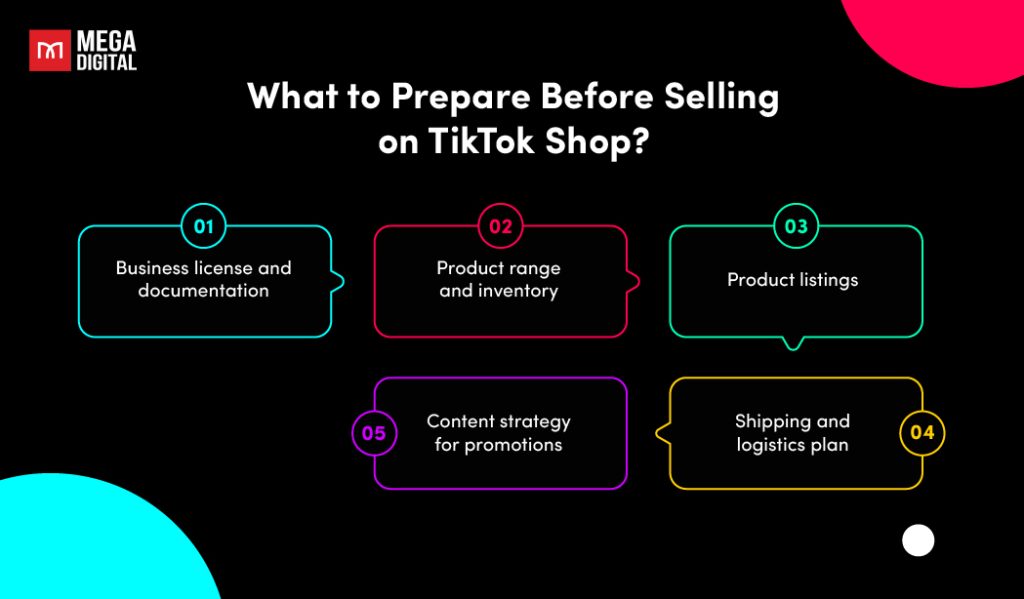
Before launching your store on TikTok Shop, there are a few key things you should get in place to ensure a smooth start.
- Business License and Documentation: Ensure you have the required licenses, tax identification, and business registration to meet local regulations.
- Product Range and Inventory: Choose the products you want to sell and maintain sufficient inventory based on current trends and demand.
- Product Listings: Create standout listings with high-quality images, engaging descriptions, and accurate pricing to attract more buyers.
- Shipping and Logistics Plan: Develop a solid logistics plan for delivery, packaging, and returns to ensure smooth order fulfillment and customer satisfaction.
- Content Strategy for Promotions: Plan engaging content like tutorials, demos, or influencer collaborations to showcase your products and build your presence on TikTok.
How to Sell on TikTok Shop?
Ready to turn TikTok into your next big sales channel? Here’s a step-by-step guide to launching your store on TikTok Shop successfully in 2026!
Step 1: Sign Up for a TikTok Shop Seller Account
Start by heading to the TikTok Shop Seller Center and creating an account using your email, phone number, TikTok login, or Google account. Once registered, choose your country and begin the onboarding process tailored to your region.
You don’t need to create a TikTok Business account at this stage. The seller’s setup comes first.
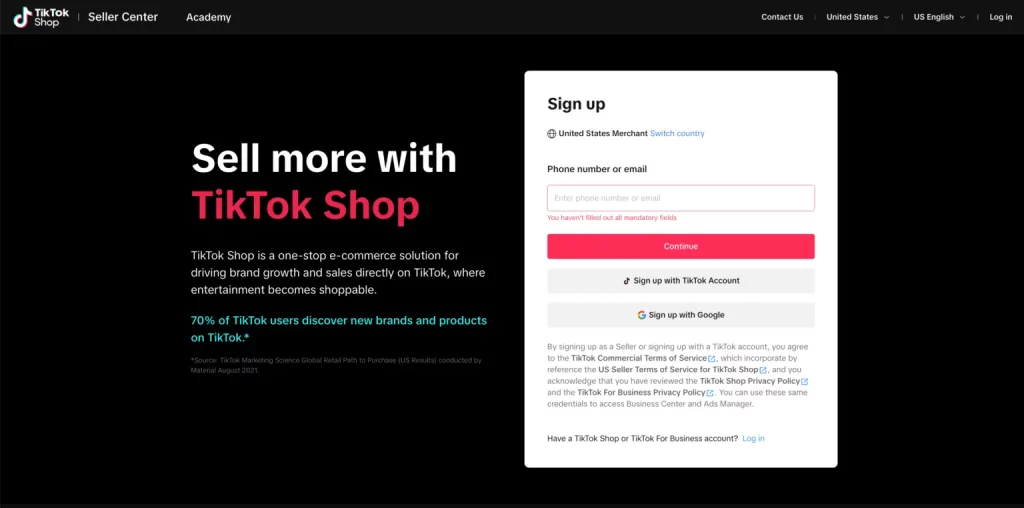
Step 2: Choose Your Business Type
Next, TikTok will ask you to select the structure of your business. This step determines what documents you’ll need to provide for verification. The main options include:
- Individual Seller
- Sole Proprietorship
- Corporation
- Partnership
Each type has specific documentation requirements. For example, corporations must submit tax registration details, business licenses, and identification for legal representatives or beneficial owners.
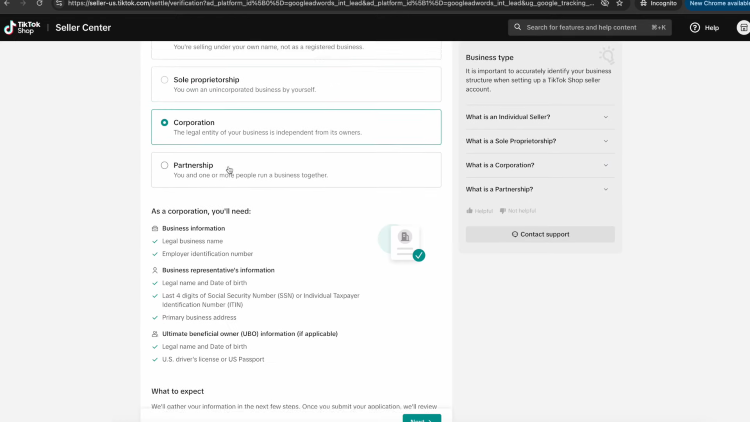
Step 3: Complete Shop Info and Submit Documents
After confirming your business type, it’s time to set up your shop profile. You’ll enter a shop name (make sure to avoid terms like “official” or names made up of numbers or symbols) and choose a primary product category.
Then upload the required documents, including ID, tax code, business registration, or other verifications, depending on your chosen structure. Once submitted, TikTok typically reviews your application within 1 to 3 working days.
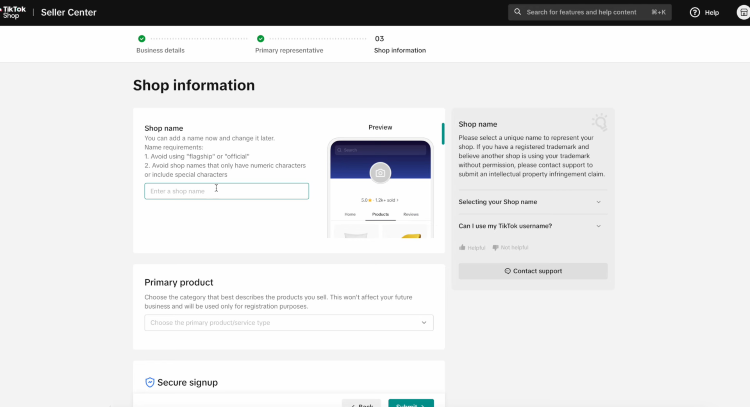
Step 4: Upload Your Products
With your store approved, you can begin adding products through the “Products” tab.
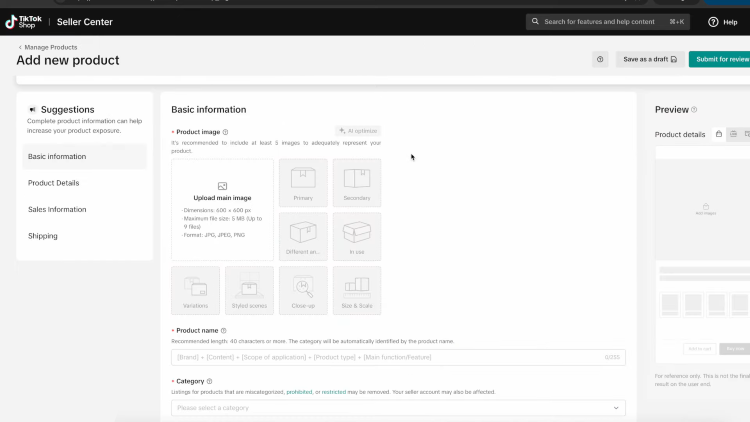
TikTok offers several upload methods:
- Manual upload (one product at a time)
- Bulk upload via spreadsheet
- Sync from platforms like Shopify, BigCommerce, or Amazon
- Add via the TikTok Seller Center mobile app
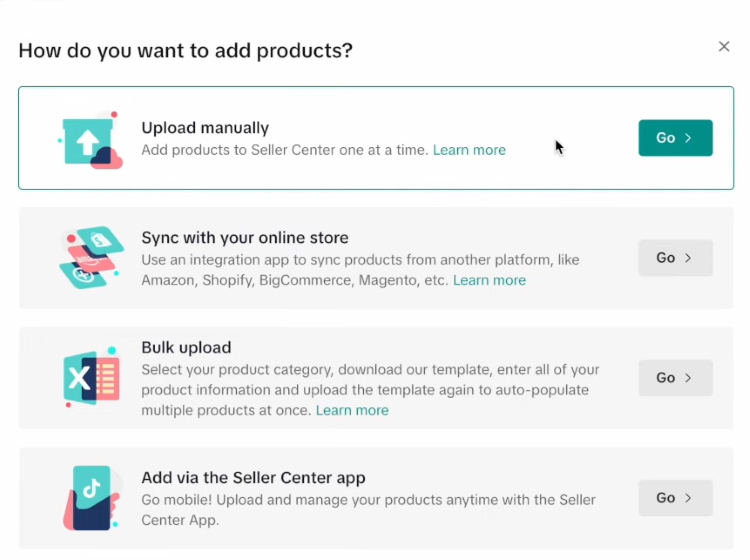
To boost discoverability, make sure your product listings include:
- A clear, keyword-friendly title
- At least five high-quality images from various angles
- Accurate descriptions, variations, dimensions, and “what’s in the box”
Avoid using hype phrases like “limited time offer” or “flash sale” — these are now restricted under TikTok’s updated listing policies.
Step 5: Connect a TikTok Business Account (Optional)
If you want to run ads or partner with influencers, this step is essential. Set up a TikTok Business Account in the app and link it to your Seller Center profile via TikTok Business Center. Doing this unlocks features like Spark Ads, campaign reporting, and creator collaborations.
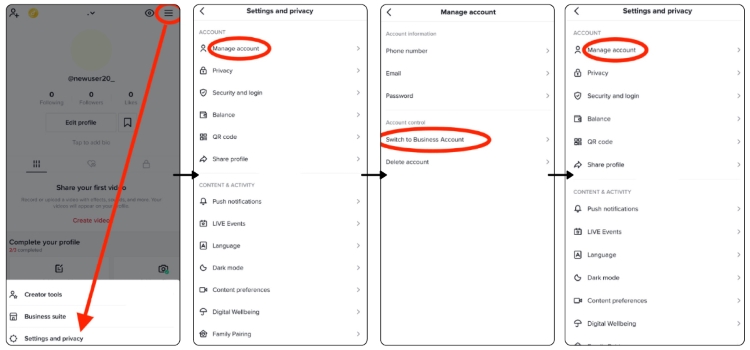
Step 6: Plan Fulfillment & Return Policies
Before orders start rolling in, choose your logistics model:
- Seller-fulfilled: You handle packing, shipping, and returns.
- Fulfilled by TikTok (FBT): TikTok stores, packs, and ships your items for you (available in select markets). Learn more about how TikTok manages fulfillment in our guide on TikTok fulfillment.
Also, configure your return/refund policy to match TikTok’s latest standards. Keep in
mind that TikTok may charge admin fees for excessive returns or order issues.
Step 7: Manage Orders and Ship on Time
Once you have uploaded your products, orders will appear in the Seller Center under the “Orders” tab.
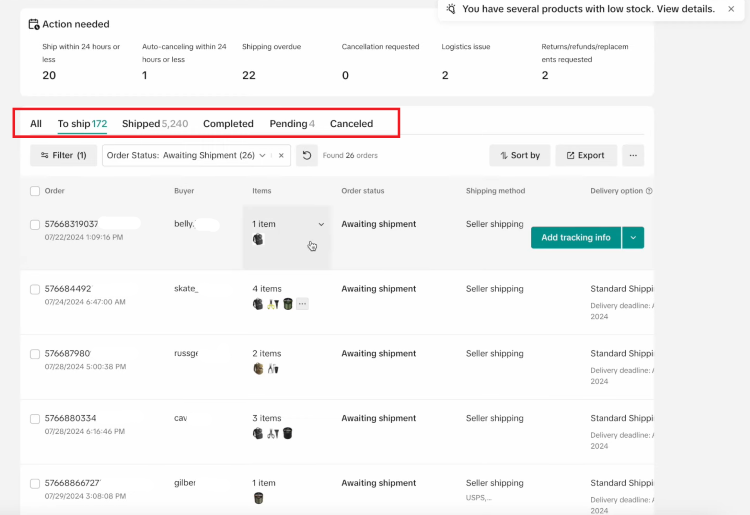
You’ll need to monitor tabs like “To Ship,” “Shipped,” and “Canceled,” and take action within 48 hours to avoid penalties. Each order will include the buyer’s name, product details, and the shipping deadline.
Use the “Add tracking info” feature to update statuses once an item is shipped. Delays, missing tracking, or high cancellation rates can affect your store’s visibility and health score.
Step 8: Track Performance and Stay Compliant
Lastly, keep an eye on your shop’s health through the “Account Health” dashboard. TikTok monitors everything from shipping performance to policy violations and customer feedback. In 2026, new rules also prohibit things like:
- Flash sales and countdown timers
- Self-duetted product content
Health-related claims (e.g., weight loss), especially in affiliate videos
Staying compliant not only protects your store from penalties. It also improves your chances of showing up in TikTok’s recommendation engine.
How Much Does It Cost to Sell on TikTok Shop in 2026?
While creating a TikTok Shop account is free, selling on the platform comes with several transaction-related costs that every seller should factor into their pricing strategy. TikTok has updated its fee structure in recent years, and it now varies by product category, fulfillment method, and region.
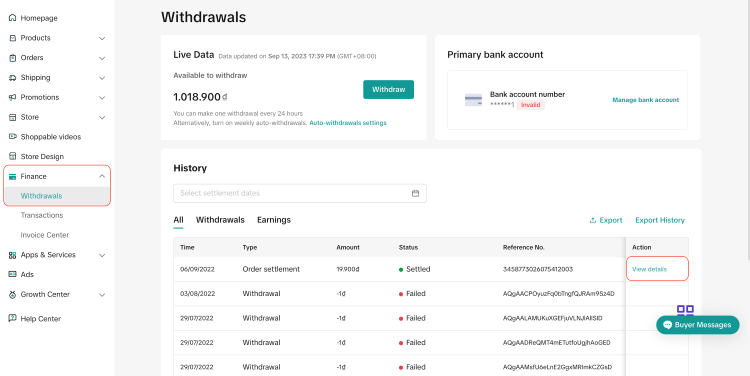
Here are the most common types of fees you can expect:
- Referral (Commission) Fee: Typically around 6%, but this can vary depending on your product category and location.
- Payment Processing Fee: Generally 1% to 2% of the order value, depending on the payment method.
- Payout Fee: If you’re using PayPal or certain other payout options, an additional 1% fee may apply.
- Fulfillment Fees: For those using Fulfilled by TikTok (FBT), expect a fixed fee per item plus monthly storage charges.
- Advertising Costs: Extra cost based on the TikTok ad type and targeting options chosen for product promotion.
7 Tips for Increasing Sales with TikTok Shop
Knowing how to sell on TikTok Shop is not only about setting up your account but also about implementing the right practices. Here are some essential tips to help boost your sales and ensure your shop’s long-term success:
1. Get your TikTok Pixel ready
Achieving success on TikTok requires closely monitoring your goals and understanding your target audience’s behavior.
To do this effectively, make sure your TikTok pixel is set up properly (according the brief instruction below) to align with your campaign objectives before committing resources to ads, content, or influencer partnerships.
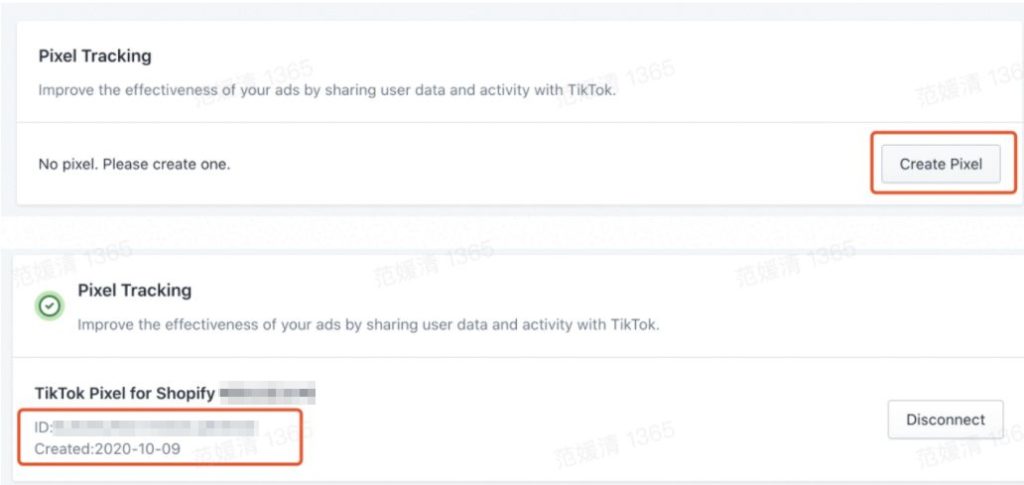
2. Make your TikTok Shop’s presence known
Don’t just sit there and expect your fans and followers to discover the shopping option by themselves. Promote it actively and create a few TikToks to guide them in the right direction.
No matter what your main TikTok goals are, you should showcase your product catalog on your account after setting up a TikTok Shop.
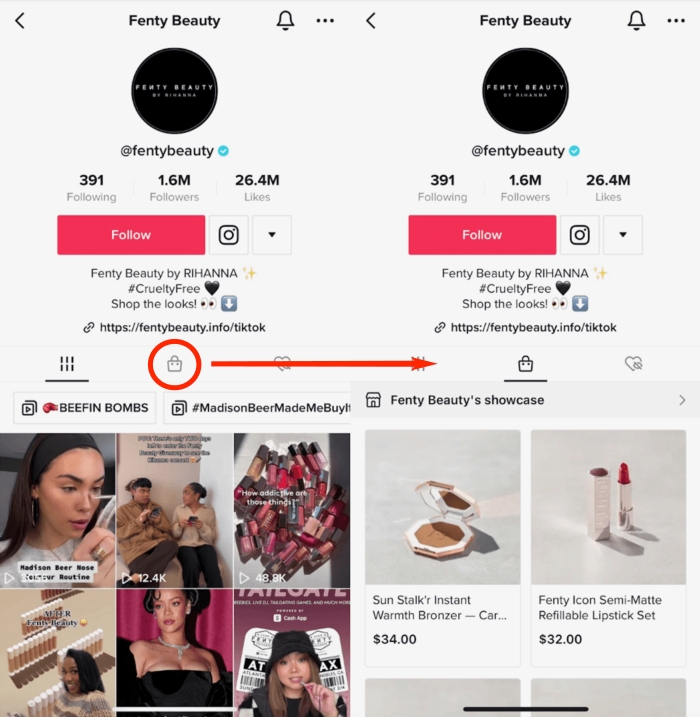
Don’t to feature your products in your videos from time to time.
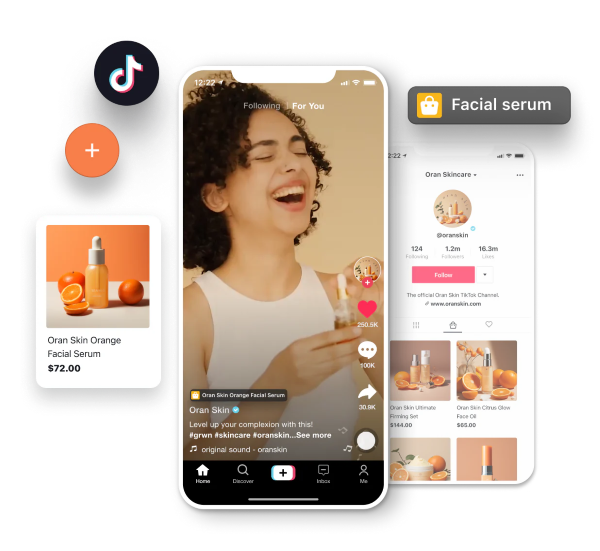
3. Optimize your product catalog for TikTok
A well-optimized product catalog is key to increasing sales on TikTok Shop. Make sure your product listings are clear, attractive, and optimized for TikTok’s audience.
- Use high-quality images and concise descriptions that highlight the product’s key features.
- Include relevant keywords to make your products easier to discover through TikTok’s search and recommendation algorithms.
- Ensure that pricing and availability are always accurate. Misinformation can lead to frustrated customers and lost sales.
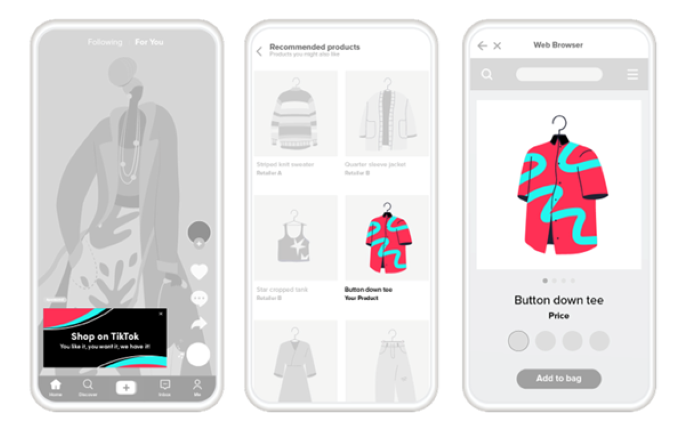
4. Partner with TikTok influencers
Collaborating with TikTok influencers can significantly increase your visibility and credibility on the platform. Influencers have established audiences that trust their recommendations, making them valuable partners for driving sales.
- Research influencers who align with your brand values and target audience. Their followers are more likely to convert if they see a product that resonates with them.
- Consider working with influencers through TikTok’s affiliate program, where influencers earn a commission on sales they drive.

Influencers can create authentic, relatable content that showcases your products, leading to a wider reach and increased sales.
5. Encourage User-Generated Content
User-generated content (UGC) is a powerful way to build trust and social proof for your products. Encouraging your customers to share their experiences creates a sense of community and boosts brand credibility.
- Offer incentives such as discounts or giveaways for customers who post videos or reviews featuring your products.
- Repost UGC to your own TikTok profile, highlighting real customer experiences and reinforcing your product’s value.
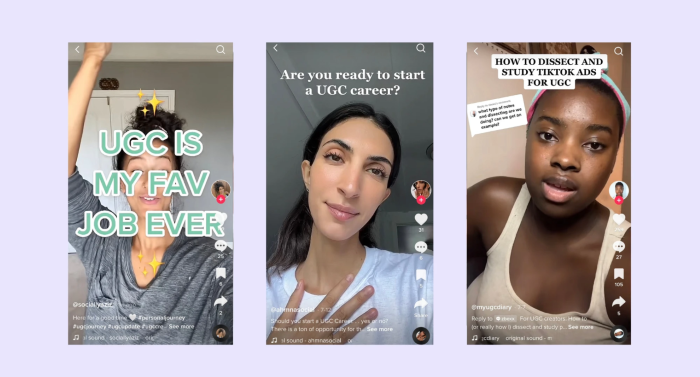
By showcasing real customers using your products, potential buyers are more likely to feel confident in their purchases.
6. Run Contests and Giveaways
Running contests and giveaways is a great way to generate excitement around your brand and attract new customers. These campaigns can boost engagement and can lead to a surge in sales during and after the event.
- Run contests that encourage users to create content with your products, such as participating in a hashtag challenge or tagging friends.
- Offer exclusive discounts or free products as prizes to incentivize participation.
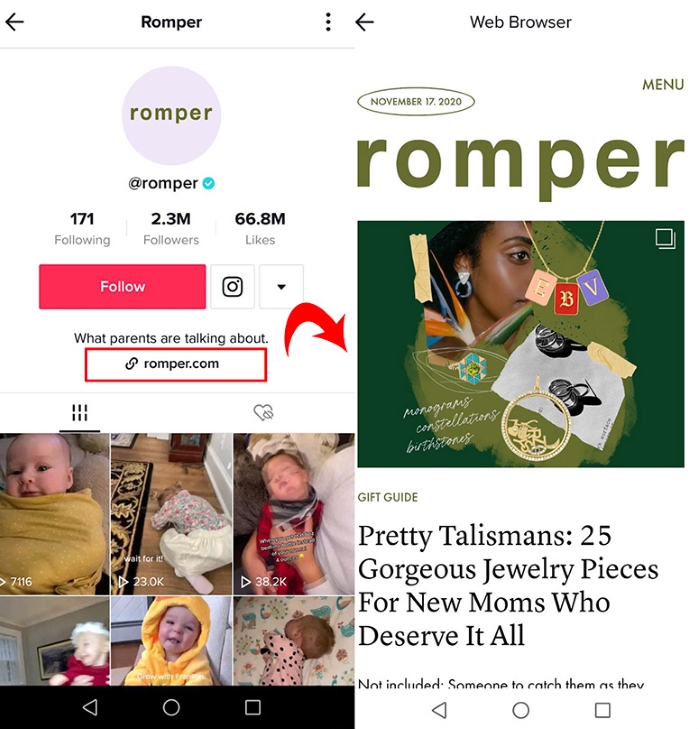
These promotions not only help increase your follower count but also provide a fun and interactive way to showcase your products, driving sales as a result.
7. Maintain Shop Health
Shop Health refers to the overall quality and compliance of your TikTok shop, including factors like customer service, product quality, and adherence to TikTok’s policies. You can track your performance and any violations through the TikTok Seller Center.
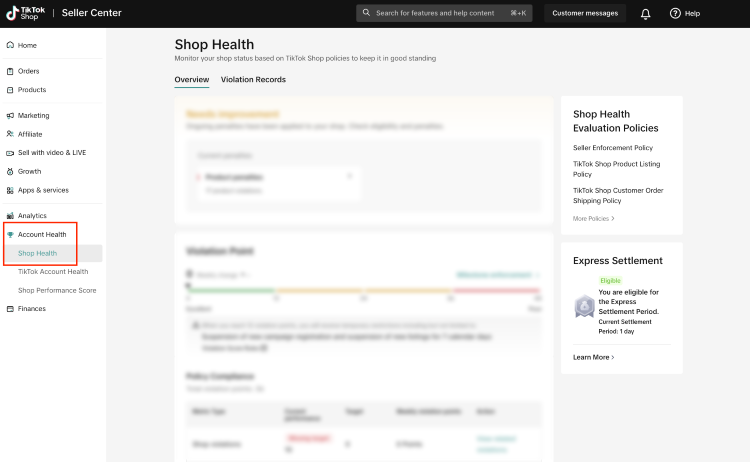
- Keeping your TikTok Shop in good standing is essential to ensuring long-term success.
- Respond quickly to customer inquiries to provide top-notch service and build trust with your audience.
- Regularly update your product listings (changes to product details, prices, and availability) to keep them accurate and relevant.
- Keep an eye on customer reviews and feedback, addressing any concerns promptly.
- Follow TikTok’s guidelines and policies to avoid violations that could harm your shop’s reputation and visibility.
- Stay up to date on TikTok’s latest policy changes to ensure compliance and minimize risks to your shop.
>> Read more: How to Set Up TikTok Shop Step-by-Step for Beginner
Wrap Up
Selling on TikTok Shop offers a unique opportunity to reach a massive, engaged audience and drive real sales growth. By following the steps and tips in this guide, you’ll be well-equipped to master how to sell on TikTok Shop and optimize your business for success.
Ready to get started? Open your TikTok Shop today and turn your products into top sellers!










