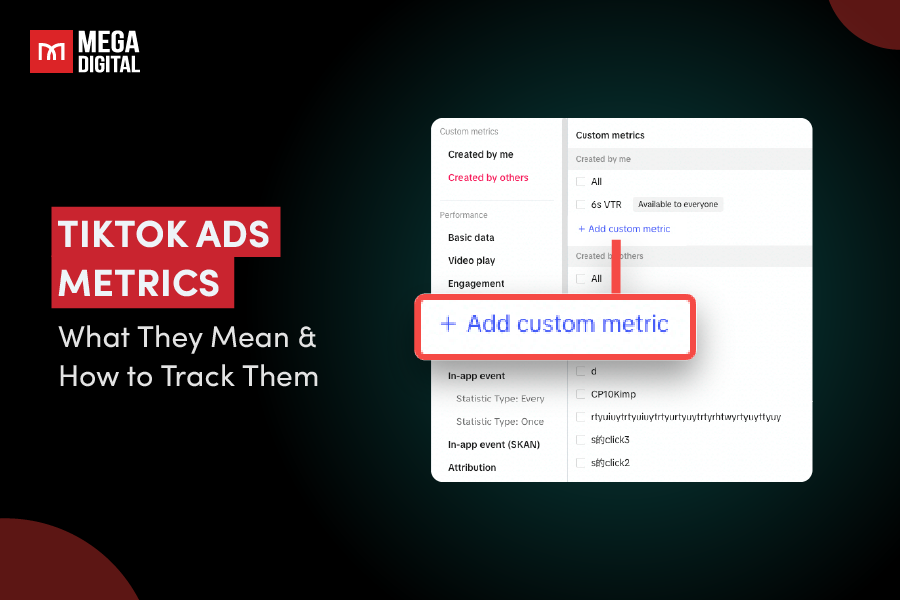Nonprofits play a vital role in addressing social issues and making a positive impact on communities. However, reaching a wider audience and attracting donors can be challenging. That’s where Google Grants for nonprofits come into play. In this article, we’ll explore what Google Ad Grants are, how they work, and how your nonprofit can use them to make a real difference.
- What are Google Ad Grants?
- Why Should Nonprofits Apply for Google Ad Grant?
- Who Qualifies for Google Ad Grants?
- Organization Types Do Not Qualify for Google Ad Grants?
- How to Become Qualified for Google Ad Grants?
- Website Requirements to Qualify for Google Ad Grants
- How Does My Nonprofit Apply for a Google Grant?
- How Long Does It Take to Successfully Apply for Google Ad Grant?
- Optimal Strategies for Maximizing Google Grants for Nonprofits
What are Google Ad Grants?
Google Ad Grants is a program by Google that provides free advertising credits to eligible nonprofit organizations. These grants allow nonprofits to promote their missions, raise awareness, and attract supporters through Google Ads, the company’s online advertising platform.
Google nonprofit ads offer non-profit organizations up to $10,000 USD worth of in-kind advertising credit every month to run search ads on Google.com.
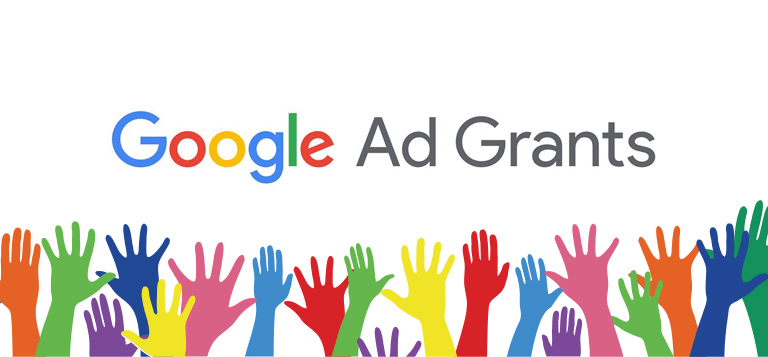
Why Should Nonprofits Apply for Google Ad Grant?
Apart from supplementing your marketing budget, Google Grants offer numerous advantages for organizations that can leverage their funding effectively. With dedicated effort in managing Google Ad Grants, you may encounter:
Increased Visibility & Awareness
With Google Ad Grants, your nonprofit can reach a much larger audience for free. Your ads can appear at the top of search results pages when people search for terms related to your cause. This increased visibility can significantly raise awareness about your organization’s mission and the services you provide.
Targeted Outreach
Google Ads Grants for nonprofits allow you to target your outreach to specific demographics and locations. This means you can connect with people who are most likely to be interested in your cause and become donors, volunteers, or beneficiaries of your programs.
Cost-Effective Fundraising
Google Ads for charities offers free advertising credits, which can be a significant cost-saving benefit for nonprofits. This allows you to stretch your fundraising dollars further and invest them in your core mission activities.
Measurable Results
Google Ads provides detailed analytics that allow you to track the performance of your ad campaigns. You can see how many people see your ads, click on them, and visit your website. This data helps you optimize your campaigns for better results and maximize the impact of your grant.
Improved Website Traffic
By attracting more visitors to your website, you can increase awareness about your organization and the opportunities for getting involved. This can lead to more donations, volunteer sign-ups, and overall growth for your nonprofit.
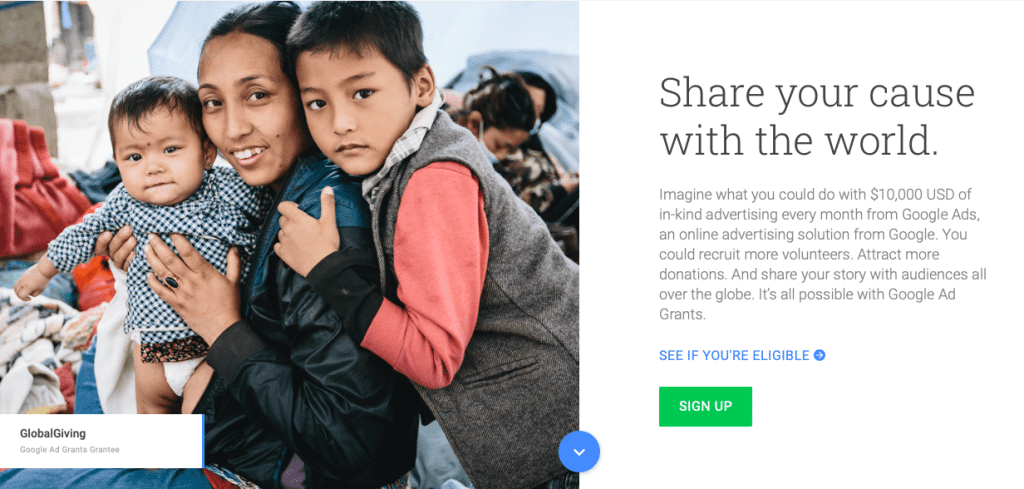
Who Qualifies for Google Ad Grants?
Here’s a quick rundown of who qualifies for Google Grants for nonprofits:
- Non-profit status: Your organization must be a registered charity in good standing with a valid charitable status in your country. In the US, this typically means being a 501(c)(3) organization.
- Registration: You need to be registered with both Google for Nonprofits and Google Grants program.
- Website: Your organization needs to have a high-quality website that adheres to Google’s website policies.
- Compliance: The organization must not discriminate and must follow Google Ads policies which prohibit content that promotes hatred or violence.
>>> Read more: Google Ad Grants for Churches: All-in-One Basic Guide
Organization Types Do Not Qualify for Google Ad Grants?
Organizations that are not eligible for Google Ad Grants for nonprofits include:
- Governmental entities and organizations: Entities and agencies affiliated with government bodies typically do not qualify for the Google Ad Grants program.
- Hospitals and medical groups: Healthcare institutions, including hospitals and medical groups, are generally not eligible for Google Ad Grants.
- Schools, childcare centers, academic institutions, and universities: Educational institutions, such as schools, childcare centers, colleges, and universities, are typically excluded from the Google Ad Grants program.
The Google Ad Grants team enforces these criteria to guarantee that only organizations poised to truly benefit from the program apply. Additionally, Google provides a comparable grant initiative for educational institutions alongside the nonprofit program. If this aligns with your organization, it’s worth exploring!

How to Become Qualified for Google Ad Grants?
If your nonprofit meets the basic criteria for obtaining a Google Ad Grant but is not yet prepared to enroll, there are steps you can take to ensure your application is approved on the first attempt.
Consider several approaches for applying: Handling it internally, hiring a dedicated team member, or engaging a Google Ad Grant management consultant who can guide you through the application process.
While completing the application yourself is the most cost-effective option, it requires a significant time investment. Consultants, often experienced in digital marketing and fundraising strategies, can identify potential issues that might hinder your grant approval and ensure you avoid technical errors.
Prepare your organization for the application process by:
- Understanding and preparing for the verification process, which may involve working with Google’s preferred validation partner, such as Percent or TechSoup.
- Ensuring clarity in your nonprofit’s mission, both on your website and in the grant application, to demonstrate the programs or initiatives you intend to promote via Google Ads.
- Updating your nonprofit website to align with Google Ads requirements, ensuring optimization for search engines and user experience.
By following these steps, you can set your organization on the path to obtaining a Google Ad Grants account and its associated funding. For a smoother process, consider working with a consultant who specializes in Google Ad Grants management, freeing you to focus on your organization’s core mission.
Website Requirements to Qualify for Google Ad Grants
To ensure approval for activation, your website must fulfill the following criteria:
- Domain Ownership: You must own the domain where users land after clicking your ad.
- High-Quality Content: Your website should be deemed “high quality”, meaning it provides a comprehensive description of your mission and activities, regularly updates events and information, includes clear calls to action, and offers substantial content for an excellent user experience.
- Technical Standards: Your website should load quickly, be free of broken links, and possess an HTTPS security certificate.
- Mission Alignment: While limited commercial activities are permissible, the primary goal of your website cannot be commercial. Any commercial activities should be clearly linked to supporting your mission, such as selling products to boost fundraising. It’s crucial to demonstrate how these funds are used, potentially through your annual report.
- Relevant Advertising: Advertising on your website must align with your mission, and Google AdSense ads are not permitted.
You can find additional information about these requirements here.
How Does My Nonprofit Apply for a Google Grant?
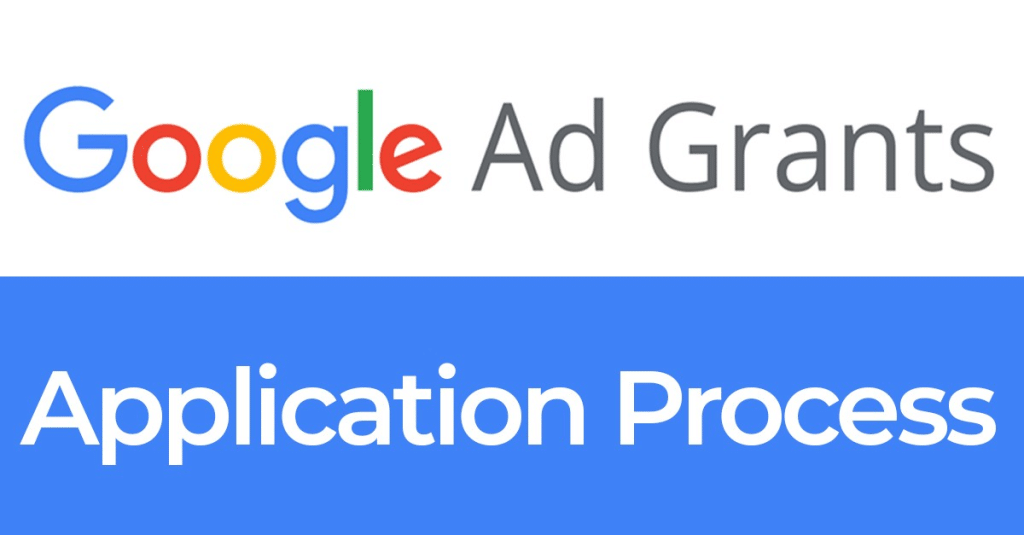
Applying for Google Ads for nonprofits is a 2-step process: First, you need to register your nonprofit with Google for Nonprofits, and then you can activate the Google Ad Grants program within your account. Here’s a breakdown of the steps involved:
Step 1: Register with Google for Nonprofits:
- Eligibility Check: Make sure your organization meets the eligibility requirements for Google for Nonprofits. You can find details on their website regarding charitable status and other criteria.
- Account Creation: Head over to [Google for Nonprofits] and start the registration process. You’ll need to provide information about your organization and its mission.
- Verification: Google will partner with a verification company to confirm your nonprofit status. This process typically takes a few weeks.
Step 2: Activate Google Ad Grants
- Verification Notification: Once your Google for Nonprofits account is verified, you’ll receive a notification email.
- Product Activation: Log in to your Google for Nonprofits account and navigate to the “Products” section. Locate Google Ad Grants and click on “Get Started”.
- Application and Approval: Fill out the Google Ad Grants application form and agree to the program policies. Google will then review your application and send you further instructions upon approval.
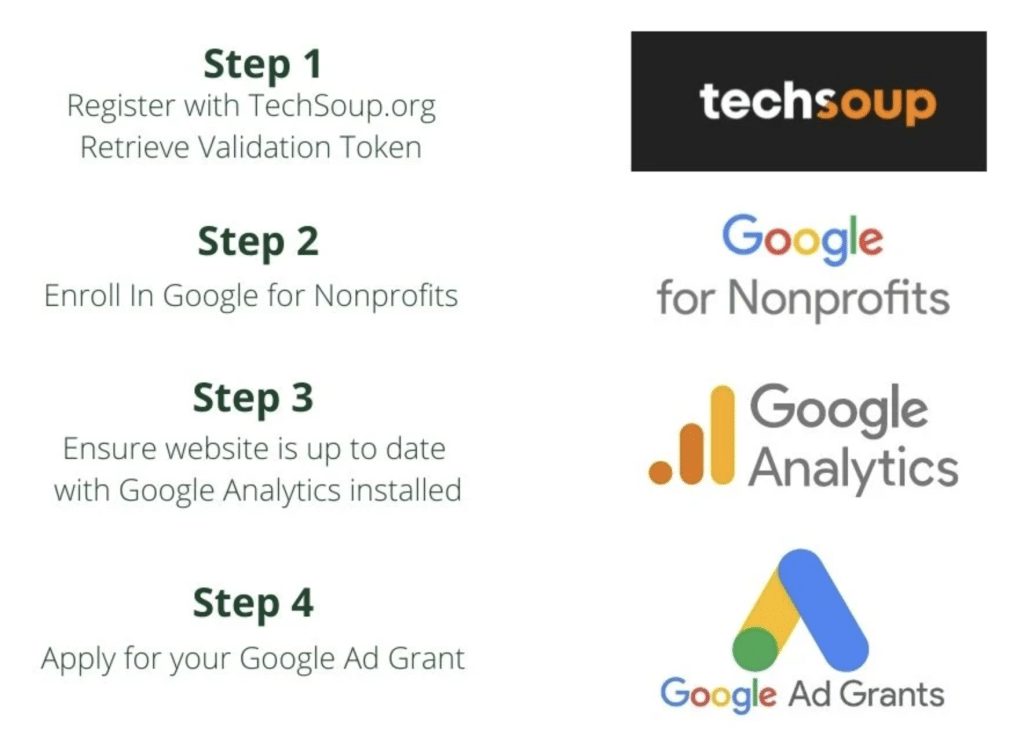
How Long Does It Take to Successfully Apply for Google Ad Grant?
If you don’t already have a Google for Nonprofits account, the application process may take more than a month. To expedite the process, it’s crucial to complete each step meticulously to avoid any delays.
- Techsoup validation: Takes 2 to 14 business days.
- Google for Nonprofits account setup: Requires 2 to 14 business days.
- Google Ad Grants Pre-Qualification (Phase 1): Takes 2 to 9 business days.
- Google Ad Grants Account Setup (Phase 2): Requires 5 to 25 business days.
- Application review: Typically completed in approximately 10 business days.
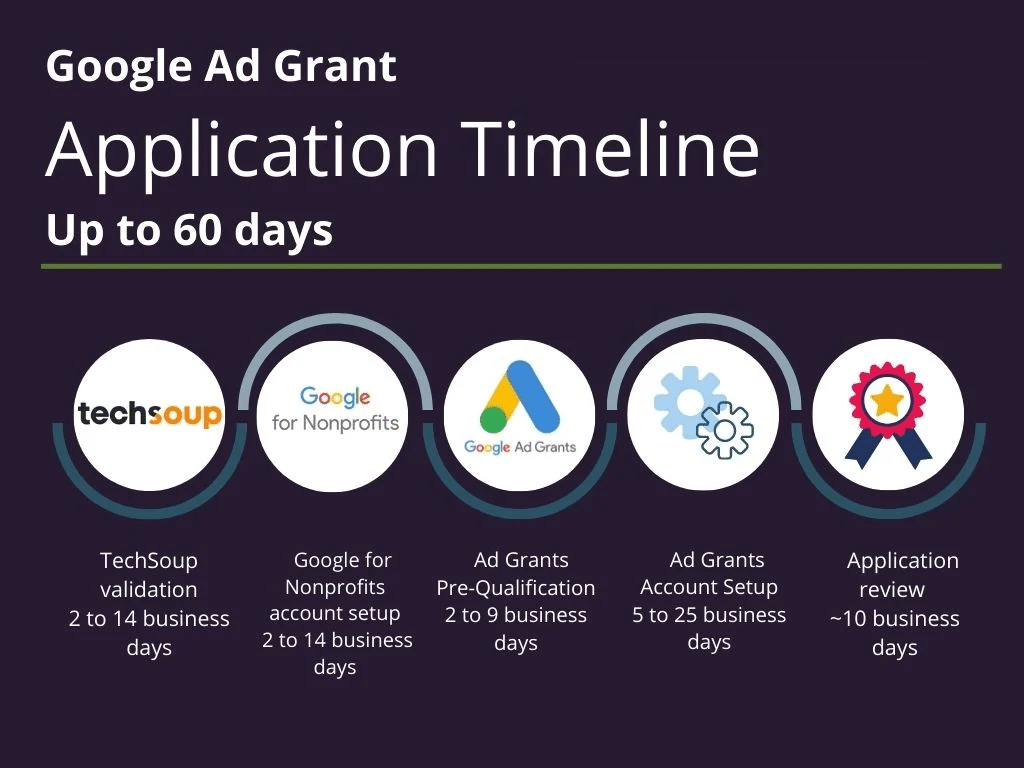
Optimal Strategies for Maximizing Google Grants for Nonprofits
Obtaining the Google Ad Grant is just the beginning, maximizing its benefits requires effective management. Successfully overseeing your account entails continuous learning, closely tracking campaigns, and refining strategies based on performance.
Optimizing your website’s content and creating engaging ad copy are key steps toward extracting greater value from the grant. Below, I’ll share some pro tips for managing your Google Ad Grant effectively.
#1 Keyword Research
Ensuring the accuracy of your keywords is crucial for both your account and ad success. Avoid investing time in broad terms like “donation”, “nonprofits”, or “San Francisco”, as these may result in your ad not being displayed due to competition from larger organizations and companies bidding on the same keywords.
Instead, prioritize quality over quantity by incorporating long-tail keywords into your Google nonprofit ads strategy. The more specific your keywords, the higher the likelihood of your ad being visible.
To discover relevant keywords, start by brainstorming topics pertinent to your organization, such as the issues you address, the communities you serve, or the services you provide. Supplement this with data-driven keyword research using tools like Google’s Keyword Planner. Enter your chosen keywords to identify variations and gauge their effectiveness.
#2 Identify “negative keywords”
Put simply, negative keywords are terms you designate to prevent your nonprofit ad from appearing. They work inversely to regular keywords, helping you avoid displaying your ad to audiences not seeking your organization or its offerings.
To identify negative keywords, look for unrelated search terms in your “search terms” data. By adding these terms to your negative keyword list, you refine the relevance of your ads, reducing wasted impressions and improving conversion rates and click-through rates (CTR). As your CTR increases, so does the Quality Score of your account.
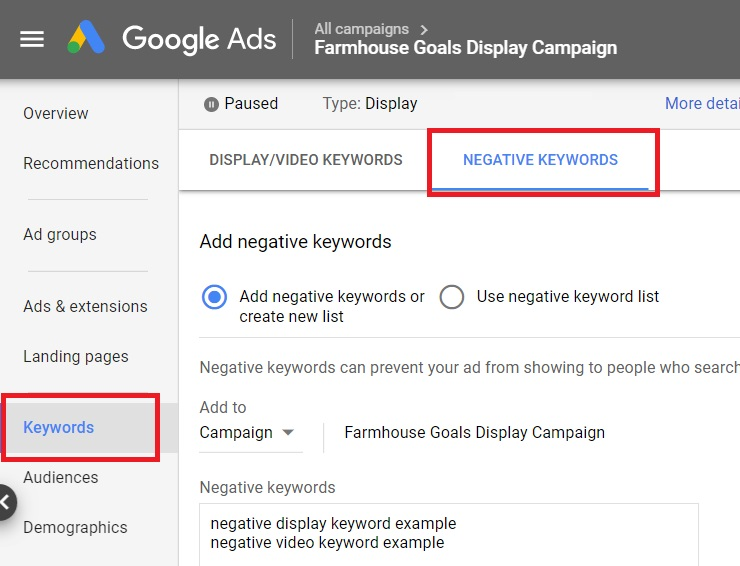
#3 Landing Page Optimization
Your landing pages represent the web pages you’ll promote through Google Ads. When users click your ad, they’re directed to the page you’ve selected on your site. It’s crucial to choose pages that align closely with their needs.
For instance, if someone searches “animal shelter volunteering”, they’re likely seeking volunteer opportunities, so directing them to a volunteer signup page is appropriate. Similarly, a search for “donate to refugees” indicates an intention to give, necessitating a direct link to a donation form.
In addition to selecting the right landing pages, optimizing them for action is essential. To enhance each landing page:
- Include ad keywords in your page’s copy and headings.
- Include a compelling call to action (CTA) that prompts users to take action.
- Reinforce your brand identity by showcasing official colors and logos.
- Use engaging imagery to capture attention.
- Feature testimonials or social proof that validate your organization’s credibility.
Your landing pages play a pivotal role in converting Google Ads traffic. Ensure they prioritize user experience and convincingly demonstrate why supporting your nonprofit is the ideal choice for every visitor.
#4 Monitor valuable conversions
Ensure you track meaningful conversions to maximize the impact of your Google Ad Grant. The primary goal of the grant is to raise awareness for deserving causes and generate value for participating nonprofits, achieved through meaningful conversions.
A “meaningful conversion” refers to any action that aligns with your nonprofit’s mission and is deemed valuable. Google categorizes conversions into several key areas:
- Purchase or Sale: Donations, purchases, membership sales, ticket sales, etc.
- Sign Up: Volunteer registration, email sign-ups, new membership form completions, event registrations, etc.
- Lead Generation: Downloads of information, clicks to call, clicks to social accounts, etc.
- View of a Key Page: Time spent on site, pages per session, video views, etc.
You have the flexibility to work towards any conversion goal that supports your organization’s objectives. Reflect carefully on which actions are truly meaningful for your nonprofit, especially considering the requirement from the Google Ad Grants team to report at least one conversion per month.
>>> Read more: Google Ads Conversion Tracking: What and How to Check it Right
#5 Take Advantage of Geo-targeting
No matter how compelling your ad may be, its performance is likely to suffer if it doesn’t reach the appropriate audience.
Using geo-targeting to ensure your ads are displayed only to searchers in relevant locations.
Google Ads’ location targeting feature enables your ads to appear in geographic areas that are most pertinent to your organization.
For instance, if your organization serves families in Atlanta, there’s little benefit in displaying ads to searchers in New York. Alternatively, if your nonprofit operates internationally, targeting entire countries may be advantageous. Consider employing more precise targeting if your organization operates programs only in specific regions or cities, or if you wish to concentrate your advertising efforts on particular areas within a country.
If your organization is locally based and your beneficiaries and supporters are predominantly located within a certain radius of your location, targeting that radius may be beneficial.
Wrap up
Google Grants for nonprofits offer nonprofits a powerful tool to raise awareness, drive engagement, and achieve their missions online. By providing free advertising credits, Google empowers organizations to expand their reach and connect with audiences around the world. However, maximizing the impact of the grant requires strategic management, including careful keyword selection, effective landing page optimization, and tracking meaningful conversions.
Overall, Google Ad Grants presents nonprofits with a valuable opportunity to make a meaningful impact and advance their causes in the digital age.