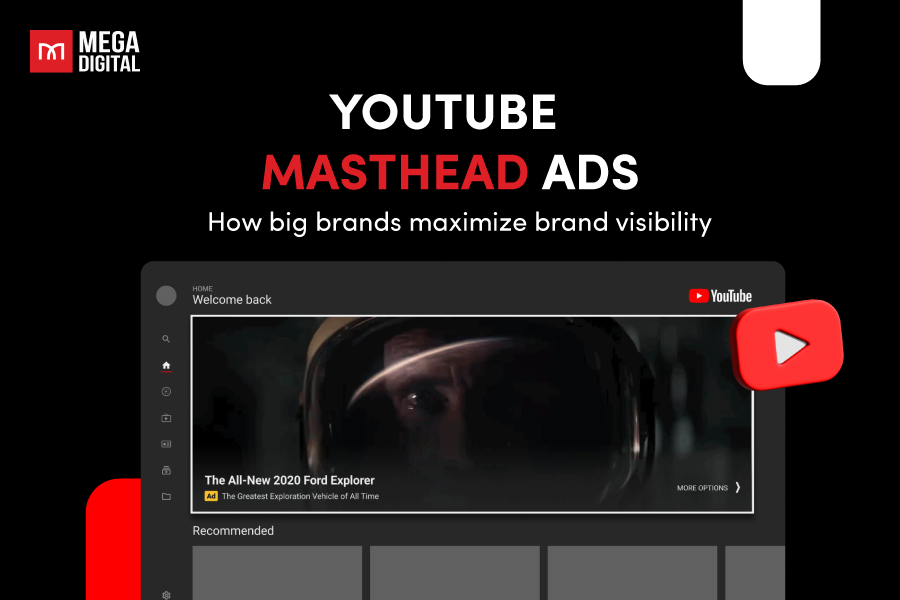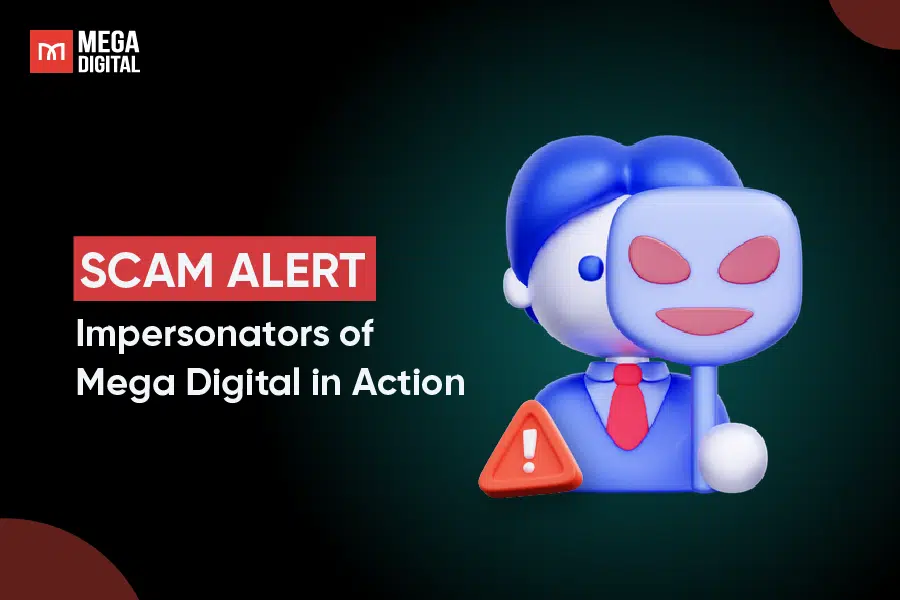Are you seeking real-time information about your Google Ads campaign performance and want to compare it to your competitors? Google Ads auction insights are your go-to resources. Reading this basic guideline, you’ll understand the full potential of auction insights, optimize your Ad Rank and surpass your competitors.
QUICK SUMMARY
- Google Ads Auction Insights reveal how often your ads show up compared to competitors and who’s outranking you.
- By tracking key metrics like impression share, position above rate, and overlap rate, you see exactly where you stand.
- These insights help you spot competitors’ moves, refine bidding, and uncover optimization opportunities for better results.
What are auction insights in Google Ads?
Google auction insights provide information on how frequently your ads appear compared to your competitors’ ads in your target placements. The report works for Google Search ads, Google Shopping ads, and Performance Max campaigns.

The Google Ads auction insights are usually within a day of your ads being displayed. Therefore, they give you updated insights into the ranking of your campaigns. You can make informed decisions to optimize your campaigns.
How does Google Ads auction work?
The auction in Google Ads is a process that determines which ads will be displayed on Google’s SERPs and other Google advertising platforms. Mega Digital has summarized 3 main points to help you understand how the process works.
Every time a user searches on Google, an auction takes place to determine if, when, and where eligible ads will appear on the SERP. Here’s the answer to the question: “How does Google Ads auction work”:
- Matching ads: When a user searches, the Google Ads system sorts out all ads with matching keywords in the search query.
- Eligibility check: The system finds any ads that are not eligible (such as ads targeting a different market or those that have been disapproved due to policy violations).
- Ad Rank selection: With auction insights Google Ads, only those with a sufficiently high Ad Rank will be displayed.
Simply put, the auction process on Google ensures that ads appearing on the SERP are relevant and high-quality. These criteria should align with the user’s search query.
How to view auction insights report?
To see Auction Insights for particular ad groups, keywords, or campaigns, follow these steps:
- Go to your Ads Manager.
- Choose the segment type you want to examine.
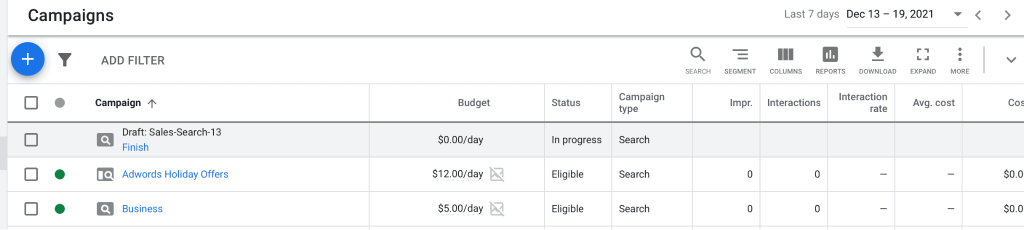
- You’ll be able to view Auction Insights for the selected ad groups, keywords, or campaigns in that segment.
- Select the campaign, keyword, or ad group you want to gain insights on by checking the box next to it. Once selected, a blue bar will appear at the top of the dashboard. On the right side of the bar, you’ll find “Auction Insights.” Simply click on it to access the insights you’re looking for.
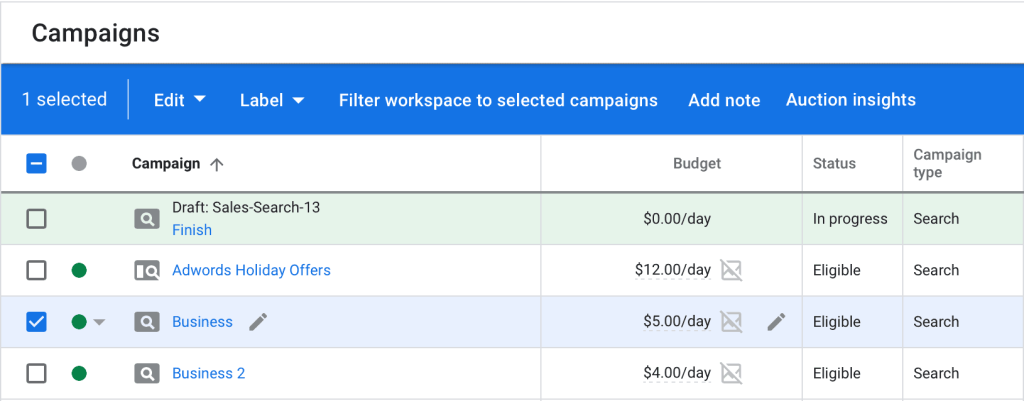
If you want to view the Auction Insights report for the entire account you can also navigate over to the left-hand navigation menu and choose Auction insights under Campaigns.
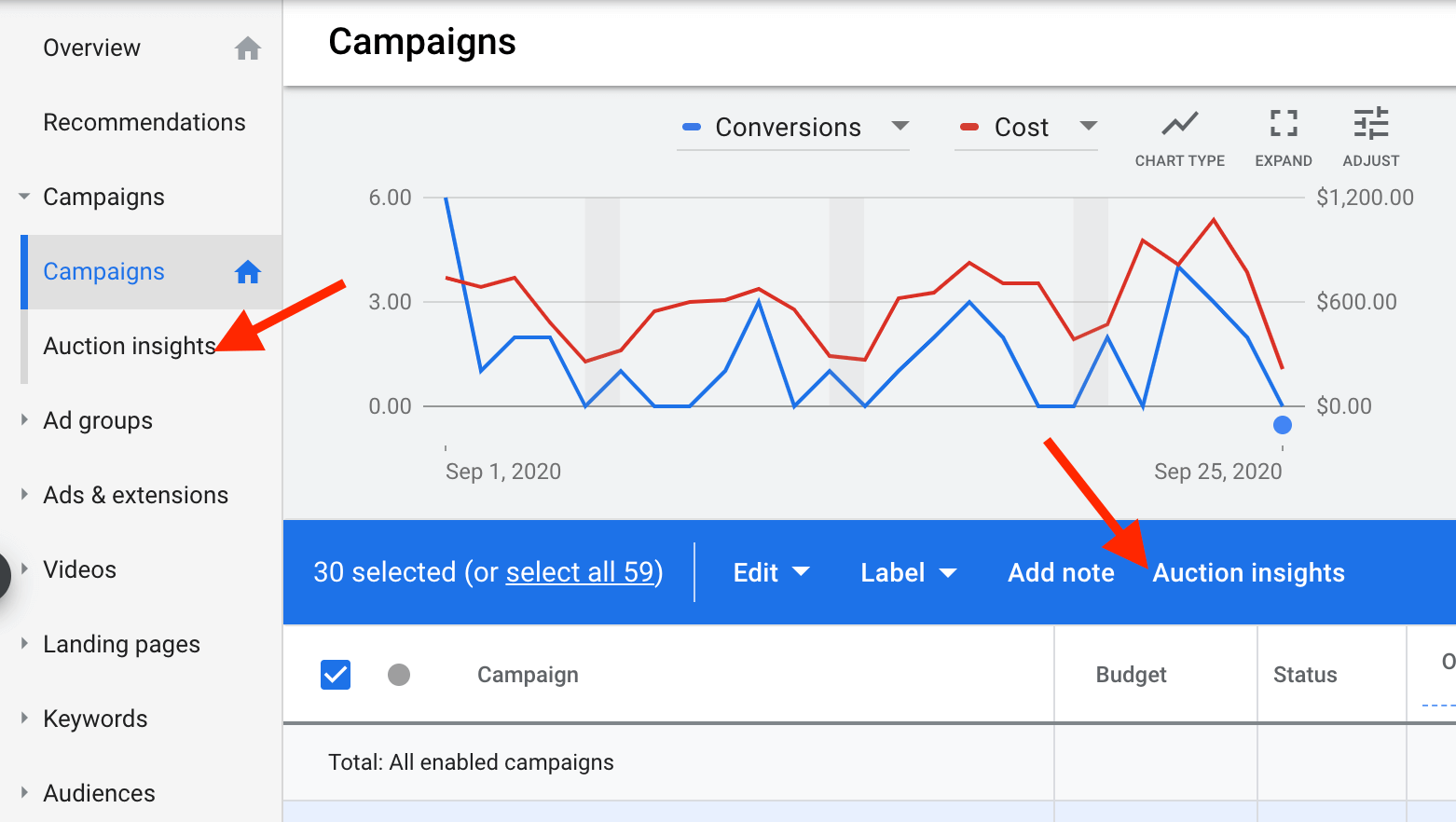
Google Ads auction insights metrics
Google Ads auction insights provide data to help advertisers analyze their performance in ad auctions in comparison with other advertisers. Add these 6 metrics to your checklist of understanding the Google auction insights Report:
- Impression share
- Average Position
- Overlap rate
- Position above rate
- Top of page rate
- Outranking share
Here’s how to read the metrics:
1. Impression share
Impression share provides insight into how often your competitors’ ads received impressions relative to your ad, based on the proportion of your bid. An ad’s impression is calculated by dividing the number of impressions received by the total impressions.
Let’s say your ad had the chance to appear 10,000 times, but it only appeared 1,000 times. In this case, your impression share would be 10%.
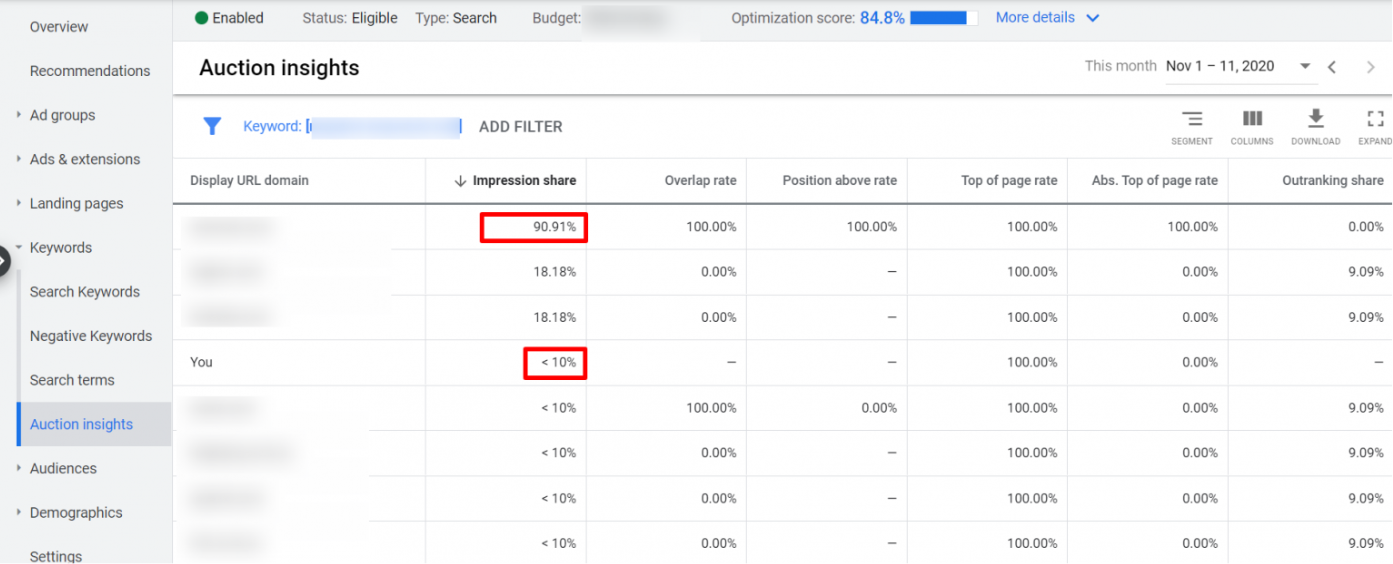
Targeting settings, bids, and Quality Score can affect Impression share. This provides insights about whether a competitor is bidding for a keyword.
>>> Read more: What is Google Ads Quality Score and How to Increase it
2. Overlap rate
Overlap rate provides Google auction insights into how often your competitors and ads receive impressions.
When we talk about high overlap rates, which we’ll consider as 55% or more, it means there is significant similarity in targeting. So when the overlap rate is 20%, it means that your competitor’s ads appeared twice out of every ten impressions.
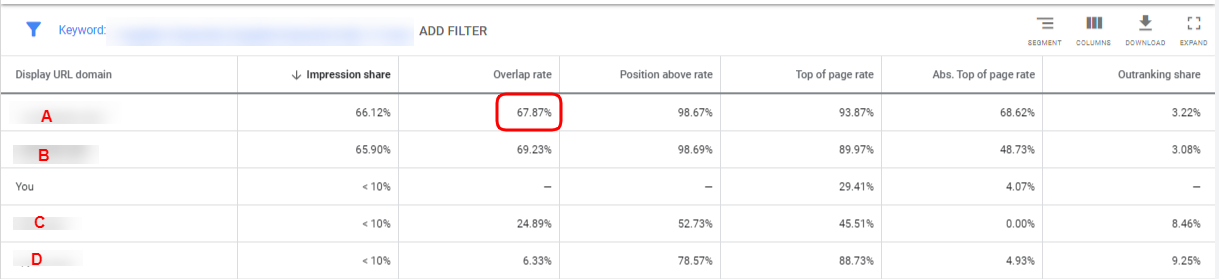
3. Position above rate
The position above rate shows the percentage of times a competitor’s ad appeared in a higher position than your ad. You can see how often competitors are outperforming your ad. From there, advertisers can use this data to improve their Ad Rank in future auctions.
If you notice a competitor’s position above rate at 30%, it indicates that they have a higher ranking than you in 30% of the search engine results pages (SERPs) where both of your ads appeared.
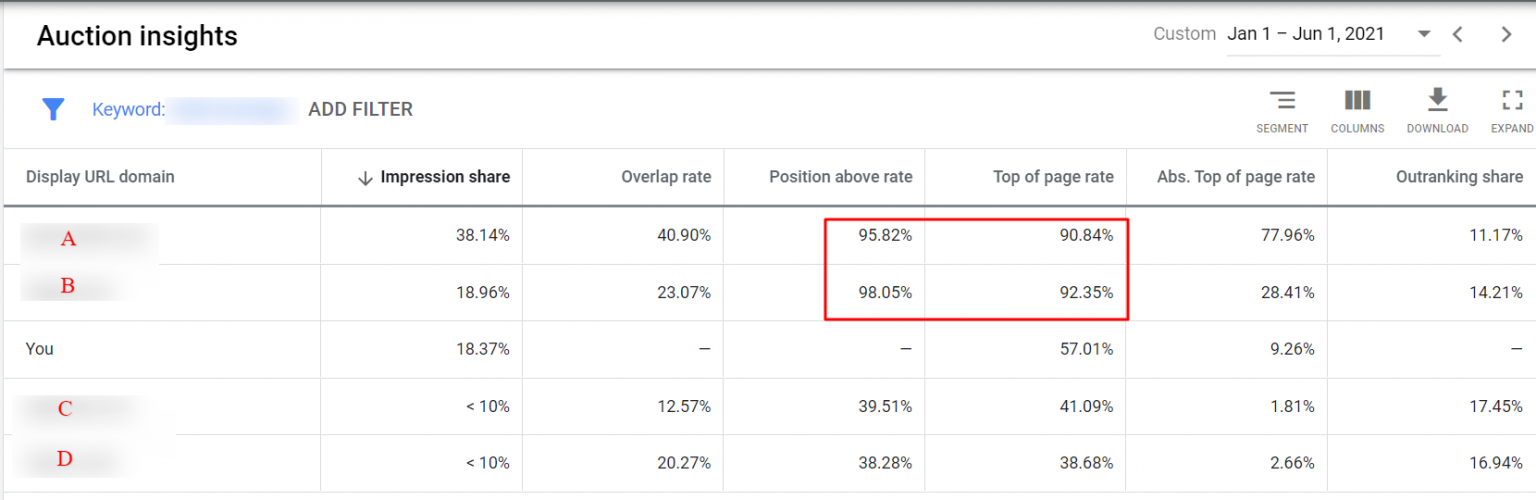
4. Top of page rate
As shown above, the Top of the page rate shows how often your ad appeared at the top of the SERP. It provides insights into how often your ad achieved a prominent position above the organic search results. In that case, advertisers can aim to improve visibility to potential customers.
4. Absolute top of page rate
Absolute top of page rate indicates how often your ad appeared as the very first ad at the top of the SERP. You will know how often your ad achieved the highest position. Thereafter, advertisers can use this figure to raise the visibility of their ads at the absolute top of the page. Then, advertisers can improve visibility and maximize the potential for clicks and conversions.
5. Outranking share
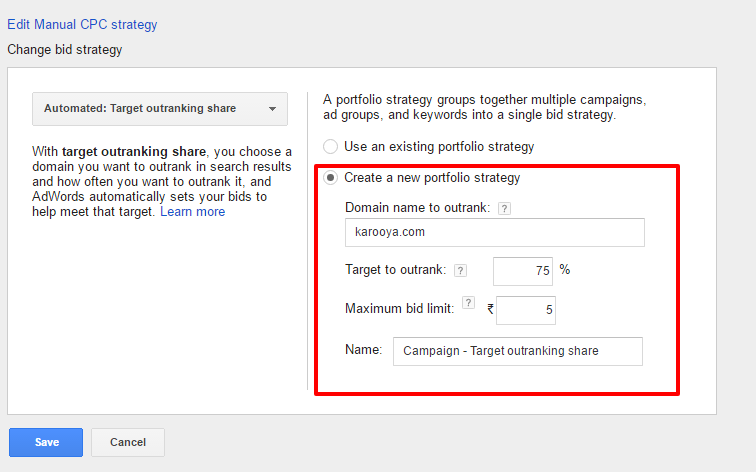
The outranking share in auction insights shows how often your ads ranked higher or were shown when your competitors’ ads were not. At this point, it helps you identify the number of times you have outperformed your competitors in the auction. These Google Ads auction insights help you analyze your ad’s competitive performance.
Advertisers should not jump to conclusions by looking at just one metric. So Mega Digital recommends that advertisers assess all figures to analyze competitors’ behaviors objectively.
Why do we need to understand Google Ads auction insights?
Advertisers can use numbers from auction insights Google Ads in order to optimize bidding strategies. Let’s take a look at the benefits of understanding Google auction insights.
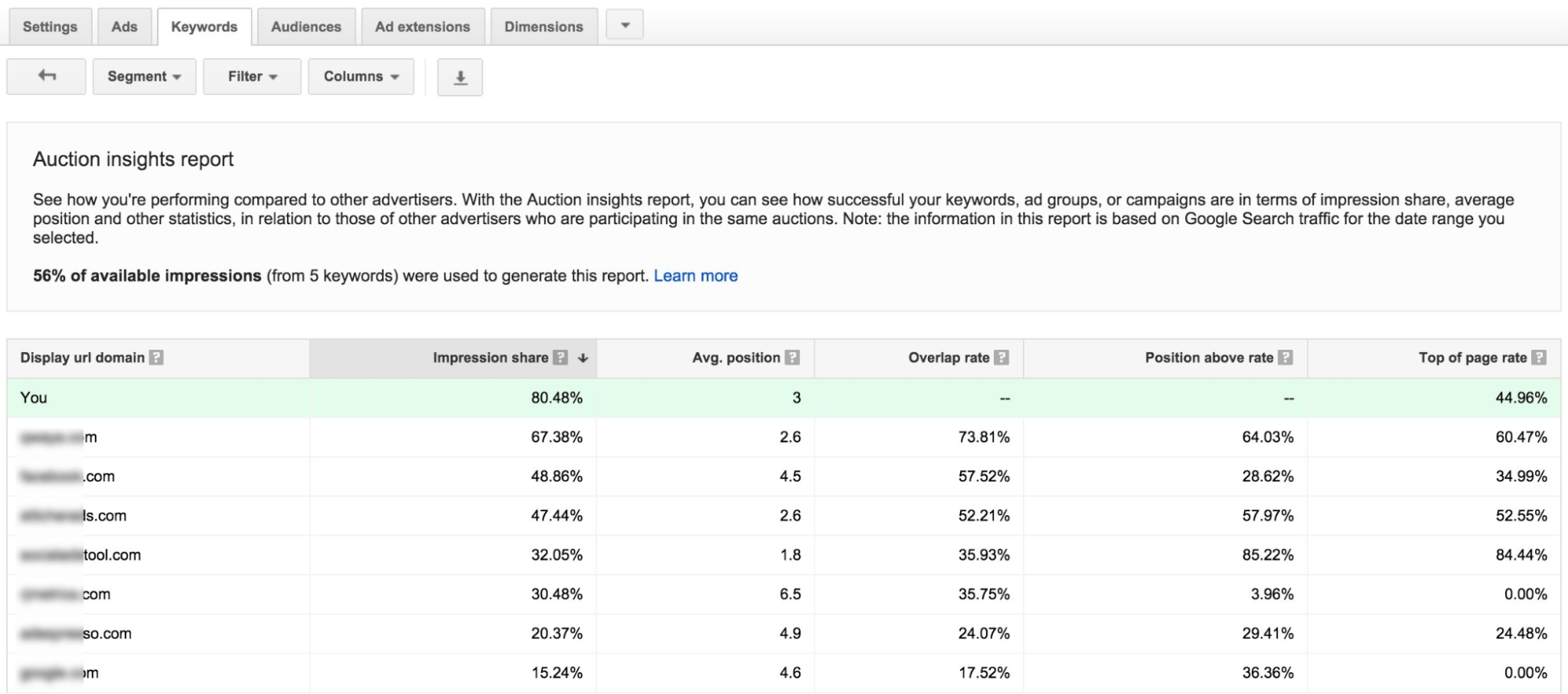
1. Analyze competition
Google Auction insights determine the performance of your competitors’ ads. They also estimate how much they might be spending. For example, you can see competitors’ ads performing better than you by looking at the Position Above Rate. The figure shows ads that are placed at higher positions than yours for searches where both ads were shown at the same time.
Advertisers should learn to understand how other advertisers bid and position their ads. Afterward, they can make strategic adjustments to increase their campaign performance.
2. Evaluate performance
Auction insights Google Ads provide figures to help assess the effectiveness of ad campaigns. By monitoring these figures actively, advertisers can identify areas for improvement and optimize their bidding strategies accordingly.
3. Understand market
The Google auction insights reports provide valuable insights about the overall market views. This includes shifts in competition levels, new competitors’ presence, and ad positioning changes. This helps advertisers stay up to date about market volatility and make updated decisions about their advertising campaigns.
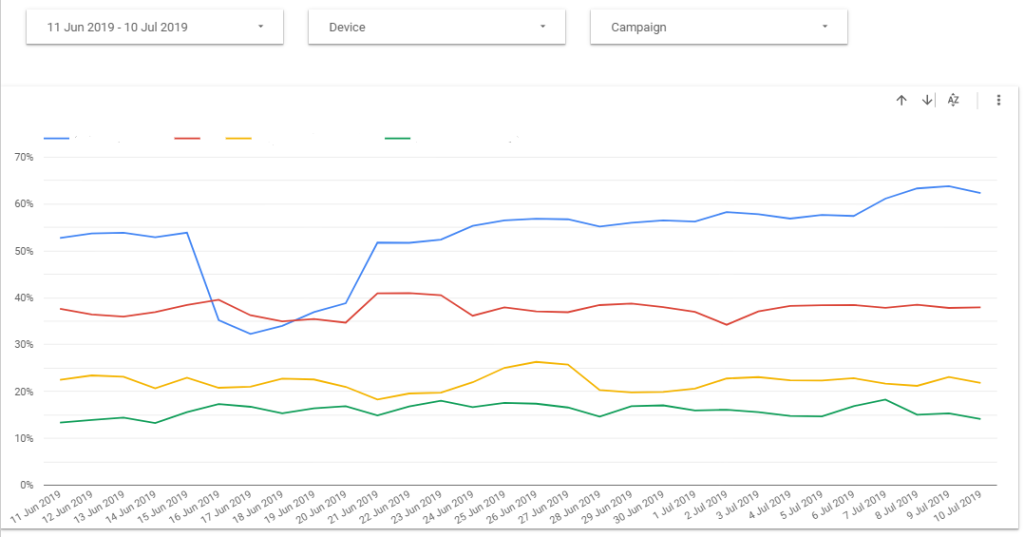
4. Give optimization solutions
Advertisers can uncover optimization opportunities by breaking down metrics provided in the Google Ads auction insights. These include outperforming competitors, increasing impression share, or improving Ad Rank. Advertisers can analyze to adjust bidding strategies and boost targeting results.
Wrap up
To achieve KPIs in Google Ads, set smart goals and be aware of the limitations of auction insights. Afterward, use additional tools for comprehensive campaign analysis. In essence, analyzing Google Ads auction insights provides advertisers with a profound view of their campaigns.
>>> Read more: How Much Does Google Ads Cost? Is It Worth Investing in?