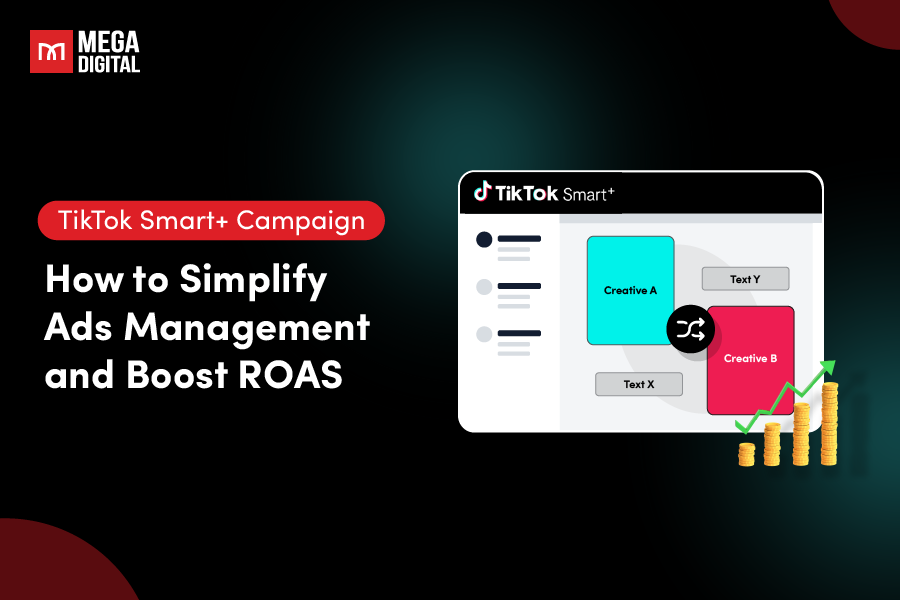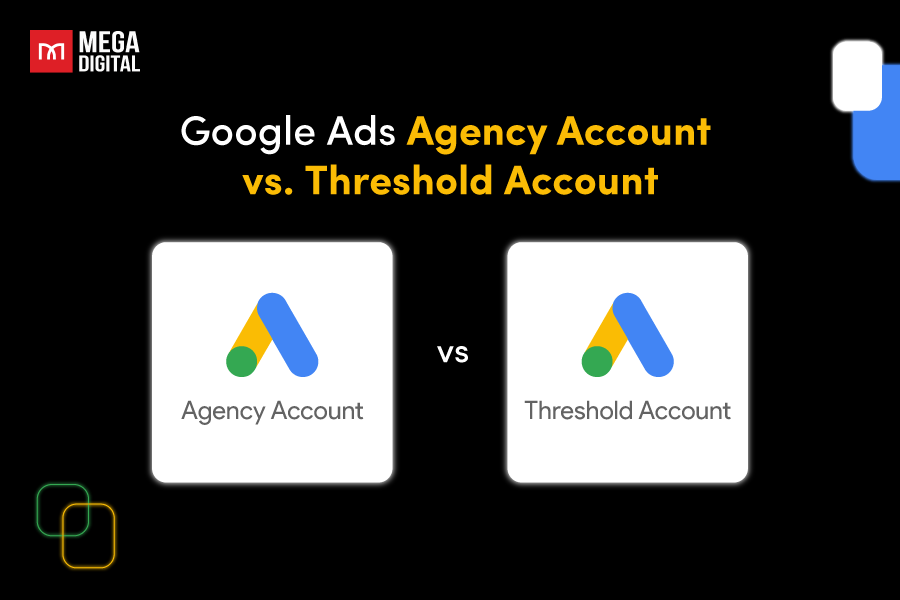In any advertising campaign, one crucial element that greatly influences its outcome is effectively targeting the right audience. This becomes even more vital for businesses seeking to boost conversions and sales, as it’s essential to showcase products or services to an interested audience. Facebook Custom Audience offers a strategic approach to retargeting audiences who have previously shown interest in your brand through engagement or purchase decisions. Let’s delve into optimizing your Facebook Custom Audience targeting to ensure the success of your campaign!
What is a Custom Audience on Facebook?

A Facebook Custom Audience is a targeting feature that allows advertisers to create a specific group of users based on their own customer data. This data can include information such as email addresses, phone numbers, website visitors, app users, or interactions with Facebook content.
By uploading or integrating this data into Facebook’s ad platform, advertisers can target ads specifically to this custom audience, enabling more precise and personalized advertising campaigns. Custom Audiences help advertisers reach users who have already shown interest in their brand or products, leading to higher engagement and conversion rates.
Why Use Facebook Custom Audiences?
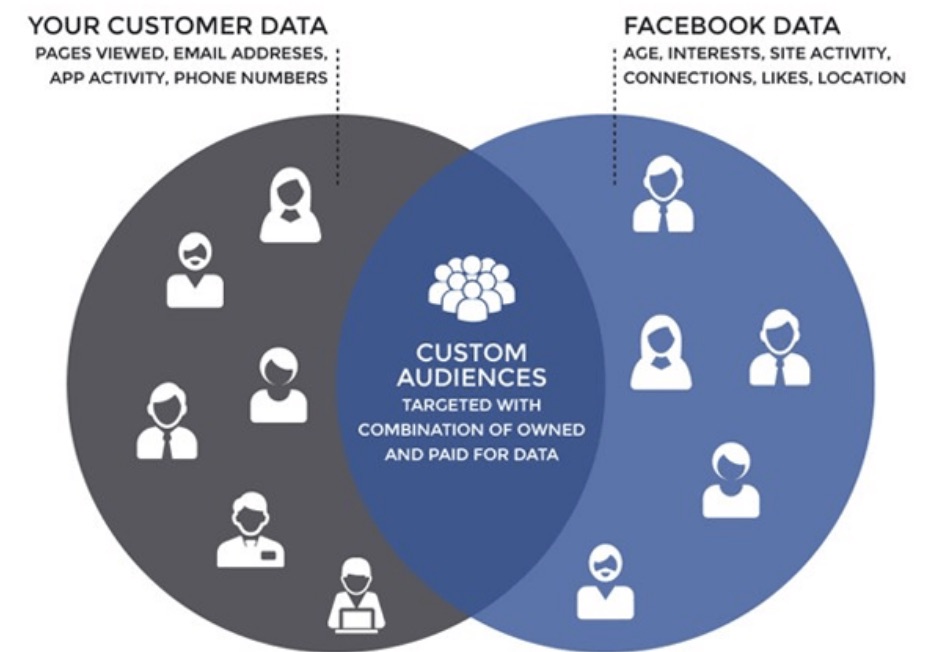
Instead of targeting board audiences like Facebook’s Lookalike Audience, Custom Audience offers different kinds of benefits that are more suitable for conversion objectives. Here are some solutions that Facebook Custom Audience can provide to advertisers:
- Precise Targeting: Custom Audiences allow advertisers to target specific groups of users based on their own customer data, ensuring that ads reach individuals who are most likely to be interested in their products or services.
- Increased Relevance: By targeting users who have already interacted with their brand, advertisers can deliver more relevant and personalized ads, increasing the likelihood of engagement and conversions.
- Retargeting: Custom Audiences enable advertisers to retarget users who have previously visited their website, engaged with their Facebook Page, or interacted with their app, reminding them of products or services they have shown interest in.
- Improved ROI: Targeting a custom audience with tailored ads can result in higher conversion rates and lower acquisition costs, ultimately leading to improved return on investment (ROI) for advertising campaigns.
- Audience Expansion: Custom Audiences can also be used as a seed audience to create Lookalike Audiences, which target users who share similar characteristics with the original custom audience, allowing advertisers to reach new potential customers who are likely to be interested in their offerings.
Facebook Custom Audiences provides advertisers with a powerful tool for reaching the right people with the right message at the right time, leading to more effective advertising campaigns and better results.
Types of Custom Audiences
There are several ways advertisers can use Facebook Custom Audience in their marketing campaigns. Let’s take a look at the types and sources of information to create Custom Audience:
Custom Audience from Customer Lists
Custom Audiences from customer lists comprise individuals who have demonstrated an interest in your business or product. However, unlike other sources such as Facebook engagement or the Meta Pixel, this type of Custom Audience allows advertisers to upload lists of their existing customers’ information, such as email addresses, phone numbers, or user IDs.
Facebook then matches this data with user profiles to create a Custom Audience. Advertisers can use customer lists to target ads specifically to their current customers, encouraging repeat purchases, engagement, or loyalty.
It’s important to note that certain data privacy regulations apply:
- Consent: Data can only be uploaded from customers who have consented to their information being used for marketing purposes.
- Source: Purchased customer lists or data gathered from other websites cannot be used.
- Opt-Out: Individuals who opt out of your email list must also be removed from your Custom Audience.
- Compliance: Ensure compliance with Facebook’s Terms of Service to avoid any violations.
Facebook Custom Audience from Website Traffic
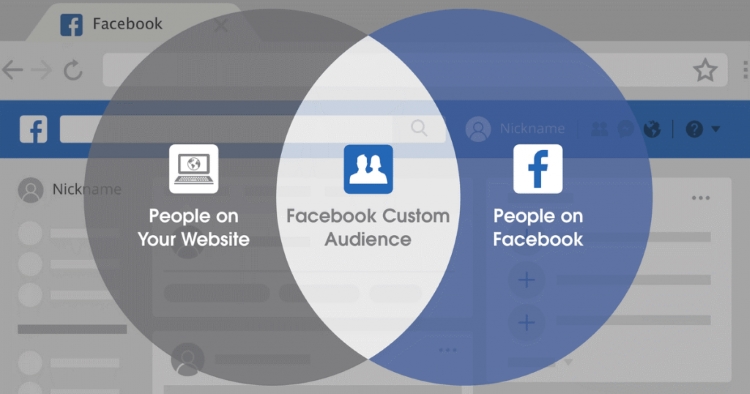
If you have already applied Facebook Pixel to your website, this targeting option works like a breeze. By installing the Meta Pixel on your website, you gain access to valuable data about your website visitors, allowing you to create Custom Audiences based on their interactions. This includes:
- All Website Visitors
- Specific Page or Product Page Visitors
- Recent Visitors within a specified timeframe
- Installing the Meta Pixel is essential to leveraging this data source effectively.
Advertisers can then retarget these website visitors with relevant ads on Facebook, encouraging them to take further action or complete a conversion.
>>> Read more: Conversion API vs Meta Pixel: What’s the Difference? Which to Use?
Facebook Ads Custom Audience from App Activity
For businesses with mobile apps, Custom Audiences can be created based on users’ interactions within the app. To target users of your mobile app, register your app and set up the Meta SDK to log app events on the Meta for developers’ sites. I recommend having your app developers set up this targeting event for you so that no further complications that can hinder your app activity or ad performance, like not delivering, not converting, and restriction issues.
This Custom Audience is beneficial for app engagement campaigns, targeting users who have:
- Downloaded the app but haven’t engaged yet
- Made in-app purchases
- Achieved certain milestones in the app
Advertisers can target users based on their behavior within the app, delivering personalized ads that encourage app engagement or drive conversions.
Custom Audience on Facebook with Social Engagement
This Facebook Custom Audience is the most effective if your further interactions with customers are across Meta platforms such as Facebook or Instagram. Advertisers can create custom audiences based on users’ interactions with their Facebook pages, posts, videos, events, or ads. This includes actions such as:
- Viewing a video
- Following a Facebook page
- Clicking on an ad
- Responding to an event as “Interested”
You can set a refresh interval to ensure the audience remains relevant, updating it, for example, every 30 days. This ensures your ads continue to target engaged users effectively.
By targeting users who have engaged with their content, advertisers can retarget them with relevant ads and further nurture their interest in the brand or product.
Facebook Custom Audience from Offline Activity
Facebook Custom Audiences from Offline Activity allows businesses to create audiences based on interactions that occur offline, such as in-store purchases or interactions with customer service representatives. Here’s how it works:
- Data Collection: Businesses collect offline data, such as transaction records or customer information gathered in-store.
- Uploading Data: The collected offline data is uploaded to Facebook, which then matches it with user profiles to create a Custom Audience.
- Audience Creation: Custom Audiences from Offline Activity can be segmented based on various offline interactions, such as:
- In-store purchases
- Customer inquiries or interactions with customer service
- Attendance at offline events or workshops
- Targeting: Advertisers can target these Custom Audiences with relevant ads on Facebook, reaching users who have previously engaged with their business offline.
- Compliance: It’s essential to ensure compliance with data privacy regulations when collecting and uploading offline data to Facebook for audience creation.
By leveraging Custom Audiences from Offline Activity, businesses can effectively reach and engage with customers who have interacted with their brand offline, enhancing their overall advertising strategies.
How to Create Facebook Custom Audience
To set up Custom Audience on Facebook, businesses need to fulfill the following requirements based on the custom types that I have provided above:
- Ownership of Data: You need to have ownership or proper authorization to use the data to create custom audiences. This includes customer lists, website traffic data, app activity, engagement data, or offline activity data.
- Data Format: The data you plan to use must be formatted correctly according to Facebook’s specifications. For example, customer lists should be in a compatible format (e.g., CSV or TXT) with identifiable user information such as email addresses or phone numbers.
- Data Privacy Compliance: Ensure compliance with data privacy regulations such as GDPR or CCPA when collecting and using customer data for Custom Audiences. Obtain proper consent from users before using their data for advertising purposes.
- Facebook Pixel or SDK Installation: For website traffic or app activity Custom Audiences, you need to install the Facebook Pixel on your website or integrate the Facebook SDK into your mobile app to track user interactions.
To initiate the creation of any Custom Audience, begin by accessing your Facebook audiences page within Ads Manager and selecting “Create a Custom Audience.”
Note: If you’ve previously created an ad, you’ll encounter a dropdown menu instead of a button. The subsequent steps vary depending on the type of Custom Audience you intend to generate.
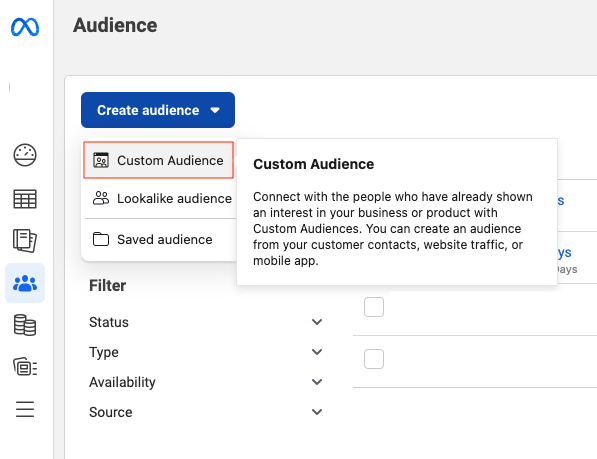
Customer List
Follow these steps to set up your Facebook Custom Audience with Customer List:
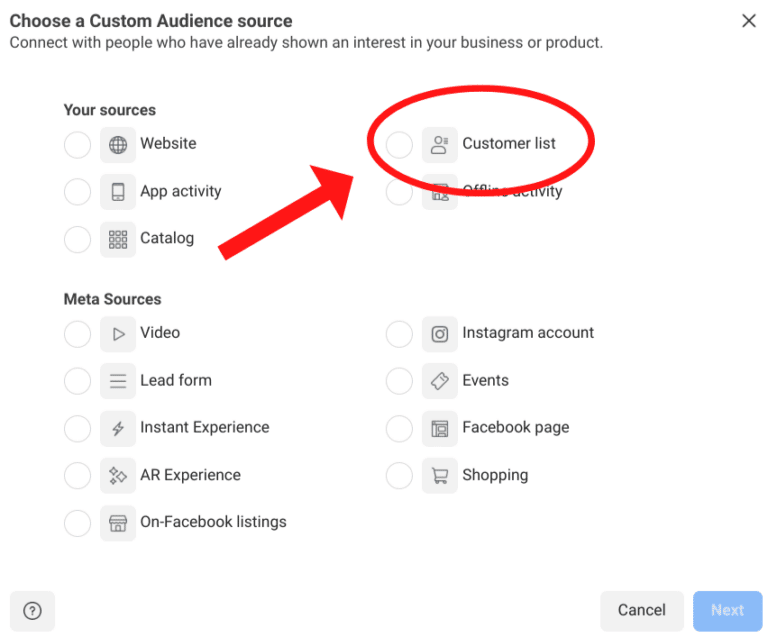
- Step 1: Prepare your customer list in a compatible format such as CSV or TXT.
- Step 2: Log in to your Facebook Business Manager account.
- Step 3: Navigate to the “Audiences” section in Ads Manager.
- Step 4: Click on “Create Audience” and select “Custom Audience.”
- Step 5: Choose “Customer File” as the source of your audience.
- Step 6: Upload your prepared customer list file.
- Step 7: Map the identifiers in your file (e.g., email addresses or phone numbers) to Facebook’s corresponding identifiers.
For Offline Activity, businesses can Collect offline data such as transaction records or customer information, then upload it on Facebook Ads Manager and select Customer List setting.
Website Traffic
- Step 1: Install the Facebook Pixel on your website if you haven’t already done so. If assistance is needed, refer to our guide on installing Meta Pixel for your website.
- Step 2: Go to the “Audiences” section in Ads Manager.
- Step 3: Click on “Create Audience” and select “Custom Audience.”
- Step 4: Choose “Website Traffic” as the source of your audience.
- Step 5: Define the parameters for your audience, such as all website visitors or specific page visitors. You can choose the source, events, retention period, and inclusive/exclusive rules.
There are some activity source you can set rules for:
- All website visitors
- People who visited specific pages or websites
- Visitors based on time spent on your website
- Timeframe of duration customersl stay in the custom audience after their last website visit
- Add a different set of visitors
- Exclude a specific set of visitors
- Set the time frame for tracking website visitors.
App Activity
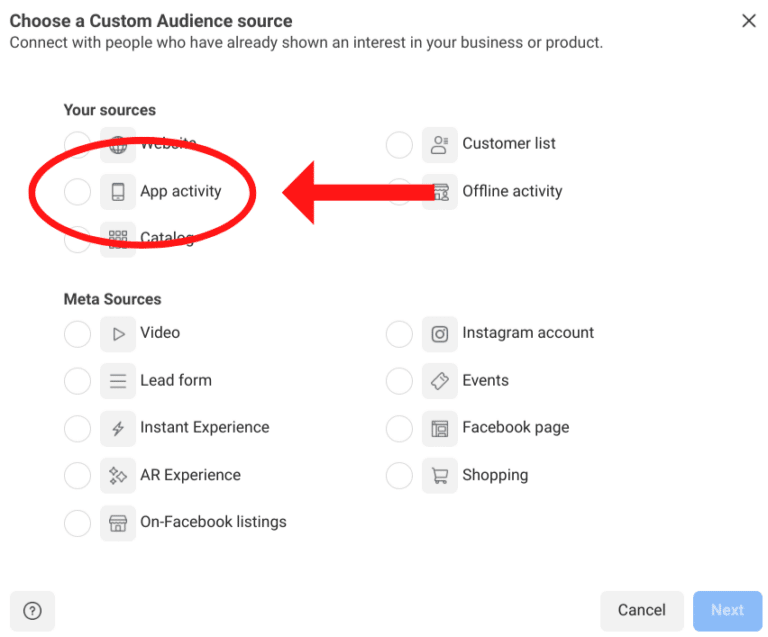
- Step 1: Integrate the Facebook SDK into your mobile app.
- Step 2: Begin by accessing the Facebook audiences page in Ads Manager.
- Step 3: Click on “Create a Custom Audience” and select “App activity” as the source. Choose your app from the Source dropdown menu.
- Step 4: Select specific app events, such as opening the app, achieving a level, adding payment information, or making an in-app purchase.
- Step 5: Customize inclusion or exclusion criteria based on app events, such as targeting users who spent a specific amount.
Social Engagement
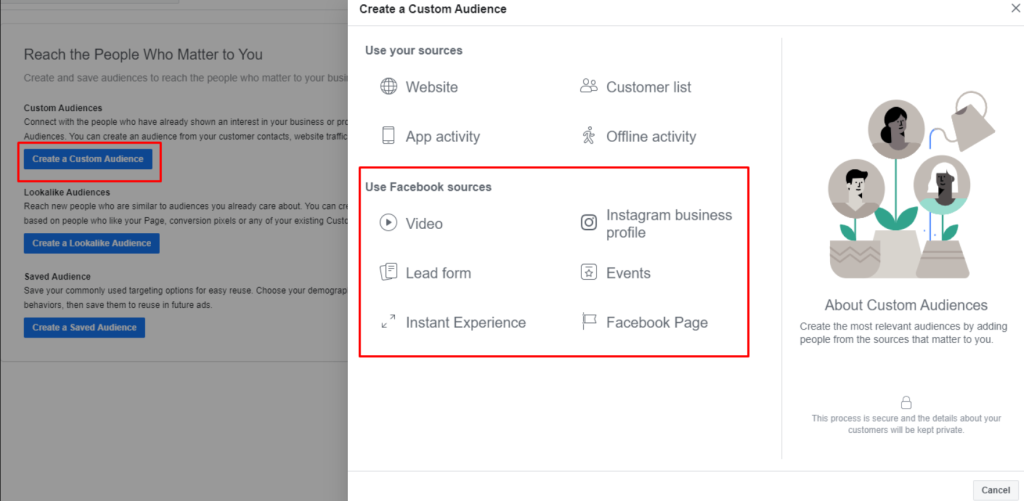
- Step 1: Access the Facebook audiences page in Ads Manager.
- Step 2: Select “Create a Custom Audience” and choose the appropriate Meta Source, such as “Facebook Page.”
- Step 3: Define events related to social engagement, such as liking or following the page, engaging with posts, viewing the page, or interacting with ads.
- Step 4: Specify retention periods for users in the Custom Audience after triggering events.
- Step 5: Set inclusion or exclusion rules based on engagement criteria.
Note that:
- Every set of custom audiences should be created with a name and description so that it’s clear and easy to identify their purpose and criteria. This ensures better organization and management of your audiences, making tracking and analyzing their performance simpler. Additionally, providing descriptive names and explanations can help other team members understand the audience’s intended use and targeting strategy, facilitating collaboration and alignment across your advertising efforts.
- After uploading, be sure to check if there are any errors that can get your Facebook ads not spending because of fault targeting options. You can check for it:
- A green checkmark symbol indicates that your identifiers were successfully mapped and are ready to be hashed for the matching process.
- A yellow exclamation symbol indicates that you either opted not to include certain identifiers or that some identifiers require manual updates. Making corrections before uploading your file can improve your chances of achieving a higher match rate for building your audience.
Best Practices to Grow Your Custom Audience
Facebook Custom Audience is a powerful resource for advertisers seeking to re-engage and retarget past visitors who have interacted with their businesses. Now, how can you maximize conversions using Custom Audience? Let’s explore my recommendations here:
- Install Meta Pixel: Ensure that Meta Pixel is installed on your website and app to track visitors and users. This allows you to create Custom Audiences based on their interactions.
- Offer Value: Provide valuable content, offers, or incentives to encourage users to engage with your website, app, or Facebook page. This increases the likelihood of them becoming part of your Custom Audience.
- Email Marketing: Utilize email marketing campaigns to drive traffic to your website or app. By including tracking pixels in your emails, you can retarget users who interact with your emails, further expanding your Custom Audience.
- Engagement Campaigns: Run engagement campaigns on Facebook to encourage users to interact with your page, posts, or ads. This helps capture users who have shown interest in your brand but may not have visited your website or app yet.
- Lookalike Audiences: Once your Custom Audience reaches a significant size, leverage Lookalike Audiences to expand your reach to users who share similar characteristics to your existing audience.
>>> Read more: How to Create Facebook Lookalike Audience to Increase Conversion
- Regularly Update and Refresh: Regularly update and refresh your Custom Audience to include new users and remove inactive ones. This ensures that your targeting remains relevant and effective over time.
- Segment Your Audience: Segment your Custom Audience based on different criteria such as demographics, behavior, or engagement level. This allows you to create more personalized and targeted campaigns for each segment.
Frequently Asked Questions about Facebook Custom Audience
Why can’t I Create a Custom Audience on Facebook?
To create a customer list custom audience, you must either be the owner of the ad account linked to Meta Business Manager or have been granted admin or advertiser permissions by the account owner.
With businesses that want to assign roles and manage multiple accounts all in one place, I suggest using Mega Digital’s Facebook Agency ad account. Not only can you access more specialized advertising features, but you also can target worldwide audiences. To see more details, here:
Can you Edit a Custom Audience on Facebook?
You have the flexibility to edit your customer list custom audience at any time, enabling you to add or remove specific customers. Additionally, you can upload a new list to replace the entire existing audience. It’s important to note that changes made to an existing customer list custom audience will also apply to any associated ad sets or lookalike audiences.
Do Custom Audiences Automatically Update?
New engagements within your chosen timeframe will continually update the audience, eliminating the need for manual adjustments or creating new engagement custom audiences unless you modify the time frame or engagement type.
Can You Delete Facebook Custom Audience?
Yes, you can delete custom audiences on Facebook. Simply navigate to the Audiences section in Ads Manager, select the custom audience you want to delete, and click on the “Delete” option.
Wrap-up
With Facebook Custom Audience, businesses can now retarget, engage repeat customers, grow their Facebook following, or increase app engagement. Moreover, a detailed and accurate custom audience can also help advertisers create a more personalized lookalike audience setting, increasing the chance of your ad campaigns reaching out more to interested customers.