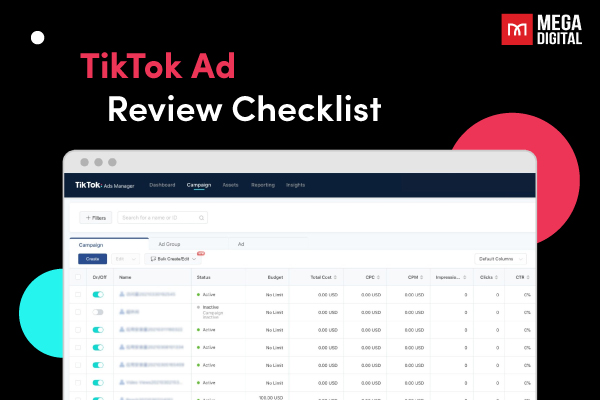If you’re a beginner with little experience in Facebook Ads and are worried about spending too much without seeing results, then this article is for you. In this blog, I will help you calculate your Facebook ad budget, leverage all the features of Facebook Ads budgeting, and thus provide you with some tips that make your ads worth every single dollar spent.
What is Facebook Ad Budget?

The budget on Facebook (Meta) is the amount you want to spend to display ads to people. It can be a daily budget or a lifetime budget, determining how much is spent per day or over the entire campaign. This budget affects the reach and frequency of ads, influencing how many people see the ads and how often. Managing the ad budget is crucial for optimizing performance and achieving marketing goals.
Main Types of Facebook Ads Budgets
When setting up your Facebook ad budget, you’ll encounter a couple of key decisions:
- How to control the budget for your entire ad account (campaign budgets vs. ad set budgets)
- How to control the budget for specific ad groups (daily budget vs. lifetime budget)
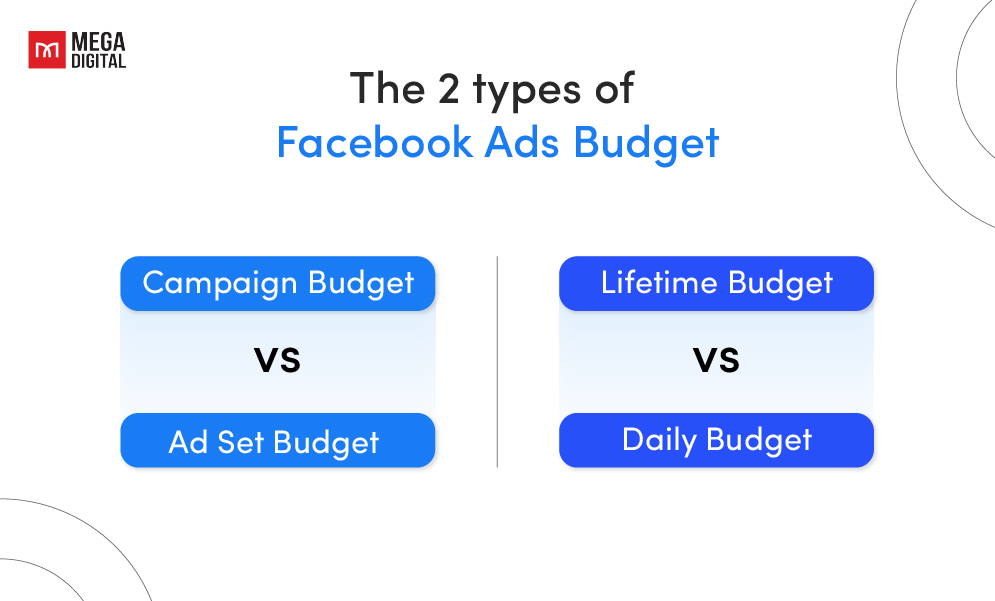
The choices you make here can really make a difference, especially when it comes to getting the most out of the type of ad campaign you’re launching.
Campaign and ad set budgets
Campaign Budget
Campaign budget is managed using Meta’s Advantage campaign budget (formerly known as campaign budget optimization). When you set a campaign budget, you’re establishing an overall budget for the entire campaign. Facebook’s algorithm automatically allocates this budget across various ad sets in real-time, prioritizing ad sets that are performing well.
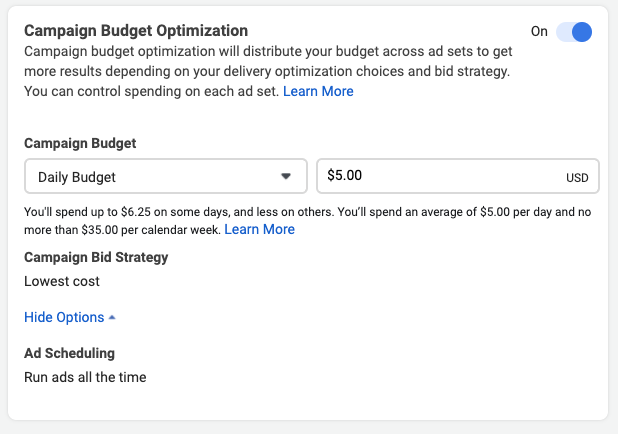
When to use?
Use a campaign budget when you have multiple ad sets (more than 2) and are flexible with how your budget is spent across them. It’s ideal if you’re looking to simplify campaign setup and management, and if you value all ad sets equally.
Ad Set Budget
Ad set budget allows you to allocate specific budget amounts to individual ad sets within a campaign. This gives you more control over how much is spent on each ad set, which can be beneficial if you have varying goals or audience sizes across ad sets.
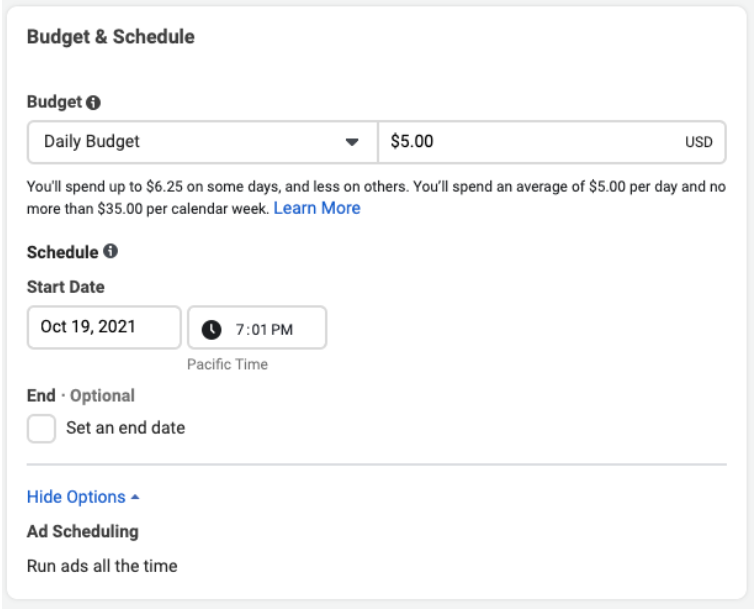
When to use?
Ad set budgets are useful when you want to control the amount spent on each ad set, especially if the value of your ad sets differs greatly. They’re also helpful if you have a large difference in audience size between your ad sets or mixed optimization goals or bid strategies.
Daily and Lifetime budgets
There are two primary types of budgets you can set for your Facebook ads:
- Daily budgets
- Lifetime budgets
Understanding each type and knowing when to use them can optimize your ad spend and improve campaign performance.
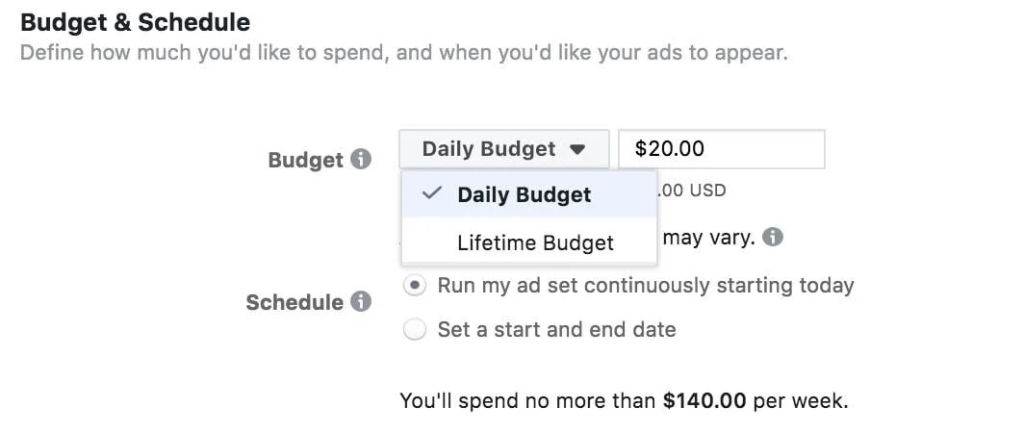
Daily Budget
A daily budget is the average amount you’re willing to spend on an ad set or campaign each day. This is not a strict limit but rather an average that Facebook will attempt to adhere to over the course of a week. The platform may spend up to 25% more than your daily budget on certain days to take advantage of high traffic and less on others, but it will even out to your set daily budget over a week.
How to Calculate?
The daily budget is calculated based on the average amount you set for each day. For example, if you set a daily budget of $10, Facebook will aim to spend around $70 over the course of a week, with some daily fluctuations.
When to use?
Daily budgets are ideal if you want consistent ad delivery each day. They work well for campaigns where you’re looking to achieve steady results over time, such as brand awareness or ongoing promotions.
Lifetime Budget
A lifetime budget is the total amount you’re willing to spend over the entire runtime of your campaign or ad set. Unlike daily budgets, lifetime budgets are a hard cap, meaning Facebook will not exceed this amount. The platform will pace your spending over the campaign’s duration to ensure the entire budget is utilized without going over.
How to Calculate?
The lifetime budget is the total amount you allocate for the entire duration of the campaign or ad set. For instance, if you have a campaign running for 30 days with a lifetime budget of $300, Facebook will manage your spend to not exceed this total amount across the campaign period.
When to use?
Lifetime budgets are suitable for campaigns with a fixed end date or a specific event, such as a sale or product launch. They ensure that you don’t overspend and that your ads are shown throughout the campaign period.
How to Calculate Your Facebook Ad Budget?
Here’s a step-by-step guide to help you calculate your Facebook ad budget effectively:
Step 1. Determine Your Campaign Goals
Before you can set a budget, you need to clearly define what you want to achieve with your Facebook ads. Are you looking to increase brand awareness, drive website traffic, generate leads, or boost sales? Your goals will influence how much you should spend and how you allocate your budget across different campaigns.
Step 2: Set Your Overall Marketing Budget
Next, determine your overall marketing budget. This includes all channels and activities you plan to invest in, such as SEO, email marketing, content creation, and more. Understanding your total budget will help you allocate resources effectively and ensure that you have enough funds to support your Facebook ad campaigns.
Step 3: Allocate Portion for Facebook Ads
Once you have your overall marketing budget, it’s time to decide how much of it should be allocated to Facebook ads. A common principle is to spend about 1/3 of your entire digital ad budget on Facebook. This ensures that you have enough funds to create impactful ads and run effective campaigns without overcommitting resources that might be needed for other channels.
Tips to Set Your Facebook Ad Budget
Target the right stage in the sales funnel
Imagine a funnel, a wide opening at the top representing potential customers, and a narrow spout at the bottom representing those who convert (buy your product or service). The amount you spend on Facebook Ads should depend on where your target audience is in this funnel.

- Top of the Funnel (Awareness): Here, you’re introducing your brand or product to a broad audience. The goal is brand awareness, so prioritize reach over clicks. You can allocate a smaller portion of your budget here, focusing on building an audience.
- Middle of the Funnel (Consideration): Now, people are aware of you and might be considering your offering. Highlight product features and benefits to drive engagement. You can start increasing your budget as clicks and website traffic become more important.
- Bottom of the Funnel (Decision): This stage is all about driving conversions (sales, signups, etc.). Target highly relevant audiences with compelling CTAs. You can allocate your largest budget portion here, as conversions are your ultimate goal.
Utilize industry benchmarks to calculate your budget
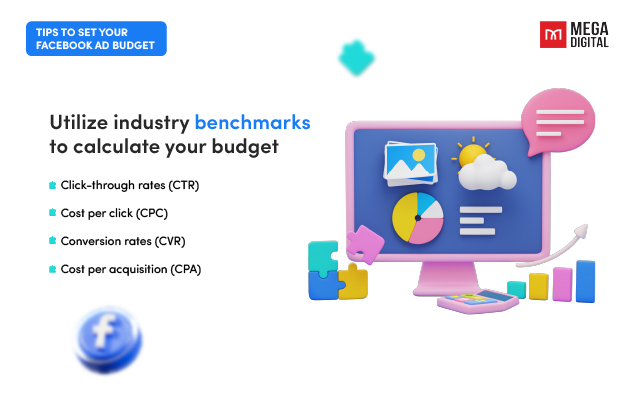
When planning your Facebook Ads budget, it’s smart to look at industry benchmarks. These benchmarks provide valuable insights into average costs and performance metrics like click-through rates (CTR), cost per click (CPC), conversion rates (CVR), and cost per acquisition (CPA) for businesses similar to yours. By comparing your ad performance against these averages, you can gauge whether you’re spending too much or too little and adjust your budget accordingly. This ensures that your ad spend is competitive and gives you the best chance of achieving your marketing goals.
>>> Read more: Facebook Ads Benchmarks for 19 Industries: What Experts Say?
Start small with your budget and learn
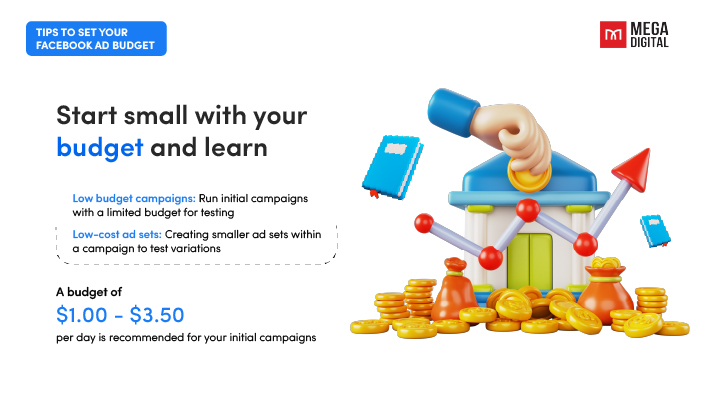
When you’re new to Facebook Ads, don’t try to spend your entire social media budget on just one or two campaigns. Instead, start small:
- Low budget campaigns: Run initial campaigns with a limited budget to test different ad formats, targeting options, and messaging.
- Low-cost ad sets: Refine your approach by creating smaller ad sets within a campaign, allowing you to test variations without risking a large budget.
A budget of $1.00 – $3.50 per day is recommended for your initial campaigns. By starting small, you’ll gather valuable data on what works for your audience, allowing you to optimize your ads and maximize your return on ad spend (ROAS).
Effective Low Budget Facebook Ad Strategy for New Accounts
If you are completely new to Facebook advertising, and your ad account has no historical campaign data, don’t need to worry too much. Running impactful Facebook ad campaigns doesn’t actually require a massive budget. With a strategic approach, you can get great results even with limited resources. Here’s a breakdown of a low-budget Facebook Ads strategy to maximize your return on ad spend (ROAS):

Core Campaign Structure
Start with a single campaign containing nine ad sets, each targeting different marketing angles for your product. This allows you to test various approaches and identify what resonates best with your audience. For each marketing angle, create three distinct video ads, ensuring a diverse range of content to engage potential customers.
Budget and Timing
Allocate a budget of $5-10 per day for each ad set. To optimize the rollout and manage your budget efficiently, launch the ad sets gradually over four days. Begin with one ad set on the first day, add two more on the second day, and launch the remaining six over the next two days. This staggered approach helps to gather performance data and make necessary adjustments early in the campaign.
Targeting and Optimization
Initially, use broad targeting to allow the Facebook algorithm to optimize your ads. Avoid targeting competitors and dropshipping interests to focus on more relevant audiences. Over time, as data accumulates, refine your targeting based on performance metrics.
Creative and Copy
Research competitor ads to understand what performs well in your niche. Use this insight to inform your creative process. Incorporate customer reviews into your ad copy and visuals to build trust and credibility. Offering strong discounts, promotions, and free shipping can significantly enhance your ad’s appeal. Ensure that your ads feature clear calls to action and link directly to the product landing page to streamline the customer journey.
How to Optimize and Make the Most Out of Your Facebook Ad Budget?
Once you’ve launched your campaigns, use Facebook Ads metrics to guide your budget allocation. Here are some key metrics to consider:
- Reach: The number of unique people who saw your ad. Useful for top-of-funnel awareness campaigns.
- Clicks: The number of times people clicked on your ad. Important for driving audience engagement.
- Cost-per-Click (CPC): The average cost you pay for each ad click. Helps you determine campaign efficiency.
- Conversions: The number of desired actions taken (purchases, signups, etc.). The ultimate goal!
- Cost-per-Acquisition (CPA): The average cost to acquire a new customer. Tracks the efficiency of your bottom-of-funnel campaigns.
To see the relevant data, you’ll need to configure your columns to show custom conversions in Ads Manager.
Click the Columns button on the right, and toggle to Customize Columns from your Ads Manager dashboard to pull key metrics that you can monitor for your campaign.
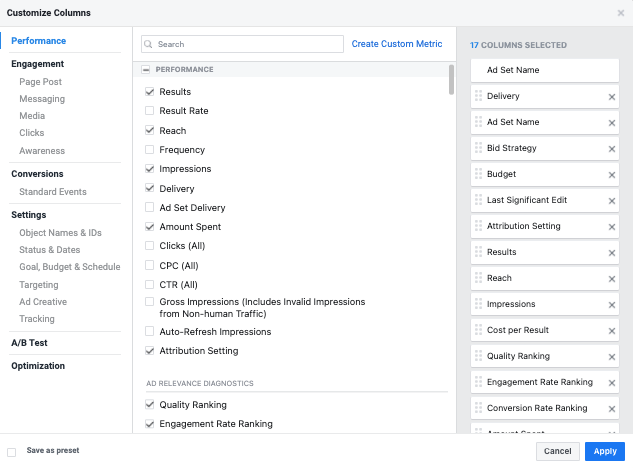
By analyzing these metrics, you’ll see what’s generating the best results and get a clearer picture of where to allocate more (or less) of your budget for optimal results.
Final words
Whether you’re a small business owner taking your first dip into digital marketing or a seasoned advertiser looking to optimize your spend, understanding how to set and manage your Facebook ads budget is crucial. It’s the compass that guides your campaigns to success, ensuring that every dollar spent is a step towards achieving your business goals. So, take these insights and apply them to your Facebook ad campaigns.