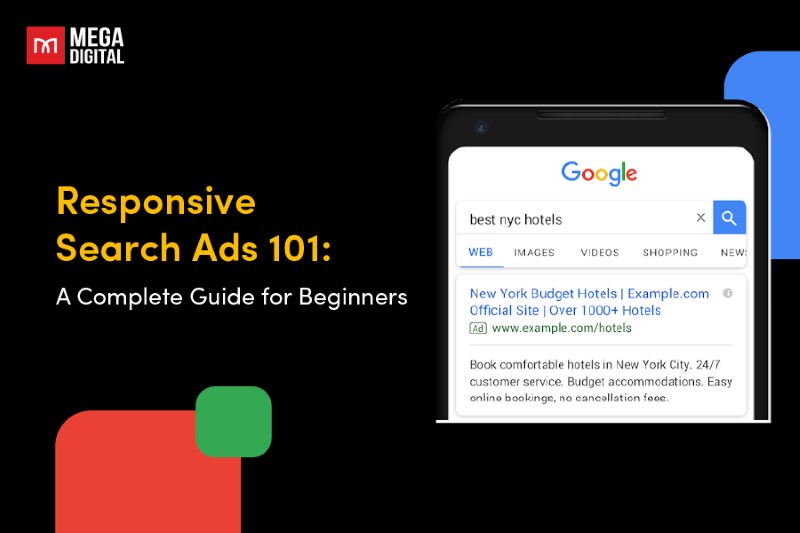If you are running Microsoft ads, you might look for the right tool to plan your keywords. Bing Ads Intelligence, a free keyword planning tool by Microsoft, can transform your advertising strategy, giving you a competitive advantage. This blog post will explore its features and benefits, guiding you on how to use this tool for campaign optimization.
What is Bing Ads Intelligence?
Bing (or Microsoft) Ads Intelligence, also known as the Microsoft Advertising keyword planner, is one of Microsoft’s key tools designed to help advertisers improve their campaign performance and maximize their ROI.
Specifically, it is a free Excel plug-in keyword planning tool that lets you create keyword lists with the Microsoft Excel interface. It provides insights into search volume, keyword performance, and demographic data, helping you make informed decisions about your campaign. With this keyword research tool, you can identify high-performing keywords and adjust your targeting accordingly to reach your desired audience effectively.
All you need is a Microsoft Ads account and Excel 2007 or a later version to access this remarkable research tool with just a few clicks. Once installed, you can find all of your available options on the Microsoft Advertising Intelligence tab in Excel, shown below.
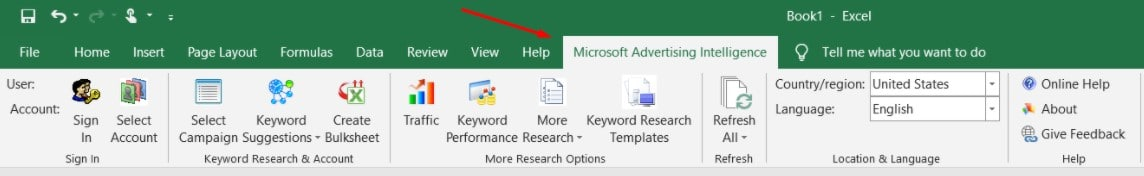
Bing Ads Intelligence Key Features
Bing Ads Intelligence features are designed to provide insights and data that can help you make informed decisions about your ad campaigns. Some of the key features include:
- Integration with Microsoft Excel: Enables research and analysis within Excel, with easy import and export of keyword lists.
- Keyword expansion: Generates new keyword ideas from existing keywords and landing page content, expanding your reach.
- Keyword performance: Provides historical keyword performance data, helping identify effective keywords and those needing adjustment.
- Marketplace insights: Offers a snapshot of the marketplace, including competitor performance, aiding in strategic decision-making.
- Bid optimization: Allows bid optimization based on performance data for higher ad rank at lower cost.
Here’s a glimpse of what the results might look like:
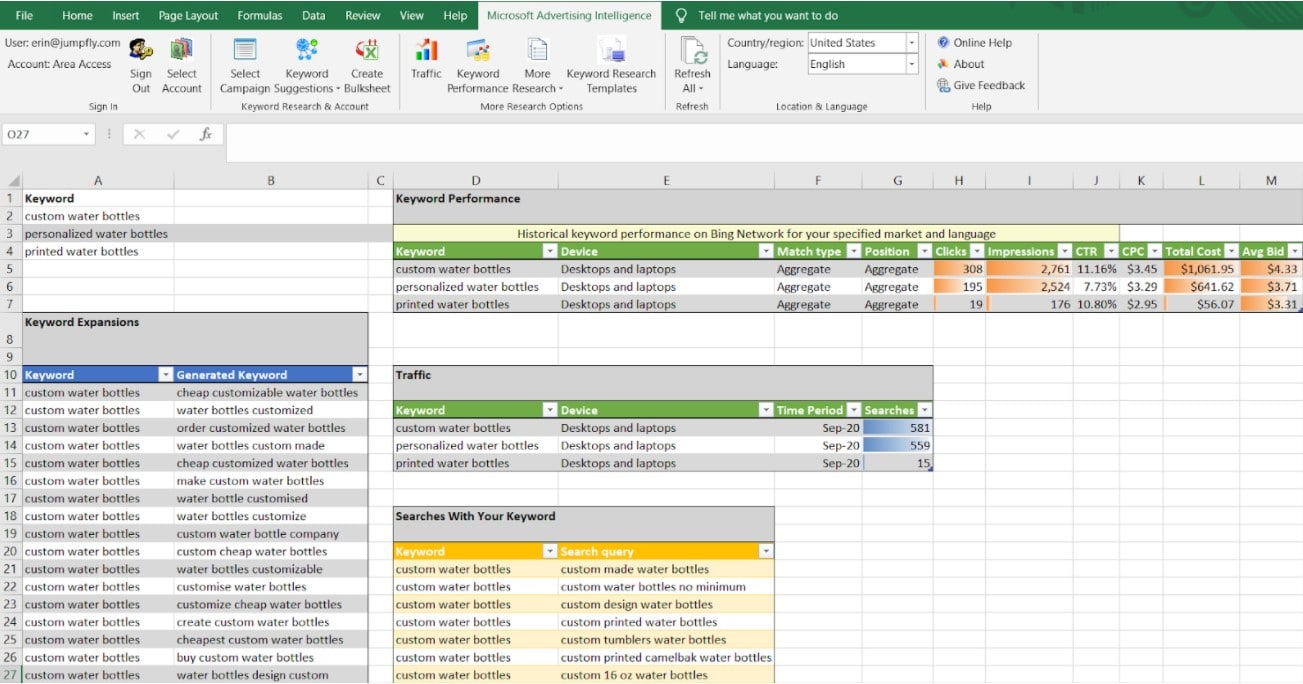
Why Should You Use Bing Ads Intelligence Tool?
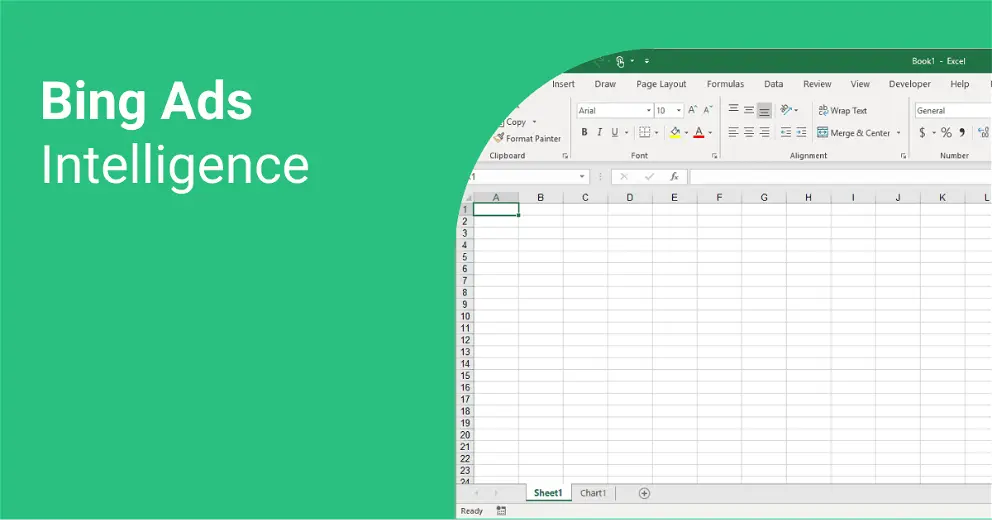
Data-driven decisions
Bing Ads Intelligence provides a wealth of data that can help you make informed decisions about your ad campaigns. From keyword performance to marketplace insights, the tool provides valuable data that can guide your strategy and help you optimize your campaigns.
Competitive analysis
With Bing Ads Intelligence, you can gain insights into the competitive landscape. The tool provides data on the average cost per click, the ad impression share, and the performance of your competitors. This information can help you make strategic decisions about your bidding strategy and budget allocation.
Preventing poor keyword selection
Ineffective keyword selection can be detrimental to the success of your campaign. Broad or irrelevant keywords that don’t align with your products or services can lead to poor campaign performance. Bing Ads Intelligence helps you focus on specific keywords that resonate with your target audience’s intent.
How to Install and Use Bing Ads Intelligence
Since this is a free tool and can be integrated with Excel, it is quite easy to install and use it. Here’s a simple, quick guide of some steps you should follow:
- Step 1: Download and install Bing Ads Intelligence.
- Step 2: Enable the tool by restarting Excel, or checking and managing Add-ins from the Options area in Excel.
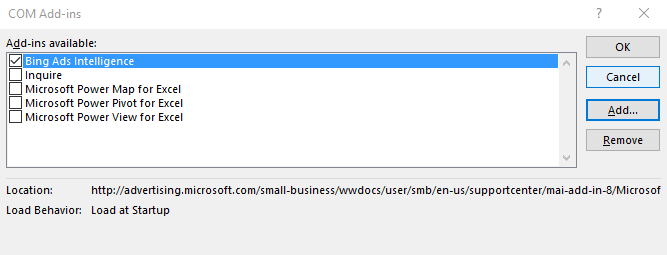
- Step 3: Open Microsoft Excel and click on the Microsoft Advertising Intelligence tab.
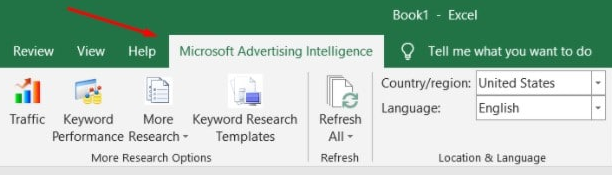
- Step 4: Enter your keywords in the worksheet.
- Step 5: Use the features of Bing Ads Intelligence to conduct your research and analysis.
You can refer to this tutorial by Microsoft to know how to use this tool for keyword research, expansion, pricing, and KPI data:
6 Ways To Build Keyword Lists Using Microsoft Ads Intelligence Tool
Here are 6 ways to leverage this free tool and supercharge your keyword strategy:
1. Keyword Suggestions
This is where your brainstorming journey begins. Start by entering a few seed keywords related to your products or services. Bing Ads Intelligence will then generate a wealth of additional keyword suggestions based on your seed terms. This helps you discover new opportunities you might not have considered and expand your keyword universe.
Don’t just rely on a single seed keyword; experiment with variations and related terms to uncover a wider range of possibilities.
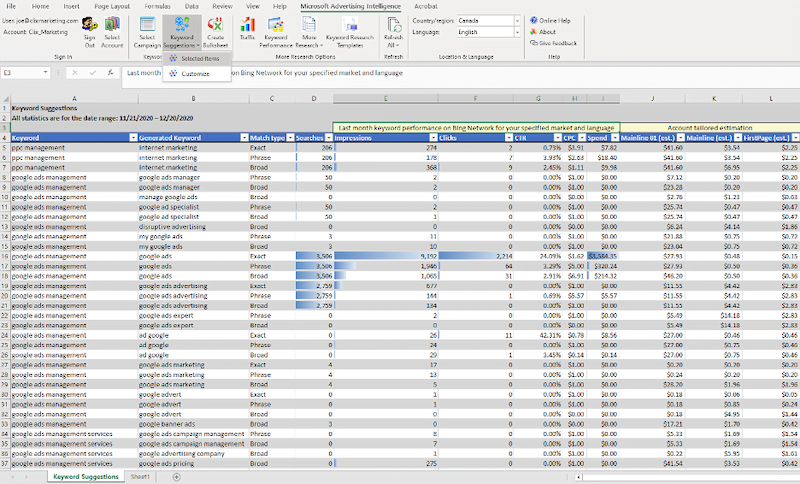
2. Traffic (Search Volume Estimates)
Not all keywords are created equal. Some may seem highly relevant on the surface, but in reality, they might have low search volume, meaning not enough people are actively searching for them. Microsoft Ads Intelligence provides estimated search volume data for each keyword suggestion. This allows you to prioritize keywords with a healthy balance of relevance and search volume.
Focus on keywords that have a sufficient number of searches to generate clicks and conversions while remaining relevant to your target audience.
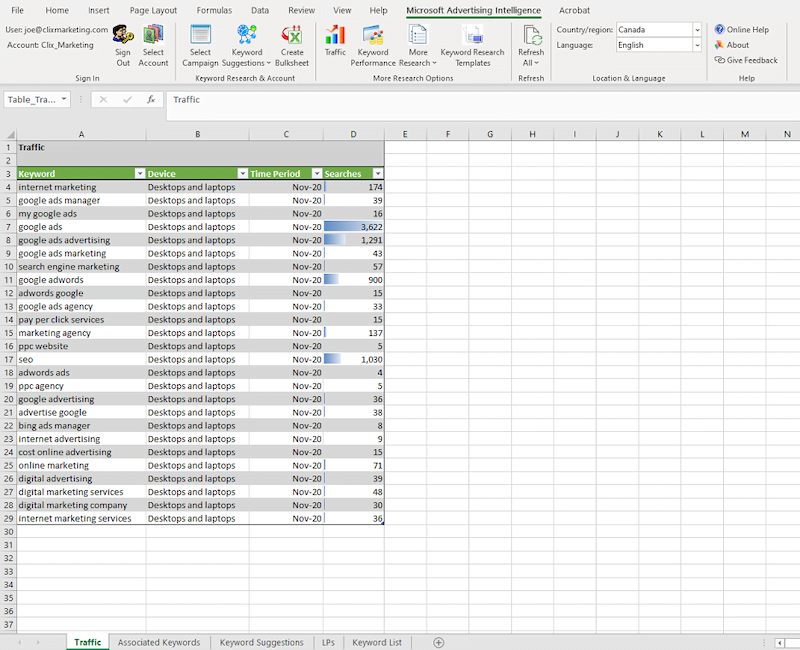
3. Age Group and Gender
Microsoft Ads Intelligence offers insights into the age groups and genders most likely to be searching for your target keywords. This demographic data empowers you to tailor your campaigns to resonate with specific audience segments.
Let’s say you’re advertising a new line of athletic apparel. Bing Ads Intelligence might reveal that your target keywords are primarily searched by individuals aged 18-34 and skewing slightly male. This data can inform your ad copy and creatives, allowing you to use language and visuals that specifically appeal to this demographic.
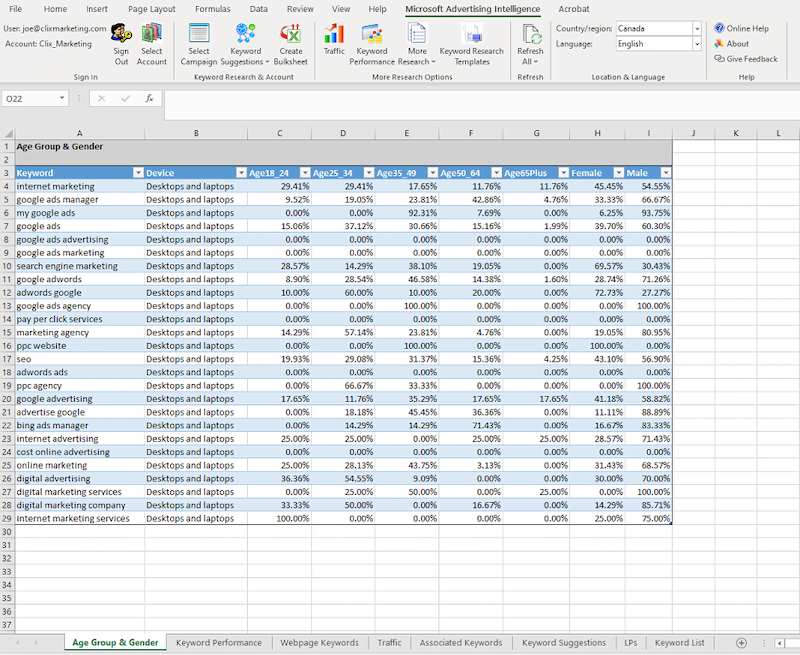
4. Associated Keywords
Competitive intelligence is key to success in the advertising landscape. Bing Ads Intelligence provides a feature called “Associated Keywords” which reveals keywords that other advertisers are bidding on alongside your target keywords. This offers valuable insights into what your competitors are focusing on and can help you identify potential gaps in your own keyword strategy. You might discover relevant keywords that competitors are overlooking, allowing you to capitalize on these opportunities and potentially reach a wider audience.
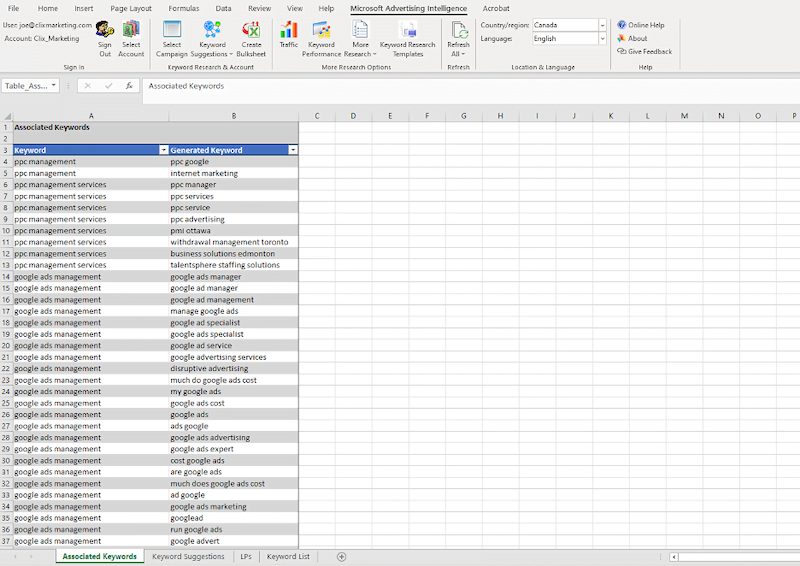
5. Webpage Keywords
Do you have a well-established website with informative content related to your products or services? Bing Ads Intelligence can help you leverage your existing content on a specific webpage of your choosing and generate keyword suggestions based on the content’s theme and relevancy. This is a fantastic way to identify keywords that are organically driving traffic to your website and incorporate them into your paid search campaigns for a cohesive marketing strategy.
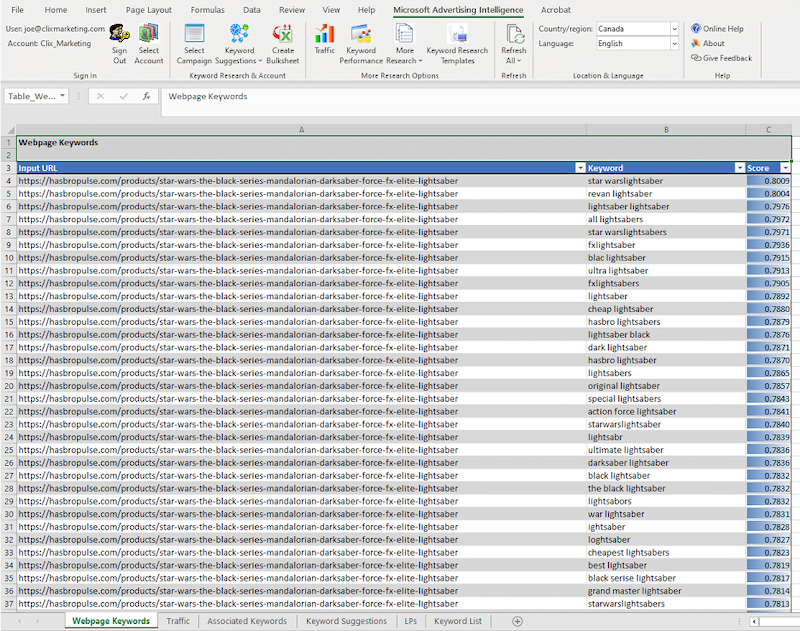
6. Keyword Performance (Optional, if data available)
If you’ve already run Microsoft Advertising campaigns in the past, Microsoft Ads Intelligence can provide historical performance data for specific keywords within your account (if available). This data can be incredibly insightful, revealing metrics like clicks, impressions, cost-per-click (CPC), and conversion rates for keywords you’ve previously used.
By analyzing this historical data, you can identify high-performing keywords that deserve a prominent place in your future campaigns and potentially discover keywords that underperformed and might require further optimization.
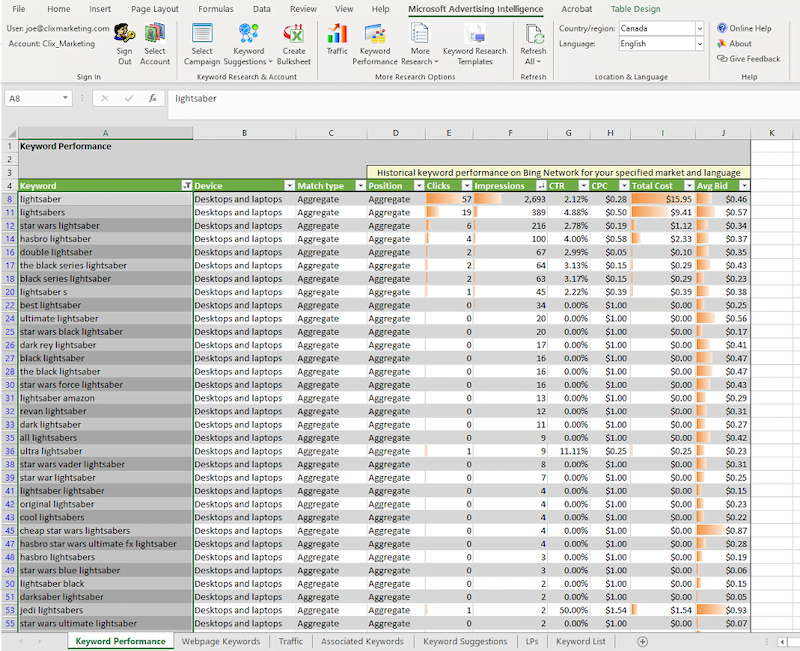
Case Study: Empowers Sunrise Organic Farm with Bing Ads Intelligence
Sunrise Organic Farm is a rapidly growing organic food company that aims to provide high-quality, healthy, and environmentally friendly products to its customers.

Challenge
Sunrise Organic Farm’s primary challenge was to effectively reach their target audience online and drive traffic to their website. They needed to identify the right keywords that potential customers might use when searching for organic products. The vastness of the digital landscape made this task daunting yet exciting for Mega Digital.
Solution
Mega Digital, with its expertise in digital marketing, turned to the Microsoft Ads Intelligence tool. This powerful keyword planner tool provided comprehensive keyword analysis and suggestions based on actual Bing search data.
- Keyword research: Mega Digital used Bing Ads Intelligence to generate a list of relevant keywords in terms of frequency, demographic, and geographical distribution. This help Sunrise Organic Farm understand what potential customers were searching for.
- Keyword optimization: Bing Ads Intelligence also helped in identifying negative keywords. This ensured that Sunrise Organic Farm’s ads were not displayed in irrelevant searches, saving advertising budget and improving CTR.
- Competitive analysis: The tool allowed Mega Digital to analyze the keywords used by competitors. This information was crucial in developing a competitive strategy for Sunrise Organic Farm.
Results
The strategic use of the Bing Ads Intelligence tool led to a significant improvement in Sunrise Organic Market’s online visibility. Their website traffic increased by 70%, and the conversion rate improved by 30%. The CTR of their ads doubled, indicating that the ads were reaching the right audience.
Final words
Bing Ads Intelligence is a powerful tool that can help you optimize your ad campaigns, improve your keyword strategy, and gain a competitive edge in the marketplace. By understanding and leveraging its features, you can drive more traffic to your website, increase conversions, and boost your return on investment. Remember, the key to successful digital marketing lies in continuous learning and adaptation.