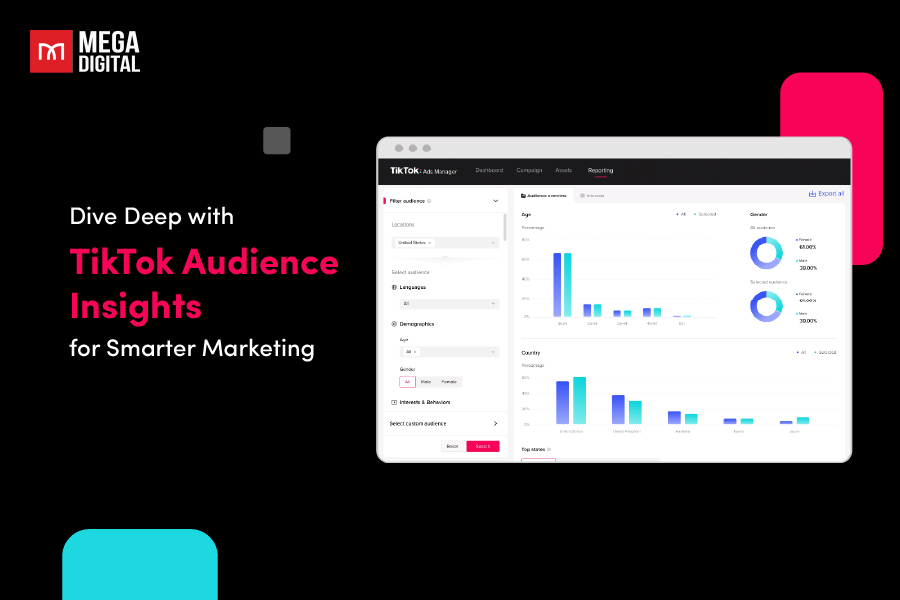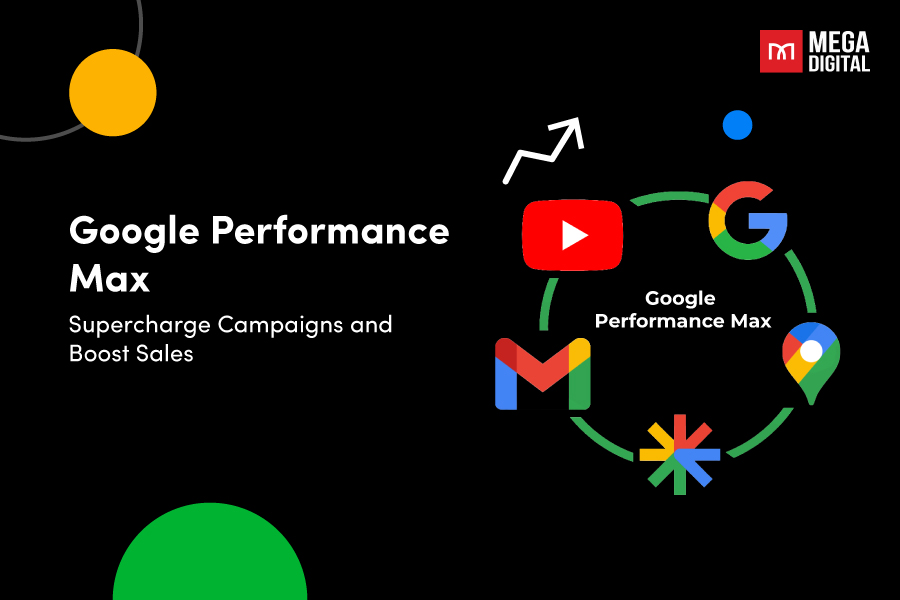Feeling frustrated because you can’t advertise your business on Google? Eager to expand your audience but unsure about advertiser verification in Google Ads? Don’t worry! In this thorough guide, I’ll lead you through the verification process. Although it may seem overwhelming, with the right guidance and a few straightforward steps, you can complete it effortlessly and start reaching your target audience quickly.
- What is Google Ads Advertiser Verification?
- How Does the Verification Process for Google Ads Advertisers Work?
- Advantages of Google Ads Verification?
- Google Advertiser Verification Documents: What to Prepare?
- How to Complete Google Advertiser Identity Verification?
- Advertiser Verification in Google Ads FAQs
What is Google Ads Advertiser Verification?
Google Advertiser Verification is a program that confirms the identities of businesses advertising on Google Ads. It’s designed to increase trust and transparency for both users and advertisers.
- For Users: Verification helps prevent scams and misleading ads. When you see an ad, you can potentially see the advertiser’s name and location, letting you know who’s behind it.
- For Advertisers: Google will prompt you to verify your business through a process that might involve answering questions and submitting documents. Completing verification can give your ads a credibility boost and make them more transparent with a disclosure appearing next to them. However, not verifying your account within the given timeframe (usually 30 days) could lead to Google pausing your ads.
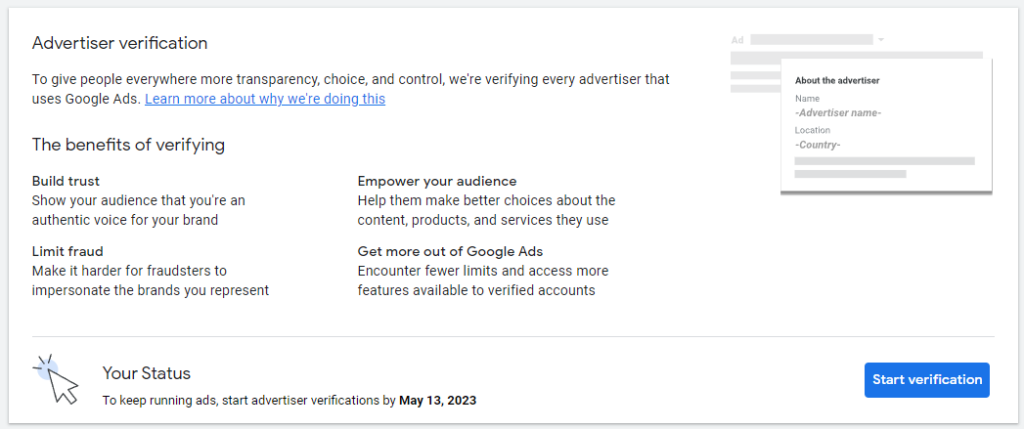
How Does the Verification Process for Google Ads Advertisers Work?
The Advertiser Verification Program operates by requesting advertisers to provide comprehensive information about their business and advertising methods. Google then reviews and authenticates this information to ensure compliance with its policies and standards. This process typically involves providing basic details about the business and identity.
Advertisers may need to answer questions such as:
- Whether the business is an advertising agency.
- Who covers the ad expenses.
- Whether the ads promote the advertiser’s own products/services or those of others.
- The industry or industries the business operates.
After completing the “about your business” section, Google may ask further verification questions, including:
- Confirming the advertiser’s identity or legal business name, which will be displayed on their ads.
- Verifying the business’s operational details.
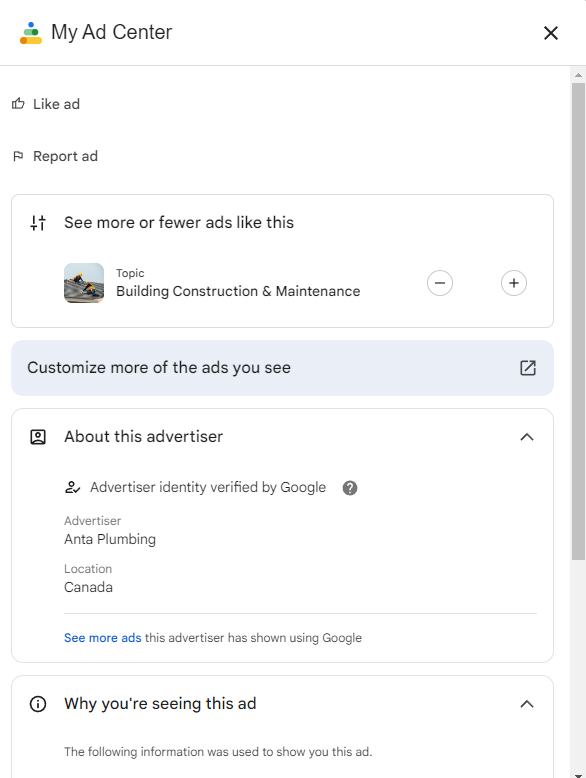
Advantages of Google Ads Verification?
Approximately 20% of digital ads may be fraudulent or scams, with nearly half of advertisers expressing concerns about ad fraud when using strategies like Search ads.
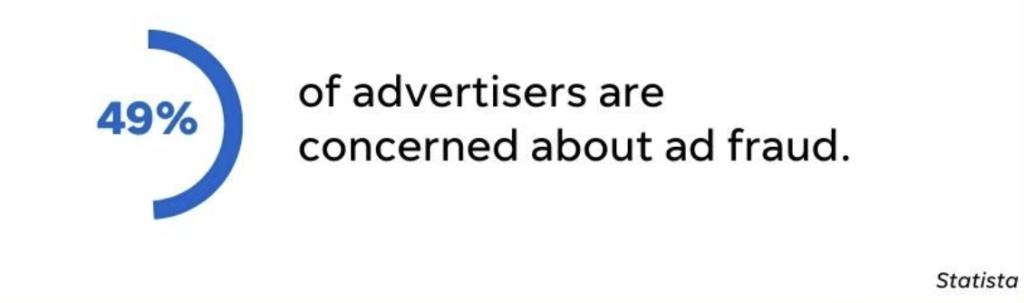
In 2020, Google announced a measure to counter online deception by mandating advertiser identity verification for continued use of Google Ads.
Here are 5 key advantages of completing your Google Ads account verification promptly:
1. Enhanced trust and credibility for your ad
Google’s advertiser verification initiative aims to spotlight genuine brands while eliminating imposters from the Search Engine Results Page (SERP). Potential customers are inclined to steer clear of unfamiliar ads or offers that seem too good to be true, even if they are legitimate. By undergoing verification with Google, your ads will feature a disclosure whenever they appear, allowing users to swiftly confirm your authenticity and location. Additionally, users can easily access information about other ads you’re running on Google.
On the SERP, advertisers can access your advertiser verification details by clicking on the three-dot icon (or the info icon on mobile devices). Similar disclosures and transparency for verified advertisers are also present on ads displayed on YouTube or the Google Display Network.
2. Distinctive verified badges on your ads
Twitter’s blue badge is no longer the sole symbol of authenticity. With Google expanding access to advertiser verification, they now showcase advertisers who have completed the verification process with a new badge adjacent to their ads. Google has experimented with both blue and gold check badges next to various verified advertisers on the Search Engine Results Page (SERP).
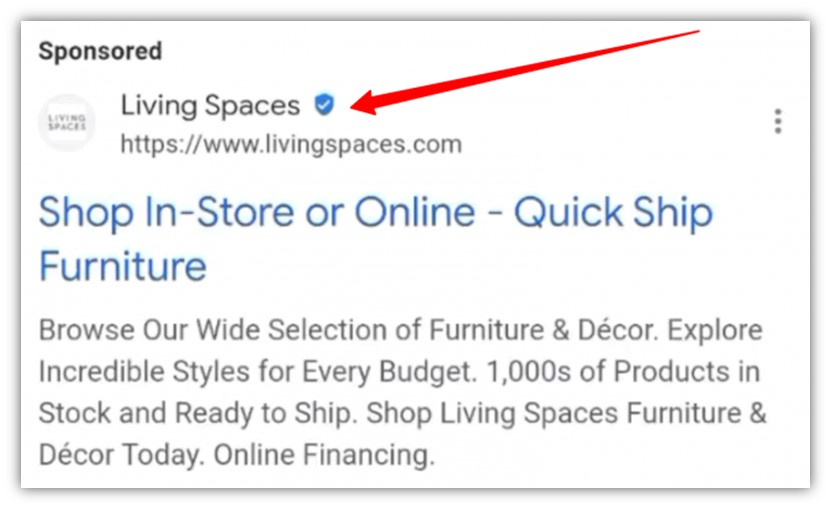
These verification badges hold significant potential for advertisers seeking to distinguish themselves from competitors on the SERP, especially those aiming to leverage their robust brand reputation. Exclusive to verified accounts, these badges could directly influence ad performance, potentially boosting click-through rates.
3. Showcase your brand using the business name asset
In late 2022, Google unveiled exclusive advertising features tailored for verified advertisers. Among these features is the brand-new business name asset, enabling you to prominently showcase your business name above your ad.
This innovative asset empowers you to affirm your ad’s authenticity and elevate your brand presence. Google can dynamically retrieve this information from your website, or you can supply your own Business Name asset at the campaign level within Google Ads. Google’s business name assets must:
- Be limited to 25 characters.
- Precisely match either the domain name or legal name of the business provided during the verification process.
- Be prominently displayed on the ad’s landing page.
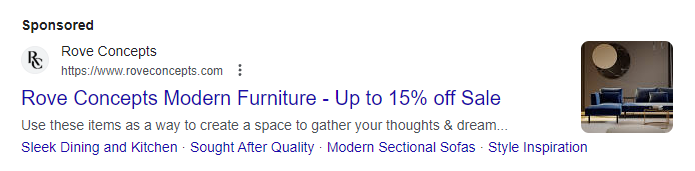
4. Tailored logo assets for verified advertisers
In addition to the new business name asset, verified advertisers also have access to a customized logo asset, an exclusive feature. The business logo asset enables verified advertisers to incorporate a personalized logo icon to the left of their ads. This effectively provides your PPC ad with a favicon similar to organic results.
Ads lacking a logo asset will display a default blue globe icon as a placeholder.
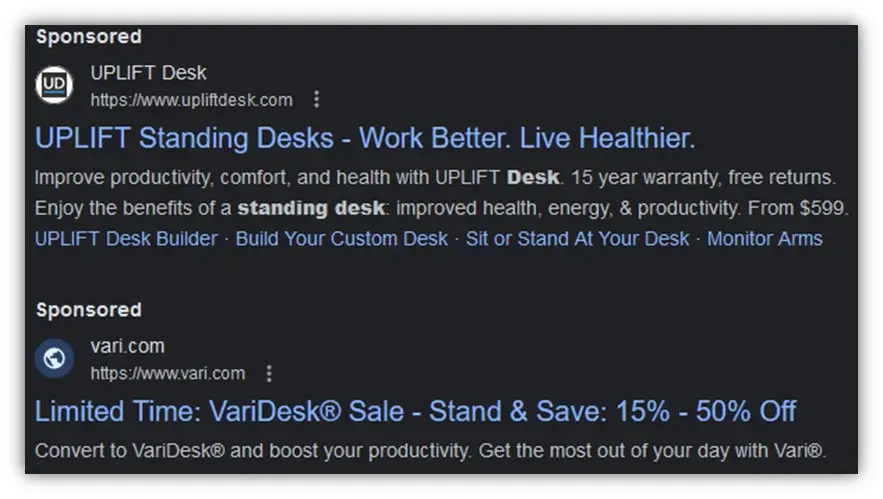
5. Priority support from Google Ads
Managing Google policies can be challenging for PPC account managers, who may find their ads disapproved due to Google’s automated systems sometimes being overly cautious. Discovering a mistaken suspension can be distressing, and Google’s support can be slow to rectify issues. Thankfully, verified advertisers may now expedite their appeals after completing account verification, reducing downtime for their ads and sparing businesses from losses and frustration.
You can verify your business on your own, but if you use the Google Ads management service of a Google Premier Partner like Mega Digital, you won’t have to worry about Advertiser Verification because we are already verified. Furthermore, when partnering with a certified agency, you also gain exclusive benefits reserved for Google Partners: Access to data insights, heatmaps, and other privileges granted by Google to Mega Digital (like Looker Studio app).
Google Advertiser Verification Documents: What to Prepare?
To prepare for Google Ads Verification, gather essential documents required by Google. These serve as proof of identity and business legitimacy. Here are the key documents:
- Government-issued ID: You can use a valid driver’s license, passport, or any official identification document to confirm your identity.
- Business registration documents: Provide documents proving your business’s legitimacy, such as a business license, certificate of incorporation, or articles of organization.
- Proof of address: Submit documents like a recent utility bill, bank statement, or lease agreement with your business name and address.
- Tax registration documents: Depending on your location and business type, you might need to supply tax registration documents, such as a tax identification number or VAT registration certificate.
- Website ownership verification: If promoting a website, verify ownership by adding a code or meta tag to your website or connecting your Google Analytics or Search Console account.
- Industry-specific documents: Some industries may need additional verification, such as healthcare-related advertisers providing medical licenses or certifications.
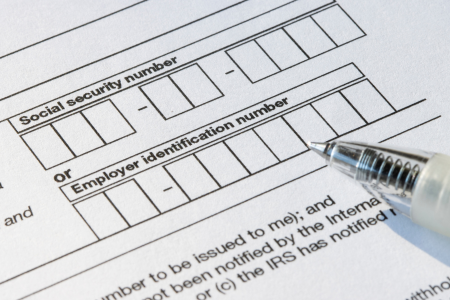
How to Complete Google Advertiser Identity Verification?
Completing the process of Google Ads Identity Verification requires a few simple steps:
Step 1: Sign in to Google Ads Account
Sign in using your credentials if you’re already registered. If not, create an account by visiting the Google Ads website.
Once logged in, find and click on the “Settings” option within your Google Ads account.
Step 2: Access Advertiser Verification
In the settings, locate the “Advertiser Verification” tab and click on it to proceed.
Within the Advertiser Verification section, you’ll be prompted to specify whether you’re an advertising agency or a marketer/client. Choose the appropriate option.
Step 3: Select the Account for Verification
Choose the specific account you wish to verify. If you manage multiple accounts as an advertising agency, ensure you select the correct one.
Step 4: Complete the Verification Process
Follow the instructions provided by Google. The steps may vary depending on your organization type and account details. Provide accurate information and any necessary documentation to expedite the process.
Step 5: Wait for Verification Confirmation
Once you’ve submitted your verification request, Google will review the information and documents provided. The process may take some time, so please be patient. You’ll receive a confirmation email once your account has been successfully verified.
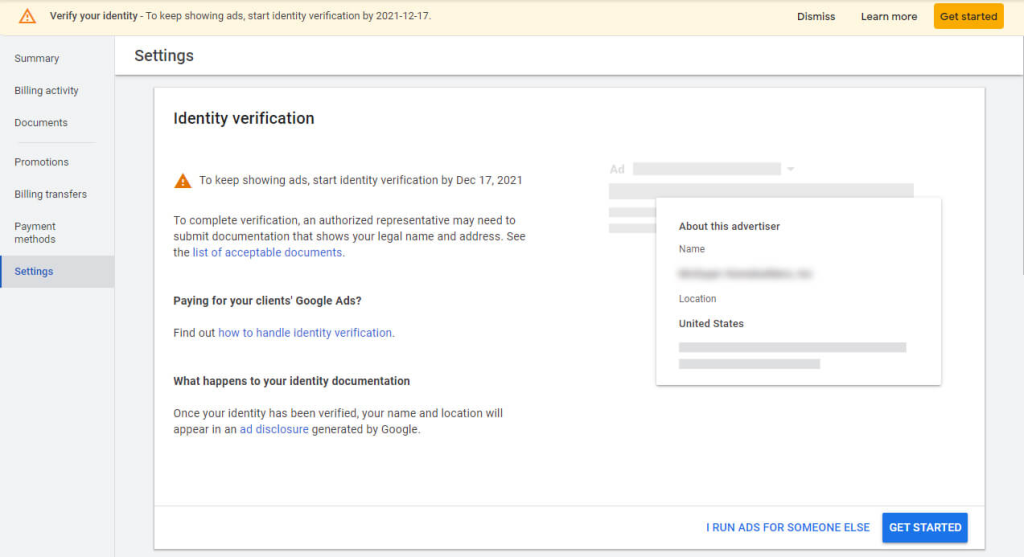
Advertiser Verification in Google Ads FAQs
What Happens if I Don’t Verify?
While verification isn’t mandatory for all advertisers yet, Google may eventually require it from everyone. If you don’t complete verification within the specified timeframe (usually 30 days), Google may pause your ads.
Does My Google Ad Grant Account Need Verification?
Certainly! Verification is indeed necessary for Google Ad Grant accounts. If you’re overseeing a Google Ad Grant account, which falls under Google’s initiative for nonprofit organizations, you’ll need to undergo the Advertiser Verification Process.
Should I Hire a Google Ads Agency for Business Verification?
Getting your business verified is relatively simple. Most business owners can complete the verification independently without hiring a professional.
However, if you’re unfamiliar with the Google Ads platform, you might prefer to work with a Google Ads agency, like Mega Digital, for a smoother process.
Wrap up
Google Ads advertiser verification is vital for transparency and credibility in online advertising. While many business owners can navigate the process independently, collaborating with professionals can streamline the process for those less familiar with the platform.
Suppose you encounter unexpected disapprovals during the process. In that case, you should consider using a Google Ads agency account from Mega Digital to maintain campaign stability, speed up policy support, and withdraw unspent balances. Secure your account with Mega Digital now!