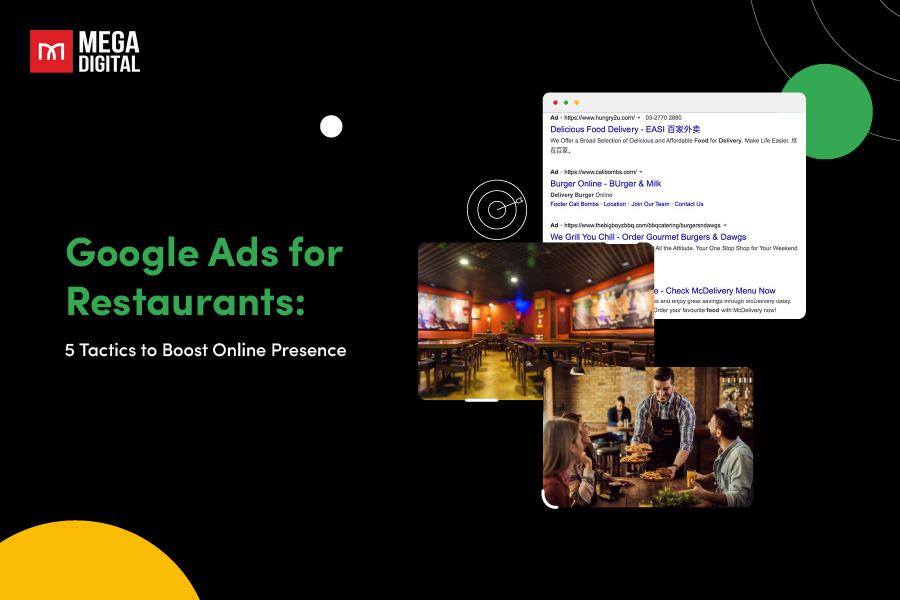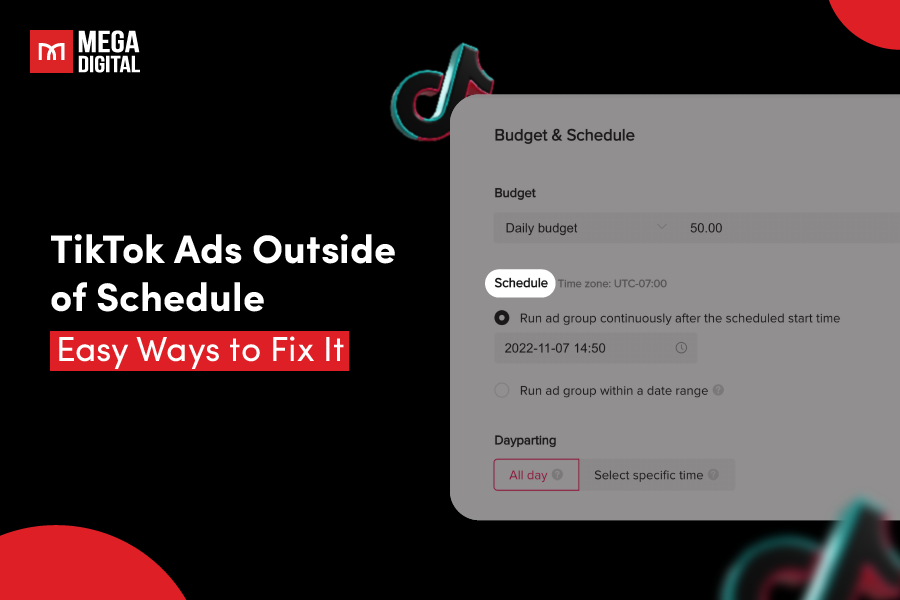Running successful PPC campaigns requires the right tools. However, with so many choices, how do you know which one to pick? This blog post will help you cover the 20 best PPC tools, showcasing their key features and offering tips to choose the optimal one. Now, let’s get started!
- 20 Best PPC Tools for Successful Ad Campaigns
- #1 Google Analytics
- #2 Google Ads Editor
- #3 Google Keyword Planner
- #4 Google Ads Transparency Center
- #5 AI Narratives
- #6 Google Looker Studio
- #7 Microsoft Ads Editor
- #8 Microsoft Keyword Planner
- #9 Optmyzr
- #10 Skai
- #11 SEMRush
- #12 Acquisio
- #13 SpyFu
- #14 Adalysis
- #15 Adespresso
- #16 DashThis
- #17 Ubersuggest
- #18 iSpionage
- #19 REPORTINGNINJA
- #20 Marin
- Why Are PPC Tools Important?
- 4 Key Criteria for Choosing the Right PPC Tool
20 Best PPC Tools for Successful Ad Campaigns
Choosing the right tools can greatly enhance the success of your PPC campaigns. Here are 20 of the best PPC tools that can help you manage and elevate your ad campaigns!
#1 Google Analytics
Pricing
- Free version: GA4.
- Premium version: Google Analytics 360 starts at US$50,000 per year.
Google Analytics, globally the most widely used web analytics tool, has over 38 million users leveraging GA4 for their analytics needs.
By connecting your Google Ads account to your Google Analytics account, you can view ad metrics like the number of clicks and cost per click (CPC) while also seeing metrics for your website pages like the number of sessions, bounce rate, and conversion rate.
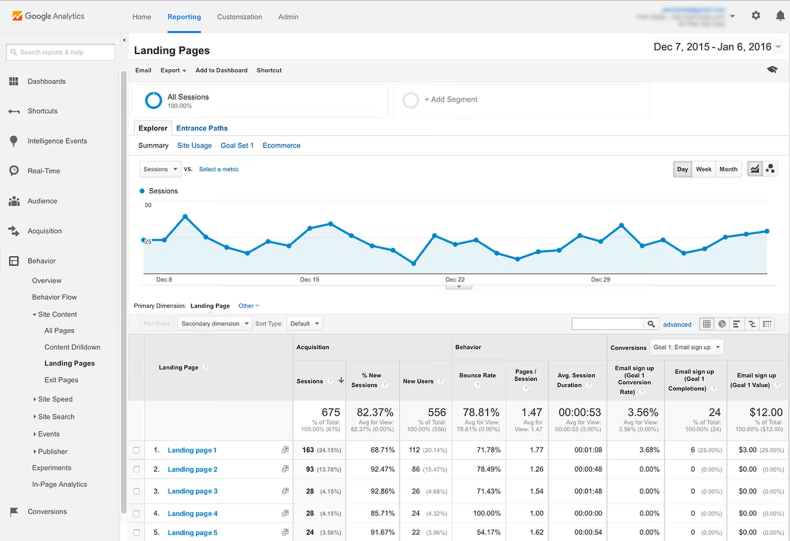
Google Analytics key features include Cross-device Measurement. It uses additional consented, signed-in, aggregate data to automatically optimize App campaign performance.
Another valuable feature is Funnel Analysis. This tool helps you understand the customer journey on your site after a PPC ad click.
Meanwhile, Predictive Audiences utilize Google AI to help you build audiences based on predictive metrics, such as key event probability, churn probability, or revenue predictions.
#2 Google Ads Editor
Pricing: Free for Google Ads users.
If you are looking for a free downloadable tool to create, track, and edit your Google Ads, Google Ads Editor will be a great choice. The app allows you to make bulk changes to multiple ads, preview edits in draft mode before they go live, and build or revise your ads offline.
Although Google Ads Editor can manage your Google Ads well, it doesn’t offer many integrations. If you’re running ads on multiple search engines or platforms, then you might find this software limited.
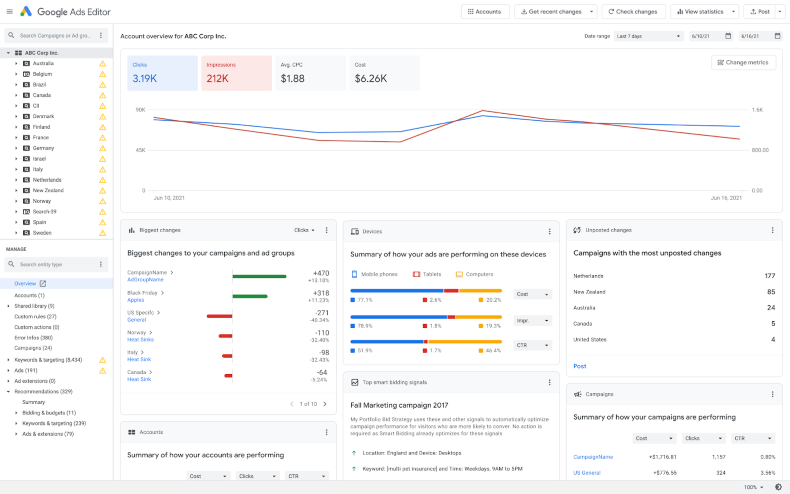
One of its most valuable features is the ability to make bulk changes quickly. This means you can update numerous aspects of your campaigns at once and save lots of time.
Moreover, the Editor streamlines collaboration and updates with its export and import options. Your team can easily share campaign proposals or import changes from others. Furthermore, the ability to view statistics across all campaigns or specific subsets gives you a clear picture of performance.
When using Google Ads Editor, you can manage, edit, and view multiple accounts simultaneously. It gives you a centralized hub for all your advertising activities.
Google Ads Editor also allows you to work offline so your productivity isn’t limited by your internet connection.
#3 Google Keyword Planner
Pricing: Free, as part of Google Ads.
Keyword Planner is a free tool for PPC from Google Ads that helps you come up with keyword ideas based on the terms you type in.
This tool is best for brainstorming keywords in the early planning stages. It provides data for each keyword, like search volume, trends, competition level, and estimated cost-per-click.
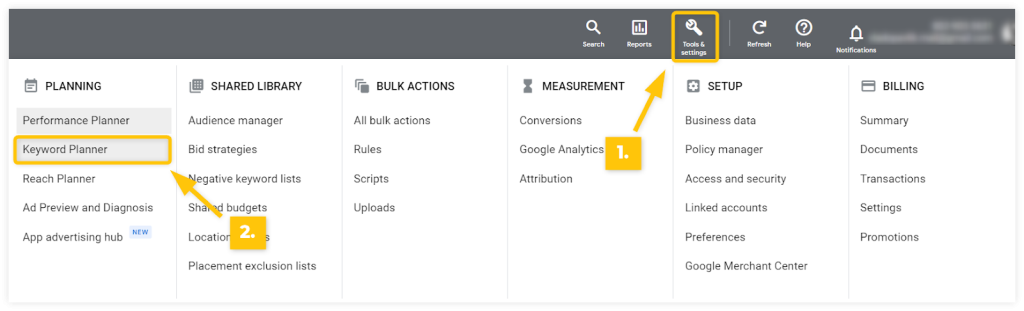
One of its core features is keyword research and discovery. This allows you to build a comprehensive keyword list right from the start.
The tool also offers keyword bid estimates, giving you insights into the expected cost-per-click for each keyword. You can gauge potential expenses and plan your bids accordingly.
For better campaign organization, Keyword Planner includes ad group suggestions. Based on the keywords you choose, the tool recommends ad groups to help you structure your campaigns more effectively. It also supports direct integration with Google Ads, enabling you to add discovered keywords to your existing campaigns seamlessly.
#4 Google Ads Transparency Center
Pricing: free, as a part of Google Ads.
To gain insights into ad copy and creative strategies, you can consider using Google Ads Transparency Center.
This PPC tool is great for researching competitors and finding inspiration for your own campaigns. You can explore ads from various brands across Google’s platforms, seeing who is advertising and the types of ads they are running.
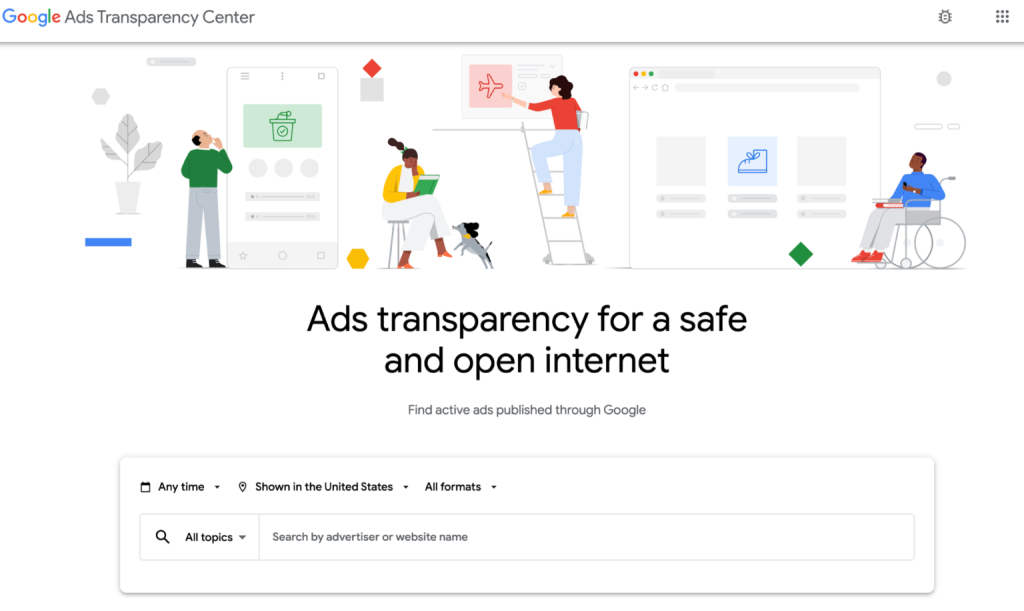
With Google Ads Transparency Center, you can view Ad History, which provides access to a log of ads an advertiser has run on Google since May 31, 2018. This feature is useful for analyzing how an advertiser’s strategies have changed and understanding their approach.
Another helpful option is Regional Selection. This feature lets you compare campaigns across different regions to see how ads may vary based on location.
#5 AI Narratives
Pricing: Paid plans start at $49 per month but it offers a free 7-day trial when you first set up your account.
Integrations: Google Ads.
For a PPC analysis tool, brands should use Google Ads AI Narratives. The app will connect directly with your Google Ads account to provide instant performance analysis and actionable recommendations.
This PPC tool transforms Google Ads data into insights that are easy for anyone to understand.
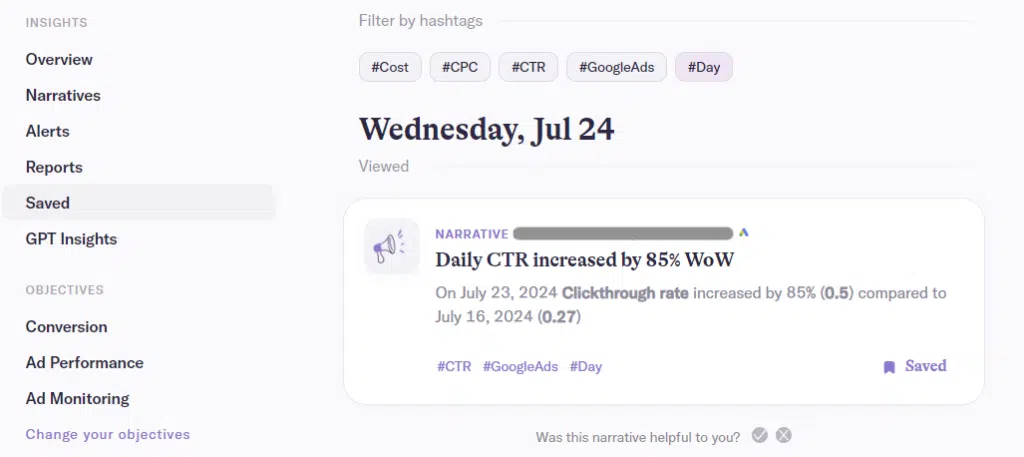
AI Narrative provides both Ad Performance Insights and GPT Insights. You can dive into a detailed comparison of your ads’ performance and receive weekly and monthly recommendations. These insights are designed to keep you focused and on track with your objectives.
Furthermore, you can manage several campaigns easily with Multiple Campaigns Management. This feature lets you link multiple Google Ads accounts and create comprehensive reports for different campaigns at once, saving time and ensuring consistency.
Finally, Anomaly Detection helps you stay alert by notifying you of any sudden changes or abnormal activity in your ad metrics.
#6 Google Looker Studio
Pricing: Free
Integrations: Google Ads, Google Analytics
Google Looker Studio is a PPC tool designed for all your reporting needs. It’s self-service, allowing you to customize reports and choose which data to track based on your business requirements.
The tool excels at visualizing data. After connecting your Google Ads account, you can use different charts, graphs, and tables to display your campaign data.

Data connectors are the key feature allowing you to import data from Google Ads, Google Analytics, and other sources easily. By bringing together data from multiple platforms, you can create more comprehensive reports.
Google Looker Studio also equips you with customizable options. These options let you design reports tailored to your specific needs and branding.
Another feature like collaboration tools makes it easy to share your reports with team members and clients. You can set different access levels for each person, ensuring smooth teamwork and clear communication across the board.
#7 Microsoft Ads Editor
Pricing: Free to Bing advertisers.
Integrations: Bing Ads
Just like Google Ads Editor, Microsoft provides a free and user-friendly app called Microsoft Ads Editor. Advertisers can download their Microsoft Ads campaigns to work on them offline.
This tool also allows you to research keywords, manage bids, and track your campaign performance.
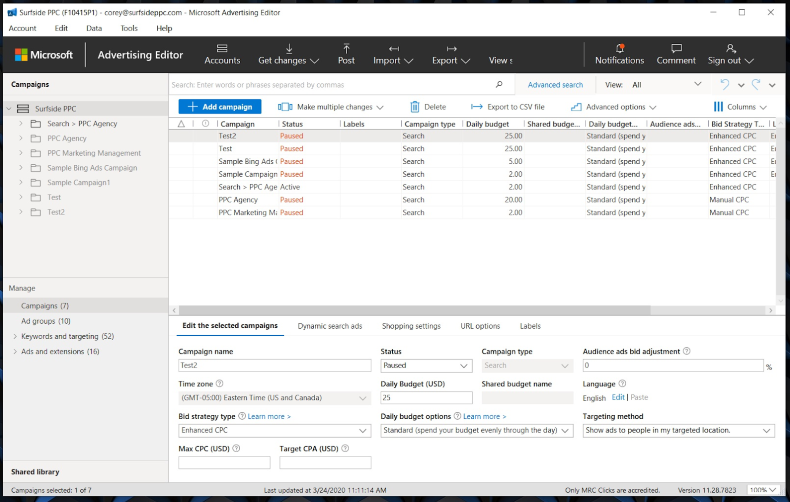
For those running Online Video and CTV Campaigns, Microsoft Advertising Editor makes it simple to create, manage, and optimize ads.
Another valuable feature is Impression-Based Remarketing. It helps advertisers target users who have previously viewed their ads.
Additionally, users can easily import and customize campaigns using preconfigured templates. This helps streamline the process, especially when handling large-scale tasks, enabling efficient campaign setup and management.
#8 Microsoft Keyword Planner
Pricing: Free to Bing advertisers.
Integrations: Bing Ads.
If your business focuses on running Microsoft Ads, Keyword Planner will be a good supplemental tool.
The Microsoft Ads Keyword Planner integrates directly with your Bing Ads account to help you discover new keyword suggestions based on insights from historical trends and marketplace competition.
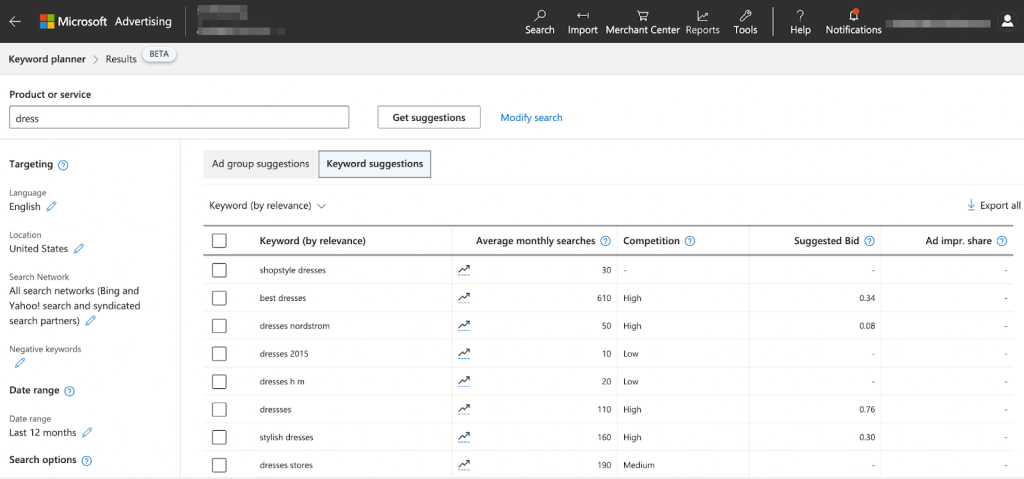
Microsoft Keyword Planner gives you keyword suggestions based on categories or specific websites. You can also see essential ad metrics like search volume, impressions, clicks, click-through rate (CTR), cost-per-click (CPC), and total spend.
The tool even provides insights into retargeting ad options, helping you focus on people who have already interacted with your ads.
Additionally, there is a free Excel plugin that helps you organize keyword recommendations.
#9 Optmyzr
Pricing
- Essential: from $208/month
- Pro: from $416/month
- Pro+: from $665/month
- Enterprise: Custom pricing
Integrations: Google, Microsoft, Meta, LinkedIn, and Amazon Ads.
Optmyzr is a PPC tool you need for auditing, optimizing, reporting, and automating campaigns. It works well for accounts of any size or complexity.
If you manage multiple PPC campaigns and want automated features to handle the entire process, Optmyzr is a great choice. You can also automate scripts and set up alerts directly within the platform, making campaign management much easier.
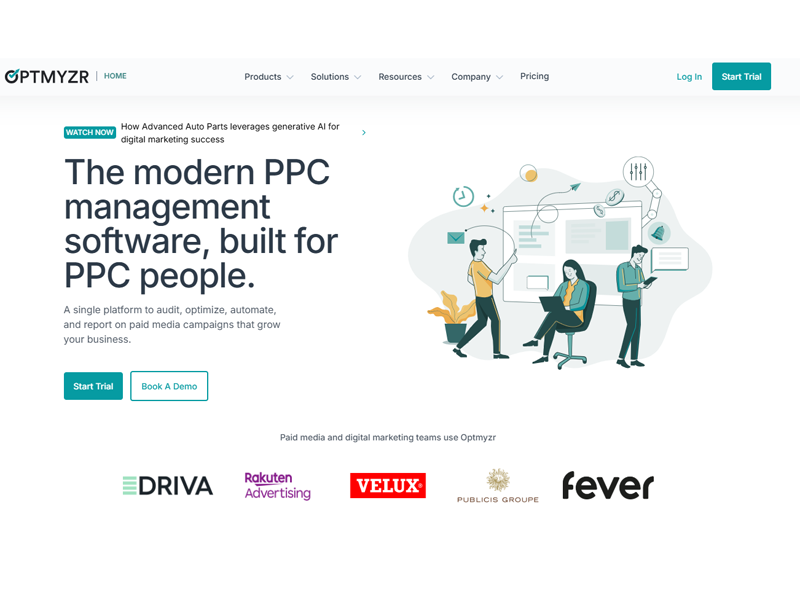
This tool offers features like bulk campaign creation, monitoring, and alerts, as well as a quality score tracker, Geo Heat map, and Shopping analysis. It helps you monitor multiple campaigns at the same time while keeping track of key metrics.
The tool also offers root cause analysis, helping you understand performance changes and deviations. Additionally, you can view historical trends, track conversion anomalies, analyze competitor data, and access change history analysis on Optmyzr.
#10 Skai
Pricing: On request.
Integrations: Google, Microsoft, Amazon, Meta, TikTok, Snapchat, Pinterest, and LinkedIn Ads.
Skai provides a range of advertising tools for managing budgets, search ads, social media, e-commerce, and app-based ads.
You can also integrate data from Google Ads and other online advertising platforms into Skai. This data can be viewed on various dashboards, one of which shows a comparison of spend, revenue, ROI, and conversions side by side.
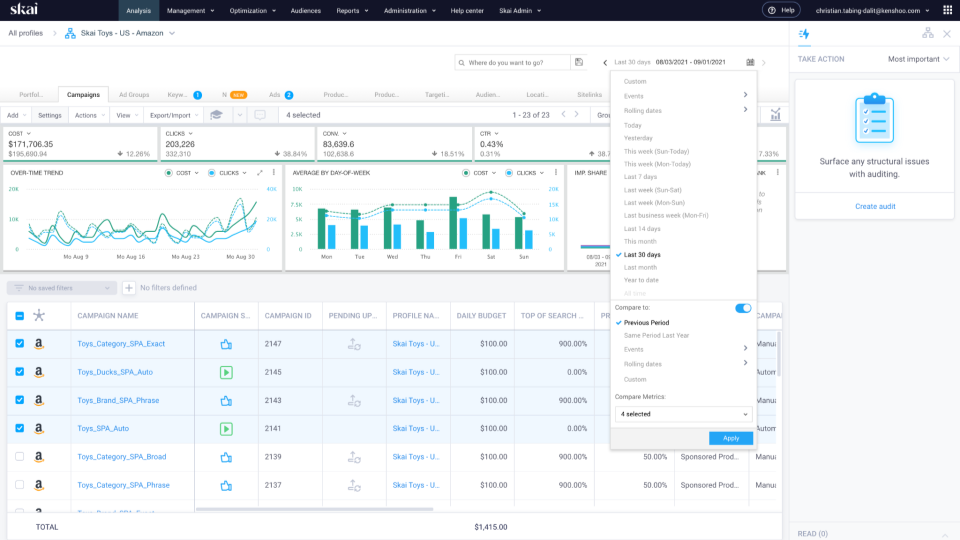
Skai offers custom rules and cause-and-effect analysis to help you better understand how different factors are impacting your results.
The platform also integrates with tools like Slack, Microsoft Teams, and Zapier. This feature makes it easy to receive real-time notifications and stay updated on important changes in your campaigns.
#11 SEMRush
Pricing: $108.33/month for a pro account and $416.66/month for a business account.
Integrations: Google Ads, Google Analytics, Google Search Console, SurferSEO, WordPress, Zapier, and every major social platform.
SEMrush’s PPC management software is designed to help with competitive research, keyword research, and campaign planning.
When you use SEMrush for competitor research, you can check your domain and see a list of domains you compete with both organically and in paid search.
The tool also shows you which keywords your competitors have bid on in the past, helping you decide if you should consider a similar bidding strategy.
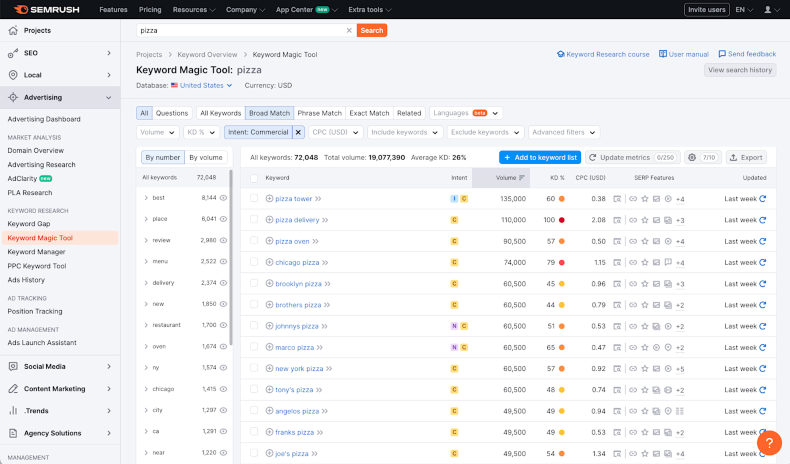
The Keyword Magic Tool is the key feature of SEMrush. It lets you enter a keyword or phrase and get a list of related, stronger keywords along with data such as search volume.
Besides, SEMrush offers high-pricing plans that offer advanced features like white-labeled reports and more sophisticated API integrations.
#12 Acquisio
Pricing: On request
Integrations: Google, Microsoft, and Meta Ads
Thanks to the flexible pricing plans, Acquisio is a useful PPC tool for businesses of all sizes, from startups to large enterprises. You can quickly set up a new campaign using a predefined template, and it’s easy to clone existing Google Ads and Bing campaigns.
Besides, its bid and budget management tool uses machine learning to automatically analyze and adjust bids and budget distribution around the clock, ensuring your campaigns stay optimized.
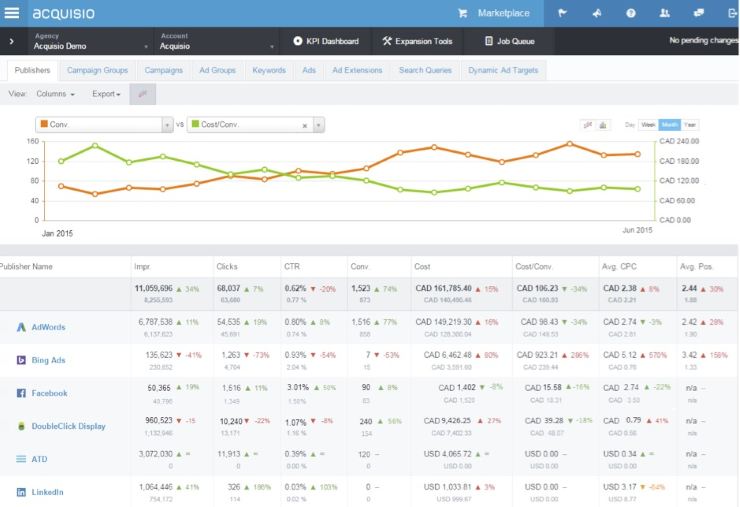
Acquisio offers a variety of tools to help maximize campaign performance, such as search query keyword expansion tool and Ad Extension Manager.
Other features include budget optimization, self-improving AI, customizable report templates, and a sales toolkit specifically designed for agencies.
#13 SpyFu
Pricing: $32/month for Basic account and $58/month for Professional account. There is a 30-day money-back guarantee.
SpyFu is a market-leading competitor research tool. It is excellent for gaining a competitive edge and refining your PPC campaigns.
What makes SpyFu particularly powerful is that you can see historical records of your competitors’ most profitable keywords. That means you don’t just get the keywords they are using right now, but the ones they’ve been using for years to drive traffic.
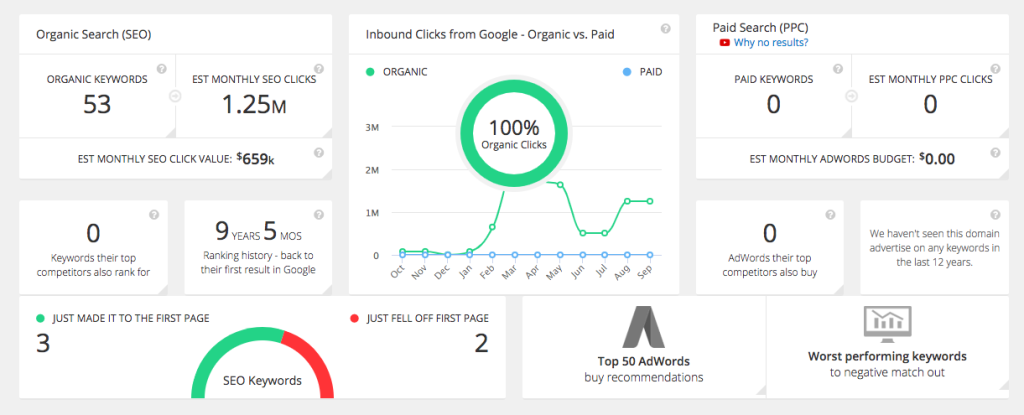
SpyFu comprises competitor analysis, keywords and ads discover ability.
With the professional and team plans, you can get access to up to over 10 years of historical data. The tool also allows you to compare domains and analyze traffic.
Other features include SEO features such as rank tracking and backlink building, along with customizable white-label search term reports for both SEO and PPC campaigns.
#14 Adalysis
Pricing: Starts at $127/month for up to $50k monthly spend.
Integrations: Google and Microsoft Ads
Adalysis is a powerful tool for automating the testing and optimization of PPC ads. It helps you run tests across different ad groups to find out which ads and strategies work the best.
The tool also offers Quality Score Analysis, which lets you understand and improve your ads’ quality scores. Improving these scores can help you get better ad placements and lower costs.
You can also set up automated alerts to be notified of any major changes or new opportunities in your campaigns. This allows you to respond quickly and make adjustments as needed.
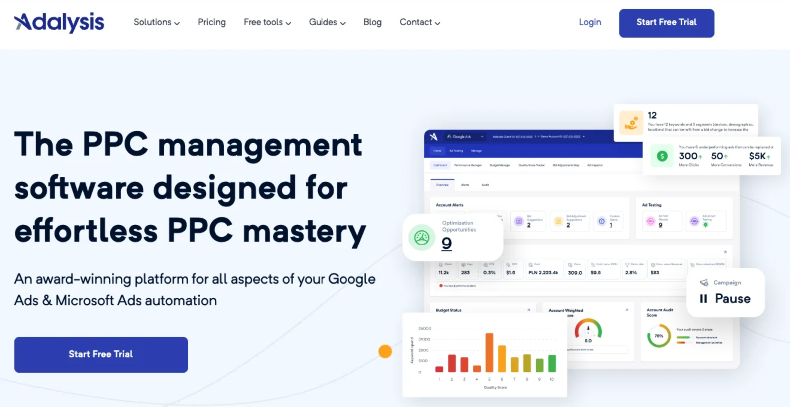
This tool includes rule-based automation for monitoring, allowing you to keep track of your campaigns efficiently. It also provides tools for analyzing campaign performance, helping you evaluate how well your campaigns are doing and identify areas for improvement.
#15 Adespresso
Pricing
- Starter: $49/month
- Plus: $99/month
- Enterprise: from $259/month
For split testing and ad optimization, you should consider using AdEspresso. It simplifies campaign management by allowing you to experiment with different ad variations to find the most effective messaging for your campaigns.
You can create campaigns for Facebook, Instagram, and Google all in AdEspresso.
Reporting is made easy with customizable dashboards that pull in data in real-time. You can then turn those dashboards into PDF and Excel reports and send them to clients by email or publish them online.
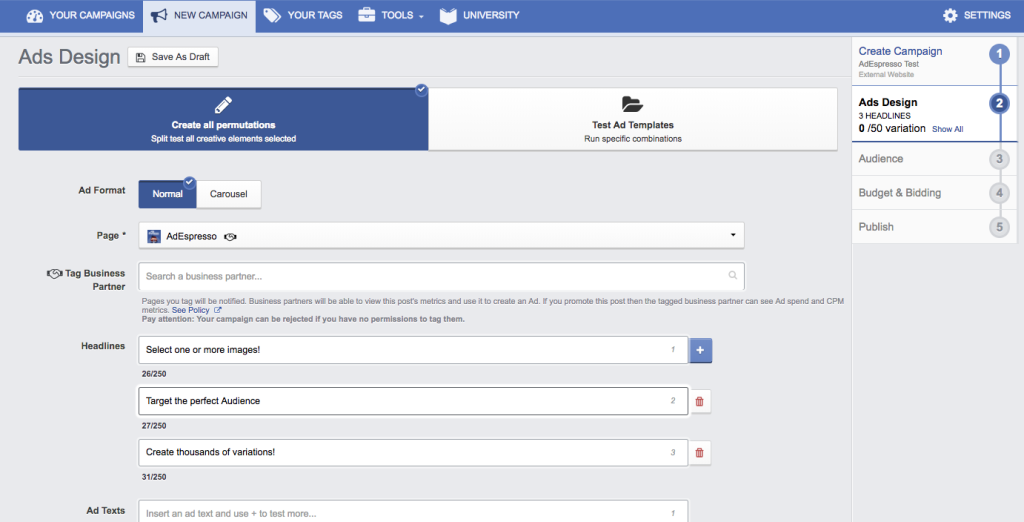
Analytics and reporting are important features of Adrespresso. They provide you with detailed insights and custom reports to track your ad performance.
For collaboration, the Campaign Approvals feature allows you to share a link with your team or clients to gather feedback and get approval. This makes the approval process much smoother and faster.
Additionally, to receive helpful suggestions for improvement, you can click on the Campaign Review feature for a 10-minute video analysis from experts.
#16 DashThis
Pricing
- Individual: $38/month
- Professional: $119/month
- Business: $229/month
- Standard: $349/month
Integrations: Google Ads, Google Analytics, Facebook Insights, Youtube, LinkedIn Ads, Twitter Ads
DashThis is an excellent choice for agencies aiming to streamline their reporting process and save time.
The platform enables users to connect multiple PPC tools, consolidating all performance data into a single dashboard. This makes it easy to share live data and provide updates to clients or team members.
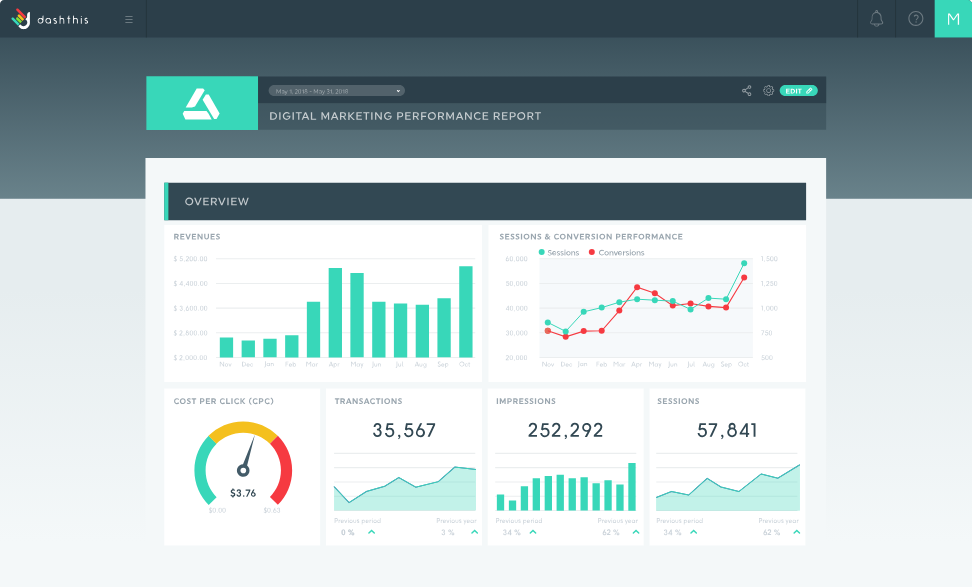
When creating a dashboard, DashThis provides three templates to choose from: Periodic, Rolling, and Campaign. The Campaign template focuses on data from a specific campaign, the Rolling dashboard displays live data, and the Periodic template highlights data for a defined time frame.
DashThis also includes pre-made KPI widgets that track key metrics like cost-per-click, cost-per-acquisition, conversion rate, impressions, ROI, and return on ad spend. Additionally, users have the option to design custom widgets to meet their specific needs.
#17 Ubersuggest
Pricing
- Individual: $290
- Business: $490
- Enterprise/Agency: $990
Ubersuggest is an affordable platform for beginners to get started on. It is easy to use for PPC and SEO keyword expansion.
You can use Ubersuggest to get broad and long-tail keyword suggestions. These suggestions can be filtered and refined based on your key priorities. Additionally, Ubersuggest includes features for backlink research and content ideas to support your SEO strategy.
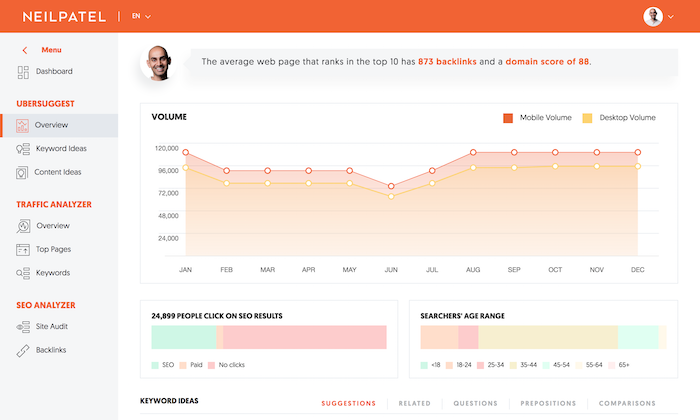
Ubersuggest offers a wide range of features to help with SEO and website performance management. It includes backlink monitoring and competitive analysis to keep track of your site’s links and compare performance with competitors.
The platform also provides a PPC keyword research tool, link management, and overall SEO management. With trend analysis and website analytics, you can stay updated on performance trends and make data-driven decisions to improve your online presence.
>>> Read more: SEO vs PPC: Which Strategy Should Your Business Invest In?
#18 iSpionage
Pricing: Plans start at $59 per month. There is a 30-day money-back guarantee.
Integrations: Google, Microsoft
iSpionage is a powerful tool for skilled PPC marketers. It provides valuable insights into your competitors’ keywords, ad copy, and ad budget. Being able to see exactly what your competition is doing gives you a significant edge.
Compared to SpyFu, iSpionage is easier to navigate thanks to its clean and intuitive dashboard. This design helps users efficiently analyze large amounts of data. The platform’s clear data visualizations make it simple to uncover insights and spot opportunities to enhance your campaigns quickly.
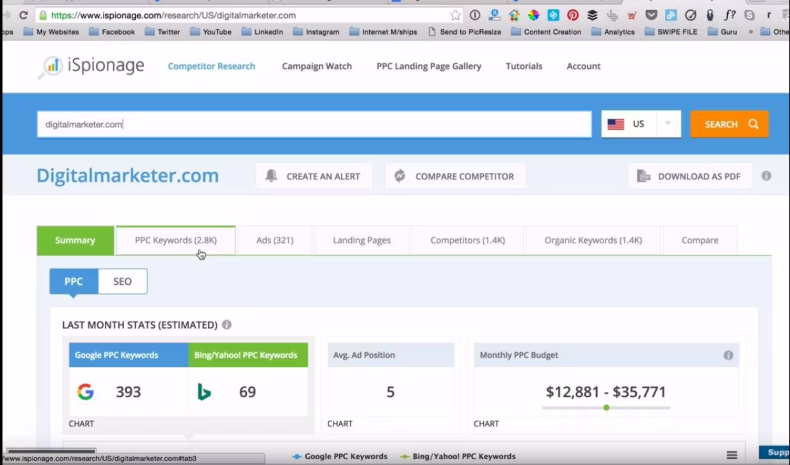
iSpionage offers valuable tools to improve your ROI. It helps businesses gain a competitive edge by providing insights to attract traffic from competitors.
Key features of iSpionage are an AdWords competitor keywords finder, an Ad Effectiveness Index algorithm, and SEM performance tracking.
#19 REPORTINGNINJA
Pricing
- Starter: $20/month
- Small: $40/month
- Medium: $70/month
- Large: $120/month
Integrations: Google Ads, Bing Ads, Twitter Ads, Facebook, LinkedIn
This software could be a good option for marketers or agencies looking to create white-label analytics dashboards for their clients.
In addition, ReportingNina also lets you schedule and send automated email reports to clients or marketers.
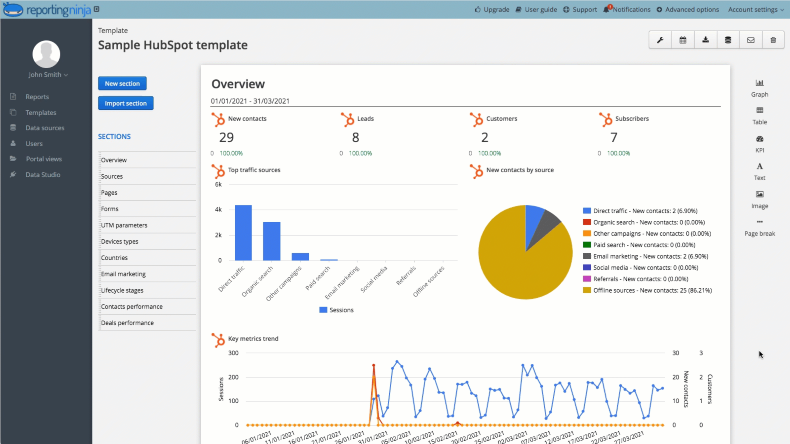
When you connect REPORTINGNINJA to Google Ads or Bing Ads, marketers or clients using the white-label portal can view a dashboard that gathers all the data from these platforms. This integration makes it easy to see all the important information in one place.
Moreover, you can also integrate data from Twitter Ads, Facebook Insights, LinkedIn Ads, MailChimp, and other accounts.
#20 Marin
Pricing: Plans often start around $500/month.
Integrations: Google, Bing, Yahoo, Facebook, and Twitter
Marin Software provides MarinOne, a platform designed to help you spot growth opportunities by analyzing campaign data and offering suggestions. Its automation features let you set performance alerts and manage budgets with ease.
The PPC tool can also predict conversions and revenue.
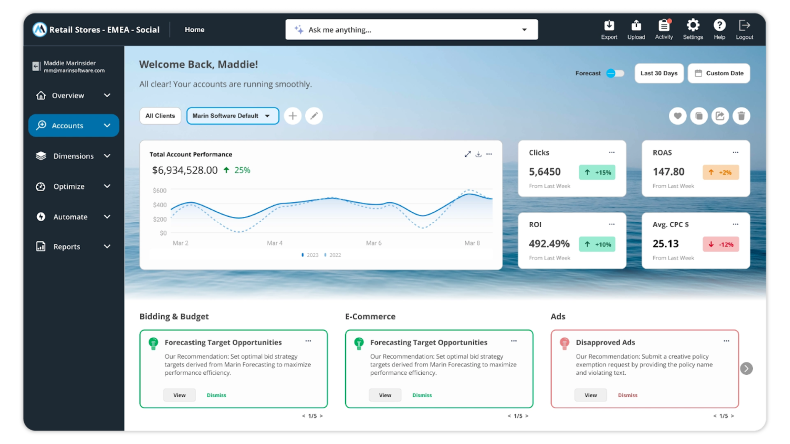
You can benefit from the feature of automating tasks which allows you to automatically adjust bids and budgets based on your specific settings.
Another important feature is unified reporting. This tool enables you to view performance data from all your publishers in one place. Thus, you can have a comprehensive overview of how your campaigns are performing across different platforms.
Additionally, you can access managed services, giving you expert help to manage and improve your ad campaigns. This support can help you fine-tune your strategy and achieve better results.
Why Are PPC Tools Important?
Think of PPC tools as helpers that make running pay-per-click ads much easier. They help you organize everything so your ads work better and you get the most out of your money.
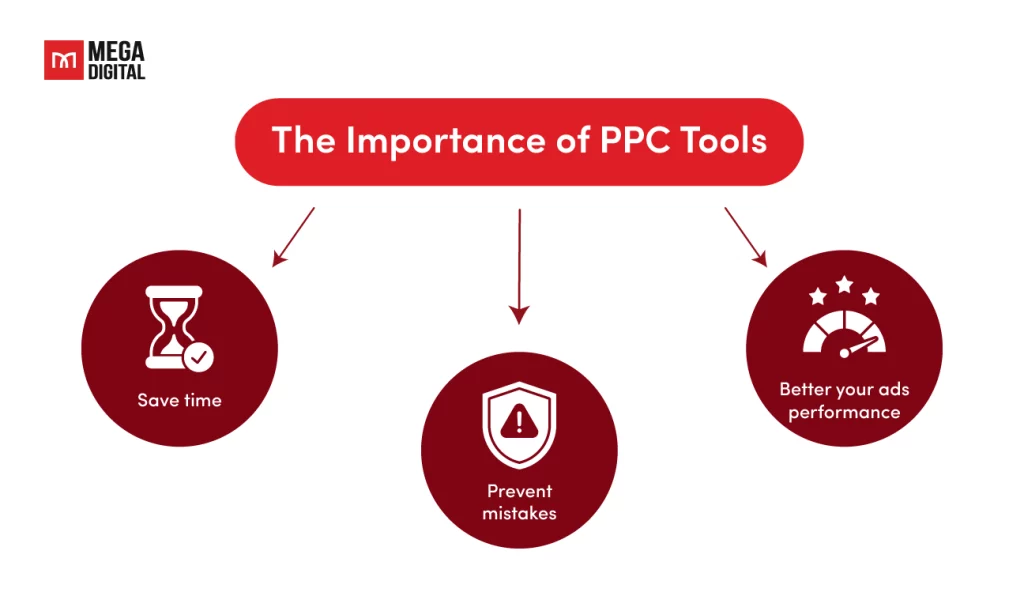
Here are some of the specific reasons why they’re important:
- Save time: PPC tools automate repetitive tasks like bid adjustments and ad scheduling. This automation helps you save time and shift your focus to more strategic areas of your campaigns, like lead generation and overall business growth.
- Prevent mistakes: PPC tools significantly reduce the potential for human error. Automated systems can process and analyze large amounts of data with higher accuracy.
- Better your ads performance: PPC tools can continuously optimize elements such as bidding, targeting, and ad copy to maximize your return on investment. Their real-time performance tracking, valuable insights on market trends, and competitor strategies enable you to make timely adjustments for better outcomes.
As your campaigns expand, these tools can also help you scale your efforts efficiently without sacrificing performance.
4 Key Criteria for Choosing the Right PPC Tool
Selecting the right PPC tool is essential for achieving successful advertising campaigns. By evaluating the following 4 key criteria, you can ensure that your choice effectively supports your business objectives.
1. Your Needs & Goals
The first factor to consider is what you want to achieve with your PPC campaigns. You will need different types of tools that can help you with different aspects of your campaigns.
For example, Google Keyword Planner may focus on keyword research, while Google Looker Studio provides advanced analytics and reporting. You should look for a tool that aligns with your PPC objectives and helps you measure and improve your performance.
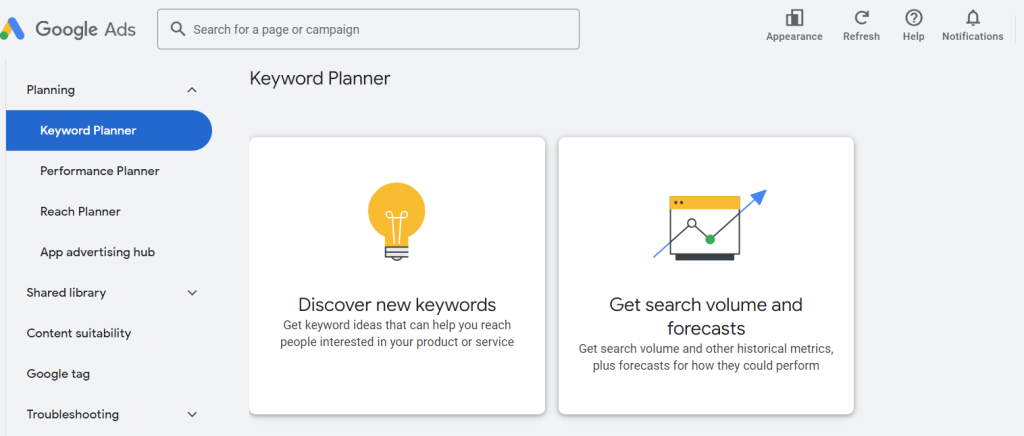
2. Your Budget and Resources
Choosing a PPC tool depends on your budget and resources. Since PPC tools and platforms vary in their pricing models, features, and support, some tools may charge a flat fee, while others may charge based on a particular ad spend rate.
You should look for a tool that offers a good value for your money. Also, consider whether it can handle your increasing ad volume and complexity.
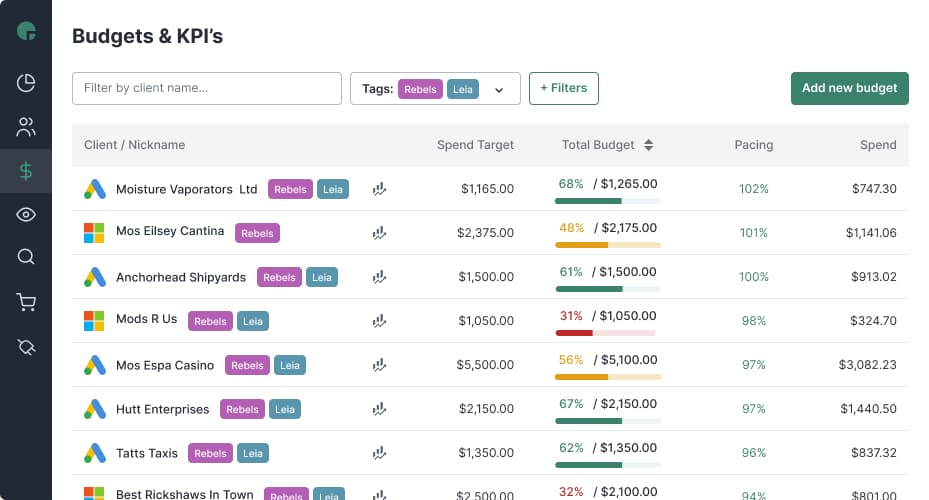
3. The Tool’s Specifications
When choosing a PPC tool, it’s important to review its key specifications such as automation capabilities for bid adjustments and budget management. Consider its scalability to support your campaigns as they grow.
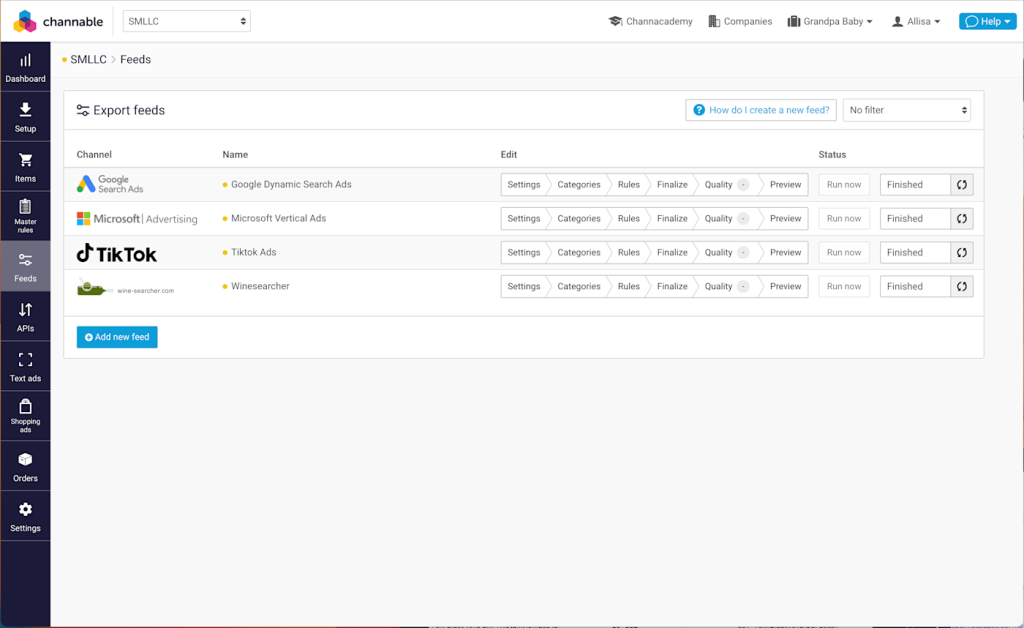
Check if the tool integrates smoothly with other platforms and tools you use, such as Google Ads or analytics software. Furthermore, you should make sure the tool can scale to support your growing campaigns and future needs.
>>> Read more: Google Ads Budget: How Much to Spend? How to Reduce Ad Costs?
4. The Tool’s Ease of Use
Is the tool easy to start using right away, or will it require significant time and training for your team to become proficient? Consider how long it will take for your staff to get comfortable with its features and functionalities.
A tool that’s intuitive and easy to navigate can save valuable time and resources. However, tools like iSpionage require additional training programs to ensure your team is skilled marketers.
It’s also important to evaluate if the tool provides any resources such as tutorials, webinars, or customer support to help your team get up to speed quickly.
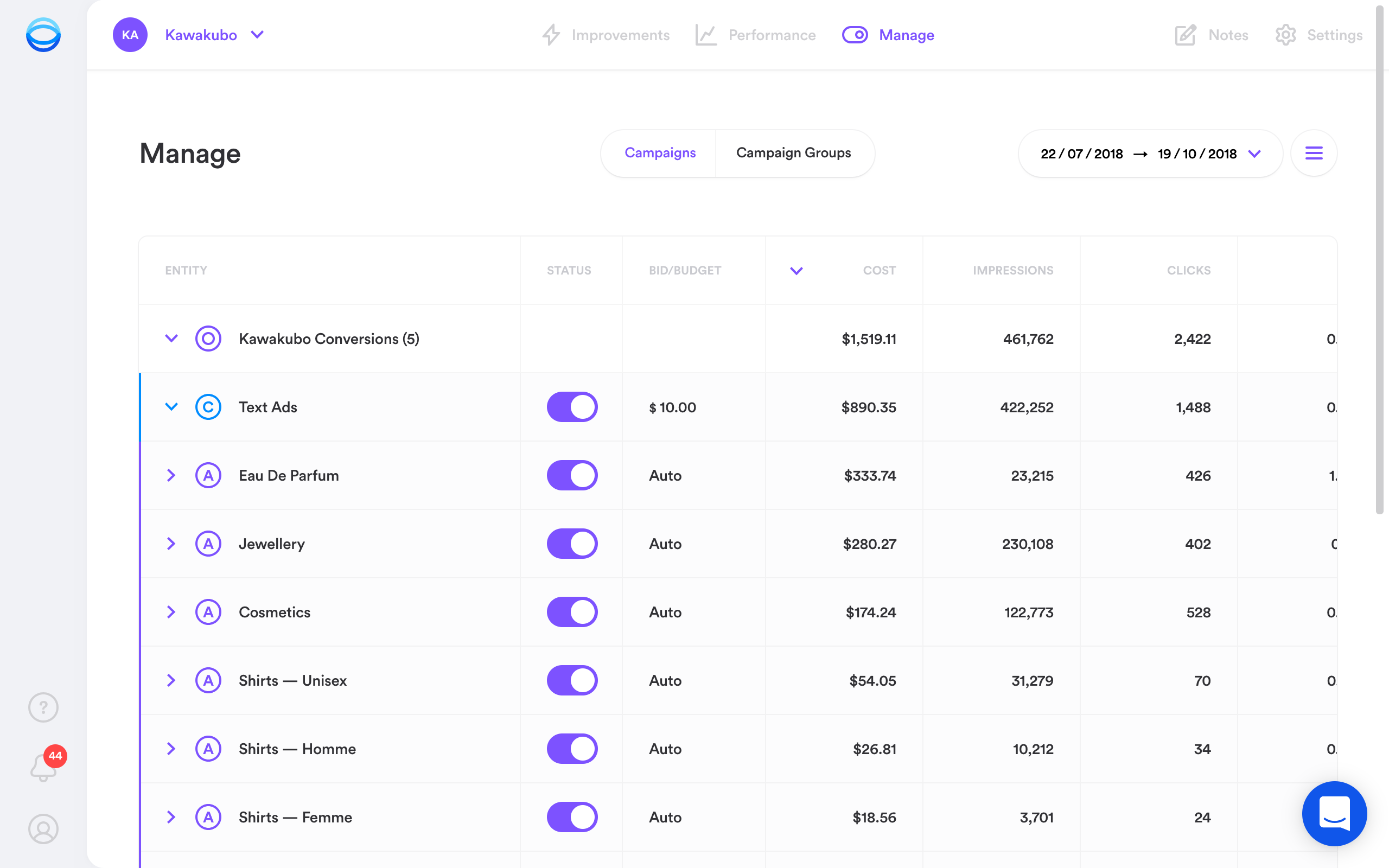
Wrap Up
Finding the right PPC tool can make a significant difference to your campaigns. The 20 tools listed here offer diverse features to help streamline your strategy, improve targeting, and boost performance. By leveraging the right tool for your needs, you can elevate your PPC efforts and drive better results. Try out now to make the most out of your budget!