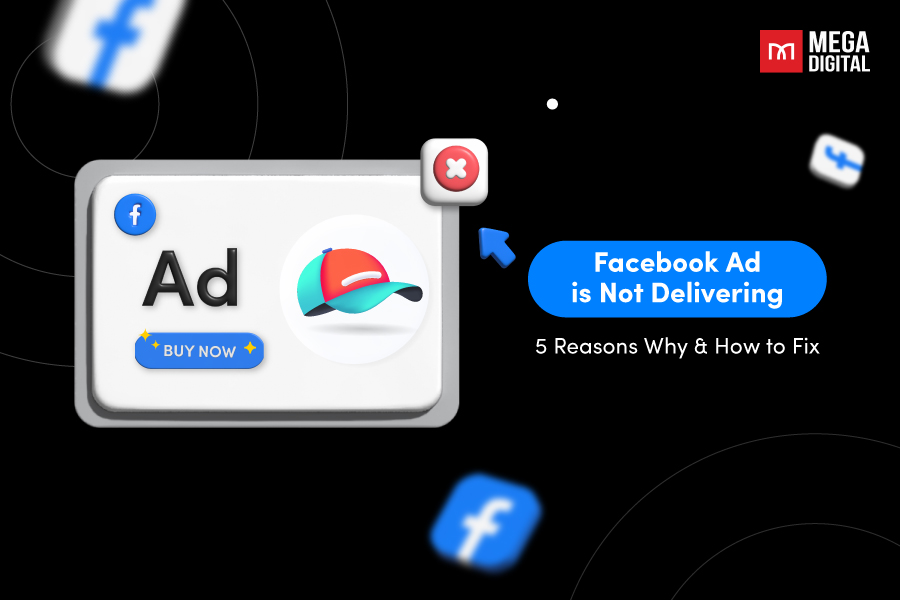Finding that you need to remove something you just posted on TikTok? If you have accidentally posted content that you weren’t ready for, this guide is for you. This blog post will show you how to delete a TikTok story post with ease, even if you’re not tech-savvy. Now, let’s get started!
Contents
Why You Might Want to Delete a TikTok Story
Sometimes, even the best TikTok posts don’t quite hit the mark. There are several common reasons why you might want to delete a TikTok story, including:
1. Relevance
TikTok Story’s relevance can directly impact its effectiveness. If a story becomes outdated or no longer aligns with your customers, it loses its value.
Imagine you posted a story about a flash sale for a product. The sale is over only after an hour. Thus, that story is no longer relevant to your audience and can even cause confusion. Removing the outdated story keeps your profile up-to-date and focused on current, relevant information.
2. Quality
Although TikTok Story encourages authentic and spontaneous content, a low-quality story can signal a lack of professionalism.
For instance, you should delete a story with dim lighting and blurry visuals because it may fail to impress potential customers.
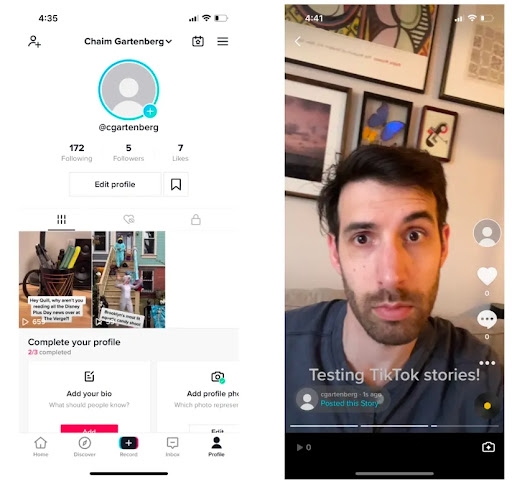
In addition to visuals, you should delete stories if the content is hard to understand. Removing stories with unclear product highlights, for example, ensures your message is precise, user-friendly, and easy to go viral on TikTok.
3. Privacy
Accidentally sharing sensitive information, such as proprietary processes or team details, can be detrimental to your business. For instance, you should delete a story with confidential supplier information.
In addition, you might have to remove stories revealing too much information from your customers. Furthermore, if a featured person has come into controversy, you will need to delete that content to avoid backlash.
What to Consider Before Deleting a TikTok Story?
Once a TikTok Story is gone, you can’t get it back. Think about this: If you delete a story, you can’t bring it back to see the comments or how well it did. So, it’s like throwing something away, you can’t grab it out of the trash. Be sure you’re okay with losing it before you delete it.
1. Save TikTok Story
Before deleting a TikTok Story, think about saving it first. You might want to keep it for future reference. For example, you should save a video of your best-selling product to edit and reuse later.
Saving also allows you to repurpose your videos, whether it’s a product demonstration, a customer testimonial, or a sale announcement.
Moreover, you can use saved stories in other places, like on your website or in other social media posts. This gives you more value from the content you’ve already created.
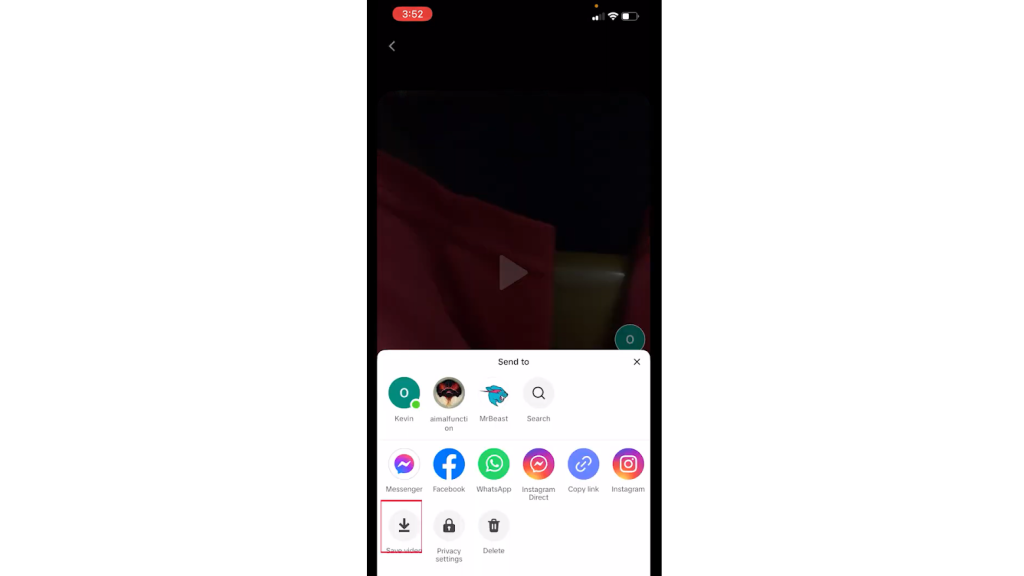
2. Check Interactions from Followers
Take some time to see how your followers interacted with the story. Look at the likes, comments, and any questions they asked. These interactions can be a treasure trove of information that you can use to enhance future content.
For instance, when you see lots of questions about a particular product in a story, it indicates strong customer interest. If you delete without checking, you could miss opportunities to address concerns and sales opportunities.
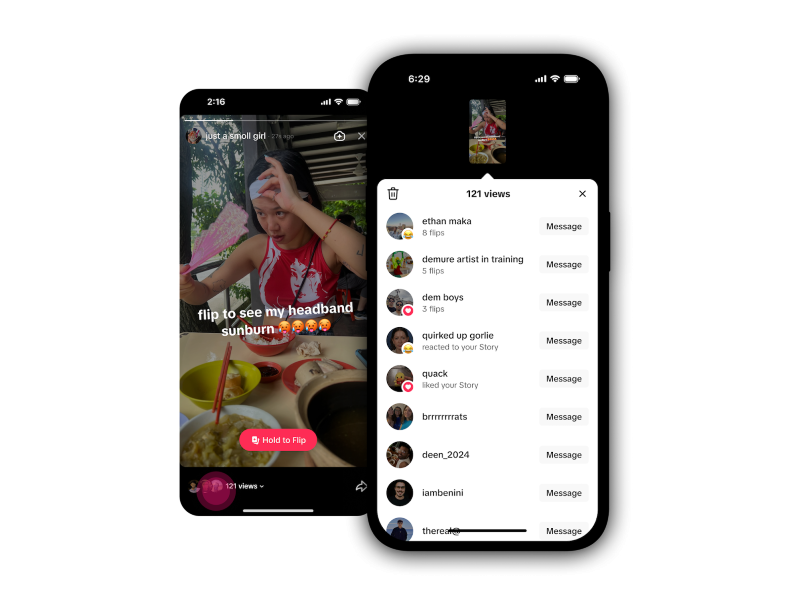
3. Hide Story if Needed
Instead of deleting a story, consider hiding it. This can be a good option if you’re not completely sure you want to get rid of the content but no longer want it visible to everyone. TikTok lets you choose who can see your stories, so you could hide it from the public while keeping it for your reference.
Hiding also gives you flexibility. Perhaps you want to share the content with your team before a product launch, or you might decide to use it again later.
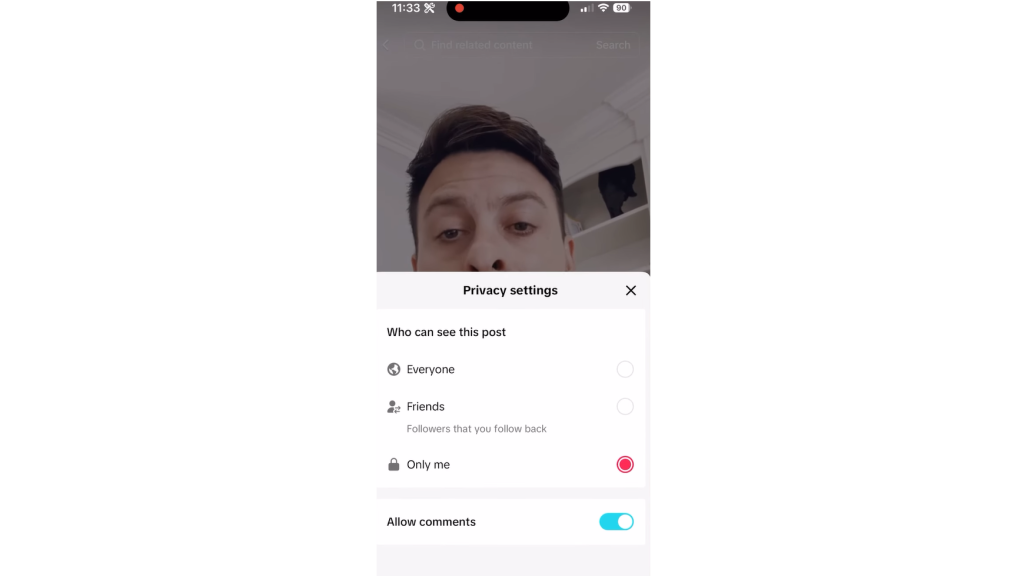
How to Delete TikTok Story Post
After considering all factors, you will have to remove a story from TikTok if necessary. Here is how to delete TikTok Story post on iPhone and Android:
Deleting From Your Profile
To begin, open the TikTok app on your phone and then tap the profile icon located at the bottom right corner of your screen. This will take you to your profile page. Once you’re there, tap on your profile picture.
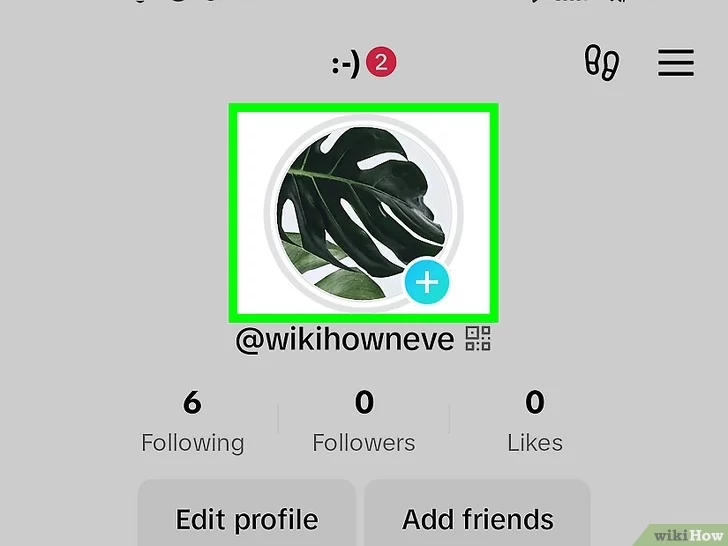
This will open the specific story that you recently posted. You’ll notice a “Share” button at the bottom of your story. Tap this, and a menu will pop up, where you’ll see a “Delete” option.
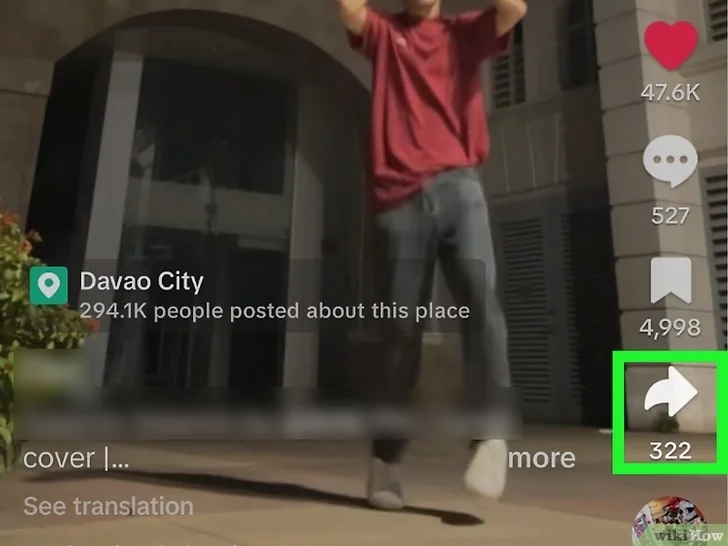
Tap the “Delete” button to remove your story. You may get a second prompt asking you to confirm your choice. Tap “Delete” again to completely remove your story.
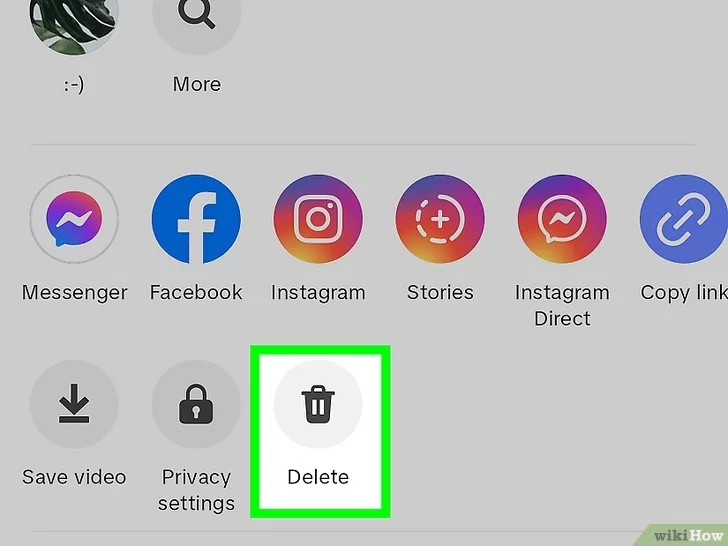
Deleting From the Story Bar
- Look for your profile picture at the top of the “Following” feed or in your “Inbox”.
- Tap on the feed, and a row of stories will appear.
- Tap your profile picture within these stories.
- Tap “Delete” twice to delete your story.
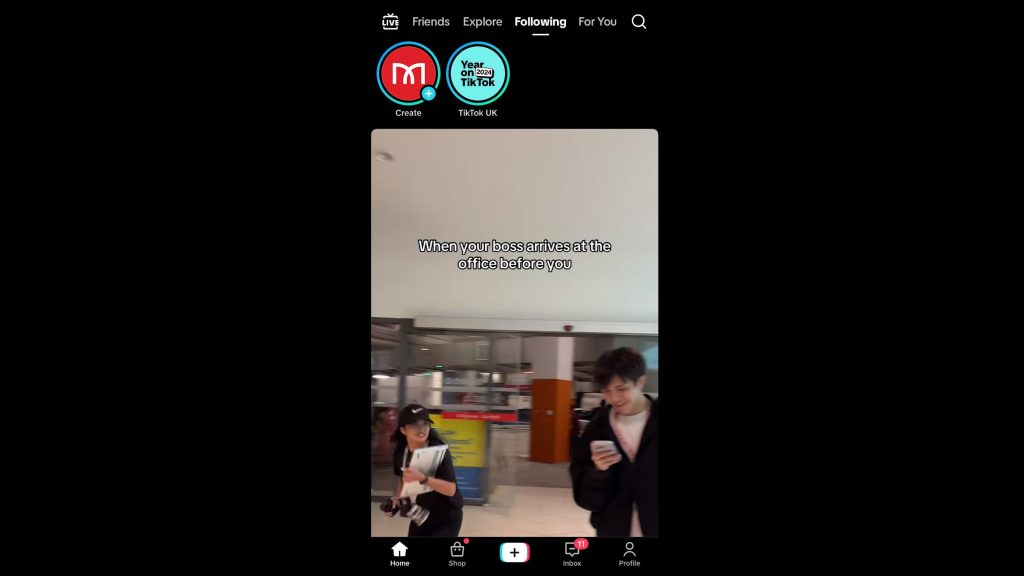
If your TikTok app is still on the old version, here’s another way:
- Tap the person icon at the bottom right to go to your profile.
- Tap on the profile picture to open the story you want to delete.
- You might see three dots on the right side of your screen. Tap them.
- A menu will open up, and you should see a “Delete” button. Tap “Delete” again to confirm, and your story will now be gone.
>>> Read more: [Guide] TikTok UTM Parameters For Effective Campaign Tracking
How to Cancel a TikTok Story Upload
Sometimes, you might accidentally tap “Your Story” before you’re ready. TikTok doesn’t have a “Cancel Upload” button, but there’s a trick you can use.
The key is to quickly put your phone in “Airplane Mode”. This cuts off your internet, stopping the story from uploading. This works for both iPhones and Androids. You need to be fast, though!
Here’s a step-by-step guide to stop a story from uploading:
Step 1: Start Airplane Mode
After accidentally tapping “Your Story”, immediately turn on “Airplane Mode” on your phone.

Then, you need to leave the TikTok app quickly. Give it around 5-10 seconds to make sure the upload process is halted completely.
Remember, you only need to exit, not log out, of the TikTok app temporarily to aid in halting the upload process.
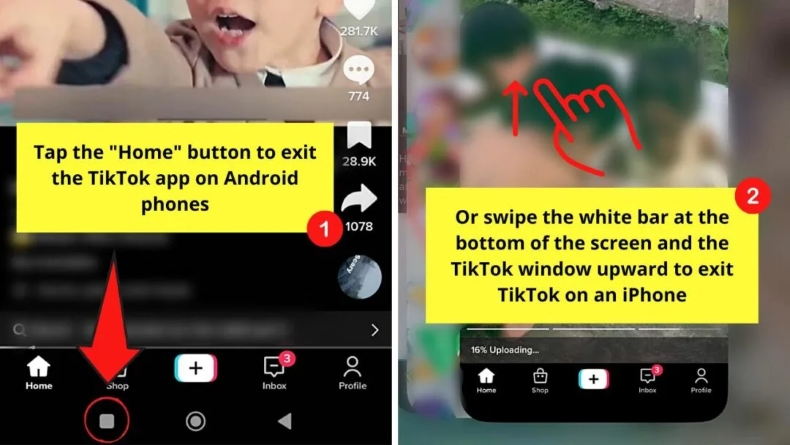
Step 2: Turn off Airplane Mode
Next, turn off “Airplane Mode” to get your internet back. Go back to the TikTok app and then tap on your profile.
Finally, look for the “Drafts” folder. You’ll find the story you stopped there. The video will now be in your drafts instead of posted live to your story and can be deleted from there.
If you can’t cancel the story successfully using this trick, you can still follow the above to delete it.
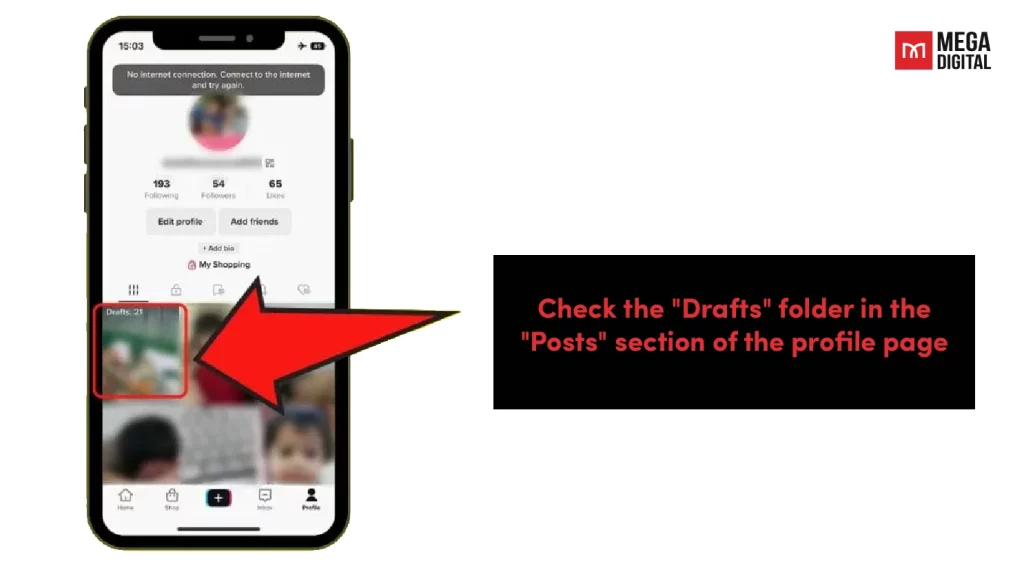
How to Find Expired TikTok Stories
TikTok has a feature called “Story Archive,” which, if turned on, will save your stories after they expire.
Follow these steps to find expired Stories:
- Tap on your profile in the bottom-right corner.
- Tap the lock icon under your TikTok bio to switch to the private tab.
- Tap ‘Stories archives’ to show a list of all expired Stories. This is listed as the first item in your private videos grid. If you want to download a particular story, tap on it and click the three-dot settings icon to the right.
>>> Read more: TikTok Learning Phase: What Advertisers Need to Pass It
Wrap Up
Knowing how to delete a TikTok story post is essential for businesses aiming to leverage the platform. Whether it’s a quick fix for a typo, an accidental share, or simply a change of heart, the process is simple and user-friendly. With just a few taps, you can easily take control of your content and keep your profile exactly how you want it.
Remember, TikTok is all about experimenting and having fun – mistakes are just part of the experience. So don’t stress, and keep exploring!