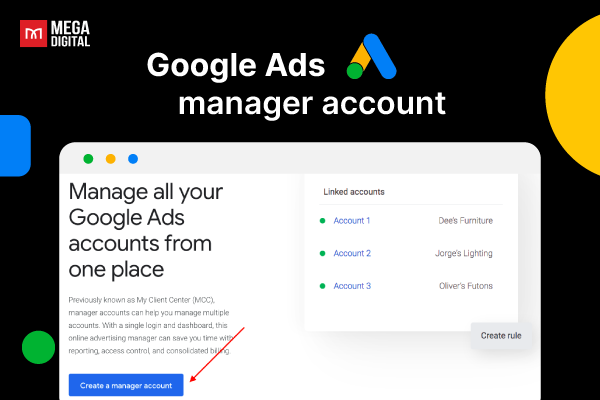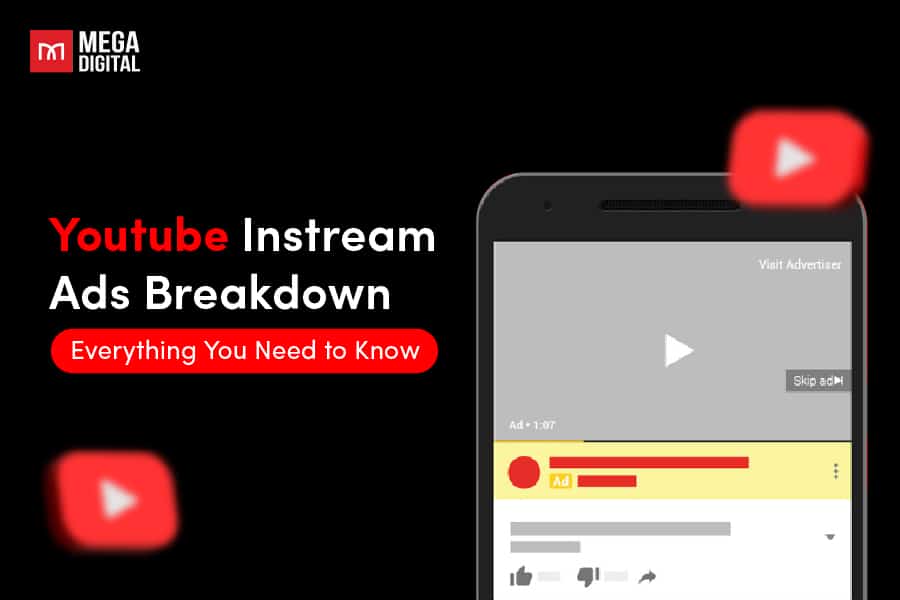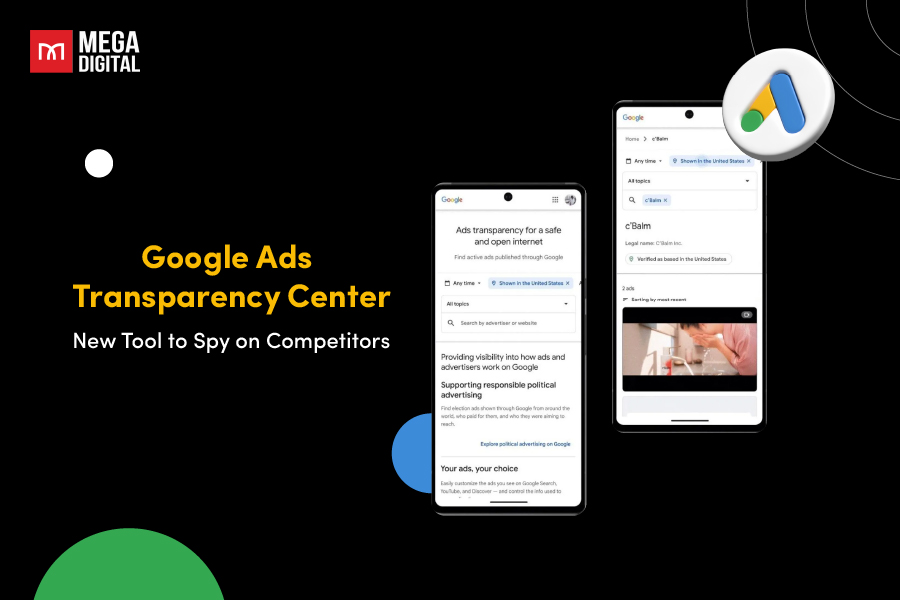If you are new to Snapchat advertising, and wonder which ad type is effective and easy to get started, Snapchat story ads are the way to go. In this blog post, I will explain everything you need to know about this ad type, and provide expert tips for crafting compelling ads. Whether you’re new to Snapchat advertising or looking to refine your approach, this guide has everything you need to get started.
Contents
What are Snapchat Story Ads?
Snapchat Story Ads are a type of advertisement that allows you to reach Snapchatters by placing a branded tile in the Discover section of Snapchat. This tile is what users see before they tap to view the full ad. When users tap on this tile, it opens into a collection of 1 to 10 images or videos, providing an immersive, full-screen experience.
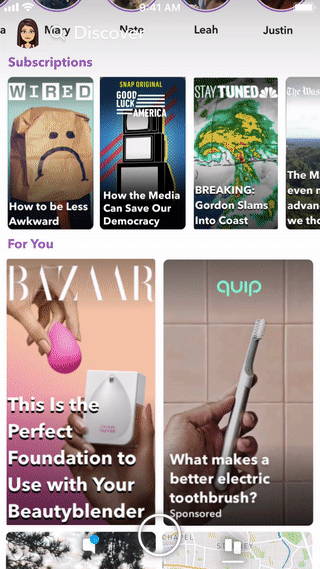
Story Ads are particularly useful for showcasing a suite of products, releasing a movie, or maintaining always-on branding efforts. By appearing in the Discover section, Story Ads give brands the opportunity to engage with a wide audience in a visually rich and engaging manner.
Why Use Snapchat Story Ads?
Snapchat Story Ads offer distinct advantages that set them apart from other ad formats. Here’s why they should be a key part of your advertising strategy:
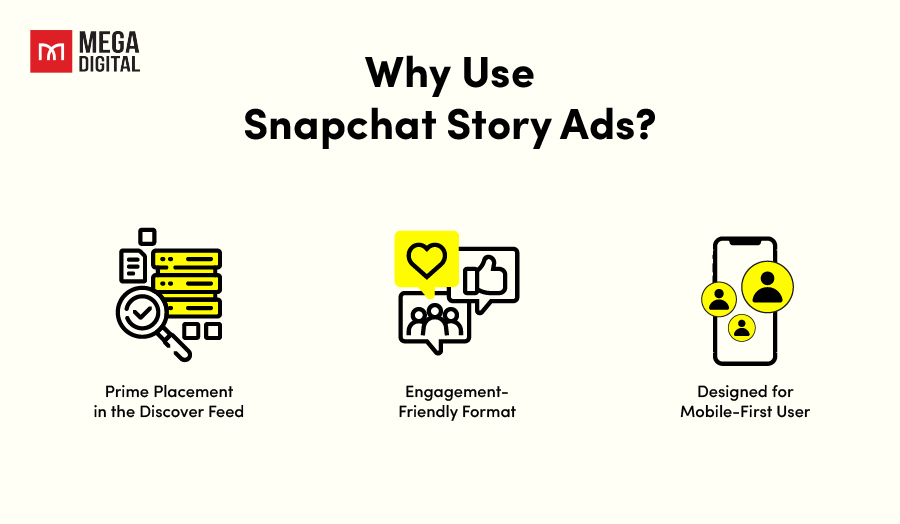
Prime Placement in the Discover Feed
Story Ads appear directly in Snapchat’s Discover section, where users actively explore new content. This placement means your ad is in a prime spot, reaching an audience that’s already engaged and open to discovering new things. Being in this high-traffic area increases the chances that users will interact with your ad, making it more effective than ads that appear elsewhere on the platform.
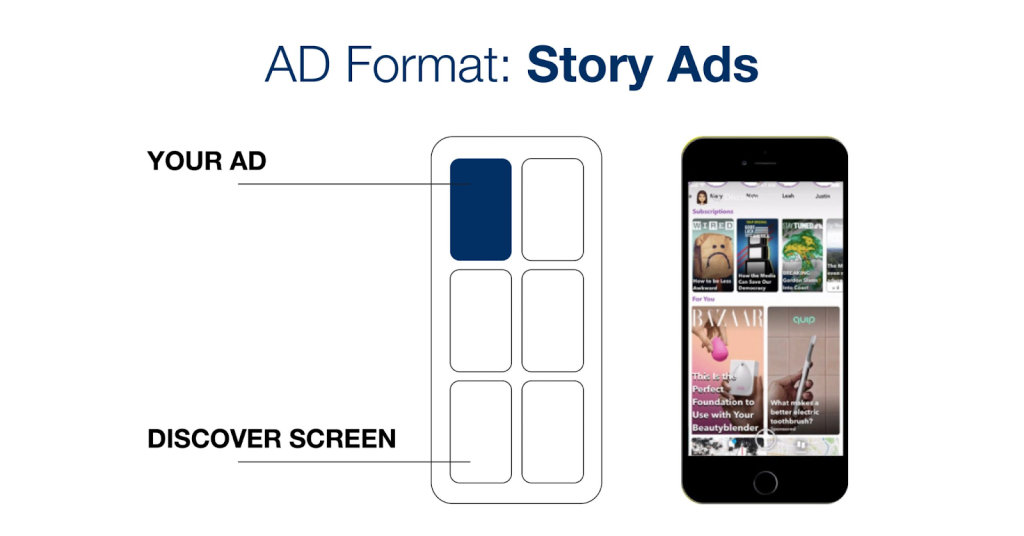
Engagement-Friendly Format
Snapchat is a platform where users are naturally inclined to engage with content, especially through interactive features like swipe-up actions, polls, and quizzes. Story Ads take advantage of this by offering a format that’s easy for users to interact with, which can lead to higher engagement rates. For example, adding a simple swipe-up action can turn a passive view into an active click, driving more traffic to your website or app.
Designed for Mobile-First Users
Snapchat’s user base is predominantly mobile, with most users accessing the platform on their smartphones. Story Ads are built for this environment, offering a full-screen, vertical experience that feels natural to mobile users. This mobile-first design helps ensure that your ad is seen and fully experienced without any awkward formatting issues that can occur with other ad types of Snapchat and also in other platforms.

Creative Flexibility
With the ability to include up to 10 images or videos in a single ad, Snapchat Story Ads give you the flexibility to tell a more complete story. No matter if you’re showcasing multiple products, telling a narrative, or highlighting different aspects of a single campaign, this format lets you do more than just deliver a quick message. This ability to dive deeper into your content can lead to better brand recall and a stronger connection with your audience.
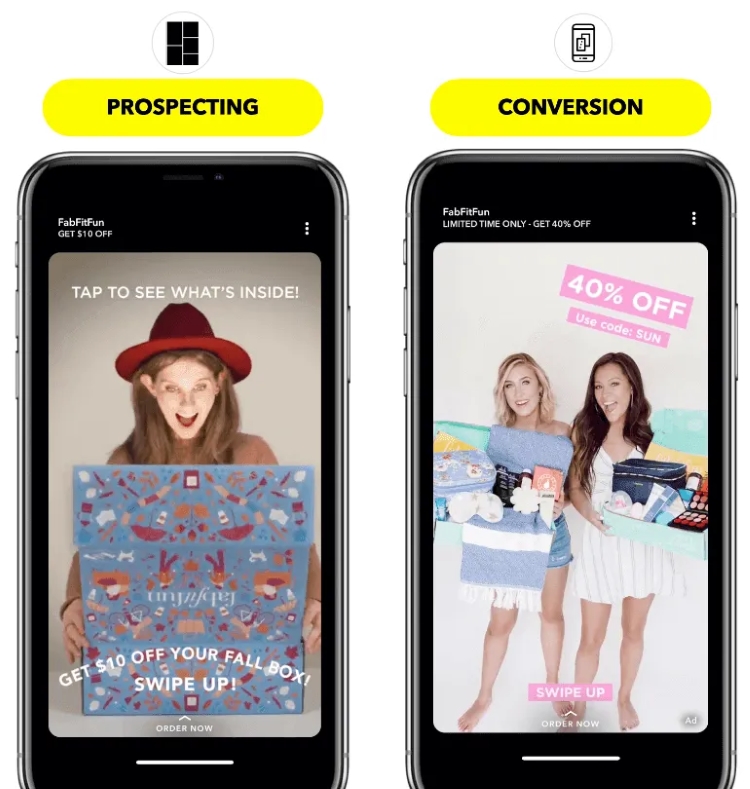
Snapchat Story Ads Specifications and Requirements
When creating story ads, or any other ad types, it’s important to follow specific guidelines to ensure your ads are optimized for the platform. Here are the key specifications and requirements for Snapchat story ads:
Story Ad Specifications
- File type: .jpg, .png, .mp4 or .mov
- Aspect ratio: 9:16
- Resolution: 1080 px x 1920 px
- Length: 3-180 seconds
- Redirects: Website, app, long-form video or Lens
Brand, Title and Calls to Action
- Brand: Up to 25 characters, including spaces
- Title: 34 characters maximum, including spaces
- Calls to Action: Select the CTA text. Snapchat applies the visual and places the CTA on the ad
Deliverable Assets Thumbnail for the Discover Section
- Logo:
- File type: .png
- Resolution: 993 px x 284 px
- Picture:
- File type: .png
- Resolution: 360 px x 600 px
- Story Title: Up to 55 characters, including spaces
How to Create a Snapchat Story Ads Campaign?
Creating a Snapchat story ads is pretty easy and straightforward. Here’s a step-by-step guide to help you through the process:
Step 1: Access Creative Library
First, go to ads.snapchat.com to log in your Snapchat Ads Manager account.
Once you’ve logged in, head to the global Navgation menu in the top left corner, and click on “Creative Library” within the Creative section.
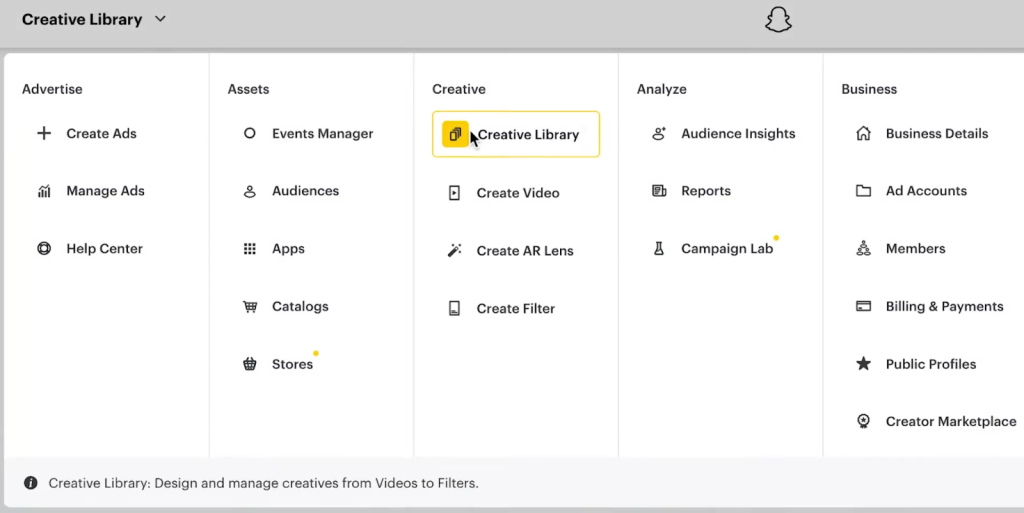
The Creative Library is where you can design and manage the creative assets in your account, as well as search, filter, and browse through your ads.
Step 2: Select Story Ad
Under the New creative section at the top right corner, choose “Story Ad.”
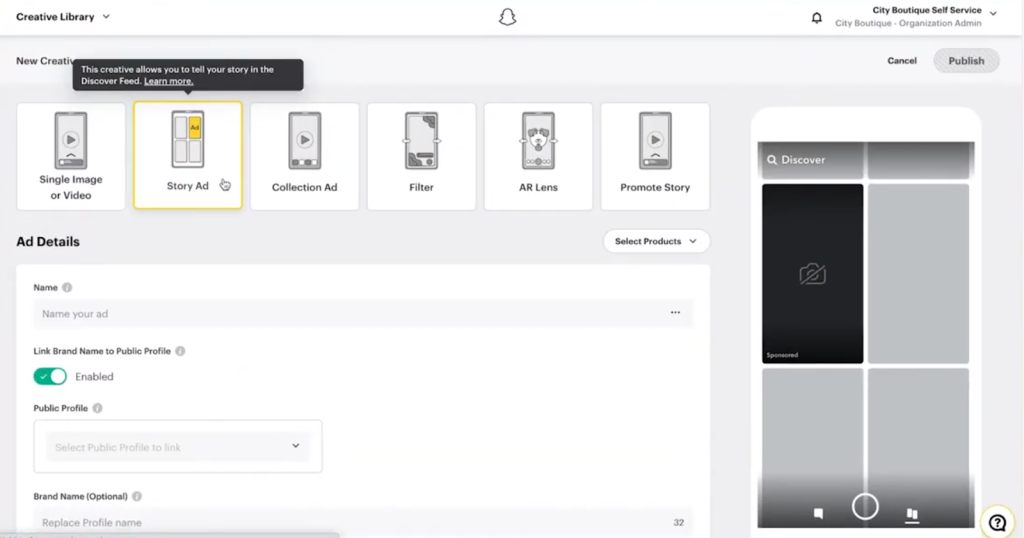
Step 3: Fill in the details of your ad
Begin by entering your ad details. Give your ad a name to used when viewing performance metrics.
Choose whether to use and link to a public profile with the option to display a brand name instead of the public profile name. Then add a headline.
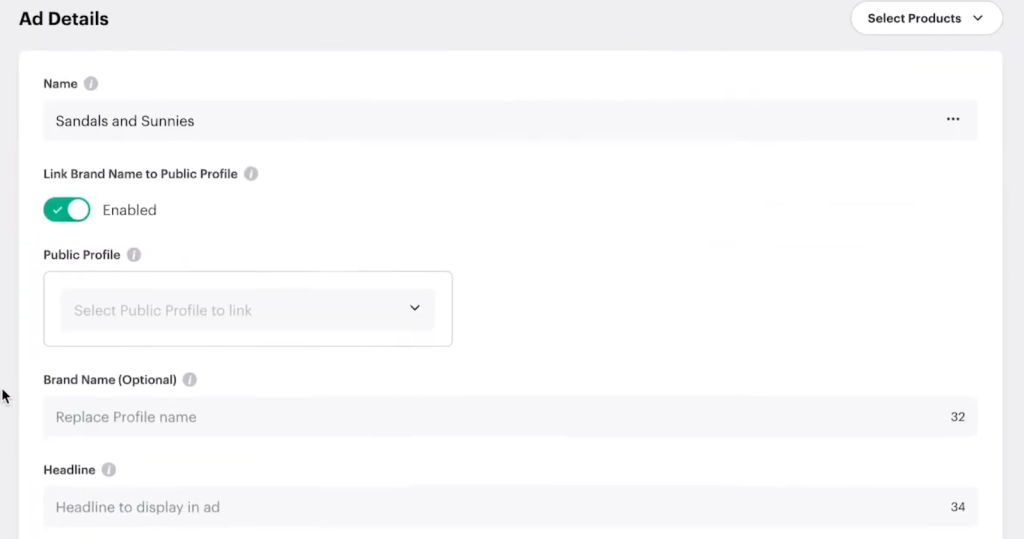
Next, choose if you want your ad to be shareable. Also, don’t forget to select play style. By default, story ads are set to Auto Advance, but you can also decide to have each piece of creative playing a loop until advanced.
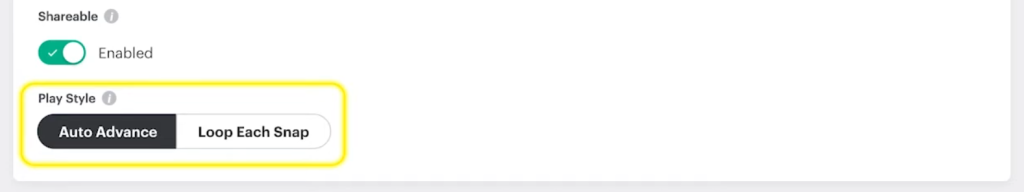
Step 4: Upload creatives in your ad
Under Story Snaps, you can upload creative to use in your story ad. When adding visuals, you can upload a media file from your computer. Create a new image or video in Snap Publisher, or browse your creative library of visuals you’ve used before.
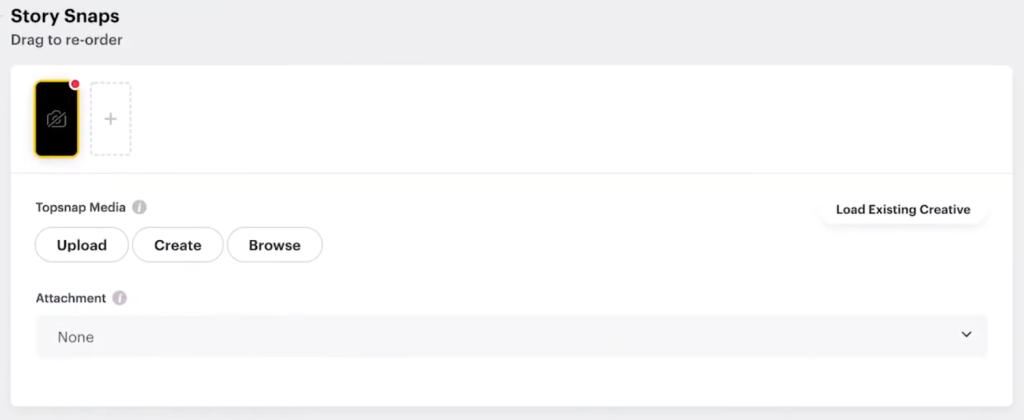
Step 5: Select an attachment type
Next, select an attachment type for your ad, such as a longform video, a link to your website, a deep link into your app, or a link to install your app.
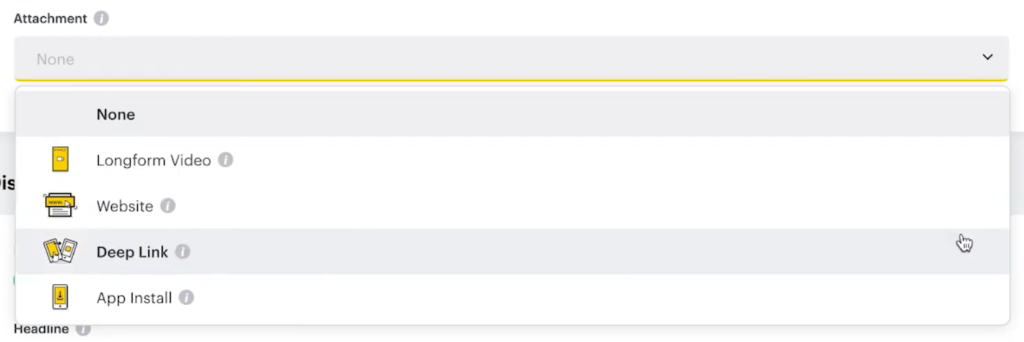
Step 6: Set up your Discover Title
Finally, set up your discover title by adding a headline, a background creative, and your logo.
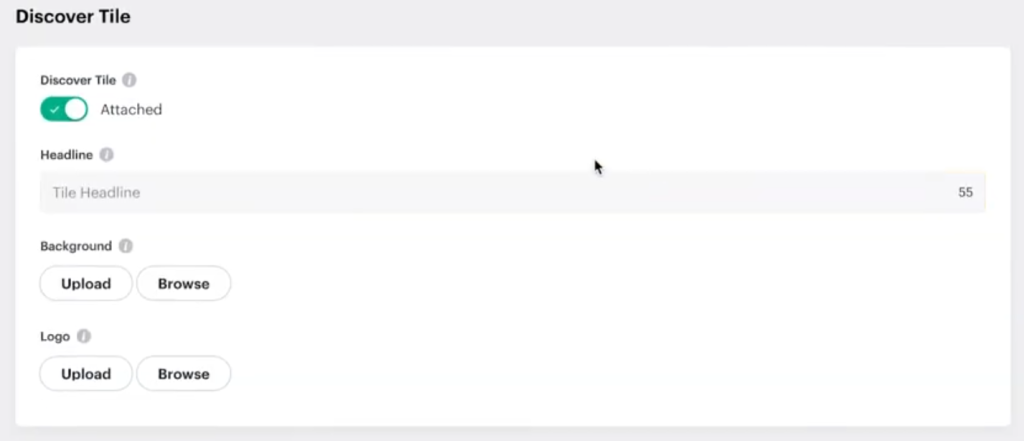
Step 7: Review your ad
You can review the preview of your story ad on the right hand of your screen, showing you how your ad will appear in the Discover feed.
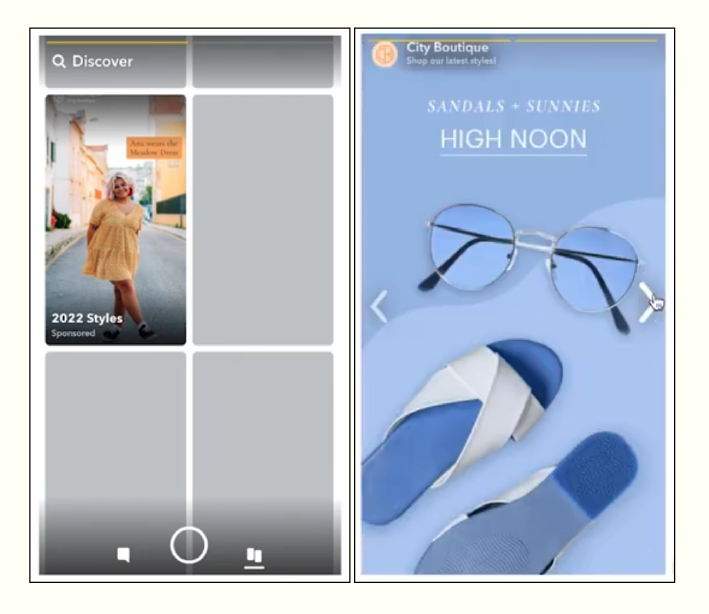
Then click Publish to add it to your creative library.
Pro Tips to Create an Engaging Snapchat Story Ad
To maximize the impact of your Snapchat Story Ads, it’s important to go beyond just following the basic guidelines. Here are some pro tips to help you create ads that truly engage and resonate with your audience.
Keep Your Ad Short
While Snapchat allows for longer videos, shorter content often performs better. Users on Snapchat are used to fast-paced content, so aim to keep each video segment within 5-10 seconds. Focus on delivering your core message quickly and clearly, without unnecessary details. This keeps your audience engaged and ensures they get the main point before moving on.
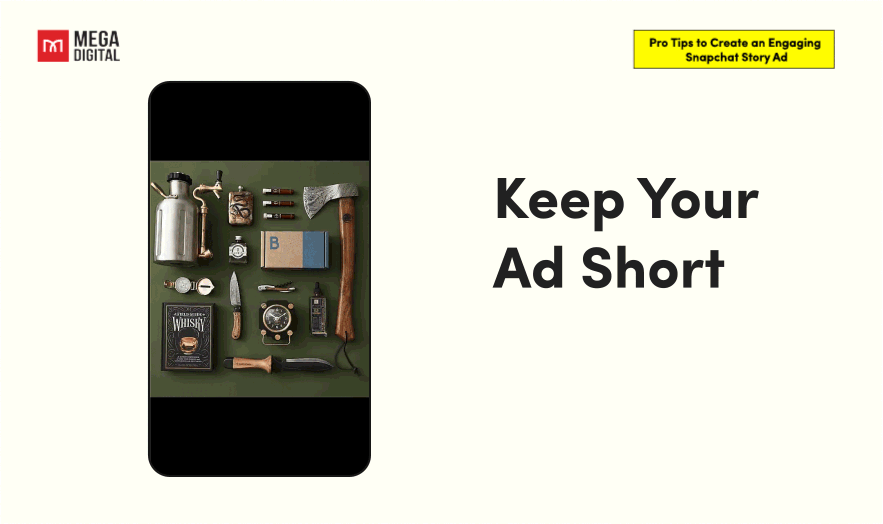
Tell a Cohesive Story
If your Story Ad includes multiple segments, make sure they flow together seamlessly. Each part should contribute to a clear narrative or theme, whether you’re showcasing different products, telling a brand story, or leading viewers through a step-by-step guide. Consistency in style, tone, and message helps create a stronger impact and keeps your audience engaged from start to finish.
Use Vertical Video Format
Snapchat is a mobile-first platform, so your content should be too. Always shoot your videos in a vertical (9:16) format to ensure they fit perfectly on the screen. Vertical videos feel more immersive because they fill the entire screen, making your ad more engaging. Avoid using horizontal content that could look awkward and diminish the user experience.
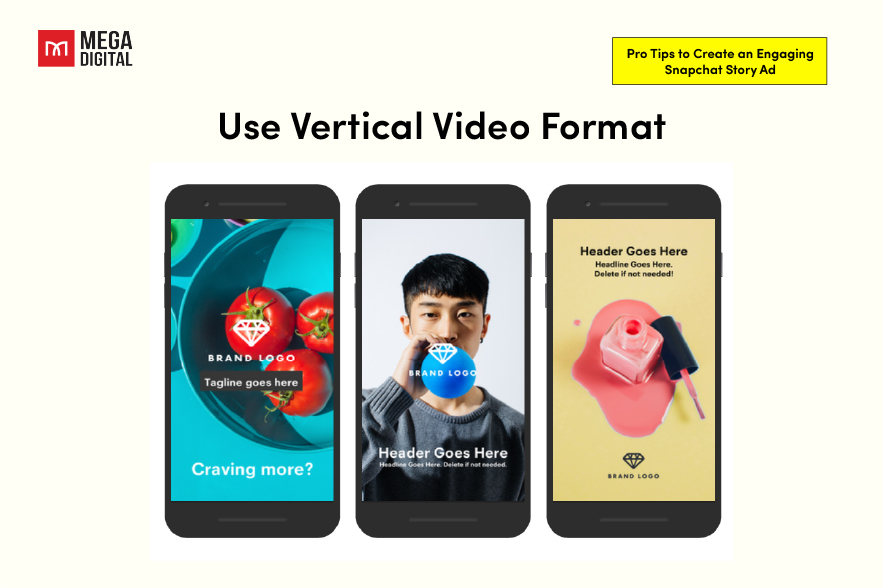
Leverage Interactive Elements
One of Snapchat’s strengths is its interactive features. Incorporating swipe-up actions, polls, or quizzes can make your ad more engaging and encourage viewers to interact with your brand.
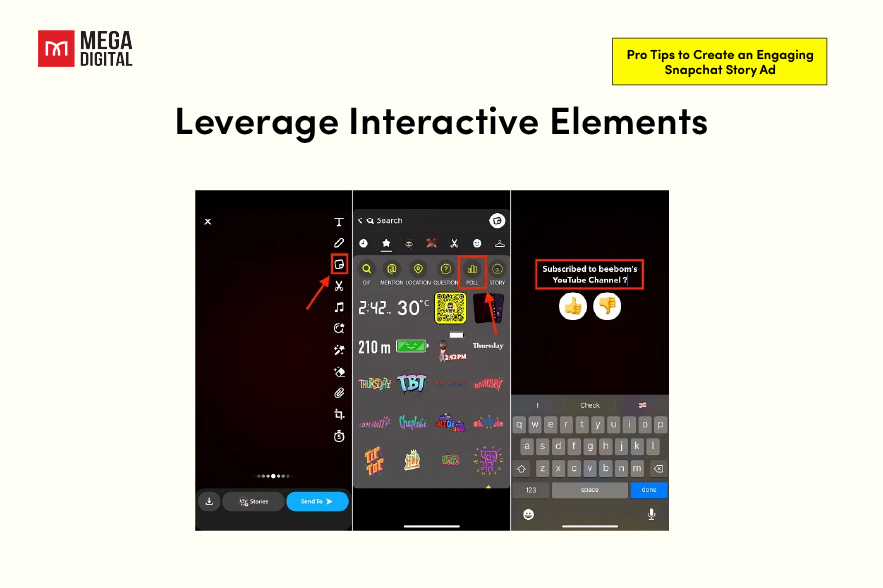
For instance, you might ask a question in your ad and use a poll to gather responses. These elements not only make your ad more dynamic but also provide insights into what your audience likes.
Optimize for Sound On and Off
Not everyone watches videos with the sound on, so your ad should be effective with or without audio. Use text overlays, captions, or visual cues to convey your message even when the sound is off. However, when the sound is on, it should enhance the experience. Consider adding music, voiceovers, or sound effects that complement your visuals and reinforce your message.
2 Snapchat Story Ads Examples
To give you a clearer idea of how Snapchat Story Ads can be effectively used, here are two examples that showcase different approaches and outcomes.
#1 Depop
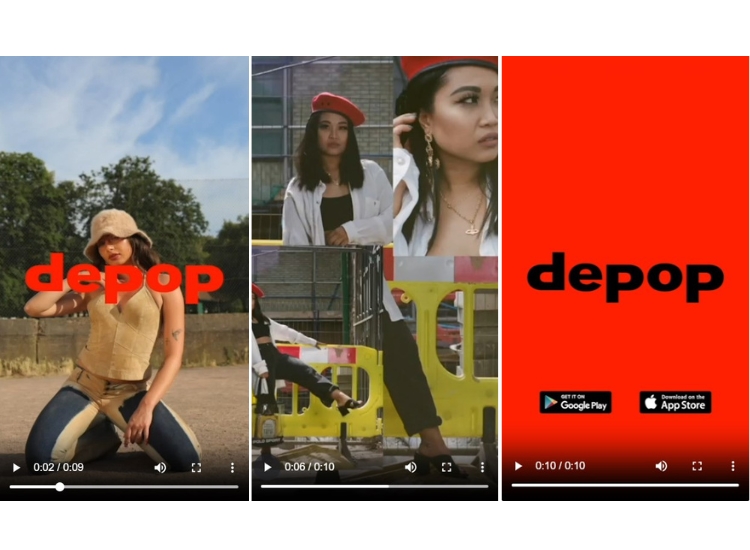
Depop is a thriving online marketplace for fashion and lifestyle products. The Story Ad format allowed the brand to create a narrative that was both engaging and visually appealing.
Ad Analysis:
- Ad copy: Depop’s ad copy was straightforward, urging viewers to “Discover Unique Styles” and highlighting the diverse range of sellers available on their platform.
- Ad creative: The ad featured a vibrant mix of sellers and products. The inclusion of Google Play and App Store icons encouraged viewers to install the Depop app.
Results: Depop’s Snapchat campaign achieved impressive results. The ad generated over 3 million impressions, with a click-through rate (CTR) of 2.8%. The campaign also saw a significant increase in app installations, with a 15% conversion rate from the ad.
#2 Motorola

Motorola used Snapchat story ads to boost awareness and consideration for its latest product, the Moto G7 Power, focusing on its standout feature: long-lasting battery life.
Ad Analysis:
- Ad copy: The ad copy was concise and impactful, emphasizing the key feature of the Moto G7 Power: a “3-day battery.”
- Ad creative: Motorola’s Story ads used simple but effective visuals to showcase the phone’s battery life. The ad displayed a battery icon on the phone’s screen progressing from “day 1” to “day 3,” visually reinforcing the message of long-lasting battery life.
Results: Motorola’s Snapchat campaign achieved notable results. The Story ads delivered an 8% increase in ad awareness and a 3% boost in product consideration.
Wrap-up
In conclusion, Snapchat story ads can help you reach and engage your audience in a way that feels natural and immersive, whatever your goal is. I hope that this blog post has provided you with valuable insights and practical advice to help you get started.
>>> Read more: All Snapchat Ads Types Available You Must Know [Updated 2025]