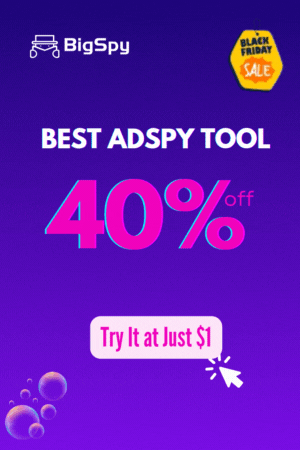In the ever-evolving world of digital marketing, crafting compelling Facebook Ads is just one piece of the puzzle. The true magic happens when you place those ads strategically and at the perfect moment. With various placement options across Facebook, Instagram, Audience Network, and Messenger, advertisers have so many opportunities to reach their target audience. In this article, I will cover everything about Facebook ad placements, from basic placement options to advanced optimization strategies.
Table of Contents
What are Facebook ad placements?
Facebook refers to the various locations where your ads can be displayed to the audience. You determine your placement at the ad set stage of your campaign, and based on your campaign’s goal, your ads could be shown on Facebook, Instagram, Audience Network, and/or Messenger. These are recognized as platforms, and each platform has a range of placements.
Placements are now categorized based on the user experience of your ad across different platforms. For instance, if you choose Stories placements, your Stories ads on Facebook, Instagram, and Messenger will provide a consistent user experience. The same principle applies to placements in Facebook and Instagram feeds.
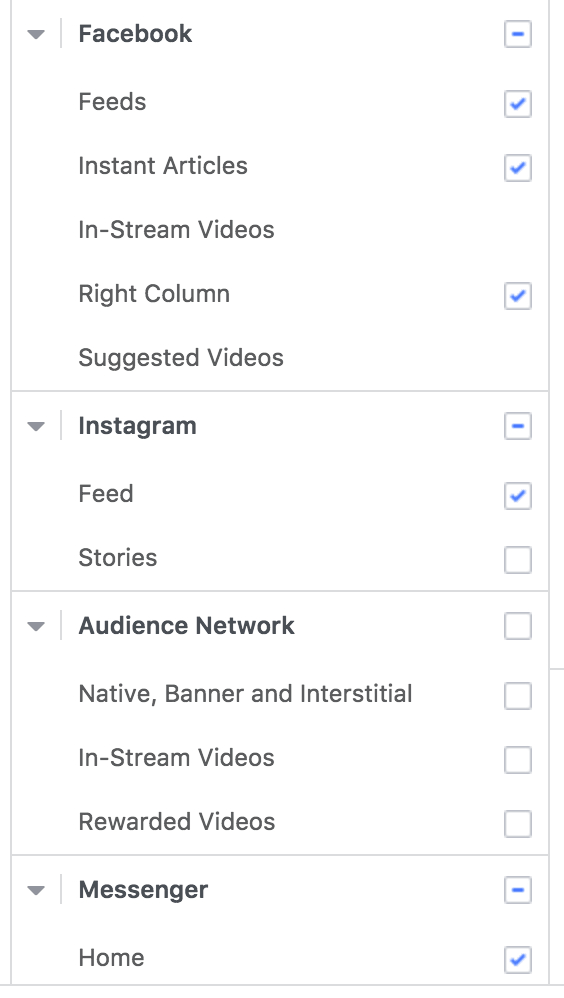
When creating a Facebook ad campaign in Ads Manager, you can choose where you want your ads to be displayed, allowing you to tailor your message to specific audiences and achieve your marketing objectives.
Why are Facebook ad placements so important?
Facebook offers a variety of ad types, each designed to help you achieve a specific business goal. Therefore, it’s crucial to choose the right placements for your ads. By doing so, you can ensure that your ads reach the right target customers at the right time. This strategic placement of ads can significantly enhance the effectiveness of your campaigns, driving better engagement and results.
Selecting the optimal placements is critical for several reasons:
- Reach the Right Audience: Different placements cater to diverse user habits and preferences. Understanding which placements your target audience frequents allows you to reach them where they are most engaged.
- Optimize Campaign Performance: Each placement possesses unique characteristics that can influence ad performance. Selecting placements aligned with your campaign goals, such as driving website traffic or generating leads, can significantly impact click-through rates (CTR) and conversion rates.
- Control Costs: By strategically choosing placements, you can potentially reach your target audience at a more cost-effective rate compared to relying on automatic placements.
Note: Not all ad types are compatible with all ad placements. Therefore, it’s important to be mindful of the ad size of each ad format. Always ensure that your chosen ad type is suitable for your selected ad placement to avoid some common issues like ads not delivering or not converting and maximize the effectiveness of your Facebook advertising campaigns.
2 Facebook Ad Placement Options: Which one to choose?
There are two available placement options in Ads Manager that will dictate how your ads are displayed: automatic placements and manual placements.
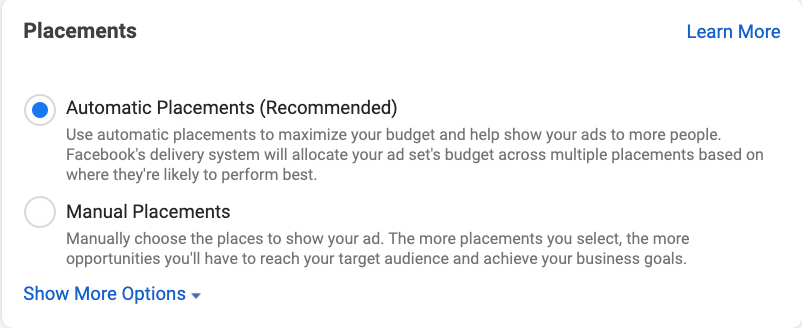
You might wonder which option is suitable for your campaign. Well, first let me clear that out for you what exactly do these Facebook ad placement options mean, and when to use them in this section.
1. Automatic Placements
Automatic Placements is an option that allows the platform to automatically allocate your ads across various placements based on where they’re likely to perform best. Facebook’s algorithms analyze numerous factors, such as user behavior and ad content, to determine the optimal placement for each ad.
Some benefits of Automatic Placements include:
- Efficiency: Facebook’s algorithms do the heavy lifting, saving you time and effort.
- Optimization: Your ads are placed where they’re likely to achieve the best results, maximizing your return on investment.
- Reach: Your ads can appear across all available placements, potentially reaching a wider audience.
2. Manual Placements
Manual Placements allow you to handpick where your ads will appear. This option gives you more control over your ad placements but requires a deeper understanding of each placement’s strengths and weaknesses.
Manual Placements have some following benefits:
- Control: You decide exactly where your ads are shown.
- Specificity: If you know your audience engages more with a certain type of placement (like Stories or In-Stream Videos), you can focus your efforts there.
- Testing: Manual placements allow for more precise A/B testing of different placement options.
Choosing the Right Facebook Ad Placement Options for Your Campaign Goals
Even the platform itself said it is recommended to use Automatic placements. But is that really the case? Should you listen to Facebook and only use Automatic placements?
Well, the answer is no. The optimal Facebook ad placements for your campaign depend on your specific goals and level of familiarity you have with the platform.
- Automatic Placements should be used when you want to maximize your ad’s reach and let Facebook’s algorithms determine the best placements. This is particularly useful if you’re new to Facebook advertising or if you have broad campaign objectives.
- On the other hand, Manual Placements are ideal when you have a clear understanding of where your audience engages the most or when you want to test specific placements. This gives you more control and allows for more targeted advertising, but it requires a deeper understanding of each placement’s performance.
Exploring Facebook Ads Placement Types
Now, let’s take a closer look at all the Facebook ads placement types. From the traditional News Feed to the immersive Instant Articles, each placement type offers unique opportunities to connect with your audience.
Facebook Feed Placements
Facebook provides users with a wide range of ad placements to choose from:
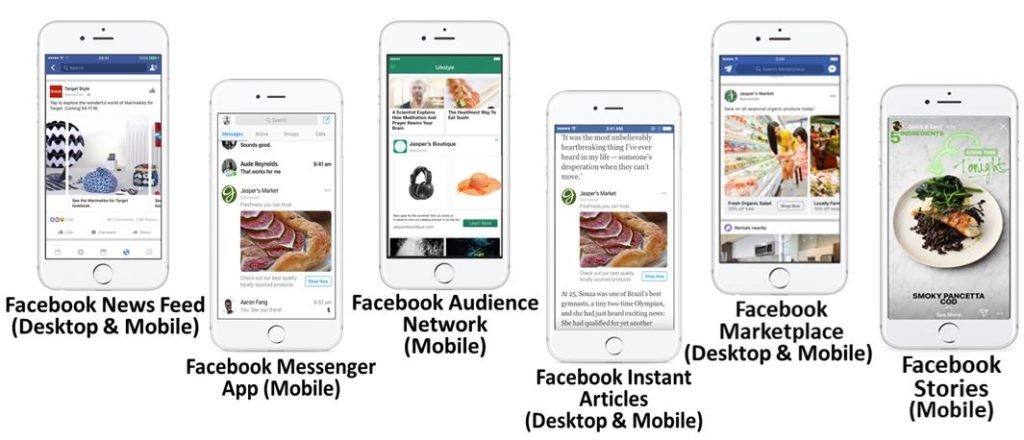
News Feed
This is the most popular placement, showcasing ads within the user’s Facebook news feed alongside organic content from friends, pages, and groups. Its extensive reach allows you to target a broad audience and generate brand awareness.
Right Column
These ads are displayed in the right-hand column on the desktop version of Facebook. They’re typically smaller and less prominent than News Feed ads, making them suitable for retargeting and direct response campaigns.
Instant Articles
Instant Articles are fast-loading, mobile-optimized articles that provide a seamless reading experience. Ads within Instant Articles can be placed in flexible formats, allowing for a native feel within the article content.
In-Stream Videos
These ads appear in the middle of video content from select creators. They’re a great way to capture the attention of users who are already engaged in watching video content.
Facebook Stories
Stories ads appear between user Stories, providing a full-screen, immersive experience. They’re effective for brand awareness and engagement campaigns, especially among younger audiences.
Ads on Facebook Reels
Ads on Facebook Reels integrate seamlessly into your reels, and you’ll get paid based on the performance of your reels. There are two types of Ads on Facebook Reels: overlay ads and post-loop ads. Overlay ads are banners on Reels videos, while post-loop ads are video ads that appear in between Reels videos. These ads can be a great way to monetize your content and reach a wider audience.
Facebook Search Results
Ads placed in Facebook Search Results offer a new way to reach people who are in a discovery mindset. When users search for something on Facebook, your ad may display in the search results, helping you connect with potential customers who are actively seeking products or services similar to yours.
Facebook Business Explore
The Facebook Business Explore placement aims to help people discover and consider more businesses related to topics they’re interested in. When someone taps on a business post header or comments in a mobile Facebook Feed, they enter a view with just the post. This can be a great way to increase visibility and reach potential customers who are interested in your industry or line of business.
Facebook Marketplace
Marketplace ads appear within Facebook’s Marketplace, reaching users who are actively shopping. They’re ideal for e-commerce businesses looking to reach users with high purchase intent.
Instagram Ad Placements
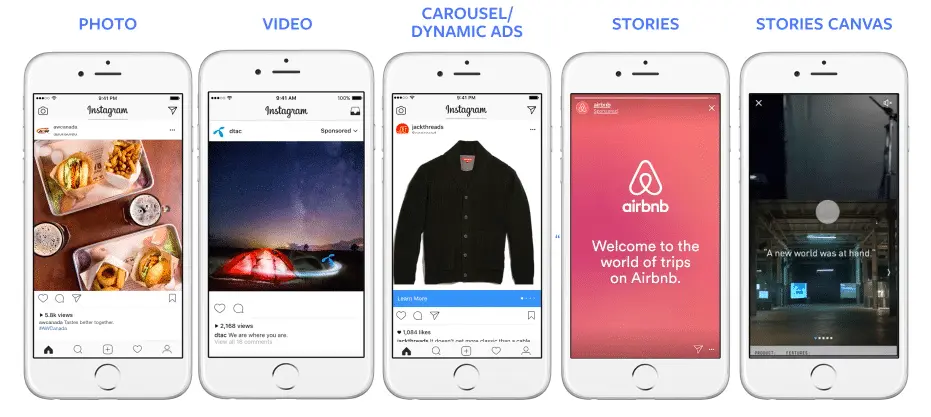
Instagram Feed
Similar to the Facebook News Feed, ads seamlessly blend within the Instagram feed, offering a natural user experience. This placement allows you to leverage captivating visuals to grab user attention and promote your brand or products.
Instagram Stories
Mirror the success of Facebook Stories with engaging video or image ads displayed within the Instagram Stories carousel. This ephemeral format thrives on user interaction and is perfect for driving brand awareness, promoting special offers, or showcasing behind-the-scenes content.
Instagram Search Results
Reach users actively searching for terms related to your industry or offerings. Ads displayed within Instagram search results can capture high-intent users ready to engage with relevant content.
Instagram Explore
Expand your reach by placing ads within the Instagram Explore tab, where users discover new content and accounts based on their interests and activity. This placement allows you to connect with a broader audience potentially interested in your brand.
Audience Network
Audience Network extends Facebook’s advertising reach beyond Facebook and Instagram to other mobile apps and websites. Placements include:
Native, Banner and Interstitial
These ads appear in mobile apps, either in the flow of content (native), as banners, or as full-page ads (interstitial). They’re effective for reaching users in a variety of contexts outside of Facebook and Instagram.
In-Stream Videos
In-Stream Video ads appear in video content within apps and websites in the Audience Network. They’re a great way to reach users who are engaged in video content on various platforms.
Rewarded Videos
Rewarded Video ads offer users rewards in exchange for watching these ads, typically in mobile gaming apps. They’re effective in driving high video completion rates and positive brand sentiment.
Messenger
Messenger allows businesses to connect directly with customers. Ad placements include:
Inbox
Inbox ads appear in the Messenger inbox between conversation threads. They’re effective for driving direct engagement with users in a personal, one-on-one context.
Stories
Stories ads appear between Stories in Messenger, similar to Facebook and Instagram Stories. They’re great for reaching users in a more casual, ephemeral context.
How to choose or edit your ad placements on Facebook?
Here’s a step-by-step guide on how to choose or edit your ad placements on Facebook:
- Go to Ads Manager.
- Choose your campaign objective and then click Continue. Your ad placement options will differ based on your chosen objective.
- Next, go to the Placements section. Here, you will see Automatic Placements option is already selected by default.
- To choose your placements, select Manual Placements, then check which placements you want to include and uncheck the ones you want to exclude. If you want to restrict your placements to either Mobile or Desktop, choose the appropriate option from the Devices dropdown menu.
If you are wondering whether you can edit the placement of your Facebook ads campaign or not, the answer is “Yes”. However, please note that any changes you make will only apply to the remaining budget of your ad set. The performance data of the original placement will remain, but moving forward, the ads will run in the newly selected placements. Here’s how you can do it:
- Under the Placements section, choose Edit.
- Here, you can choose to switch between Automatic and Manual Placements, or select different options under Manual Placements.
- Once you’ve finished with all your changes, click Publish.
Facebook Ads Placement Optimization Tips From Mega Digital
Optimizing your Facebook ad placement can significantly improve your campaign’s performance. Here are some tips:
- Use Audience Insights: Use Facebook’s Audience Insights tool to understand where your target audience spends most of their time on the platform, and prioritize placements accordingly.
- Consider your objective: The success of different placements can depend on your campaign objective. For example, if your goal is brand awareness, you might find more success with News Feed placements.
- Customize ad creative: Tailor your ad creative to suit the format and context of each placement. For example, create visually engaging vertical videos for Stories placements and eye-catching images for News Feed placements.
- Test different placements: Not all placements will work for all businesses or objectives. Test different placements and compare the results.
- Exclude irrelevant placements: Exclude placements that are not relevant to your campaign objectives or audience. For instance, if your campaign is focused on driving website traffic, exclude video-specific placements if they are not contributing to your goals.
- Optimize bidding strategy: Adjust your bidding strategy based on the performance of different placements. Allocate higher budgets to placements that drive better results and lower budgets to underperforming placements to maximize ROI. Additionally, utilizing a Facebook ad agency account can be beneficial in achieving lower CPM and CPA rates. Many businesses have reported significant cost savings and improved campaign performance when managing their Facebook ads through an agency account.
Wrap-up
In conclusion, mastering Facebook ad placements is crucial for any business looking to make the most of their Facebook advertising efforts. By understanding the different placement options, optimizing your ad delivery, and staying up-to-date with the latest developments, you can ensure that your ads reach the right people at the right time.
At Mega Digital, we understand the importance of effective ad placement in Facebook advertising. With our Facebook Advertising services, you can leverage the power of Facebook ad placements to achieve your goals.