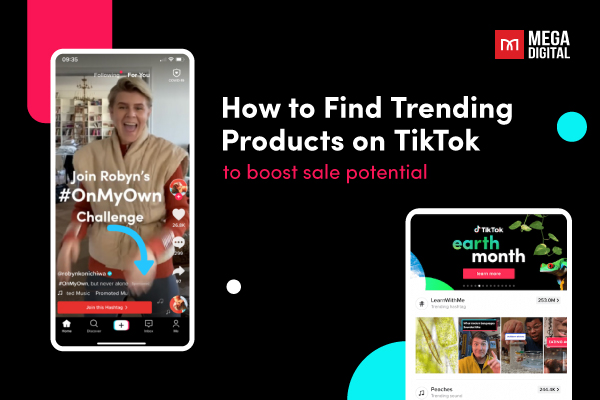Dynamic Location Insertion for Google Ads – one such powerful tool that leverages the way businesses target local customers while also saving up tons of time. In this blog post, we’ll explore the basics, benefits and how to optimize your ads campaign with location insertion.
Contents
What is dynamic location insertion for responsive search ads?
Location insertion for Responsive search ads is a feature in Google Ads that allows advertisers to dynamically insert location-specific information into their ad headlines, descriptions, or paths. Based on your campaign’s location targeting, location insertions can display a user’s city, state, or country, ensuring the ad’s relevance to your specific target audience.
Here is an example of how a Google ad looks like when implementing location insertion:
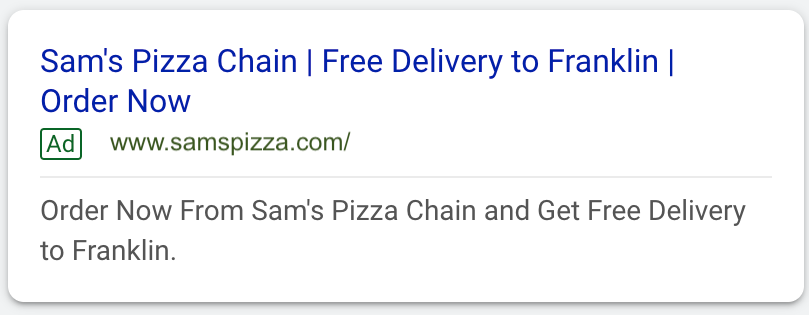
By utilizing location insertion in responsive search ads, advertisers can create more targeted and localized ad messaging, which can improve ad performance and increase user engagement.
Benefits and drawbacks of using location insertion in Google Ads
Benefits
Using the tactic of location insertion for your Google Ads campaign offers several benefits for your advertising efforts. Here are the top 3 benefits:
Improved relevance
The primary advantage of utilizing dynamic location insertion is the enhancement of user relevance. By integrating the user’s location into the ad content, your ads can be more relevant and personalized for the users, potentially resulting in higher click-through rates and increased engagement.
Enhanced efficiency
Another significant benefit of this tool is the optimization of efficiency. Rather than composing numerous ads for each targeted location, a single ad can encompass all locations simultaneously. This approach reduces the necessity for multiple ads, ad groups, and campaigns. As a result, advertisers can simplify the campaign structure, while saving tons of time.
Enhanced local targeting
Location insertion allows you to tailor your ads to specific geographic regions or areas, enabling you to effectively target local customers and drive foot traffic to your physical store locations.
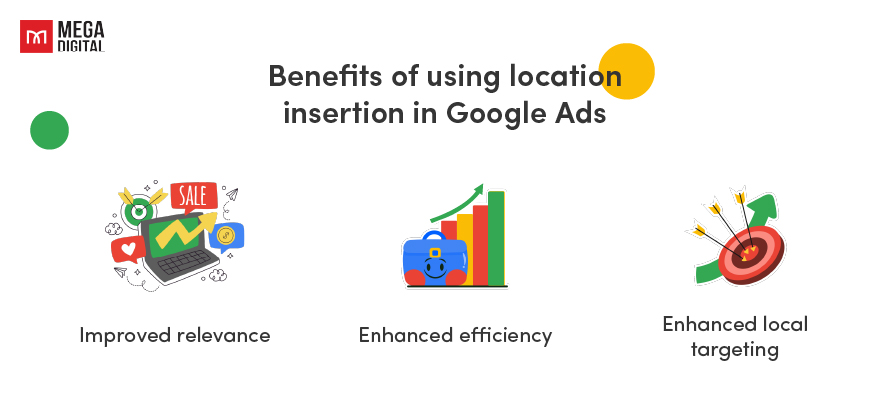
Drawback
One significant drawback of using location insertion you should be aware of is the potential for inaccurate location data. The accuracy of the inserted location heavily relies on the data sources and signals used by Google to determine the user’s location. Factors such as VPN usage, IP address misinterpretation, or inaccurate GPS data can lead to the display of incorrect locations in your ads. This inaccuracy can result in misleading information for users and negatively impact the effectiveness of your ad campaign.
When should you use location insertion for your Google Ads campaign?
Location insertion in Google Ads should be implemented in some specific cases:
- You are running a business with multiple physical locations, but you want to create targeted ad content for users based on their proximity to your various locations.
- You want to tailor your ads to the preferences and needs of users in specific geographic regions or cities.
- You want to mention the delivery destinations in your ads.
How location insertion works?
Let’s say you’re running an advertising campaign for a chain of coffee shops with locations in different cities across the country, and you want your ad to dynamically insert the city name based on the user’s location. Instead of writing separate headlines for each city, you can use a location insertion code in your ad headline. Here’s how you might set up the ad:
- Headline 1: “Find Your Perfect Brew in {LOCATION}!”
- Description: “Visit our {LOCATION} cafe for a cozy atmosphere and premium coffee blends. Serve yourself a treat now!”
Note: You can also use {LOCATION(City)}, {LOCATION(State)}, {LOCATION(Country)} or {LOCATION(Nearby)} in your headline code.
When a user performs a search, what Google Ads do is that it determines their location or the location they are interested in. It then will try to insert the relevant location information into the ad copy. You should choose 1 location for your headline and up to 2 locations for your descriptions. Also, remember to have a minimum of 3 headlines without location insertion, or you can use default text in case Google Ads cannot determine the user’s location. You can specify locations for cities, states, and countries in your setup.
How to implement location insertion?
Using location insertion for your campaign is simple when you follow the process below:
Step 1: Create a responsive search ad campaign
Go to your Google Ads account and create a new responsive search ads campaign or edit an existing one.
Select the ad group where you want to add the location insertion.
Step 2: Write your ad copy
While you’re editing your ad copy, type a left brace ({) and select Location insertion from the drop-down menu.
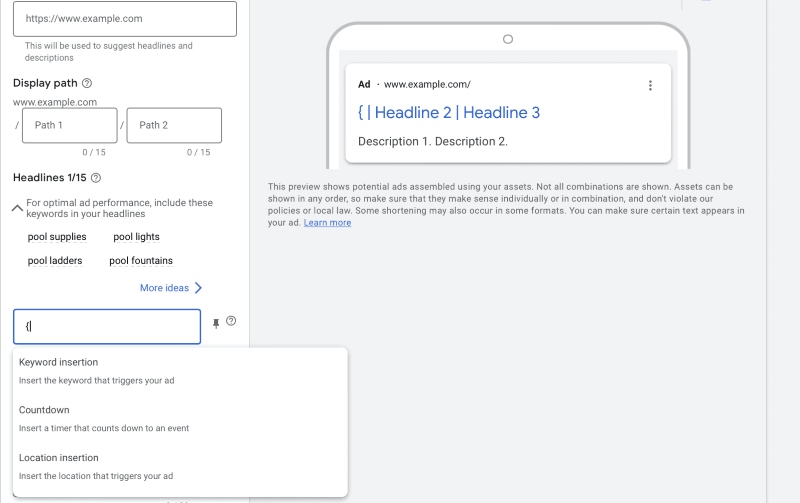
This will enable Google to automatically insert the location relevant to the user viewing the ad.
Step 3: Select dynamic location insertion
In the ad text, select the option for dynamic location insertion. A small box will pop up when you click on the option.
Here, you select which type of location you want to highlight: City, State or Country. In case a specific location can’t be displayed, you should enter the default text. Click Apply and you’re done!
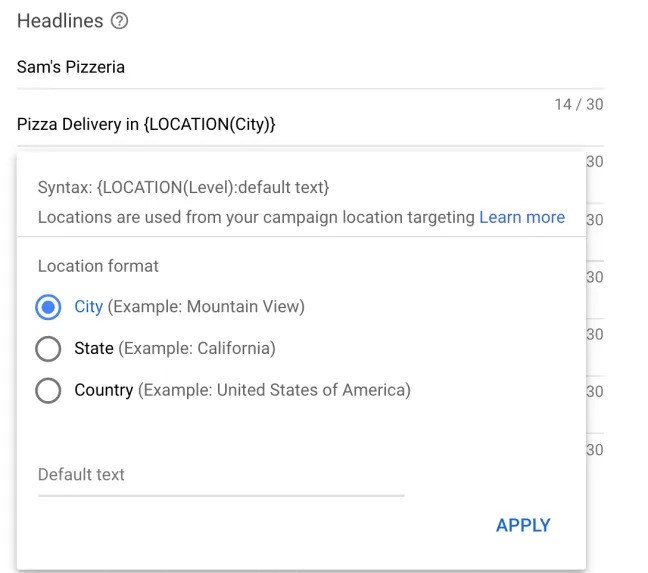
Remember you can also take advantage of location extensions in your Google Ads account to display more specific information about your business, such as business address, phone number, and a map marker alongside your ads.
Common mistakes to avoid
While location insertion may seem like an easy tactic, there still exists some common mistakes that you should keep in mind:
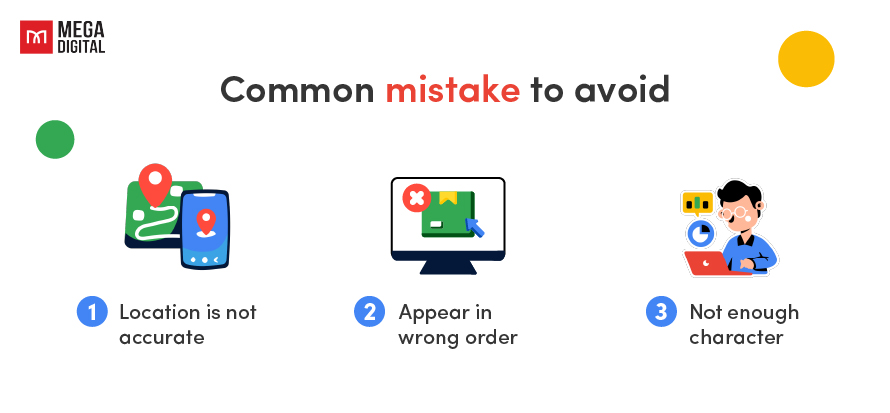
1. Location is not accurate
There are some cases where the user’s location cannot be accurately matched with the dynamic ad. Therefore, it becomes crucial to include a regular ad within the ad group, serving as a fallback text (by using the column sign “:” before the closing bracket). You should pay attention to this detail, as overlooking the setup of fallback text can result in generic or incomplete ad messaging when location information is unavailable.
2. Appear in wrong order
In RSAs, headlines and descriptions may appear in any order. If the order matters in your campaign, you might want to pin a headline or description to a specific position.
3. Not enough character
One last important reminder for you is to make sure that the length of the headlines and descriptions is enough for your ads with target locations to appear as intended.
Learn More: Google Ads Character Limit: Text Ads Guide for Beginners
Location insertion vs. Dynamic keyword insertion: What is the difference?
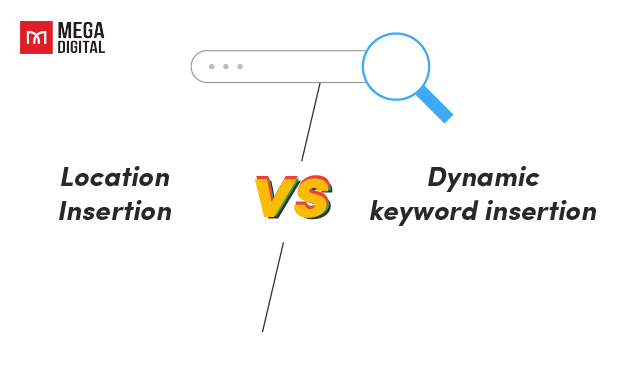
Aside from location insertion, there is also a tool provided by Google that allows you to adjust any parts of your ad content displayed, including the location of your customers. To know the difference between these seemingly similar methods, you can watch the table below:
| Aspect | Location insertion | Keyword insertion |
|---|---|---|
| Function | Inserts the user’s geographical location into the ad copy. | Inserts the user’s search query into the ad copy. |
| Personalization | Tailors ad content based on the user’s location. | Tailors ad content based on the user’s search query. |
| Relevance | Increases ad relevance for users in specific locations. | Increases ad relevance for users based on their search intent. |
| Targeting | Focuses on targeting users in specific geographical areas. | Focuses on targeting users based on specific search queries. |
| Performance Improvement | Enhances local targeting and engagement for location-specific campaigns. | Improves click-through rates and ad relevance for search-based campaigns. |
| Implementation | Requires enabling location extensions and utilizing dynamic location insertion. | Requires using dynamic text parameters and syntax in ad copy. |
| Use Case | Ideal for businesses with multiple physical locations or local service offerings. | Useful for campaigns targeting various keyword variations and search intent. |
In short, using location insertion eliminates the need for ad customizer data creation. Rather than sourcing from a data feed, location insertions utilize the campaign’s location targeting to dynamically fill in the user’s city, state, or country.
Case study: Leveraging location insertion for local business growth
Client background
Sargam Electronics, a regional electronics retailer with multiple stores across various cities, sought to enhance its online advertising strategy to drive foot traffic and increase sales in each specific location.
Objective
When reaching out to Mega Digital, the primary goal of Sargam Electronics was to create a more personalized and localized advertising approach using Google Ads. Sargam Electronics aimed to leverage location insertion to dynamically tailor ad content based on the user’s location, ultimately boosting engagement and conversion rates.
Implementation
Mega Dital implemented location insertion in the client’s Google Ads campaign to dynamically insert city names into their ad copy. Specifically, they utilized headlines like “Explore the Latest Tech Deals in {Location}” and descriptions such as “Visit our {Location} store for exclusive discounts”. They also incorporated a fallback ad for situations where the location information of the users was unavailable.
Results
- Increased CTRs: CTRs saw a notable boost, indicating that users found the location-specific content more relevant and compelling.
- Higher conversion rates: Sargams Electronics observed a substantial increase of 70% in conversion rate. Users were more inclined to visit their nearest store, leading to an increase in foot traffic and in-store sales.
- Optimized ad spend: Sargams Electronics found that the optimized, location-specific ads resulted in a more efficient use of their advertising budget. Ad spending was directed towards users more likely to convert based on their proximity to the stores.
In conclusion, through the help of Mega Digital to implement location insertion in Google Ads campaign, Sargams Electronics successfully achieved their objectives of increasing local engagement and driving store visits.
Final word
Using location insertion in Google Ads is a must for businesses aiming to excel in localized advertising. By utilizing this feature, businesses can open up more opportunities to engage with local customers, drive foot traffic to physical stores, and cultivate stronger relationships within their communities. Hopefully, through this guide, you can gain the foundations on how to set this tactic up.