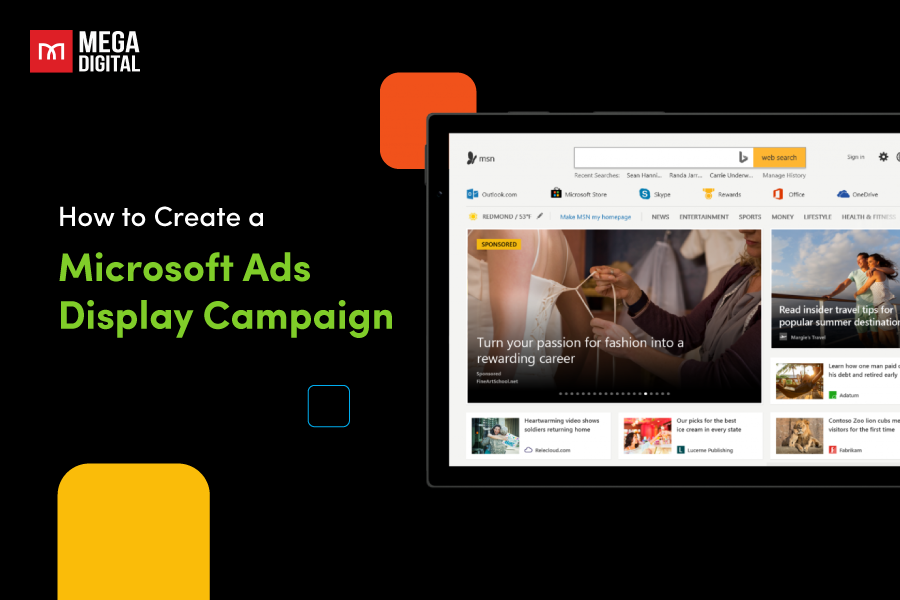Are you looking for a new way to showcase your brand and products? Look no further than Microsoft Multimedia Ads. The latest adaptable ad design is accessible on Microsoft’s Bing.com search pages, enabling you to display your brand and products using a dynamic ad format.
What are Microsoft Multimedia Ads?
Microsoft Multimedia Ads are designed to combine your assets like images, headlines, and descriptions with the power of machine-learning technology, to deliver the best attention-grabbing large visual ads. These advertisements will prominently appear on the right-hand side rail of the search results page.
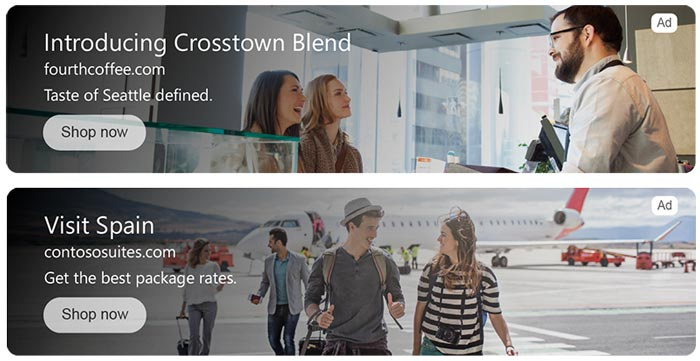
To help your Multimedia Ad stand out even more and provide exclusivity, there will only be one Multimedia Ad on a page, for only one advertiser at a time.
Why Use Microsoft Multimedia Ads?
Microsoft’s multimedia ads offer a new and effective way to increase traffic and sales for businesses. Here are some of the prime benefits:
Extensive Audience Reach
Microsoft’s multimedia ad platforms encompass a vast network, including Bing, Xbox, LinkedIn, and more, providing access to diverse user demographics and interests.
Engagement-Driven Formats
Multimedia ads on Microsoft platforms, such as interactive videos and dynamic display ads, offer engaging content formats that captivate users’ attention and encourage interaction.
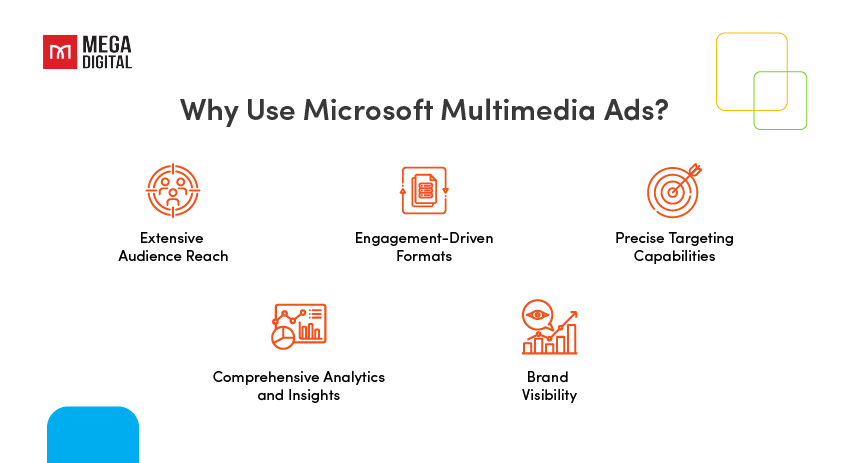
Precise Targeting Capabilities
Leveraging robust targeting options, advertisers can pinpoint their desired audience based on demographics, behaviors, interests, and more, ensuring ads reach the most relevant users.
Comprehensive Analytics & Insights
Microsoft’s ad platforms offer detailed analytics and insights into ad performance, empowering advertisers to make data-driven decisions, optimize campaigns, and maximize returns.
Brand Visibility
Advertising on Microsoft platforms can enhance a brand’s visibility, especially when leveraging popular platforms like Xbox or LinkedIn, which have large user bases.
How does Microsoft Multimedia Ads work?
Microsoft Multimedia Ads use machine-learning technology to combine your own assets like images, headlines, and descriptions to deliver the best attention-grabbing large visual ads. These ads will be shown in distinct mainline and sidebar and will not replace your text ad placements. Multimedia Ads pair your content to potential customers’ searches by blending the best combinations of headlines, descriptions, images, and logos for optimal matching.
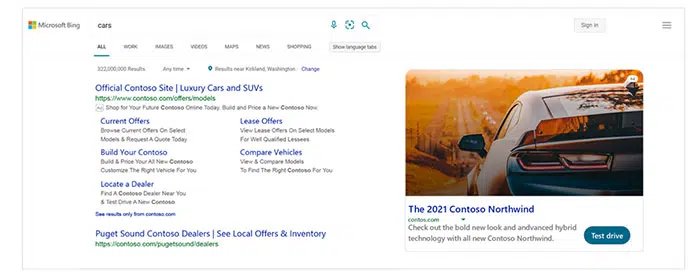
Multimedia Ads identify the best mixes of headlines, descriptions, and images to align your content with your potential customers’ searches, ultimately saving time and boosting both clicks and conversions. This indicates that your ad will display to the correct audience at the right time.
Bing Multimedia Ads Specs
To get the most out of your Multimedia Ads, we recommend that you upload multiple ad variations of high-quality images in all four aspect ratios: 1.91:1, 1:1, 1:2 and 4:1. This will ensure that your ad looks great on any device and in any orientation.
You have the option to include a maximum of 15 headlines, 4 descriptions, and 16 images, along with a variety of call-to-action buttons. The acceptable image file types include .GIF (without animation), .PNG, .JPG, and .JPEG.
Multimedia Ads occupy specific sidebar ad positions and do not substitute your text ad placements. Not all users currently have the ability to choose Logos, replicate their current responsive search ads into multimedia ads, or incorporate multimedia ads within dynamic ad groups. If you don’t have access to these features yet, there’s no need to worry; they’re on their way and will be available soon!
How to Create Microsoft Multimedia Ads?
Here is a more detailed step-by-step guide on how to create multimedia ads on Microsoft Advertising.
- Sign in to your Microsoft Advertising account.
- Click on the Ads tab.
- Click on the Create ad button.
- Select Multimedia ad from the ad type dropdown menu.
- Enter your final URL.
- Upload your images. You need to upload at least one image with 1.91:1 aspect ratio and one with 1:1 aspect ratio. You can also upload images with a 4:1 aspect ratio.
- Add your ad text, headlines, descriptions, and call to action button.
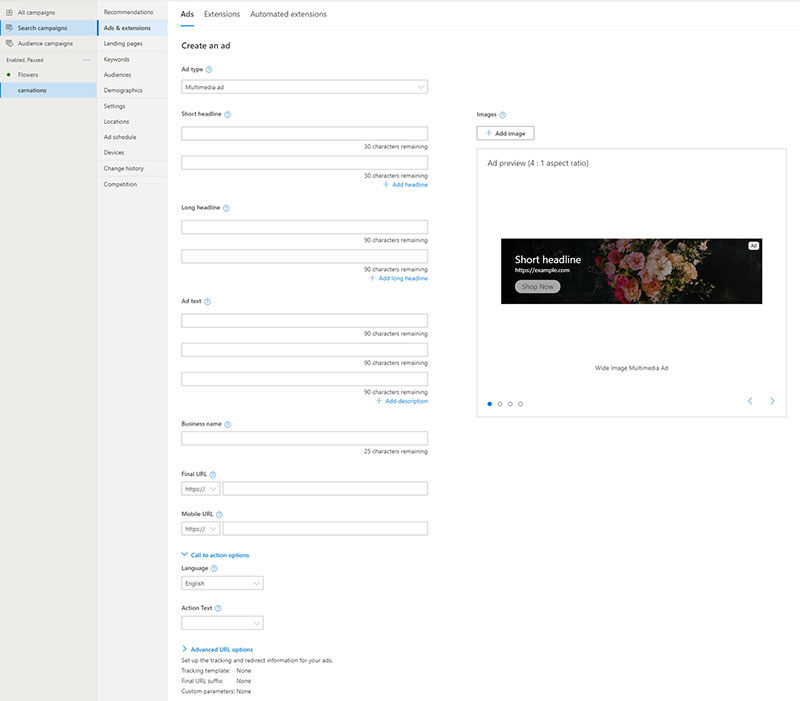
- Preview your ad. Access the Ad Preview area and select Edit Placement. For each aspect ratio, you can choose to Include or Exclude. If you select Exclude, it means that ad placements for this aspect ratio will not be served.
- Save your ad.
- (Optional) To better showcase your brand and reach potential customers, you can add logos to your ads. When adding logos, you can choose up to 5 square (1:1) and 5 landscape (4:1) logos. Your logos will be cropped in your chosen aspect ratios and will appear in the thumbnail list below Logos. If you need to re-crop your logos, select the pencil icon below your logo in the thumbnail list. Please note that your logos must meet the minimum dimensions in pixels for the following aspect ratios:
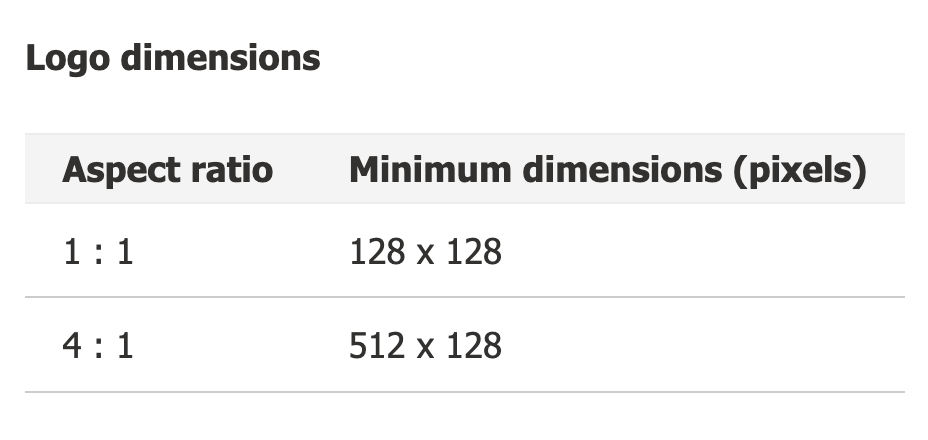
Multimedia Ads Best Practices
Craft multimedia ads within existing ad groups
To optimize multimedia ads, we recommend creating them in existing ad groups and using image assets in all four aspect ratios: 1.91:1, 1:1, 1:2, and 4:1.
Offer a maximum quantity of assets achievable
It’s best to provide as many assets as possible, including up to 15 headlines, 4 descriptions, and 16 images. We suggest using at least 8 to 10 distinct headlines that don’t contain similar phrases. To maximize space on any device, use a combination of short and long headlines that are related to your keywords and include at least one brand title.
Ensure content stands out uniquely
Make sure to create content that is distinct and avoid repetitive language. Integrate extra benefits and features of your product or service, provide a straightforward call to action, and ensure to include shipping and return information. Lastly, ensure that your image uses one of the accepted file types: .GIF (without animation), .PNG, .JPG, and .JPEG.
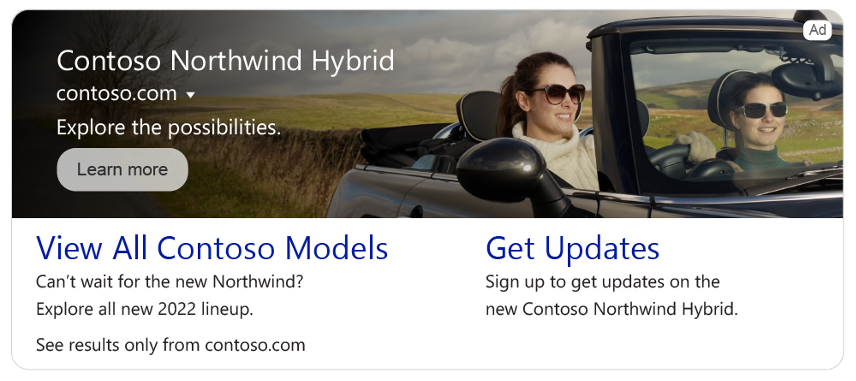
Case study: AutoChoice – Mega Digital’s Client
Client Background
Mega Digital, a leading Microsoft Partner agency, partnered with AutoChoice, a dynamic car e-commerce company seeking to enhance its online presence and drive sales through innovative advertising strategies. AutoChoice aimed to expand its customer base, increase website traffic, and boost conversions in a competitive market.
Campaign Objective
The primary objective was to utilize Microsoft’s multimedia ad platforms to amplify AutoChoice’s brand visibility, engage potential buyers, and generate qualified leads, ultimately driving sales through a targeted and engaging advertising campaign.
Strategy
Mega Digital devised a comprehensive multimedia ad campaign across Microsoft’s diverse platforms, including Bing Ads, Xbox, and LinkedIn. The strategy comprised:
Targeted Ad Placements: Strategically placing tailored ads across Bing search results, Xbox entertainment hubs, and LinkedIn’s professional network to reach a broad yet relevant audience of potential car buyers.
Multimedia Ad Formats
Creating varied ad formats, including captivating video ads showcasing different car models, interactive display ads highlighting key features, and visually striking image carousels, aiming to engage users across different platforms effectively.
Asset Optimization
Producing multiple ad variations with high-quality images in various aspect ratios (1.91:1, 1:1, 1:2, and 4:1), compelling headlines, and enticing call-to-action buttons to align with Microsoft’s specifications.
Precise Audience Targeting
Leveraging Microsoft’s robust targeting capabilities, the campaign focused on demographics, user interests, browsing behavior, and previous interactions to reach potential car buyers effectively.
Continuous Optimization
Constantly monitoring and analyzing ad performance enabled iterative improvements, adjusting targeting parameters, ad creatives, and placements for optimal campaign performance.
Results
The Microsoft multimedia ads campaign delivered exceptional outcomes for Mega Digital’s client, AutoChoice:
Increased Brand Visibility
The multimedia ad campaign amplified AutoChoice’s brand visibility, garnering over 25 million impressions collectively across Bing, Xbox, and LinkedIn within the first two months of the campaign.
Enhanced Engagement
Multimedia ad formats drove substantial engagement, with an average click-through rate (CTR) of 2.5%, surpassing industry benchmarks by 35%. Additionally, interactive video ads on Xbox witnessed an impressive average watch time of 45 seconds, indicating strong user interest.
Improved Conversions
The campaign resulted in a 40% surge in website traffic, contributing to a noteworthy 30% increase in qualified leads for car sales inquiries. Conversion rates showed a substantial uptick of 20% compared to the previous quarter.
Expanded Market Reach
Through targeted campaigns on LinkedIn, AutoChoice witnessed a 50% increase in engagement within professional networks, tapping into a previously untapped segment of working professionals interested in purchasing vehicles.
Optimized Ad Spend
Continuous optimization efforts and data-driven adjustments led to a 25% improvement in cost per acquisition (CPA), effectively maximizing the ROAS for AutoChoice’s ad spend across Microsoft’s multimedia ad platforms.
Wrap up
In conclusion, Microsoft Multimedia Ads are a new way to showcase your brand and products with a rich ad format. They are designed to combine your assets like images, headlines, and descriptions with the power of machine-learning technology, to deliver the best attention-grabbing large visual ads. With Multimedia Ads, you can amplify product discovery, inspire action, and build loyalty. So why wait? Get started with Microsoft Multimedia Ads today!