Google Shopping product title optimization is essential for increasing conversions and attracting potential customers. If you’re facing low conversion rates, improving your title optimization strategy is time. Our full guide on each step, from keyword to language, can help you optimize your Google Shopping product titles for success.
- What is Google Shopping product title?
- Why are product titles important?
- Keywords’ role in title optimization
- Optimized title format for Google Shopping
- Easy tips for title optimization
- Think like the customers
- Follow Google’s title guidelines
- Include relevant keywords
- Place important information first
- Include product details
- Add category and brand
- Consider writing 150 characters
- Use descriptive language
- Use differentiators
- Use search query performance data
- Make ongoing tests and improvements
What is Google Shopping product title?
The product title in Google Shopping is the key text that appears below the product image on the Google SERP. Google Shopping product titles help identify the items you are attempting to sell. They look at your product title to see if your listing is relevant to the search query.
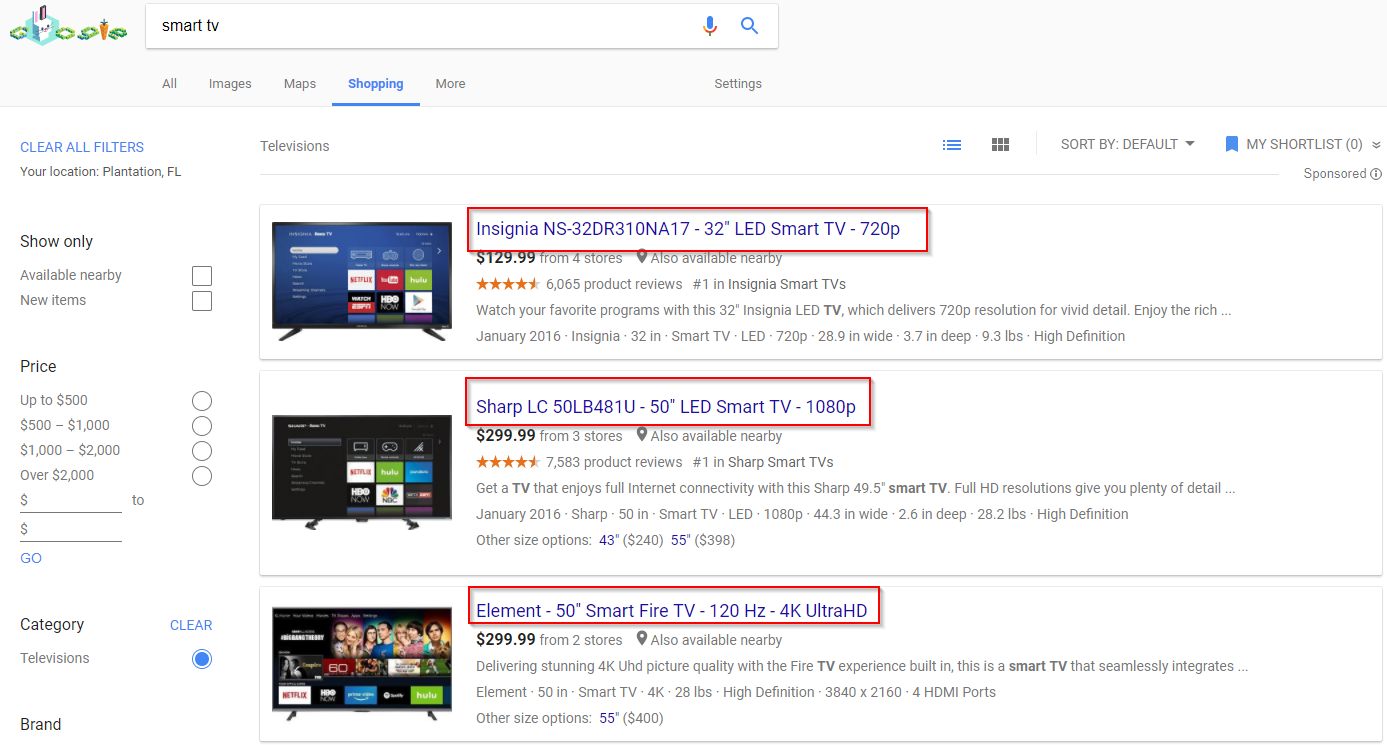
What’s in a product title is important. Buyers research product names and images to determine whether it’s worth researching the item on a seller’s website.
A descriptive and correct product title can assist in showing your product to the right buyers and drive valuable clicks. Product titles should explain what you’re selling, entice potential buyers, and persuade them to purchase your products.
Why are product titles important?
Research has been carried out to determine the effect of Google Shopping product title optimization. The study analyzed 136 products over six weeks to compare the performance of products with and without descriptive titles that included search terms, categories, and gender.
The study showed that product titles with more relevant keywords significantly increased click-through rates (CTR). Products with keyword-rich titles saw an uplift of 18% in CTR. Furthermore, the study found that the CTR increased by 88% for exact query matches to the search terms added to the title.
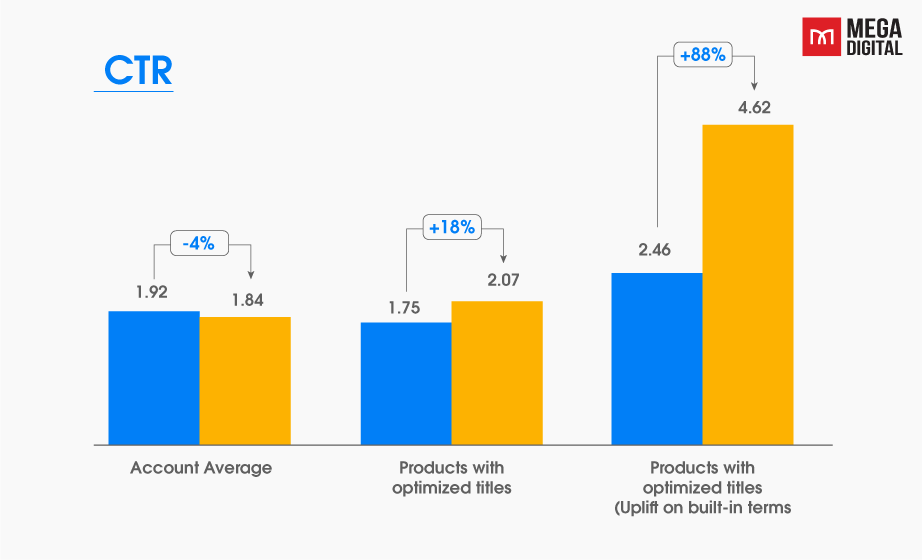
Descriptive and keyword-rich titles can significantly impact the visibility and performance of products on the platform. Therefore, businesses must pay attention to the optimization of their product titles to improve their chances of success on Google Shopping.
Keywords’ role in title optimization
Google uses your product title attributes as keywords. Therefore, including significant terms in the title is one of the best ways to boost your product ranking. Optimizing your feed data can increase your Google Shopping campaigns’ performance. One essential step in this process is finding the right keywords that your target customers are looking for. This involves studying your customer’s buying journey to understand their shopping behavior and the right terms they use for products in your niche.
Choose keywords for titles based on reports and data. Analyze the search query report, prioritize converting queries, and consider keyword order. Optimize the title by thinking like the customer and considering search preferences (brand, descriptive words, category, UPI).
Optimized title format for Google Shopping
Take a look at how Google Shopping product title optimization look like:
Structure and information in product titles
The title’s structure is as important as its content. Google’s algorithm considers the beginning words when selecting products for search results. Use these title structures as a starting point:
- Brand + Product Type + Color + Material
- Brand + Size (length, width, height) + Product Type + Color
- Material + Product Type + Color + Brand
- Style + Color + Product Type + Brand
- Product Type + Size + Color + Feature + Brand
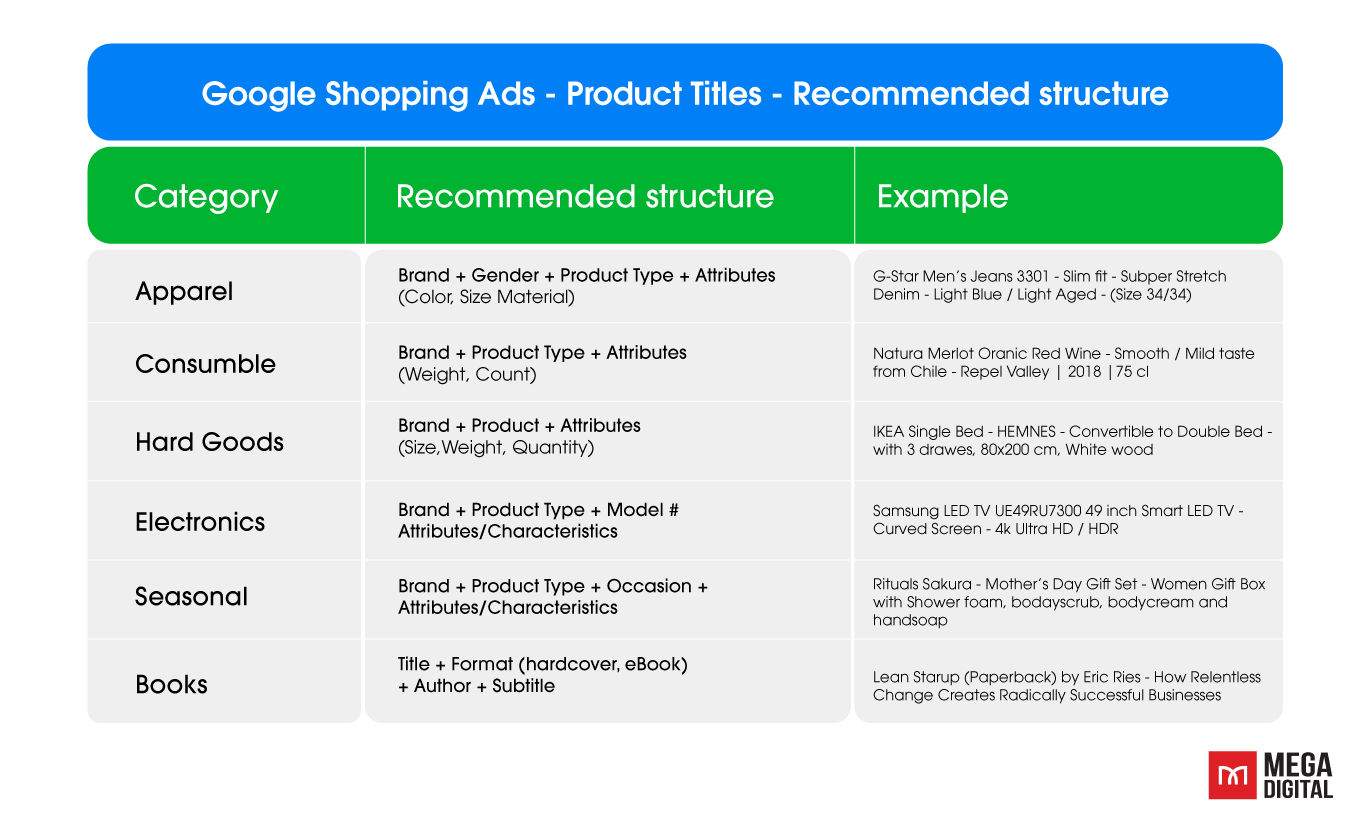
Efficient product variations advertising
Optimizing product titles for Google Shopping requires a thorough understanding of the attributes and characteristics relevant to each product category.
As a marketer, empathize with your customers and consider their desired attributes when crafting titles. Optimize your titles for keywords and resonate with your target audience. The order of attributes in the title impacts visibility and relevancy. Follow recommended title structures for optimization.
As a Google Agency Partner, we know the platform inside out and have our capabilities verified by Google. Using Google Shopping advertising service from Mega Digital to have your campaigns optimized by our professionals.
Of course, if you want to optimize your product titles on your own, look at the methods below!
Easy tips for title optimization
Think like the customers
When optimizing your Google Shopping product titles, start by thinking like your target audience. By understanding their search habits and behavior, you can choose the right keywords to include in your product titles and improve your campaign’s performance.
To do this, you need to put yourself in your customers’ shoes and consider how they would search for your products. Ask yourself questions such as: What terms would they use? Are they searching by brand name or category? What features, color, size, or material are most important to them? By answering these questions, you can create product titles that accurately reflect what your target audience is looking for.
Follow Google’s title guidelines
Exclamation points and capital letters must adhere to Google’s strict rules. If your title has excessive capital letters and exclamation marks, Google won’t approve your items. The maximum character count is 150, and keep in mind the things you should avoid:
- Grammatical errors: Correct language makes sentences simpler to grasp and provides your product feed with a more polished appearance, which can increase clickthrough rates.
- Capitalizing everything: These uppercase sentences are frequently regarded as spam and unreliable. However, you can still use them where appropriate, such as when referring to money or abbreviations like “USD” or “USA”.
- Promotional content: Avoid using words like “best”, “amazing”, or “incredible” in the names of your products. Don’t waste characters by adding extra white spaces. Instead, use those letters to define your services better and effectively.
- Words from other languages: Words from different languages might confuse customers and negatively affect the effectiveness of your advertisement unless everyone can understand them. To attract foreign customers, you can run international Google Shopping campaigns.
>>> Read more: How to run International Google Shopping campaigns profitably
Adhering to these rules ensures that your product titles stand out from the competition, satisfy Google’s requirements, and appear in search results.
Include relevant keywords
As we’ve already established, Google uses the exact phrases from the product title to determine which search terms should be utilized to display your advertising. As a result, you should make sure the product title contains your most important keywords.
How people search for your items is the most important factor. In shoes, a waiter or waitress with plantar fasciitis (a condition common in runners or those who stand for extended amounts of time) is more likely to look for the problem itself than for a particular brand.
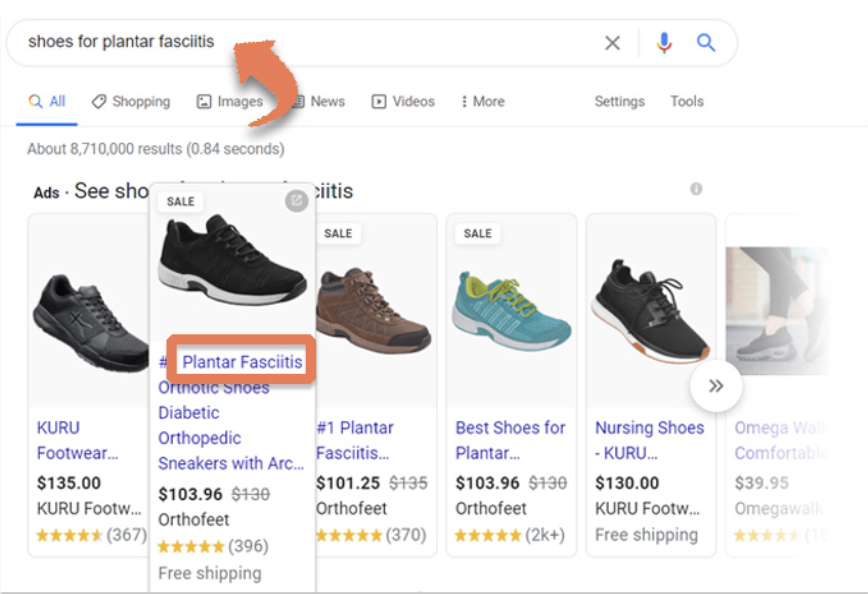
Like everything else in PPC, the keywords to include in the product title should result from a thorough study and enough data. In this instance, “Shoes for Plantar Fasciitis” would be a fantastic addition to the product title if it were a term with high search traffic and good conversion rates.
Place important information first
Place the most important information, such as the product name or brand, at the beginning of your title to ensure it’s visible to potential customers.
Additionally, once you’ve included your keywords in the product title, put them as close to the front as possible. This is because Google will shorten your product title after around 70 characters, and part of your information will be hidden unless you hover over the product or click on the ad itself.
When you place your most relevant keywords and qualities towards the top, people will realize that your product fits what they’re looking for, and it will help your product stand out from the competitors.
Include product details
These adjectives are frequently overlooked in titles (even when they appear elsewhere in the feed!). These are especially critical if you sell apparel. While it may be evident to you which color, size, gender, or age category the product belongs to based on the image you’ve given for the listing, the shopper can only qualify your product based on their search phrases at first. Google relies on them to determine where to deliver ads. If these terms are not included, you risk losing impressions. Including these descriptions narrows the shoppers’ search.
For example, if your product is titled “SwimCo’s Blue Swimsuit,” adding “men’s” or “women’s” modifies the product significantly. Including this important descriptor ensures your ad is shown to the most relevant searchers.
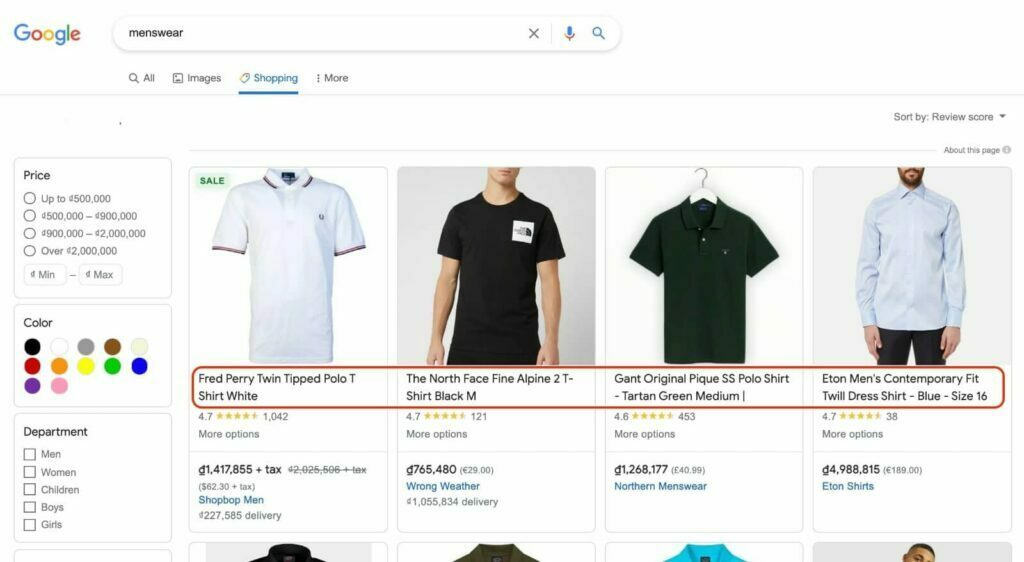
Add category and brand
Include the category and brand of your product in your titles to make them more easily identifiable. Incorporate your product’s most useful features in the title to guarantee your product titles are as relevant as possible. For example, if you’re advertising Nike Shoes, your product features may include:
- Brand
- Model
- Size
- Color
On the other hand, if you’re advertising orthopedic shoes from a lesser brand, the brand characteristic may not be as significant because the brand isn’t searched for very often. Instead, use the primary keywords for your items, such as “orthopedic shoes” for more visibility.
Consider writing 150 characters
Pay attention to the length of your titles. Ensure they don’t exceed 150 characters. In some cases, only 70 characters can be displayed, for example, on mobile devices. If you exceed this length, your title may be shortened. Google will display as much of your product title as possible, but it will often be shortened. So ensure you put the most compelling information at the beginning of your product titles. This is one of the most important tips for Shopping product title optimization.
Use descriptive language
Using descriptive language gives potential buyers a more thorough and compelling description of your product features. For instance, to give customers a better picture of what they’re looking at, you may write “stylish men’s jeans” instead of just saying “men’s jeans.”
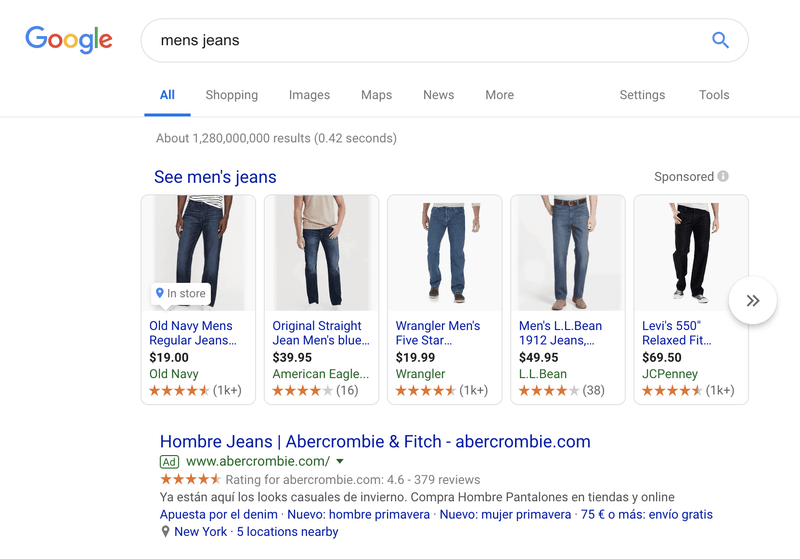
Using descriptive language in your product names may make you stand out from the competition and raise the chances that people will click and buy. Use language correctly conveying your product’s features while emphasizing its special selling propositions. Remember that the objective is to grab your target market’s attention and persuade them that your product is the best option for them.
Consider employing adjectives, descriptors, and emotive phrases to create intriguing product titles with descriptive language. However, don’t go overboard and make the title lengthy or crowded. Keep it brief and focused on the product’s most critical features.
Use differentiators
Product titles should also include differentiators (or value propositions). For example, a common issue with vacuums is that the roller brush becomes entangled in hair. To underline this function – a crucial differentiation – vacuum dealers have begun inserting “no hair wrap” or “self-cleaning” in their product descriptions.
Differentiators are distinct product features that distinguish you from your competition. They do not have to be proprietary; they might simply be features that help a searcher further define your goods. Terms like hypoallergenic, organic, non-slip, stain resistant, waterproof, and 100% cotton are examples of value advertisements.
Use search query performance data
Analyze your search query performance data to identify opportunities to improve product titles. This data will provide insight into your consumers’ search phrases to locate your items and allow you to adapt your titles to meet their search queries.
If you observe that buyers commonly search for “black leather shoes”, but your product title simply contains “shoes”, you might want to try adding “black” and “leather” to your title. This will make your product appear in more relevant search results, increasing the likelihood of a consumer clicking on it. Similarly, if you discover that clients are searching for your product using particular technical phrases or model numbers, try incorporating them in your title. This will make your product more visible in particular searches and increase its relevance to potential customers.
Make ongoing tests and improvements
The last tip for Shopping product title optimization is regularly reviewing and updating your product titles based on performance data and industry best practices to ensure they remain effective.
Run frequent A/B testing. Only a few first-created product titles produce good results. You should test different variation combinations for product titles as a retailer. There will be some trial & error for you to figure out what works best, but the journey is worth your time and effort.
However, if you’ve optimized your titles and are still struggling with low-conversion rates, consider checking out our Google Shopping campaign optimization article for further tips and strategies.
>>> Read more: Optimize Google Shopping campaign with expert tips in 2023
Conclusion
In conclusion, Google Shopping product title optimization is crucial in maximizing your sales potential. Incorporating relevant and descriptive keywords can attract potential customers and increase conversions.
Get your ultimate Google Ads Shopping advertising service from Mega Digital for the best optimization help from our expert team. Remember, continuously analyzing and improving your advertising campaigns is key to success in the competitive world of e-commerce.










