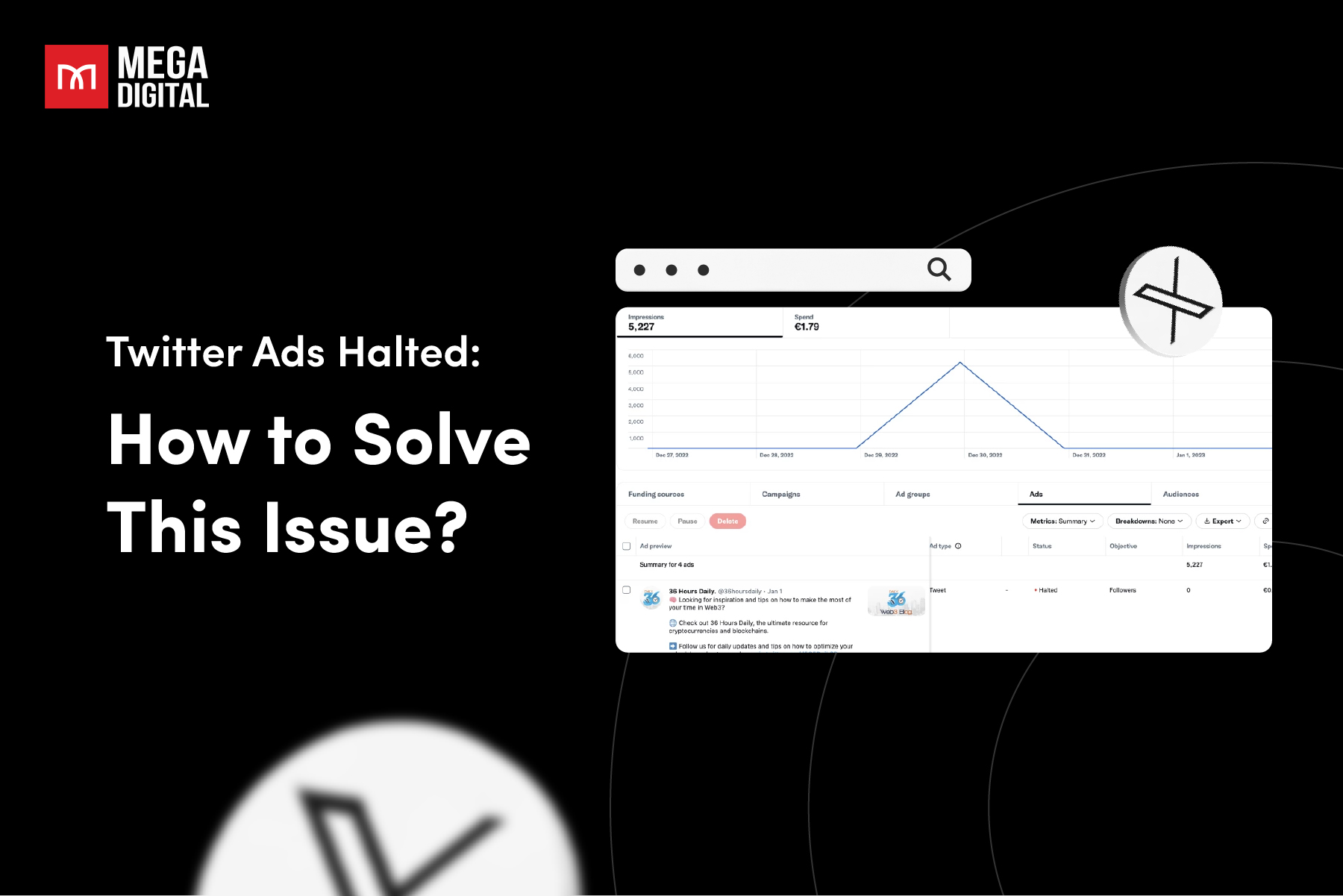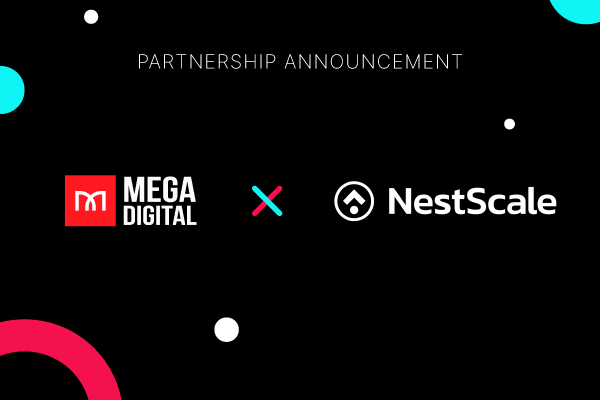Performance Max lets you advertise your products across various places. It’s great for showcasing products at every stage of the customer journey, especially if your products have a lot of information. This new campaign type is making search marketers reconsider how they do Google Ads, so let’s find out how to make the most of Performance Max for ecommerce!
Performance Max for ecommerce campaign structure
While PMax campaigns are great for saving time on day-to-day management, there are some challenges like problems with poorly optimized shopping feeds, and resource issues with many assets required. Additionally, there’s a lack of control and visibility over ad placement and reporting. Despite these challenges, PMax campaigns can still deliver excellent results.
There’s no one-size-fits-all approach, but it’s essential to consider some important factors when structuring your PMax campaigns. The way you organize your campaigns will significantly impact their success. It can determine whether your campaigns become profitable or end up wasting your budget on tests. So, carefully plan and build your campaign structure to make the most out of PMax for optimal results.
4 essential principles for Performance Max campaigns
Let’s revisit some key essentials for successful Performance Max campaigns, which significantly influence your campaign structure. When shaping your strategy, remember these four core principles:
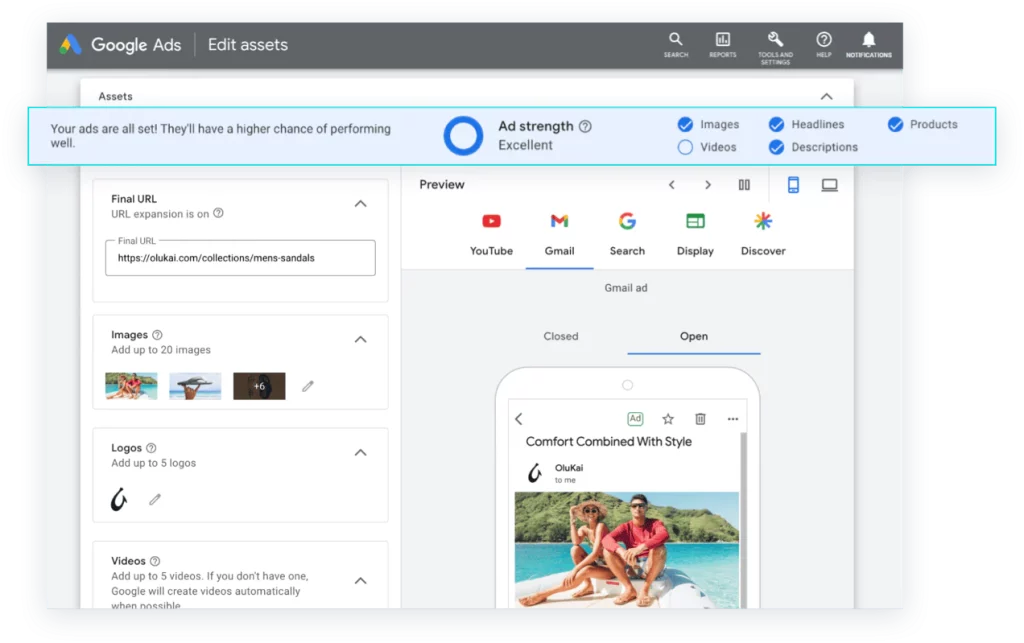
Daily budget
For optimal results, it’s advised to transfer a daily budget ranging from $50 to $100 USD. Consider whether your budget allows for multiple campaigns or if you can only manage one or none, particularly for smaller accounts. This recommended minimum spend is necessary because data fuels these campaigns. In essence, a higher budget results in more valuable data. Additionally, Google suggests running Performance Max campaigns for at least 6 weeks to allow the machine learning algorithm to gather sufficient data.
CPA
Another fundamental aspect is ensuring that your average daily budget is at least 3 times your target CPA (Cost Per Acquisition). For instance, if your desired CPA is $50, your campaign’s recommended daily budget should be at least $150. Ideally, daily spending should be 10 times the target CPA or more. However, for this scenario, the minimum recommended daily spend is $150.
Conversion data quality
Exceptional conversion data is vital as it powers Performance Max campaigns, especially those using conversion-based bidding. Your entire campaign hinges on this data. Here’s how it affects your campaign:
Google optimizes your campaign for individuals most likely to complete your chosen conversion goal, so ensure the goal is valuable, like a purchase, and provide comprehensive data such as revenue or conversion value.
Use audiences at the campaign level to offer insights into your ideal customer. Google leverages these audience signals to guide your campaign effectively.
Ideally, your campaign should aim for at least 30 conversions or purchases in a given month to be considered optimal. Fewer than 30 might not yield sufficient data for an effective campaign.
Asset groups
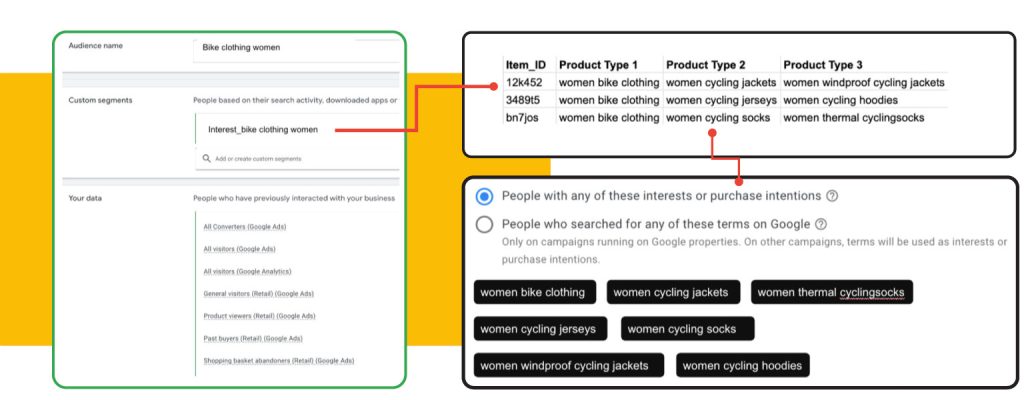
When setting up asset groups, it’s essential to have a clear structure, like organizing them based on your online store’s navigation.
For instance, if you’re a fashion retailer with a few categories, you can further divide them by gender (and kids) to target your audience more precisely. Keep in mind that the maximum number of asset groups allowed in a campaign is 100.
To make the most impact, use eye-catching creatives that represent each asset group and grab users’ attention. Regularly check your assets for relevance, especially when seasons change. For example, replace winter-related pictures with t-shirts and shorts during summer. You can also adjust the text assets to suit the occasion better.
A significant feature of asset groups is audience signals. By enhancing these signals, you provide additional user information to the algorithm, which can improve campaign performance.
7 Tips to Structure Performance Max Campaigns for Ecommerce
1. Set Appropriate Budgets
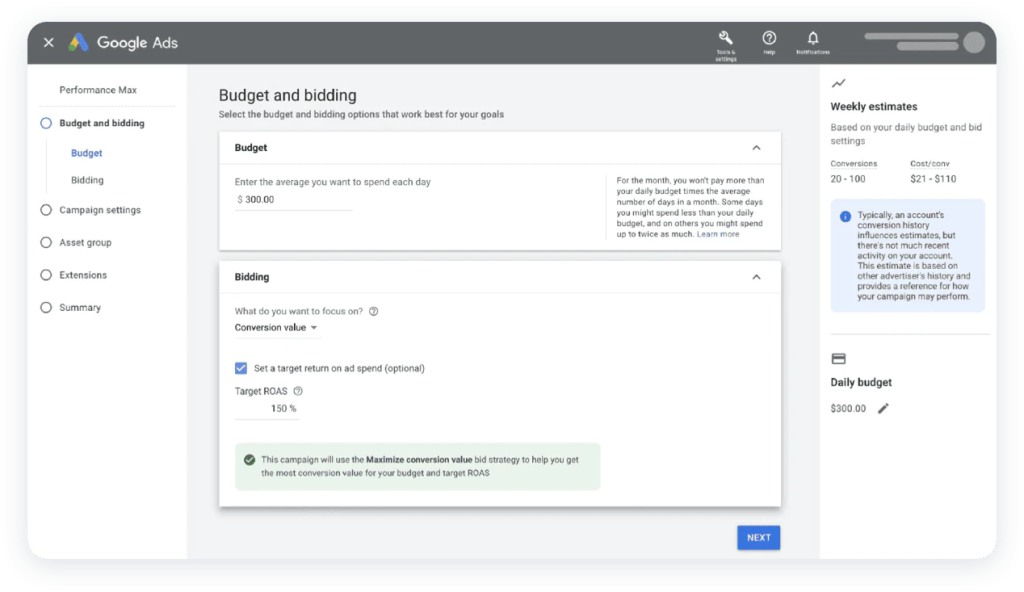
After starting a Performance Max campaign, the next steps involve setting clear goals, deciding on your bidding strategy, and determining your budget. We suggest selecting a combination of conversion action and budget that allows the campaign to gather enough data frequently, helping it learn and work efficiently. Since this campaign type is fully automated, it relies on data to perform well.
Your bidding strategy and value rules should align with your business goals and data. As a general recommendation, begin with the “maximize conversion” strategy. Once the campaign starts generating conversions and collecting valuable data, you can adjust your bidding strategy or add bid caps based on what suits your needs best.
2. Focus on attracting new customers
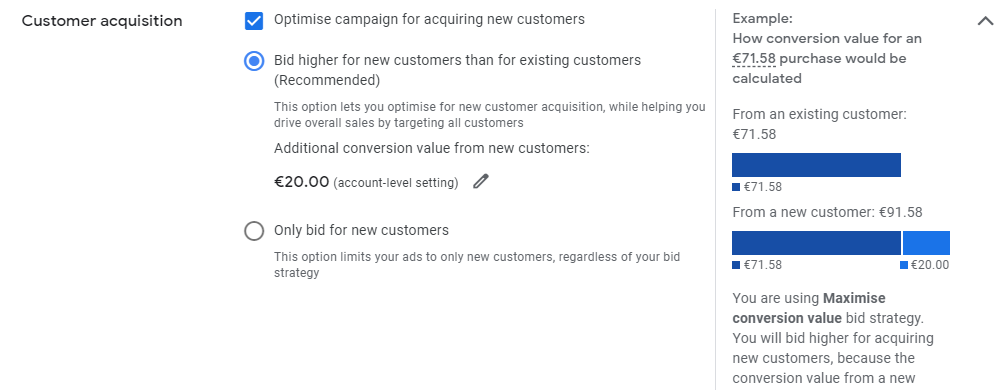
If you want to attract new customers to your business, think about using the ‘Bid higher for new customers than for existing customers’ feature. This is especially useful if you’re following a full-funnel strategy and aiming for growth. By doing this, your campaign will bid more aggressively to reach new customers, changing its focus. However, if customer retention is equally or more important than acquiring new customers, this feature might not be the best fit for your goals.
3. Share first-party audience data with Google
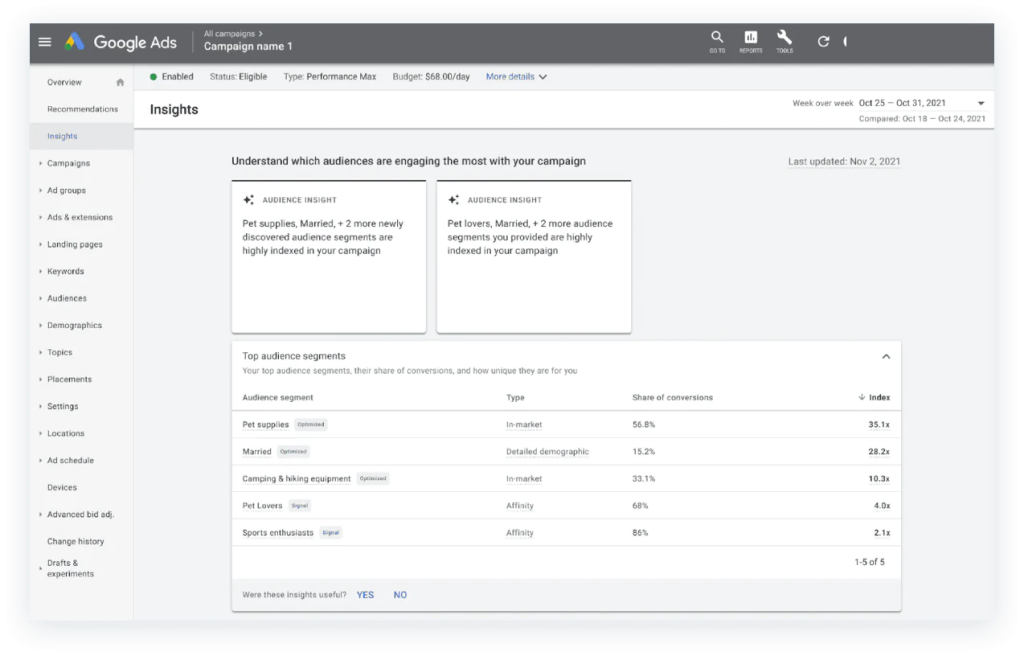
Using a brand’s own audience data can greatly boost the effectiveness of PMax.
You can include existing data, such as a list of customers, or create custom groups like “Pet Lovers” to enhance audience signals in PMax campaigns.
By using first-party audience data, you can set more specific objectives, like focusing on new customer acquisitions.
4. Create comprehensive product data feeds
In the previous Smart Shopping setup, feeds were essential, and they remain important in PMax campaigns too. Although there are new options for creativity and audience targeting, Google still relies on structured data.
For PMax to perform well, it’s best to provide as much product data as possible, such as keywords in names and descriptions, and product ratings.
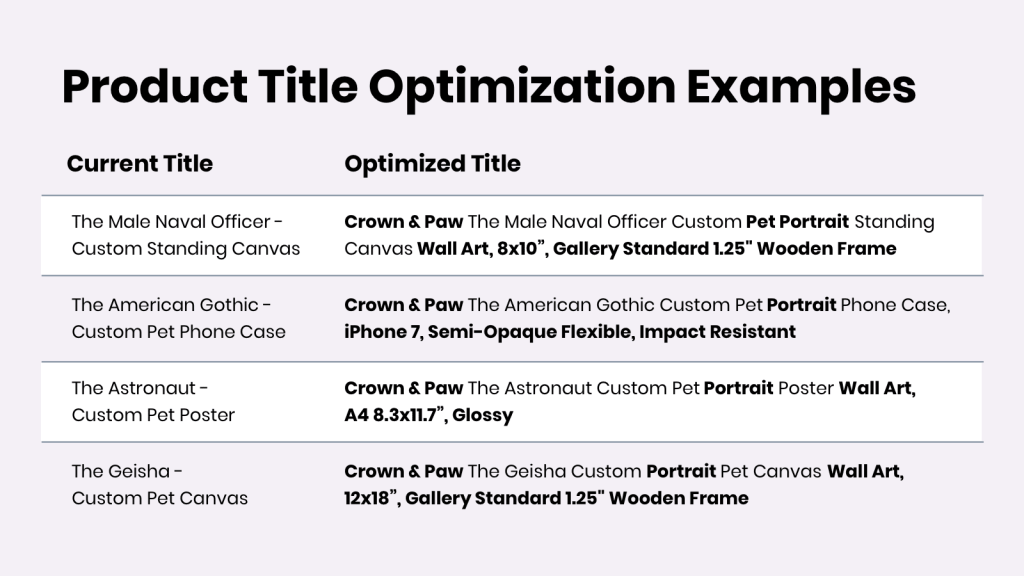
>>> Read more: Easy ways for Google Shopping product title Optimization
5. Use PMax’s “Final URL Expansion” feature
By default, PMax has “final URL expansion” turned on, which means it can try different landing pages on the advertiser’s website to improve search campaigns.
You know that confusing part in the middle of the customer’s journey? With this feature, we can guide potential customers through it and get them to the right place quickly.
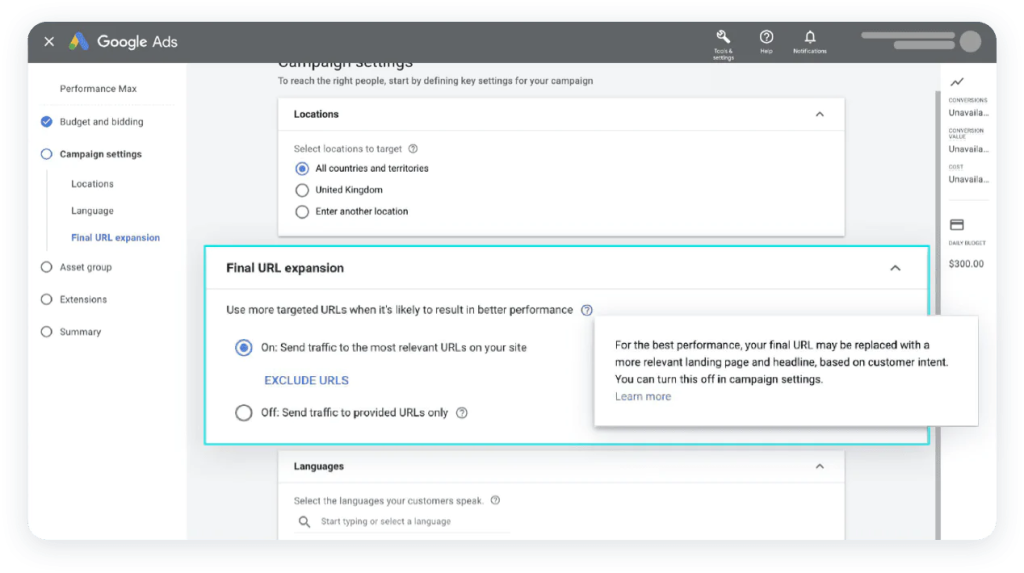
The feature can be changed to avoid including certain pages that don’t lead to conversions or aren’t relevant to the campaign.
You should only turn off the final URL expansion feature if there’s just one page that leads to conversions, but that’s unlikely to happen.
6. Regularly evaluate and update assets
Even though PMax uses automation, you shouldn’t just set it up and leave it alone. Even if an asset group initially has an Excellent rating, remember to check and review the individual assets regularly.
For PMax to perform well, it’s beneficial to have more assets available.
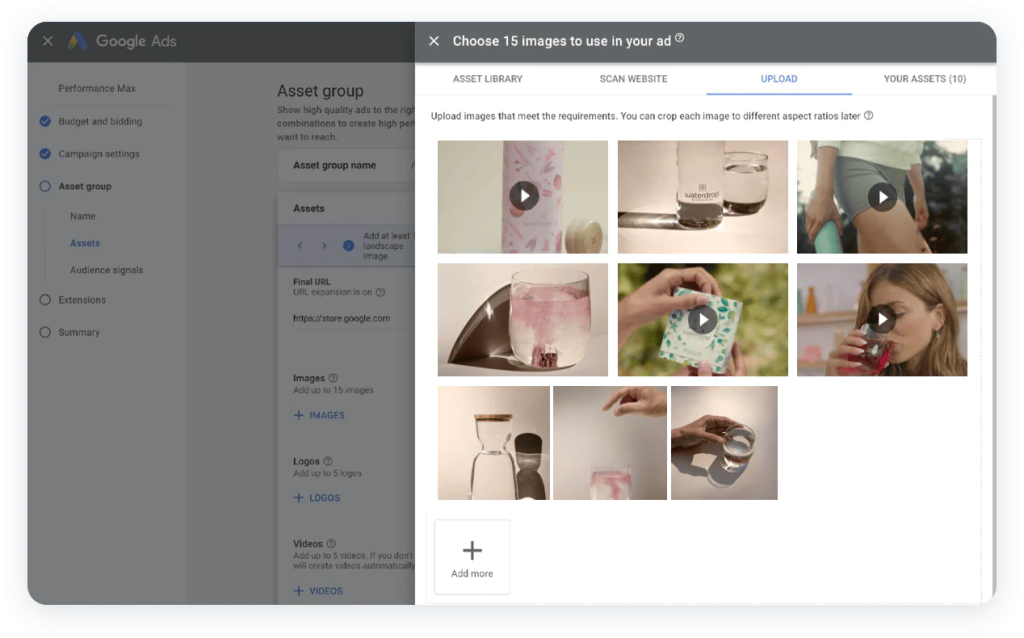
If you’re running out of ideas, remember to explore all your product pages and social media posts to find some overlooked creative assets that you can use.
Just ensure that all assets meet PMax specifications, and pay extra attention to having high-quality images.
>>> Read more: Complete Guide to Performance Max Assets: Specs & Best Practices
7. Incorporate product themes into your campaigns
Performance Max is designed to revolve around specific themes, using assets dynamically to promote these themes. However, certain factors like profit margin, performance, stock, and objectives don’t take product themes into account.
For instance, items with similar profit margins and seasonal performance, like knitted jumpers and Christmas tree decorations, might be different thematically. So, it’s essential to consider both business attributes and product themes.
Learn how to optimize your campaigns and boost holiday sales with Mega Digital’s Google Ads Holiday Playbook:
When creating your campaign structure, I suggest planning it out similarly before you start building it. Remember, it should be customized to fit your specific business requirements. Also, keep in mind the important basics we discussed earlier in this article.
Case study: PMax for success
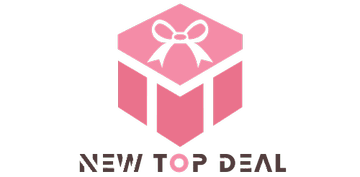
New Top Deal is a fashion and jewelry brand that operates through dropshipping. They chose Mega Digital to increase conversions for their products on their website.
Solution: Mega Digital helped New Top Deal optimize their landing page and run Google Shopping campaigns with a target ROAS bidding strategy. Later, we advised transitioning most of the campaigns to Performance Max campaigns for optimization, while still using the Shopping campaigns to reach potential customers. As a result, New Top Deal achieved double the revenue compared to their advertising costs.
Results:
- Impressions: 7,728,646
- CPC: $0.63
- Conversions: 2,428
- Cost: $63,674
- ROAS: 2.26
>>> Read more: Top 15 Strategies to Optimize Performance Max Campaign
Final words
Performance Max for ecommerce is a powerful tool that can transform your advertising strategy. With a keen eye on product themes and continuous evaluation of assets, you can unlock the true potential of PMax and take your ecommerce business to new heights. Embrace the opportunities, stay adaptable, and let Performance Max be the driving force behind your ecommerce success.