Wish you had more insight into your competitors? This is where Google Ads Transparency Center comes into play. This tool allows you to understand who is advertising, what they are advertising, and how they are reaching their audience. In this blog, you will learn how to use this tool to research the competition and gain a competitive edge.
- What is Google Ads Transparency Center?
- Key Features of Google Ads Transparency
- Benefits of Using Google Ads Transparency Center
- How to Use Google Ads Transparency Center to Spy on Competitors
- Google Ads Transparency Center and Advertiser Verification
- Troubleshooting Guide: Locating Advertisers and Ads in Google Ads Transparency Center
- FAQs about Google Ads Transparency Center
What is Google Ads Transparency Center?
Google Ads Transparency Center is like a special online library where you can see and analyze ads that other advertisers have run on Google platforms like Search, Display, and YouTube. It’s designed to give you detailed information about the ads you see while browsing. You can learn more about who’s advertising, what kind of ads they’re running, and even get insights into the content of the ads. It’s a tool that helps make advertising more open and understandable for everyone.
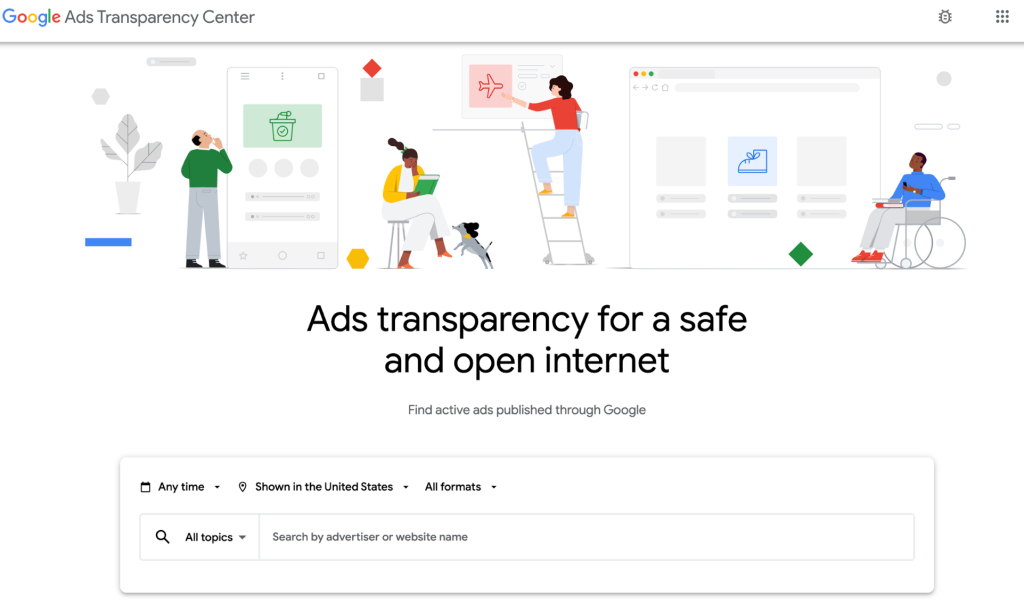
Key Features of Google Ads Transparency
Transparency Center offers several key features:
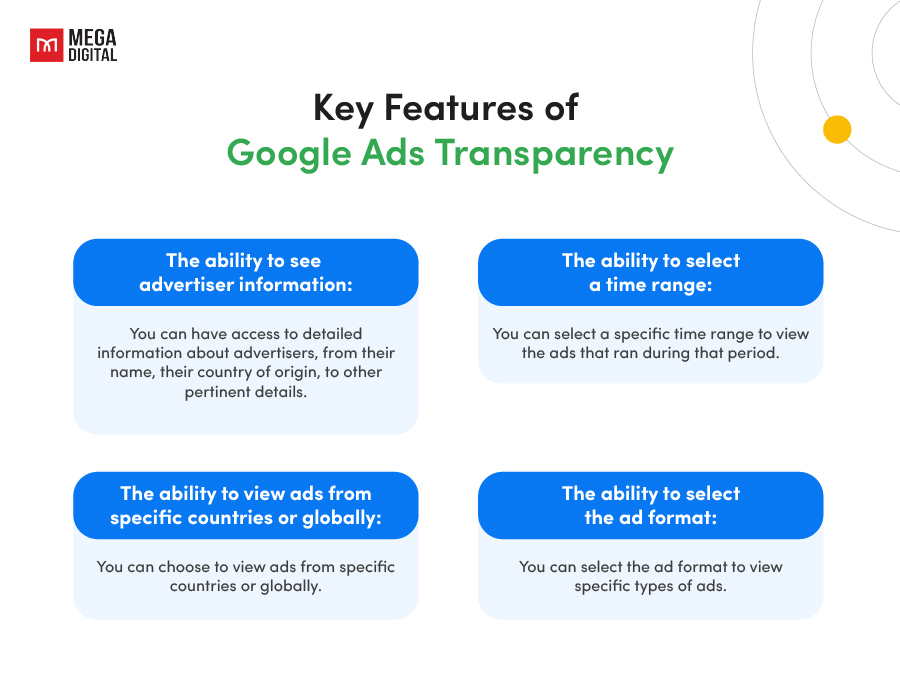
- The ability to see advertiser information: You can have access to detailed information about advertisers, from their name, their country of origin, to other pertinent details. This enhances trust by offering users a clearer understanding of who is behind the ads they see.
- The ability to select a time range: You can select a specific time range to view the ads that ran during that period.
- The ability to view ads from specific countries or globally: You can choose to view ads from specific countries or globally, providing flexibility in your research.
- The ability to select the ad format: You can select the ad format to view specific types of ads.
Benefits of Using Google Ads Transparency Center
Transparency Center in Google Ads serves as a powerful tool for advertisers, offering a multitude of benefits that can significantly enhance your advertising experience. Here are some of the key benefits:
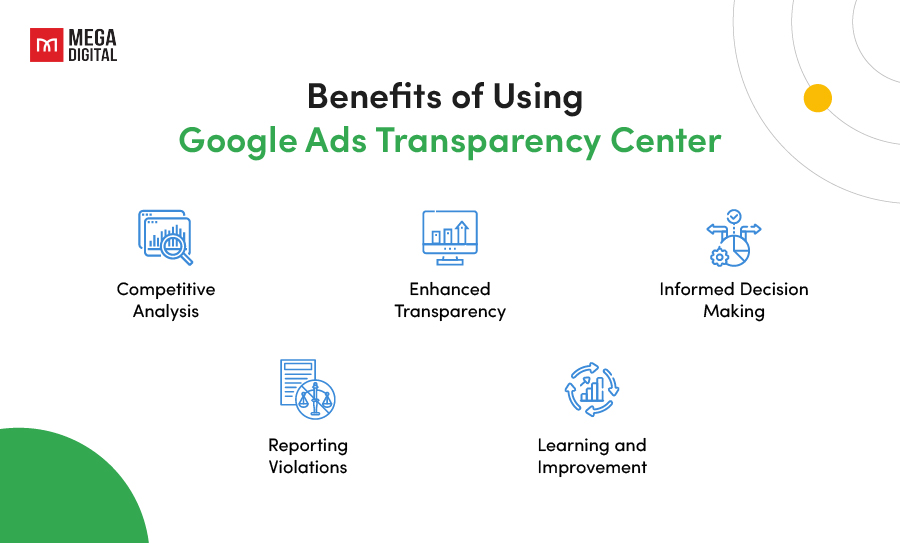
1. Competitive Analysis
Google Ads Transparency Center allows users to analyze their competitors’ advertising strategies. By understanding what ads competitors are running and how much they are spending, advertisers can gain a deeper understanding of their competitors’ strategies, such as their messaging, targeting, and ad formats. This knowledge can be leveraged to refine their own advertising strategies, thereby gaining a competitive advantage.
2. Enhanced Transparency
Transparency Center provides a clear view of who is advertising, what they are advertising, and how much they are spending. This transparency helps users understand the advertising landscape and make informed decisions.
3. Informed Decision Making
With detailed information about advertisers and their campaigns, users can make more informed decisions about their own advertising strategies. They can analyze successful campaigns, learn from them, and apply those insights to their own strategies.
4. Reporting Violations
The ability to report ads or advertisers that violate Google’s policies is a significant benefit. This feature ensures that the advertising ecosystem remains safe and trustworthy, and that violators are held accountable.
5. Learning and Improvement
By studying the ads run by other advertisers, users can learn and improve their own advertising strategies. They can discover new keywords, ad formats, and targeting strategies that they can incorporate into their own campaigns.
How to Use Google Ads Transparency Center to Spy on Competitors
Using Transparency Center in Google Ads is easy. Here’s a step-by-step guide:
Step 1: Access the Google Ads Transparency Center
Start your journey by visiting the Google Ads Transparency Center. This is the hub where you can access all the features of Google Ads Transparency features.
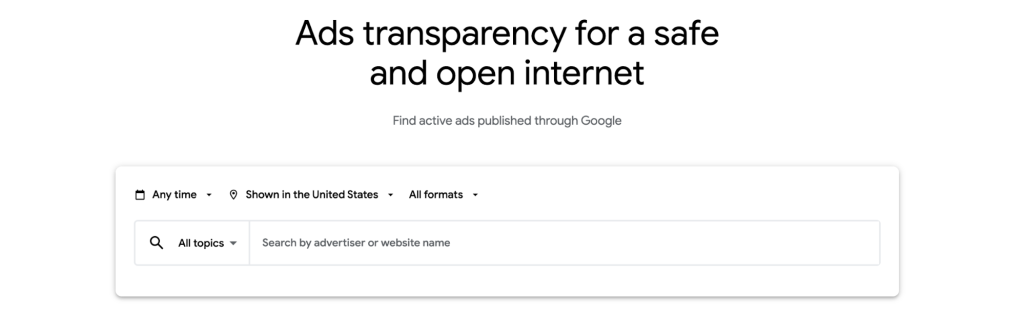
Step 2: Select the time range
This feature allows you to view ads dating back to May 31, 2018 up to the present day, giving you a historical perspective on your competitors’ advertising strategies:
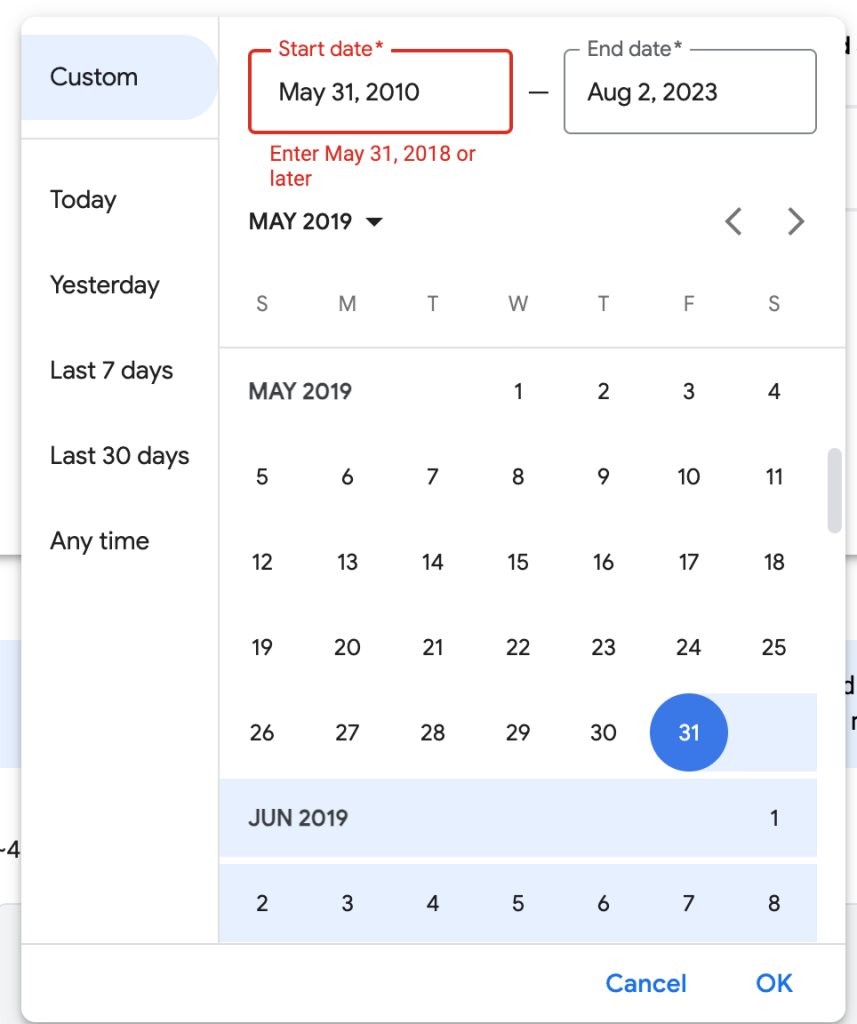
You can use this information to identify trends and patterns in your competitors’ advertising tactics.
Step 3: Select the location of the ads
This tool allows you to view ads from specific countries or globally:
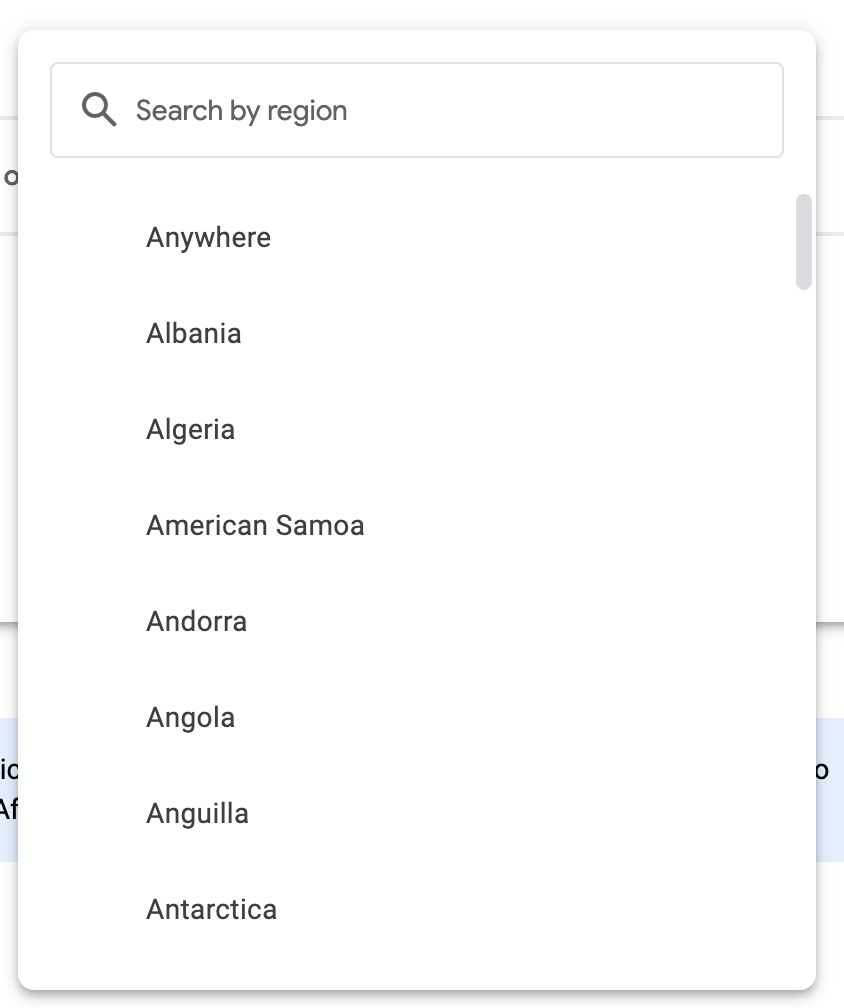
This feature from Transparency Center is particularly beneficial for businesses operating in multiple international markets, as it allows them to understand how their competitors’ advertising strategies vary across different regions.
Step 4: Select the ad format (optional)
Next, choose the ad format you want to view. You can select to view image ads, text ads or video ads:
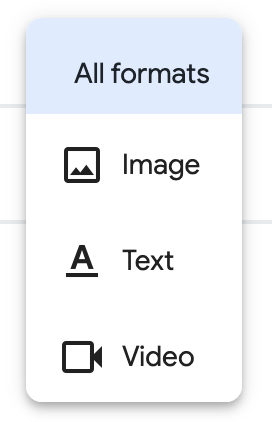
Step 5: Enter your competitor’s URL
Finally, enter the URL or the name of the competitor you want to view ads for:
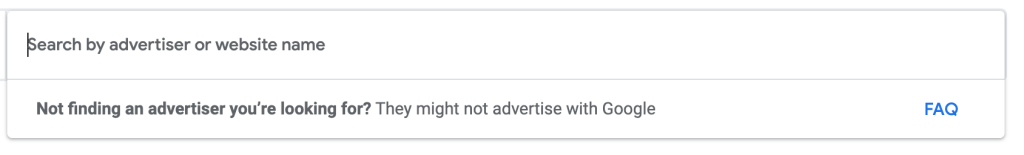
Google Ads Transparency Center and Advertiser Verification
As part of Google’s commitment to transparency, the Ads Transparency Center offers a global advertiser verification program requiring Google advertisers to verify their identity. This information, from the advertiser’s name, location, to the ads they have run, is readily available to users, ensuring that consumers have access to the information they need to make data-driven decisions about the ads they encounter online.
When advertisers are verified, their ads are labeled with a “Verified” badge. This badge indicates that the advertiser has completed the verification process and met Google’s standards for transparency.
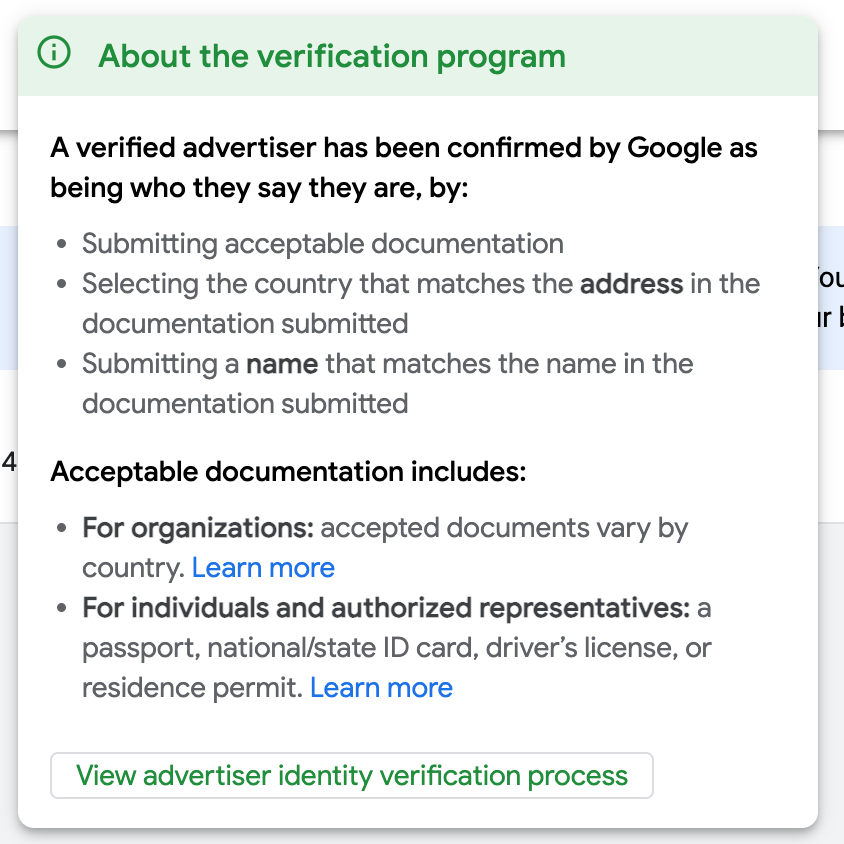
The verification process involves these following steps:
- Identity verification: Advertisers are required to provide information about their business, including their business name, address, and contact information. Google uses this information to verify the advertiser’s identity.
- Ad disclosure: Advertisers are required to disclose who is paying for the ad. This information is displayed in the “About the advertiser” section in Google Ads Library.
- Policy compliance: Advertisers are required to comply with Google’s advertising policies. These policies cover a range of topics, including prohibited content, prohibited practices, and restricted content.
Troubleshooting Guide: Locating Advertisers and Ads in Google Ads Transparency Center
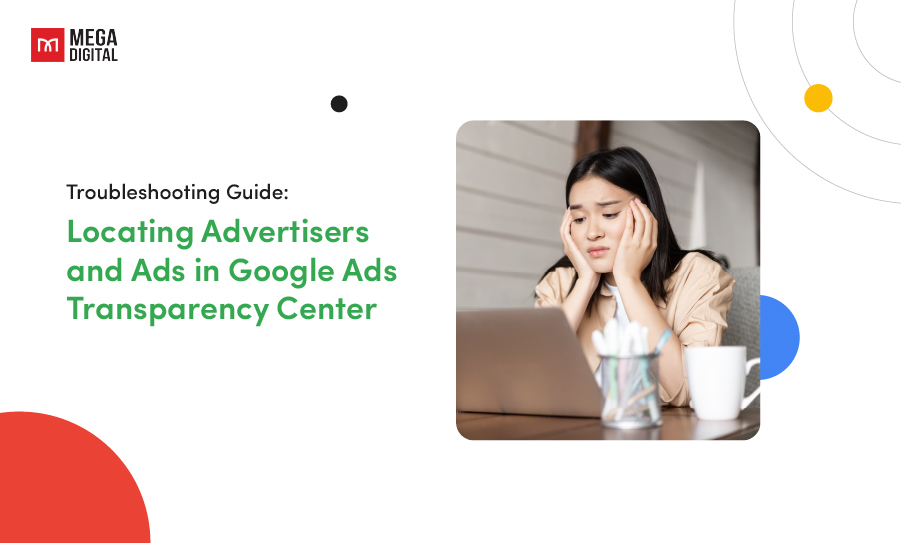
Why can’t I find a specific advertiser’s ads?
If you’re unable to locate a specific advertiser’s ads in the tool, it could be due to one of the following reasons:
- The advertiser may not be a verified business yet. Google requires all advertisers to verify their identity and business operations.
- The advertiser might have just started advertising with Google.
- The data could be under update.
Please note that this tool includes ads from verified advertisers. It displays Search, Display, YouTube, and Gmail ads that were shown to users in the last 30 days for non-political ads, and in the last seven years for political ads.
Why can’t I find a particular ad?
If you’re unable to find a specific ad, it could be due to one of the following reasons:
- The ad might require you to sign in as it may contain age-restricted content.
- The ad might have been taken down due to a policy violation.
- The ad may be in a format that this tool is yet to support due to technical limitations.
- It may take 48–72 hours for information about that ad to appear.
- The ad hasn’t been displayed in the past 30 days.
- The ad may have been taken down by the advertiser.
FAQs about Google Ads Transparency Center
Below are the Frequently Asked Questions that you need to know about Google Ads Transparency Center:
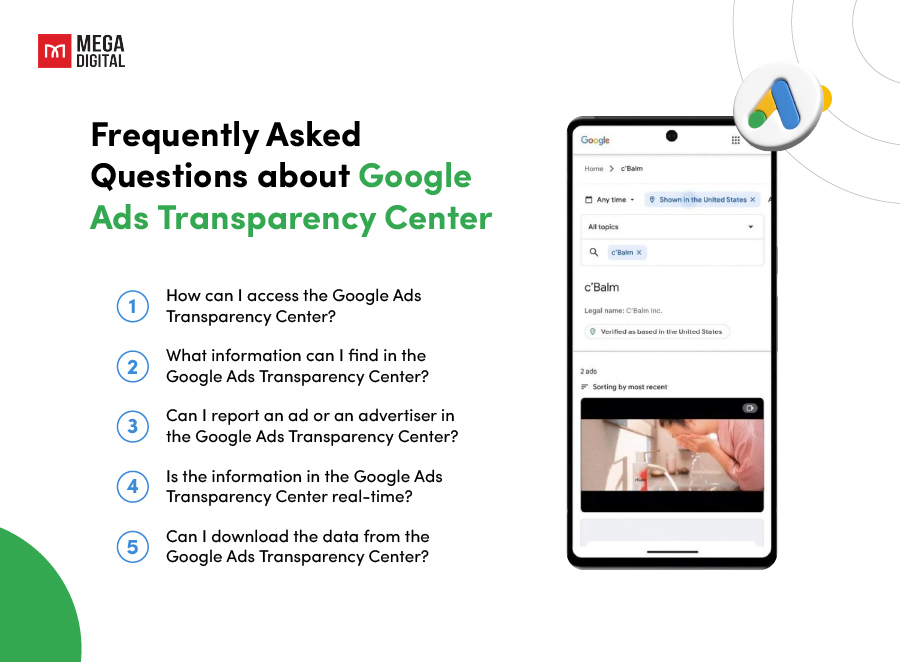
1. How can I access Google Ads Transparency Center?
You can access Transparency Center through your Google Ads account. Once logged in, navigate to the “Transparency” section in the menu.
2. What information can I find in Transparency Center?
In Transparency Center, you can find detailed information about the advertisers, including their identity and location. You can also see the ads they have run, the keywords they have targeted, and the amount they have spent on their campaigns.
3. Can I report an ad or an advertiser in Transparency Center?
Yes, you can report an ad or an advertiser in Google Ads Transparency Center. If you believe an ad or an advertiser is violating Google’s advertising policies, you can submit a report directly through the platform.
4. Is the information in Transparency Center real-time?
The information in Transparency Center is updated regularly, but it may not always reflect real-time data. There might be a delay due to data processing times.
5. Can I download the data from Transparency Center?
Currently, Google does not provide an option to download the data directly from Transparency Center. However, you can manually record the information for your reference.
Final words
In conclusion, Google Ads Transparency Center is instrumental in fostering transparency and trust in the digital advertising ecosystem. This tool empowers advertisers, researchers, and everyday users alike with the knowledge and insights needed to navigate the complex world of online advertising.
As we continue to move towards a more transparent future, Transparency Center will undoubtedly play a crucial role in shaping the landscape of digital advertising. Stay tuned to our blog for more insights and updates on Google Ads.










