Imagine reaching new customers who are already primed to love your brand, without guessing who they are. That’s the power of Facebook Lookalike Audiences. With Lookalike Audiences, you’re connecting with people who share key traits with your top customers. In this blog post, I will explain how Lookalike Audiences work, why it’s a game-changer for expanding reach, and actionable tips to help you make the most of this targeting option.
What is a Facebook Lookalike Audience?
Facebook Lookalike Audience is a targeting feature that allows advertisers to reach new users who share similarities with their existing customer base. This audience is created by analyzing a business’s current audience’s characteristics, behaviors, and interests and then identifying other Facebook users who exhibit similar traits.
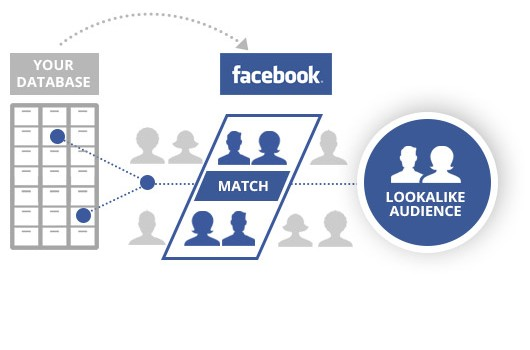
The size of a Lookalike Audience on Facebook depends on the size of the seed audience and the percentage selected. Meta offers three different audience size options:
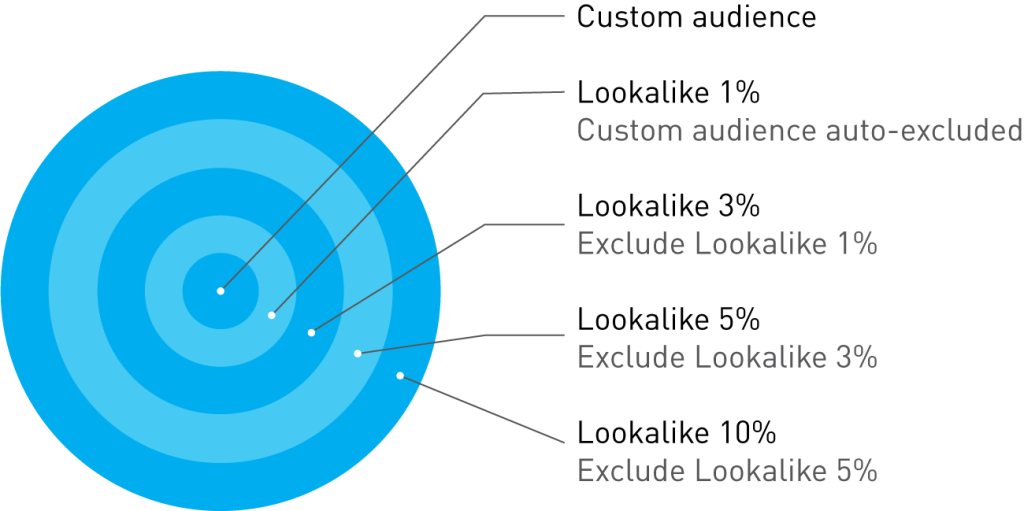
- 1 – 10% Lookalike Audience: Highly similar to the seed audience but smaller in size.
- 10 – 25% Lookalike Audience: Less similar but larger in size.
- 25 – 50% Lookalike Audience: Even less similar but significantly larger in size.
Here is an approximate breakdown of the audience sizes for different seed audience sizes and percentage options:
| Seed Audience Size | 1 – 10% Lookalike Audience | 10 – 25% Lookalike Audience | 25 – 50% Lookalike Audience |
|---|---|---|---|
| 1,000 | 100 – 1,000 | 1,000 – 2,500 | 2,500 – 5,000 |
| 5,000 | 500 – 5,000 | 5,000 – 12,500 | 12,500 – 25,000 |
| 10,000 | 1,000 – 10,000 | 10,000 – 25,000 | 25,000 – 50,000 |
It’s important to note that these are just approximate numbers, and the actual audience size may vary depending on the specific seed audience and target country.
How Does Lookalike Audience Work?
Facebook Lookalike Audience works by analyzing the data from a seed audience to identify common traits and patterns. This analysis creates a new audience that is statistically similar to the seed audience.
Lookalike Audiences on Facebook refresh automatically every 3-7 days, as long as you are actively targeting ads to them. This means that the audience is constantly being updated with new individuals who are similar to your seed audience.
Over time, the characteristics and behaviors of your seed audience may change, and the Lookalike Audience needs to be updated to reflect these changes.
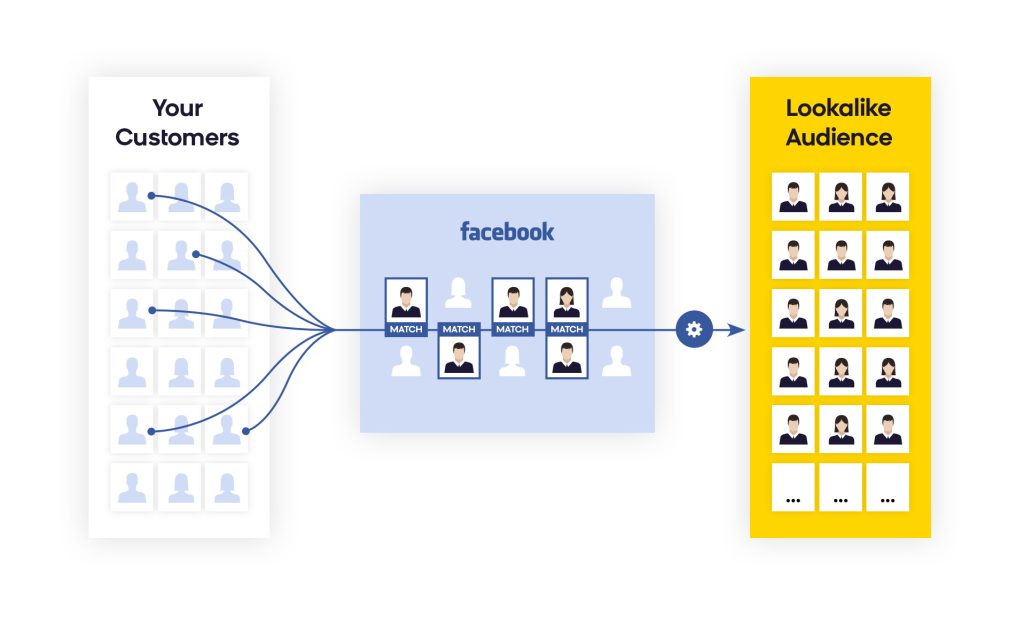
Example: Suppose a business has a list of customers’ emails. By uploading it to Facebook Ads Manager, they can create a Lookalike Audience. Facebook analyzes this list for common traits, then builds a new audience with similar demographics, interests, and behaviors, helping the business reach new potential customers with targeted ads.
Benefits of Using Facebook Lookalike Audiences
With the main goal of helping businesses to reach ideal audiences similar to the existing ones, Facebook Lookalike audience feature offers many benefits, including:
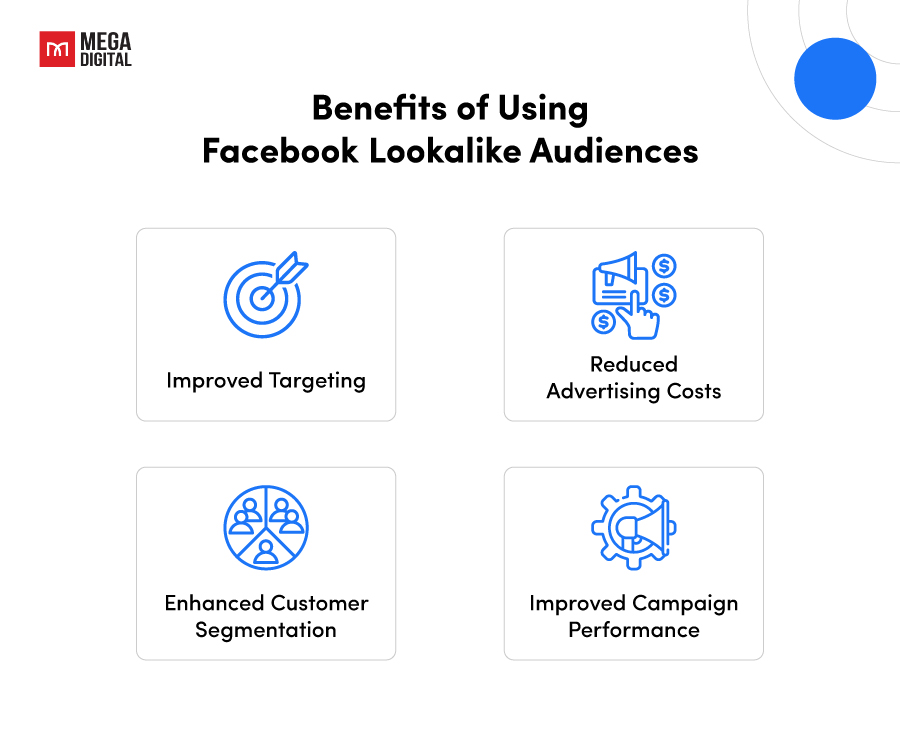
Improved Targeting
By creating lookalike audiences based on specific demographics, interests, and behaviors, businesses can refine their advertising campaigns to target individuals who are more likely to be interested in their products or services. This leads to more relevant and effective advertising.
Reduced Advertising Costs
Lookalike audiences help businesses target individuals who are more likely to convert, reducing wasted ad spending on irrelevant audiences. This can lead to lower overall Facebook advertising costs and a higher return on investment.
Enhanced Customer Segmentation
Lookalike audiences enable businesses to segment their customer base into more specific groups based on shared characteristics. This allows for tailored marketing campaigns that resonate with each segment, improving customer engagement and loyalty.
Improved Campaign Performance
By targeting lookalike audiences, businesses can improve the overall performance of their Facebook advertising campaigns. This includes metrics such as click-through rates, conversion rates, and return on ad spend.
When Should You Use a Lookalike Audience?
Using Facebook Lookalike Audiences can be highly effective, but it’s important to know when they’re most beneficial:
- Expand your reach: Lookalike Audiences help you find new potential customers who share traits with your existing customers, making it easier to grow beyond your current followers or email list.
- Target high-quality leads: If you have a list of engaged customers, a Lookalike Audience can connect you with similar users likely to convert, helping to scale your campaigns.
- Boost engagement: Use Lookalike Audiences to improve engagement in underperforming campaigns by reaching users more inclined to interact with your ads.
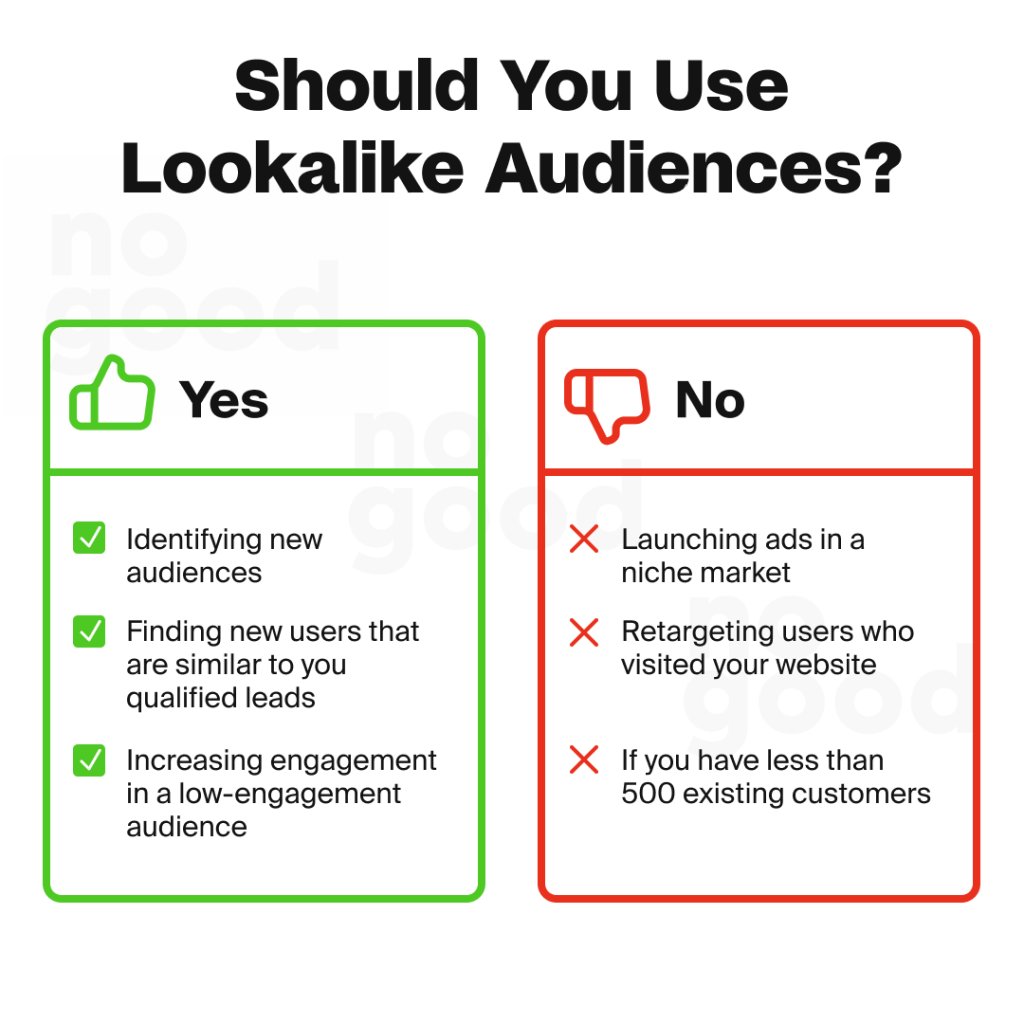
While Lookalike Audiences are great for broadening reach, they’re less effective for niche markets. This targeting option is also not ideal for retargeting website visitors.
How to Create Facebook Lookalike Audience?
To successfully create your own Facebook Lookalike audience, advertisers must create a Facebook Ad account that connect with your Facebook Page or account. Then, follow these 4 steps below to start setting up your campaign with Lookalike audience:
Step 1: Go to Facebook Ads Manager
Open Facebook Ads Manager, then navigate to the “Audiences” section under “Assets.”
Step 2: Select Create Audience
Click on “Create Audience” and choose “Lookalike Audience” from the dropdown options.
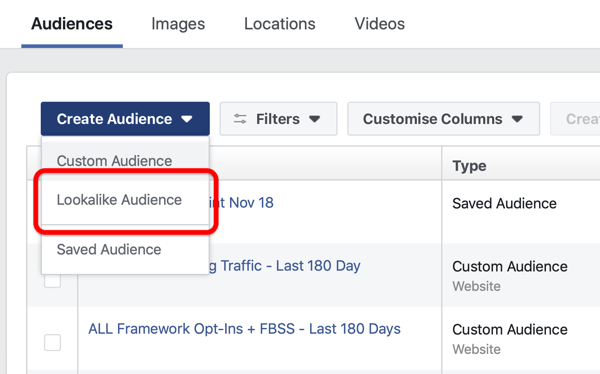
Step 3: Choose a Source Audience
Pick a source audience, often called a “seed” audience. This can be a Custom Audience based on website visitors, customer lists, or page engagements.
Note: The source audience must include at least 100 people from a single country.
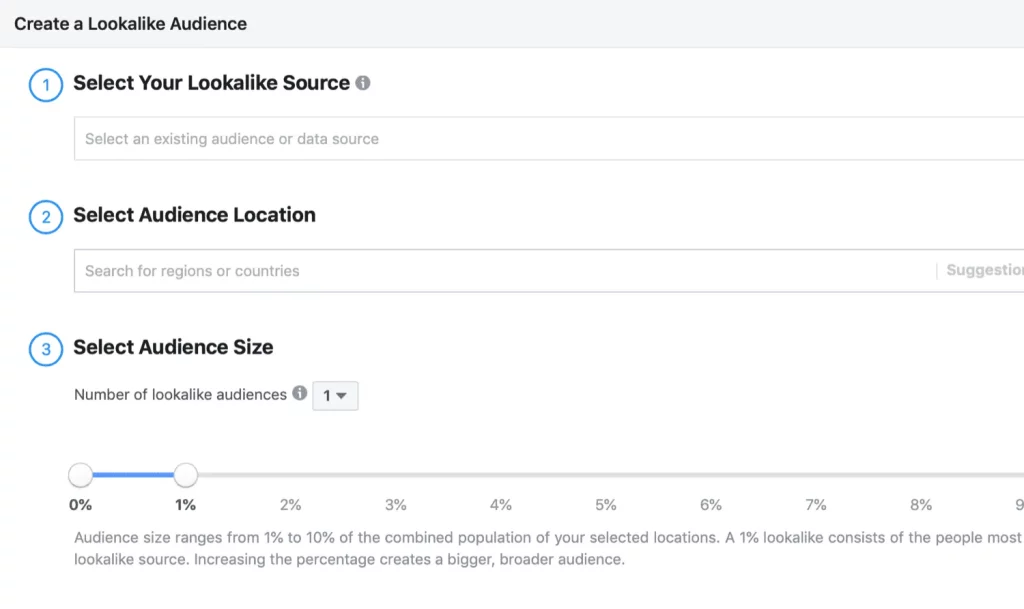
Step 4: Select the Audience Location
Choose the country or region where you want to find lookalike users. This helps Facebook identify similar users within your specified location.
Step 5: Set Audience Size
Adjust the audience size between 1% to 10% of the selected location’s population. Smaller percentages represent audiences most similar to your source, while larger percentages give a broader reach.
Step 6: Create Your Lookalike Audience
Click “Create Audience,” and Facebook will begin finding users who closely match the characteristics of your source audience.
Differences Between Lookalike and Custom Audience
Facebook offers 2 distinctive options: Lookalike and Custom Audience. Let’s take a look at the major differences between Facebook Lookalike Audiences and Custom Audiences:
| Facebook Lookalike Audiences | Facebook Custom Audiences | |
|---|---|---|
| Data Source | From Facebook data | From Business data |
| Audience Quality | Larger in size and create similar to an existing audience | Based on specific criteria and easier to control |
| Purpose | Expanding reach, targeting new potential customers | Retargeting, highly targeted advertising |
| Creation Method | Machine learning algorithms | Manual selection |
| Use Cases | Reaching new audiences, growing customer base | Retargeting campaigns, personalized ads |
Which One to Use?
The best choice between a Lookalike Audience and a Custom Audience depends on the specific marketing goals and available data.
- Use a Lookalike Audience when expanding reach and targeting new potential customers who are likely to be interested in a business’s products or services.
- Use a Custom Audience when retargeting existing customers, reaching individuals who have interacted with a business in the past, or creating highly targeted advertising campaigns based on specific criteria.
>>> Read more: Retarget your Potential Buyers with Facebook Custom Audience
Best Practices to Use Facebook Lookalike Audiences
Below are some of the most effective tips to help advertisers receive the highest results possible with Facebook Lookalike Audience:

Start with a High-Quality Seed Audience
Begin by selecting a seed audience that represents your most valuable customers or engaged users. This could include your email list, website visitors, or customers who have made a purchase.
Use Sufficient Data
Ensure that you have enough data about your seed audience to create a meaningful Lookalike Audience. Facebook recommends using a seed audience of at least 1,000 people for optimal results.
Refine Your Targeting
Narrow down your Lookalike Audience by refining your targeting criteria based on demographics, interests, or behaviors. This can help you reach a more specific group of people who are most likely to convert. If you want to target worldwide audiences, I recommend using a Facebook Ad Agency account for cross-border advertising and larger daily ad spending.
Test Different Audience Sizes
Experiment with different audience sizes when creating your Lookalike Audience. While larger audiences may reach more people, smaller audiences may be more targeted and responsive.
Combine with Custom Audiences
Combine Lookalike Audiences with Custom Audiences to further refine your targeting and reach highly qualified leads. Custom Audiences allow you to target specific groups of people based on actions they’ve taken on your website, app, or Facebook page.
Wrap-up
Facebook Lookalike Audiences offers businesses a powerful tool to expand their reach, optimize their advertising efforts, and drive meaningful results. With the right strategy and implementation, Lookalike Audiences can be a game-changer for businesses looking to maximize the impact of their Facebook advertising campaigns and achieve their marketing objectives.










