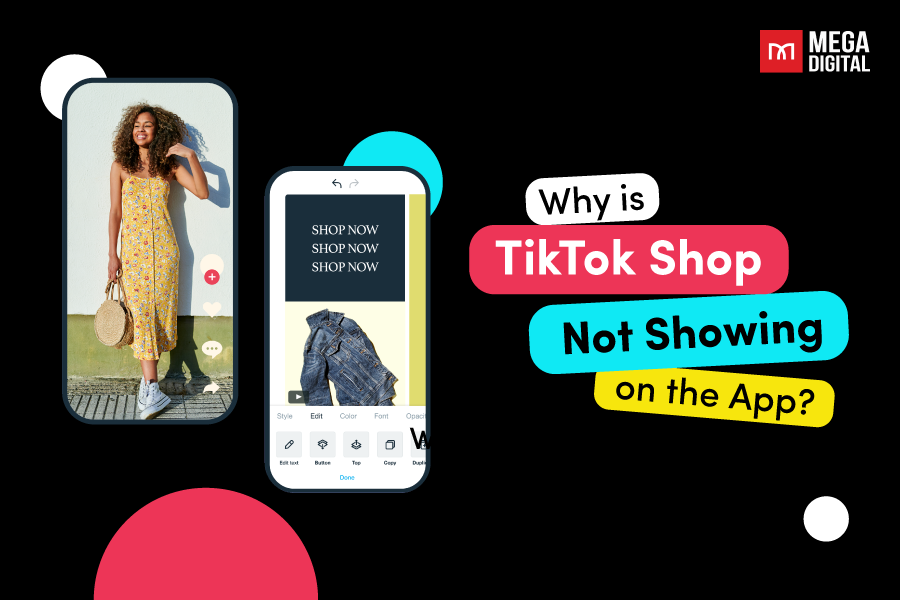The Facebook algorithm is a powerful system that determines what content users see based on various ranking factors, like engagement and relevance. In this blog post, I’ll cover how the algorithm works in 2026, tips for optimizing your content, and strategies for boosting visibility.
What is the Facebook Algorithm?
The Facebook algorithm is a set of rules and processes that rely on machine learning to determine which content appears in a user’s News Feed and in what order. This system interprets user data to create personalized feeds based on their interactions, interests, and creations within the app.
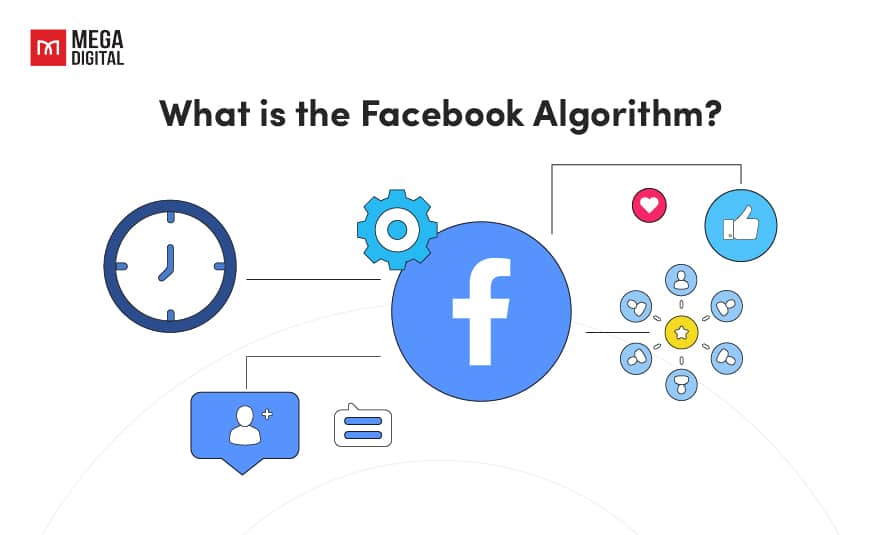
The goal of the algorithm is to prioritize content that is most relevant to each individual user, enhancing their experience by showing posts they are most likely to engage with.
With the introduction of AI and machine learning, algorithms can recommend relevant content in each user’s feed.
How Does the Facebook Algorithm Work in 2026?
In 2026, the Facebook algorithm continues to evolve, focusing on delivering personalized content to users based on their behavior and interactions. It utilizes several ranking factors to determine what content appears in a user’ news feed and reels feed.
So, let’s dive into the key factors driving the Facebook algorithm in 2026:
1. Facebook News Feed Algorithm
As of 2026, the Facebook algorithm has evolved into an advanced AI-powered system designed to deliver content that aligns with users’ preferences. Although Meta recognizes that the algorithm is not perfect and may never be entirely flawless, there is a strong commitment to continuously improving it to better meet user expectations.

Despite its complexity and the integration of AI and machine learning, the Facebook News Feed algorithm is built around four core ranking factors.
- Inventory
- Signals
- Predictions
- Relevance
1.1. Inventory
Inventory refers to the pool of all possible posts that could be shown to a user. This includes content from friends, followed pages, groups, and ads. The Facebook algorithm starts by gathering all available content in a user’s inventory, filtering through everything shared or posted since the user’s last session.
1.2. Signals
Signals are pieces of data Facebook collects about a user’s behavior and interactions. These include actions like likes, comments, shares, time spent on certain posts, and types of content (videos, articles, images). Signals also consider factors like the type of device a user is on, their location, and the time of day. The algorithm evaluates these signals to prioritize content that is more likely to engage the user.
1.3. Predictions
Facebook makes predictions about how a user will interact with specific posts based on past behavior and signals. These predictions estimate the likelihood of actions such as clicking, commenting, or sharing a piece of content. If the algorithm predicts a user will find the content interesting or relevant, it will be more likely to show that post higher up in their feed.
1.4. Relevance
Relevance is the score Facebook assigns to a post based on how well it matches the user’s preferences and predicted behaviors. The more relevant the content is deemed to be, the more likely it is to appear at the top of the user’s feed. Facebook calculates this based on the user’s past interactions, ongoing trends, and how similar posts have performed among similar users.
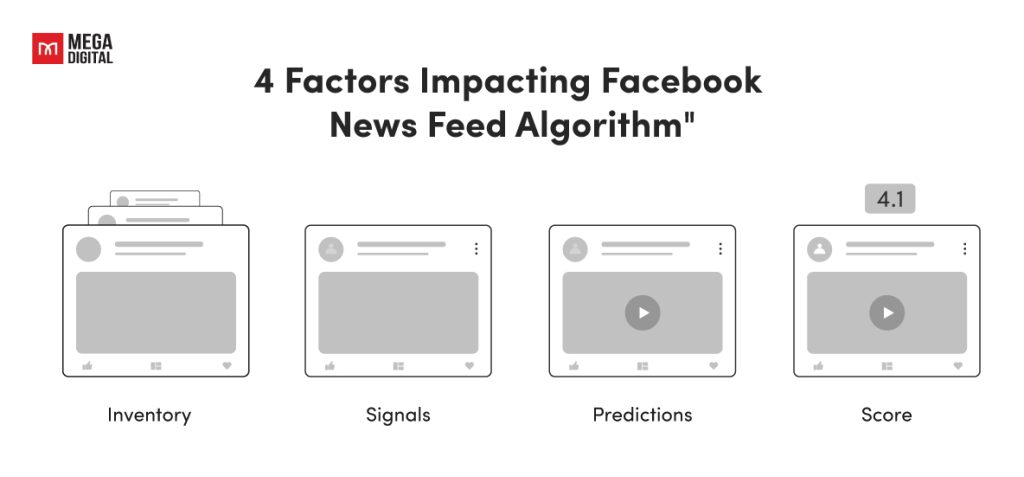
Each of these factors works together in real time to create a personalized and engaging experience in the News Feed. In other words, Facebook will show users content that it believes they are most likely to interact with based on these combined elements.
2. Facebook Reels Algorithm
In 2026, the Facebook Reels algorithm takes a unique approach, designed to support the platform’s growing focus on short-form video content. Here are the factors the Facebook Reels algorithm considers:
- User engagement focus: The algorithm places significant weight on metrics like watch time, likes, comments, and shares. A key factor is the completion rate. Reels that are watched all the way through are more likely to be promoted.
- Originality and content quality: Facebook restricts the reach of content that lacks originality, reducing its visibility on the platform.
- Incorporation of trending elements: Reels that use popular audio, effects, and themes tend to reach a larger audience.
- Adherence to community guidelines: Content that violates Facebook’s Community Guidelines is less likely to be promoted and may even be removed.
- Personalized recommendations: The algorithm suggests Reels based on a user’s past behavior, ensuring content aligns with their preferences.
- Learning and adapting: The algorithm continuously evolves by learning from user interactions, meaning the types of content that perform well can change as user preferences and platform trends shift.
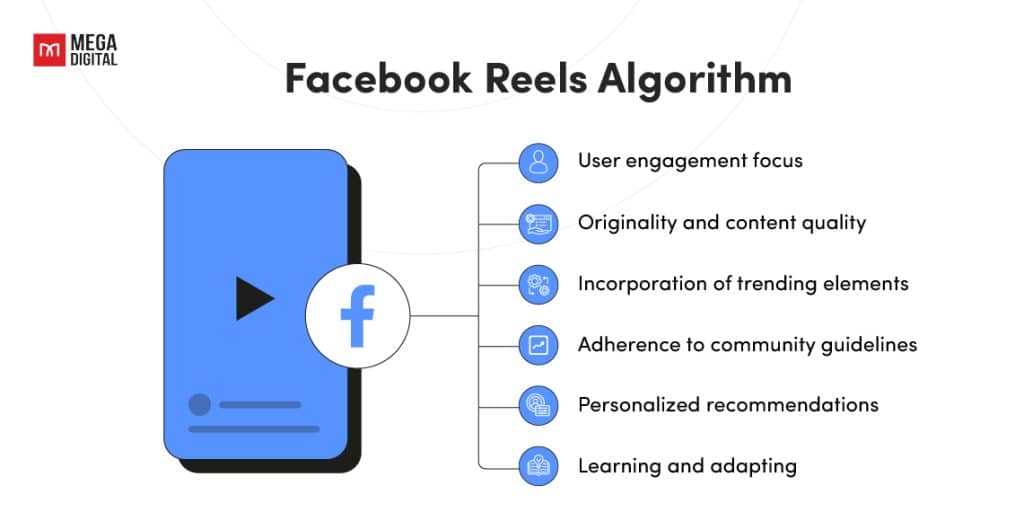
How to Customize the Facebook Feed Algorithm?
Facebook offers a few customization options to influence the algorithm and further personalize your news and reels feed.
1. Add Favorites
The first method is to select up to 30 people or Pages as favorites, ensuring their content appears at the top of your News Feed. To do this, go to your “Settings and privacy” section.
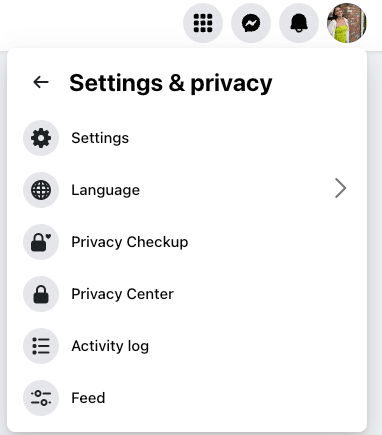
Under the “Feed” tab, you’ll find several “Manage your Feed” options where you can customize your favorites.
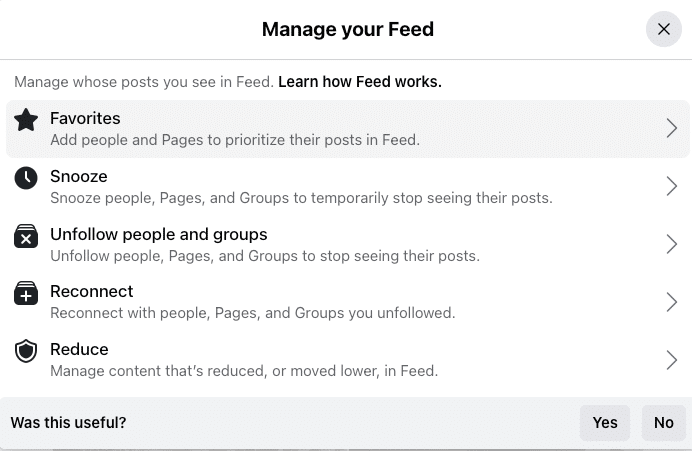
2. Show More/Less
Another option allows you to adjust the type of content you see by selecting whether to view more or less related content on any post in the mobile app. Simply tap the three dots in the top right corner of a post, and choose “Show more” or “Show less.”
Additionally, you can select “Hide ad,” and Facebook will prompt you to give a reason for hiding it. This helps Facebook refine which ads you prefer to see and which ones you’d like to avoid.
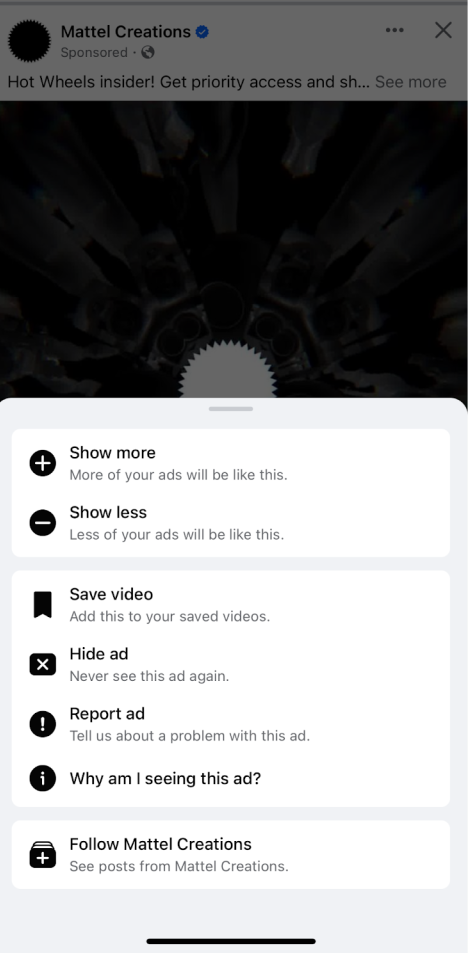
3. Unfollow or Snooze
If someone is posting too frequently or you no longer want to see their content but don’t want to unfriend them, you can either unfollow or snooze them for 30 days. This feature keeps your feed free of unwanted content without causing any awkwardness with unfriending or unliking pages.
Just go to the post of the person or page, and click on the three dots (•••) in the upper-right corner of their post. Select “Snooze [Name] for 30 days” or “Unfollow [Name].”
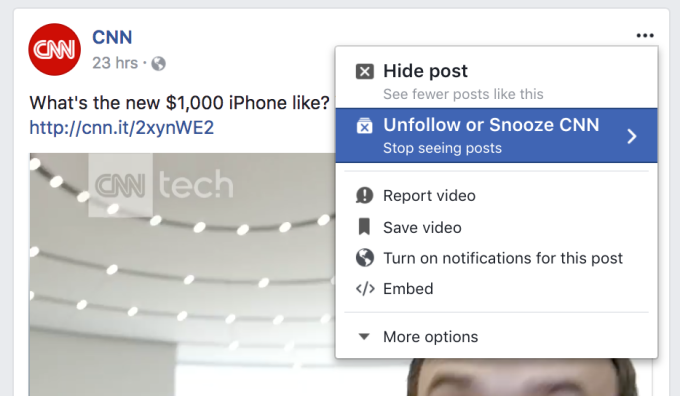
4. Hide Specific Posts
If you encounter a post that you don’t want to see but don’t want to unfollow the person or page, you can hide individual posts. This signals to Facebook that you’re not interested in this type of content, and the algorithm will adjust accordingly.
On the post you want to hide, click the three dots (•••) in the upper-right corner. Select “Hide post.”
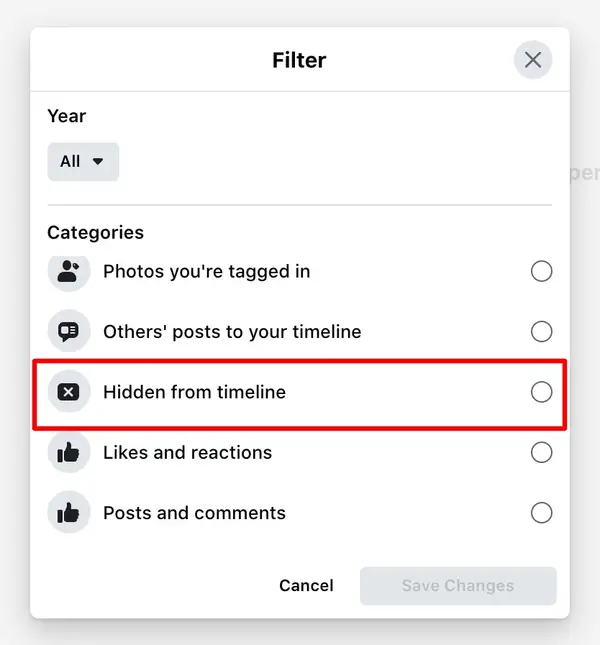
5. Engage with Content You Want to See More Of
Facebook’s algorithm places a lot of weight on your engagement, from each like, comment, share, to how long you view a post. Engaging more with the types of content you enjoy signals to Facebook to show you more of that.
How to do it? It’s simple. You should like, comment on, or share posts you want to see more of. Follow more pages that post content in line with your interests. By interacting with these posts, Facebook learns your preferences and shows you more content that matches your engagement patterns.
6. Join or Leave Groups
Groups are a big part of the Facebook experience, and joining or leaving them significantly influences your feed. Joining relevant groups ensures you see more content aligned with your interests, while leaving groups helps declutter your feed.
How to do it:
- To join a group, search for a group that interests you and click “Join.”
- To leave a group, go to the group page, click on “Joined,” and select “Leave Group.” By curating your group memberships, you can control the type of community content that appears on your feed.
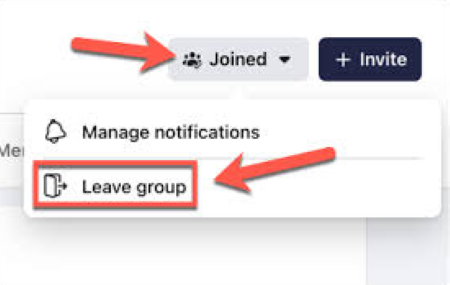
By following these six customization strategies, you can better control the type of content that appears in your Facebook News Feed, ensuring a more personalized, engaging, and enjoyable social media experience.
Why You Should Care About the Facebook Algorithm?
Competition on Facebook is fierce, especially for small businesses with limited advertising budgets. The Facebook algorithm plays a key role in determining how often and to whom your posts are shown. Ignoring it can result in your posts getting lost in the crowded News Feed, leading to missed opportunities for growth, brand awareness, and conversions.
However, by working with the algorithm and creating content that’s more likely to appear at the top of your audience’s newsfeeds, you can increase engagement, reach more potential customers, and build stronger relationships with your audience. This allows you to get your content seen without relying heavily on your Facebook ads budget.
Tips for Beating Facebook’s Algorithm
Mastering Facebook’s algorithm requires a thoughtful and strategic approach. Here’s a more in-depth analysis of each tip to help you optimize your content for better visibility and engagement:
1. Engage Facebook Users and Encourage Interaction
The algorithm favors posts that spark meaningful conversations. When users comment, share, or react to your post, it signals Facebook that the content is valuable. You can encourage interaction by asking open-ended questions, creating polls, or responding to comments to keep the conversation going. The more engagement your post receives, the higher it will rank, as Facebook prioritizes content that fosters interaction between users.
This is an example of how a poll asking a simple question can collect a lot of votes:
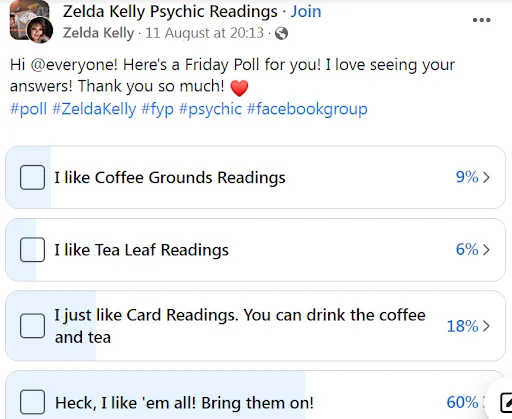
2. Post at the Perfect Time
Posting when your audience is most active significantly increases the likelihood of engagement. Facebook’s algorithm takes into account how quickly people interact with your post after it’s published.
Here are the best times to post on Facebook for each day of the week:
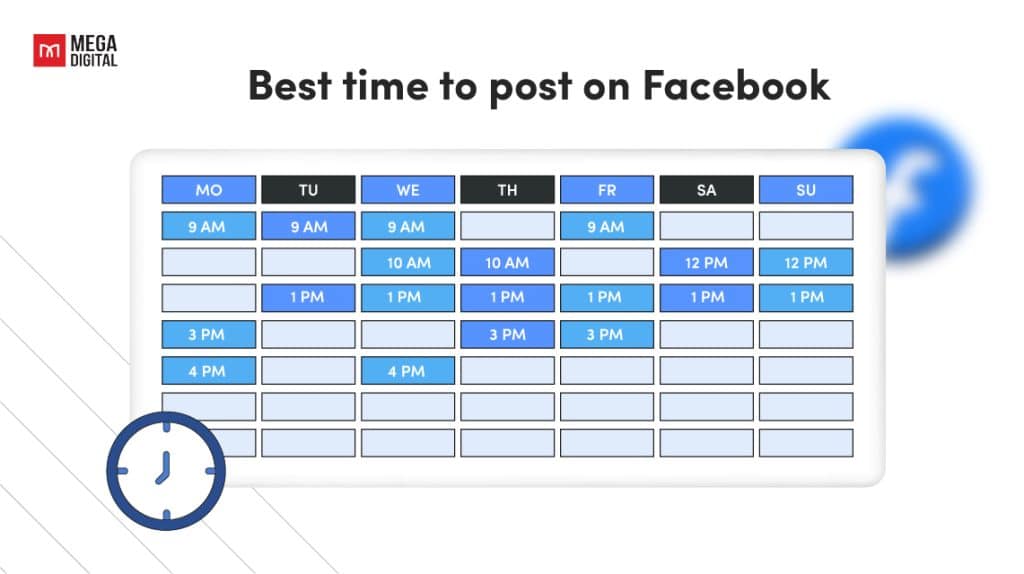
3. Don’t Use Clickbait and Engagement Bait
Facebook frequently updates its algorithm to minimize the reach of posts that are considered clickbait or engagement bait. Clickbait involves exaggerated headlines that make lofty promises but fail to deliver, such as “You Won’t Believe What Happened Next!”. Engagement bait, on the other hand, asks for artificial engagement through phrases like “Like if you agree” or “Share this post to win.”

These tactics don’t foster genuine interactions or offer any real value, so the algorithm suppresses such posts. Instead, focus on creating content that encourages natural engagement through compelling stories or thought-provoking discussions.
4. Avoid Spammy and Flagged Content
Content that is deemed spammy or violates Facebook’s guidelines can severely limit your post’s reach, or result in it being removed altogether. This includes posts that use misleading links, inappropriate language, or violate community standards.
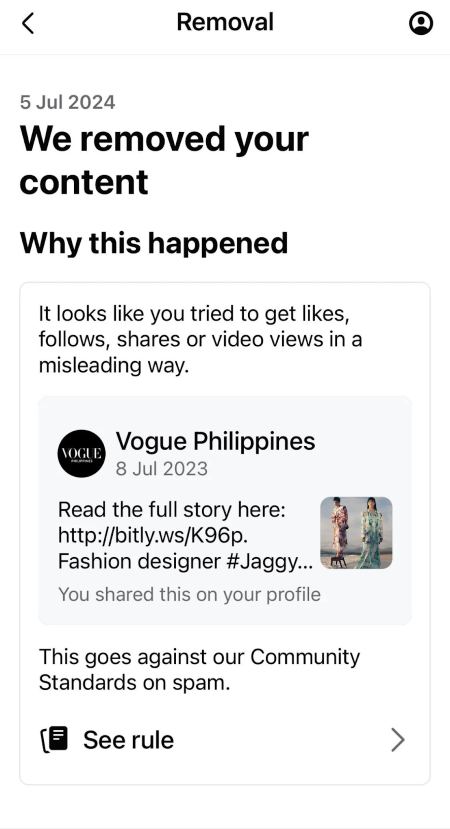
Facebook monitors content closely, flagging anything that may harm user experience. It’s crucial to maintain a high standard of quality and authenticity in your content to avoid being flagged or penalized by the algorithm.
5. Create Engaging Video Content
Video content is highly favored by the algorithm, particularly if it is engaging and retains viewer attention. Facebook tracks how long users watch your videos, with a higher preference for those that are watched in their entirety. To optimize for the algorithm, create videos that capture attention in the first 3 seconds and keep viewers hooked. Including subtitles and eye-catching visuals can help improve watch time and overall engagement.

6. Experiment with Different Types of Content
Diversifying your content mix helps maintain audience interest and signals to the algorithm that your page is active and valuable. Experiment with various Facebook ad types such as images, videos, stories, and links to see what resonates most with your audience.
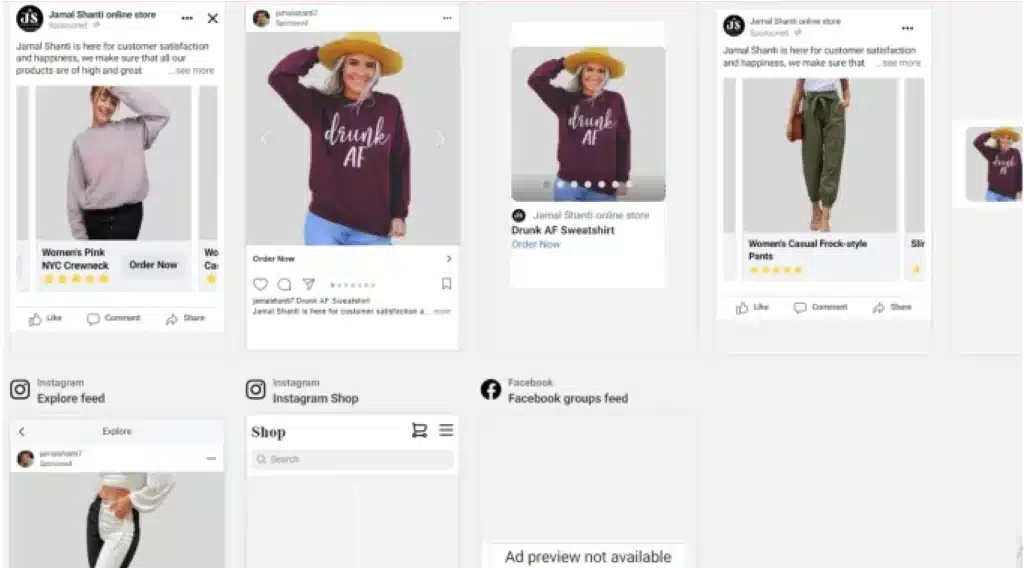
The more diverse your content, the better chance you have of engaging different segments of your audience, which leads to increased interaction and visibility in the feed.
7. Post UGC and Mention People in Your Posts
User-generated content (UGC) is an excellent way to build trust and authenticity, and it often performs well with the algorithm. Sharing content created by your audience, such as reviews, photos, or testimonials, helps foster a sense of community and encourages further interaction. Additionally, tagging or mentioning people in your posts increases the likelihood of them engaging with the content and sharing it with their networks, which amplifies your reach and signals to the algorithm that the post is valuable.
Wrap-up
In conclusion, mastering Facebook’s algorithm is key to boosting your reach and engagement. By focusing on relevant content, optimal timing, and genuine interaction, you can work with the algorithm to improve your visibility. I hope that these tips help you navigate the algorithm and enhance your social media success.
>>> Read more: What is TikTok Algorithm? How to Stay Ahead of the Competition?