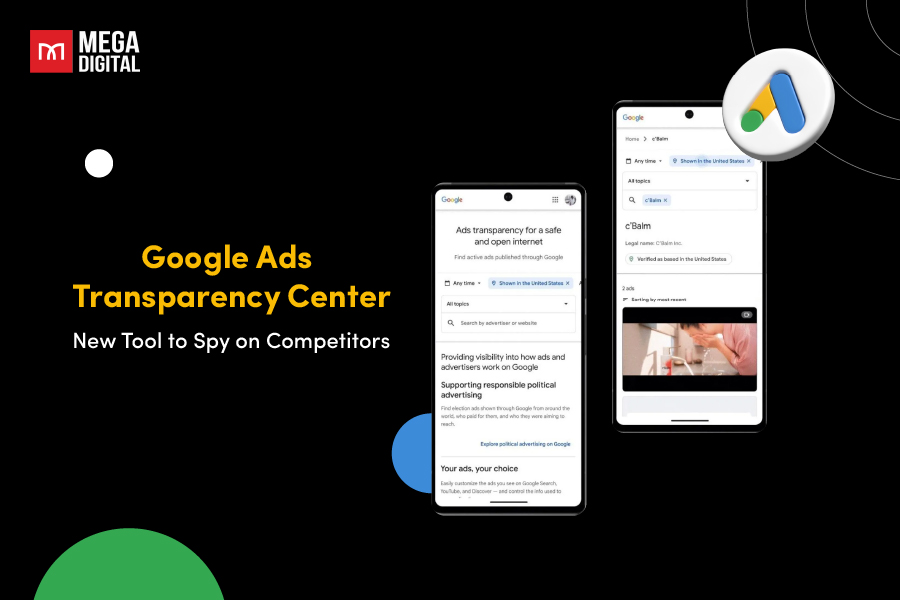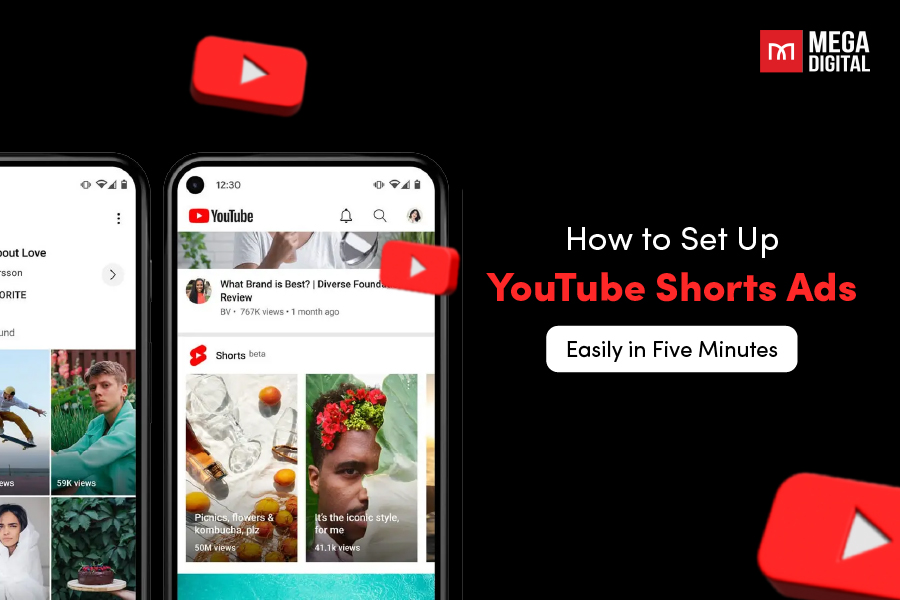Facebook, with nearly 3 billion active users, provides a vast audience for affiliate marketers to engage with. In theory, this reach allows affiliate businesses to easily post links and make money online. However, it’s not as simple as it sounds, and not every affiliate marketer sees success on the platform. That’s why, in this guide, I will provide essential tips and tricks for doing affiliate marketing with Facebook ads to help you succeed.
- What Is Affiliate Marketing on Facebook?
- Why You Should Utilize Facebook Ads for Affiliate Marketing?
- How to Set Up Facebook Ads for Affiliate Marketing?
- The Relationship Between Facebook Audience and Affiliate Marketing
- Best Facebook Ad Types for Affiliate Marketing
- Tips for Doing Affiliate Marketing with Facebook Ads
What Is Affiliate Marketing on Facebook?
Affiliate marketing is a performance-based marketing strategy where businesses pay affiliates a commission for promoting their products or services. Affiliates share unique links or ads, and when someone makes a purchase through those links, the affiliate earns a percentage of the sale.
Facebook affiliate marketing is a type of social media advertising where affiliate links are used to promote products, directing users to external sites to complete their purchases. Here, you should remember that you cannot promote direct affiliate links on Facebook. Instead, you can use Facebook Ads to grow your audience or send traffic to blog posts with affiliate links.
For example, you post a link to your blog about the best digital marketing tools (your post contains affiliate links).

And this is not limited to Facebook. Affiliate marketing across all social platforms involves reaching a small, focused segment of the billions of daily users, allowing you to target a specific audience within your niche.
>>> Read more: Unleash the power of Affiliate Marketing on TikTok to boost sales
Why You Should Utilize Facebook Ads for Affiliate Marketing?
Facebook Ads offer a unique opportunity for affiliate marketers to reach a highly targeted audience and drive conversions. Here are several compelling reasons why you should leverage Facebook Ads to promote your affiliate links:

Precise Audience Targeting
Facebook Ads offer advanced targeting options, allowing affiliates to reach specific audiences based on demographics, interests, behaviors, and even location. With over 2.9 billion monthly active users on Facebook, this level of targeting ensures that your affiliate links reach the right people. Advertisers can increase their conversion rates, using targeted campaigns compared to broad audiences.
Cost-Effective Advertising
Facebook Ads are flexible and scalable, meaning you can start with a small budget and gradually increase spending as you see results. The platform’s cost-per-click (CPC) for affiliate links is relatively affordable, averaging around $0.97. This makes it a great option for affiliates looking to maximize their return on investment while controlling ad spend.
High Engagement and Reach
Facebook’s vast user base and social nature encourage high engagement with ads. In fact, Facebook Ads have an average click-through rate (CTR) of 0.9%, higher than many other social media platforms. By utilizing visually appealing ads and engaging content, affiliates can drive more traffic to their links, ultimately boosting conversions.
How to Set Up Facebook Ads for Affiliate Marketing?
Here’s a step-by-step guide to help you create effective ad campaigns for promoting your affiliate links:
1. Create a Facebook Business Account
Before you can run ads, you’ll need to set up a Facebook Business Manager account. This platform allows you to manage your ad accounts, pages, and tools in one place. Go to Facebook For Business and create your account by providing your business information and linking your Facebook page.
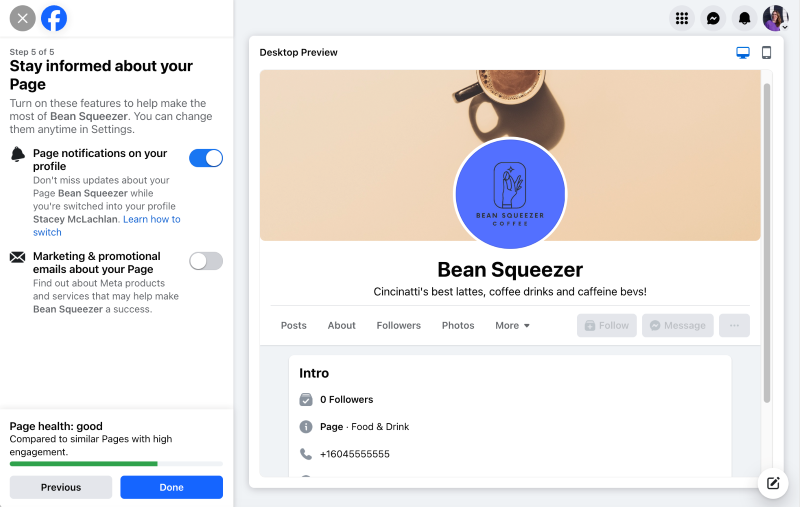
2. Set Up a Facebook Pixel
Facebook Pixel is a tracking tool that helps you monitor user behavior on your website. This is essential for optimizing your campaigns and tracking conversions.
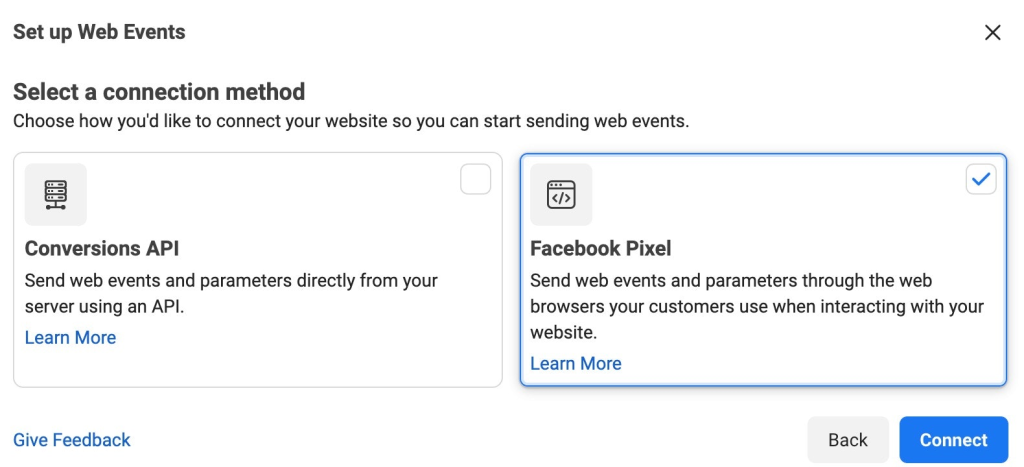
To set it up, go to the “Events Manager” in Business Manager and follow the steps to integrate the Pixel code into your website or landing page. This allows you to track clicks, purchases, and other important actions from your Facebook Ads.
3. Choose Your Campaign Objective
When creating a new ad campaign, Facebook will ask you to choose a campaign objective.
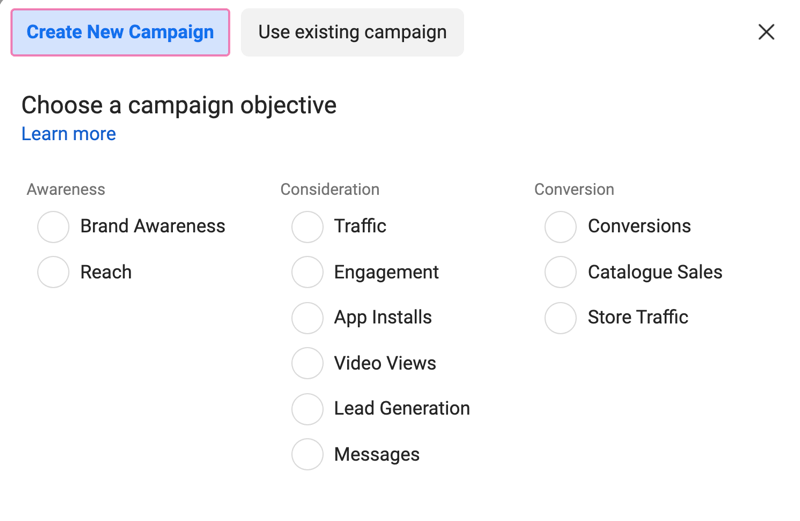
For affiliate marketing, the most effective objectives are “Traffic,” “Conversions,” or “Engagement.” If you’re promoting a blog post with affiliate links, choose “Traffic.” For direct product sales, “Conversions” is often the best choice, as it focuses on driving purchases.
4. Define Your Target Audience
Use Facebook’s advanced targeting options to reach the right audience for your affiliate products. You can specify demographics like age, gender, location, and interests that align with your affiliate niche.
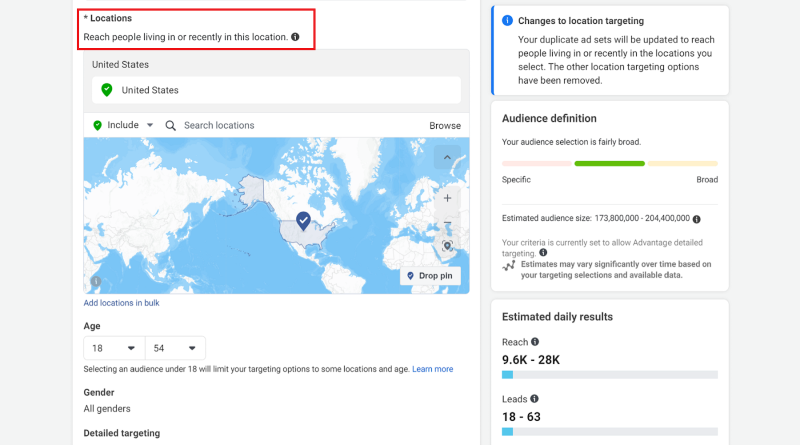
You can also create custom audiences using your website traffic (via Facebook Pixel) or email lists to retarget people who are already familiar with your brand.
5. Set Your Budget and Schedule
Determine how much you’re willing to spend on your ad campaigns. You can choose between a daily budget (the amount Facebook will spend per day) or a lifetime budget (the total amount spent over the campaign’s duration).
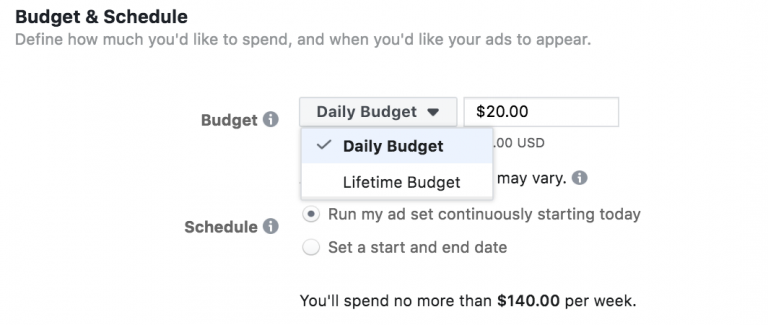
Facebook allows you to set a start and end date or let the campaign run continuously, depending on your strategy. You should also choose the best time to run Facebook advertising to ensure your ads reach the maximum number of users.
6. Create Your Ad Creative
Your ad creative should be visually appealing and relevant to the affiliate product you’re promoting. Use high-quality images or engaging videos that highlight the product’s benefits. Write compelling ad copy with a clear call-to-action (CTA) like “Shop Now” or “Learn More” to encourage users to click on your affiliate link.
The Relationship Between Facebook Audience and Affiliate Marketing
Now that you know the basics of creating Facebook ads for affiliate marketing, let’s focus on finding your target audience. This is a crucial aspect, as reaching the right audience ensures that your ads are shown to people who are more likely to engage and convert, which ultimately boosts your affiliate marketing results.
So, how do you discover a receptive audience on Facebook?
Create a Facebook Page or Group
Avoid using your personal profile to share affiliate links, as it could alienate your friends and family. Instead, create a dedicated Facebook page or group to market products to a targeted audience.
A Facebook Page functions like a business profile, giving you centralized control similar to a website. You can share content such as blog posts, surveys, images, videos, and affiliate links with your audience.
The process of creating a page is relatively simple:
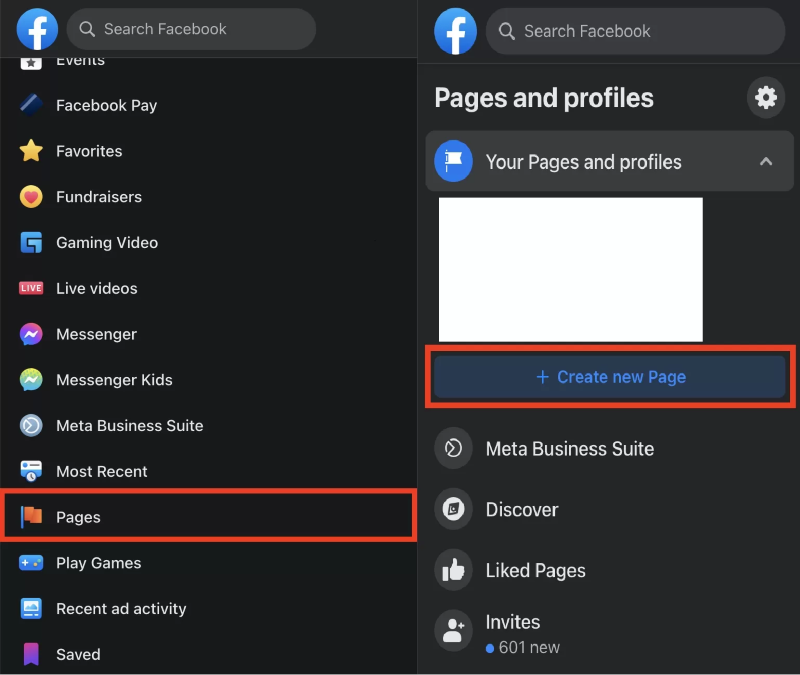
- Log into Your Facebook Account
- On the left-hand side of your news feed, click on the “Pages” section.
- Once on the Pages section, click the “Create New Page” button.
- Enter your Page Name, Category, and a brief description of what your page is about. Choose a name that reflects your business or niche.
- Upload a profile photo (usually a logo) and a cover photo that represents your brand.
- Fill out all relevant information, including contact details, location, and business hours, if applicable. You can also link your website.
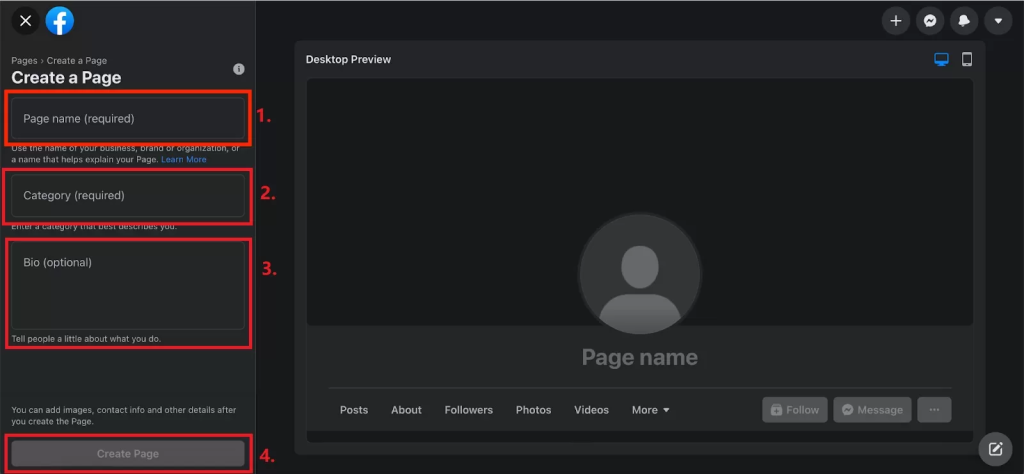
In contrast, a Facebook Group is more of a community space where you have less control. Members can post and comment freely, and your role is to moderate these discussions. While a successful group can grow organically, this growth can bring challenges in terms of managing interactions and content.
Creating a group is also pretty straightforward:
- Similar to creating a page, you need to log into your personal Facebook account.
- On your Facebook homepage, click on the “Groups” section on the left side of the screen.
- Once on the Groups page, click on the “Create New Group” button.
- Choose a name that reflects your niche or target audience.
- Select whether you want your group to be Public (anyone can join) or Private (members must be approved). You can also choose whether it’s visible or hidden from searches.
- You can immediately invite friends or colleagues to join your group, but this step is optional.
- Set up rules for your group, adjust permissions for who can post, and set up admin/moderator roles if needed.
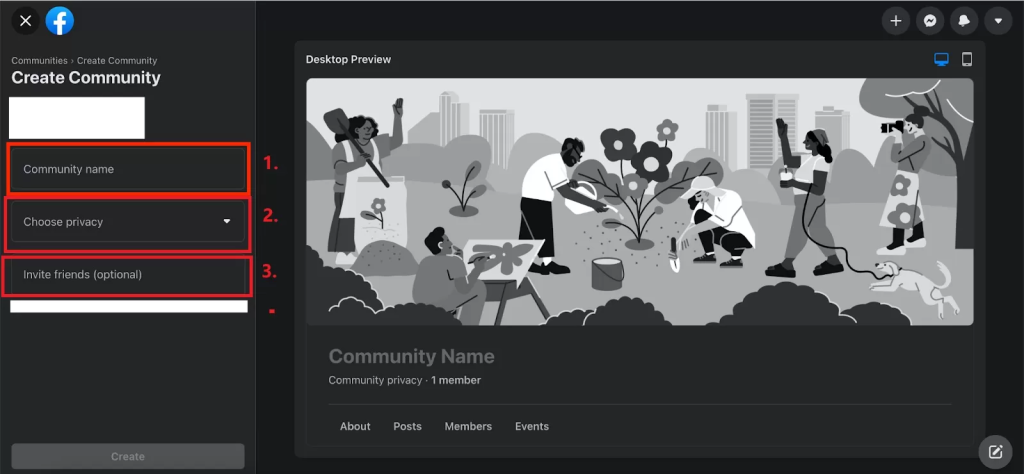
Build Your Audience
Once you’ve set up your page or group, the next step is to attract followers. Here are three effective ways to build your audience:
Organic Traffic
Consistently posting high-quality, relevant content will naturally attract users to your Facebook page or group. Use a mix of engaging posts, such as helpful tips, product recommendations, and questions that spark conversation. Be patient, as growing organically takes time, but it builds a loyal audience who trusts your recommendations.
Piggybacking
A great way to gain visibility for your page or group is by joining other niche-specific Facebook groups. Engage genuinely with members by sharing helpful advice or insights. Avoid self-promotion in the beginning! Establish yourself as a valuable member first. Once you’ve built trust, you can invite interested users to join your page or group where you share affiliate products.
Paid Advertising
If you want faster growth, paid Facebook Ads can help you reach a highly targeted audience. Facebook’s ad platform allows you to define your audience based on interests, demographics, and behaviors. By investing in paid ads, you can quickly attract followers who are more likely to engage with your affiliate marketing efforts. Additionally, you can promote specific posts to drive traffic directly to your affiliate links.
Choose from the affiliate networks
When affiliate marketers promote partner programs on Facebook, there are numerous restrictions to navigate. Let’s take a closer look at the complexities involved with two of the most popular affiliate programs: Amazon and ClickBank.
Amazon Affiliate Program
Amazon is a top choice for many affiliate marketers, offering up to a 10% referral fee on products. However, it places strict limitations on how affiliates can promote their links. For instance, Amazon prohibits affiliates from using Facebook ads to boost posts containing direct Amazon affiliate links.
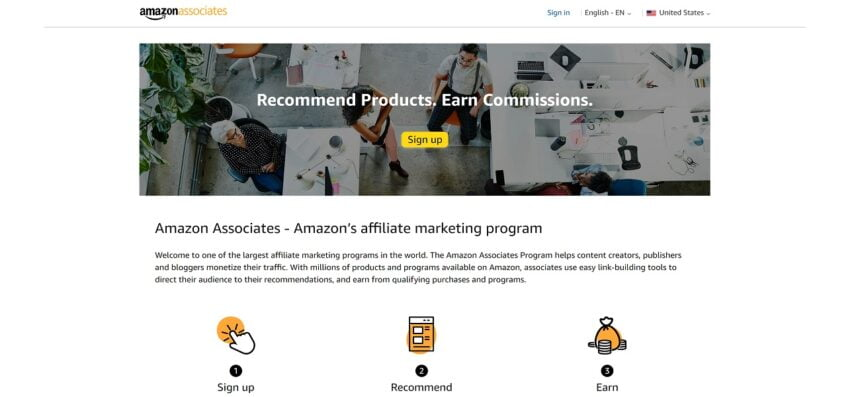
While you can share a post with an affiliate link organically, paying to increase its reach is not allowed. If you do, you risk having your account banned, potentially derailing your entire strategy. A common workaround is to embed your affiliate links within a blog post and then use Facebook Ads to promote the post, not the direct affiliate link.
ClickBank Affiliates
ClickBank offers much higher commissions, sometimes up to 75%, making it more appealing than Amazon in terms of earnings. Similar to Amazon, ClickBank affiliates can’t use direct affiliate links in Facebook Ads. Instead, marketers should direct users to a blog post or landing page that contains the affiliate link.
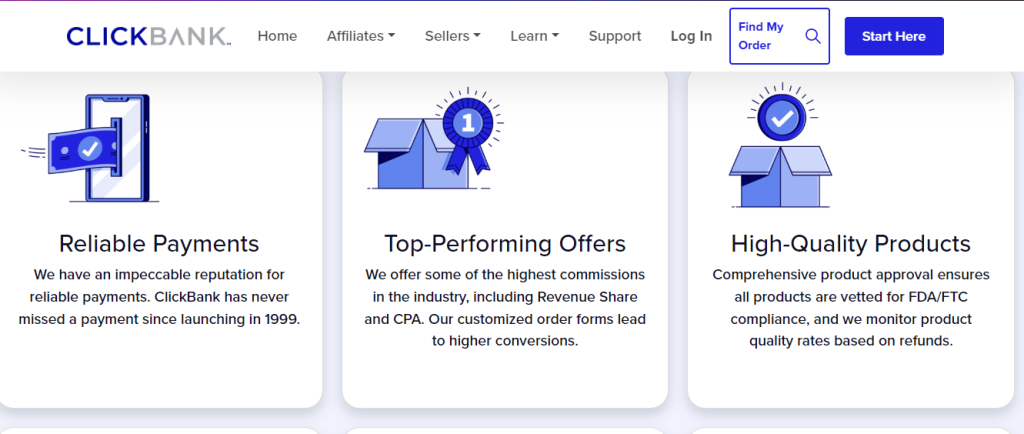
A typical approach is to create engaging content like “10 Reasons to Buy [Product]” and promote that post on Facebook. This strategy keeps the affiliate link off Facebook and complies with their policies, while still driving traffic to your affiliate offers.
Best Facebook Ad Types for Affiliate Marketing
When it comes to affiliate marketing, selecting the right Facebook Ad Type is essential to drive engagement and conversions. While there are many ad formats available, some are particularly effective for promoting affiliate products. Here are the three best Facebook ad types for affiliate marketing:
Image Ads
Image ads are simple yet effective for grabbing attention with a single, high-quality image and a compelling CTA. These ads can be used to direct users to a landing page, blog post, or product page containing your affiliate link. Image ads work well when paired with visually appealing content, making them ideal for showcasing specific products and driving clicks.
Carousel Ads
Carousel ads allow affiliates to showcase multiple products or features within a single ad. With this format, each card in the carousel can have its own affiliate link, giving users multiple options to click through. This ad type is perfect for promoting a variety of items or highlighting different features of a product, increasing engagement and conversion potential.
Video Ads
Video ads are highly engaging and can provide more detailed information than static ads. By using short videos to demonstrate product benefits or reviews, affiliates can captivate viewers and build trust with potential buyers. Video ads are particularly useful in visually driven niches such as beauty, technology, or lifestyle products, as they tend to have higher engagement rates and lead to more clicks.
Tips for Doing Affiliate Marketing with Facebook Ads
You can generate income by doing affiliate marketing with Facebook Ads, but it’s not as easy as you thought. To boost your chances of success, follow these affiliate marketing tips.
1. Always use an affiliate disclaimer
It’s essential to include an affiliate disclaimer in your Facebook posts and ads. This lets users know that you’re earning a commission by promoting the products, helping to build trust with your audience. Be transparent by adding a simple statement like, “As an affiliate, I may earn commissions from qualifying purchases.” This honesty ensures that your audience doesn’t feel misled.

2. Interact with your audience
Engagement is key to building a loyal following. Reply to comments, ask questions, and encourage discussions on your posts. By actively interacting with your audience, you establish relationships and show that you’re invested in their needs. This personal connection can lead to higher trust and more sales through your affiliate links.
3. Work with influencers
Collaborating with influencers can significantly boost your affiliate marketing efforts. Influencers have large, engaged audiences who trust their recommendations. Partnering with the right influencer can expand your reach, generate more leads, and increase sales for your affiliate products.
4. Organize Facebook Contests
Running contests on Facebook is a great way to attract more followers and engagement. You can offer affiliate products as prizes to incentivize participation. Not only does this boost visibility for your products, but it also encourages users to interact with your page or group, increasing the chances they’ll click on your affiliate links.
5. Mask Your Affiliate Link
Many users shy away from clicking long, suspicious-looking affiliate links. To avoid this, use link shorteners or masking tools to create cleaner, more trustworthy URLs. This makes your links appear more professional and encourages users to click without hesitation.
6. Include Relevant Hashtags
Using the right hashtags can extend the reach of your posts to a broader audience. Add hashtags relevant to your product and niche, as they help your content appear in more searches. This simple step can increase your post’s visibility and attract more people to your affiliate links.
7. Comply with Facebook’s Guidelines
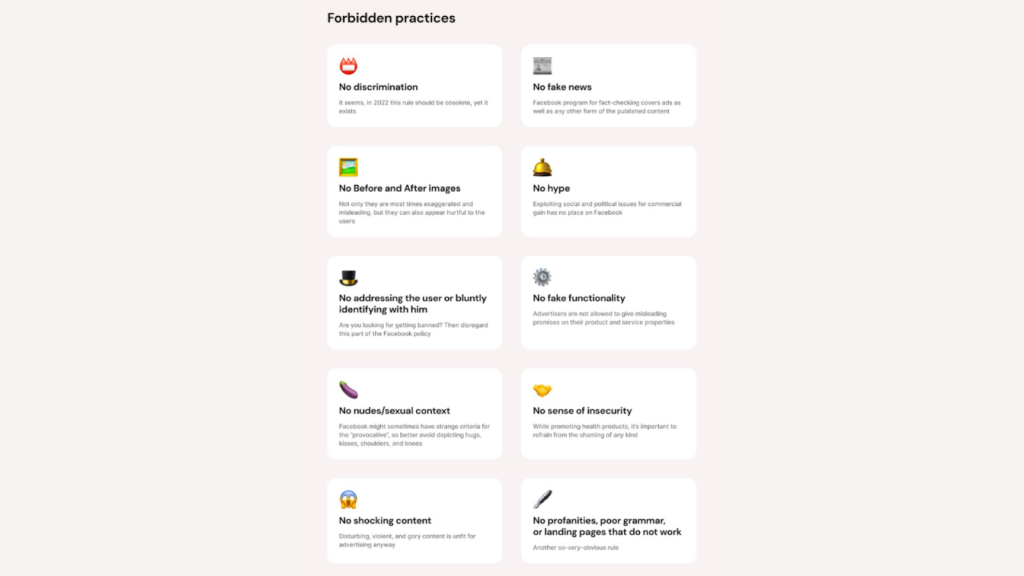
Are you familiar with Facebook’s Advertising Policies, Affiliate Disclaimer, and FTC rules? If not, it’s crucial to review them to avoid getting banned. Facebook allows affiliate tracking links as long as they are not misleading or inappropriate. You must ensure your content is honest, respects intellectual property, and doesn’t infringe on others’ rights.
Wrap-up
In conclusion, Facebook ads affiliate marketing offers a great opportunity to grow your income by tapping into its massive user base and advanced targeting options. By implementing the strategies shared in this post, you can boost your affiliate marketing efforts. I hope that with these tips, you’ll feel more confident and ready to take full advantage of Facebook for your affiliate marketing success.