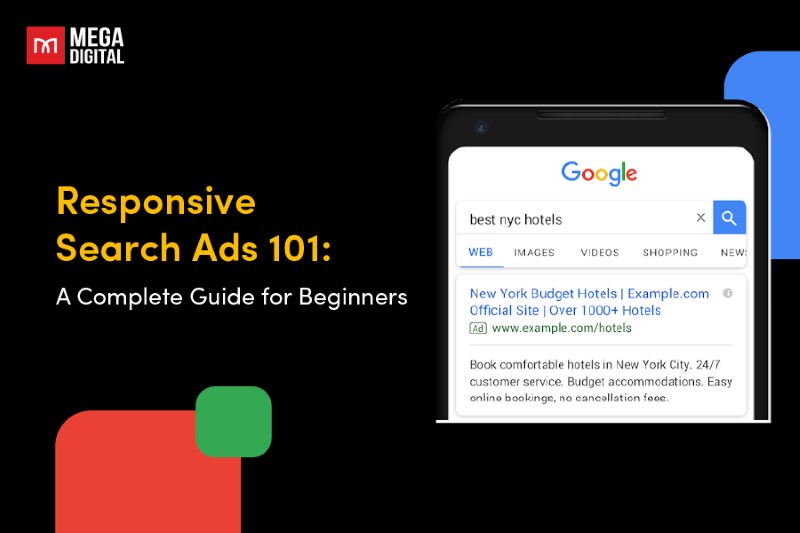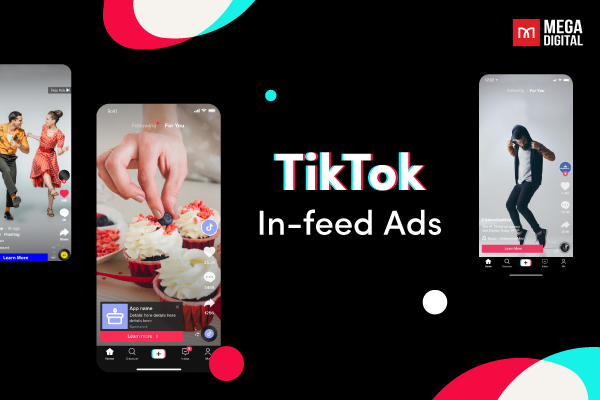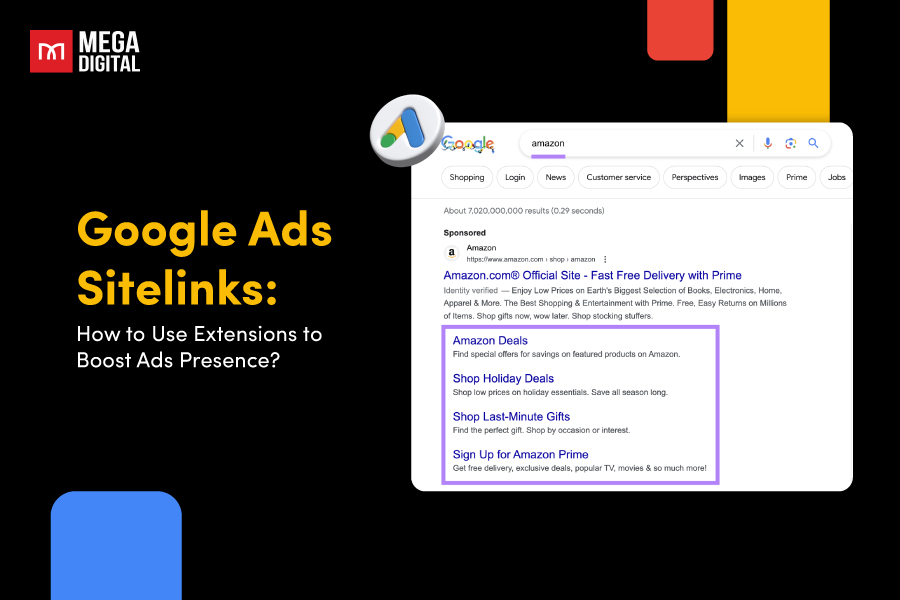Ever feel bad when seeing visitors just seem to browse and bounce? Well, there is a strategy that allows you to nudge that customer who left their shopping cart abandoned on your website or remind that reader about the blog post they were interested in. With Facebook retargeting ads, not only is this possible, but it’s also highly effective. In this blog, I will dissect Facebook retargeting strategy, and instruct you on how to drive conversions and boost your business growth by using this tool.
Contents
What is Facebook Retargeting?
Facebook retargeting is a strategic approach that employs Facebook ads to re-engage people who have previously interacted with your brand. This could be visiting your website, using your app, or even engaging with your content on Facebook. By using Facebook for retargeting, you can motivate these people to revisit your site or perform a specific action, such as completing a purchase.
How Does Facebook Retargeting Work?
The process begins when an individual interacts with your brand. Once the person engages with your brand, Facebook’s algorithms identify that person’s Facebook account. This is facilitated by the Facebook Pixel, a piece of code installed on your website. It collects data about your website visitors and their actions, which you can use for retargeting.
If the person is part of your retargeting audience, they will start seeing your Facebook ads. These ads are specifically designed to re-engage them, reminding them of their interest in your brand and encouraging them to take further action.
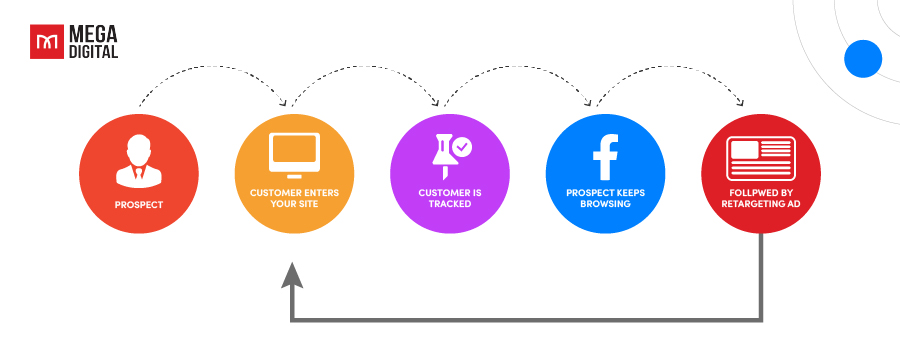
For example, let’s say a person visits your online clothing store and browses through various items, particularly showing interest in a specific pair of jeans. However, they leave the website without completing a purchase. They keep browsing to research another clothing store, and they probably forget about your existence.
Luckily, the Facebook Pixel installed on your website tracks this activity and sends the data back to Facebook. Facebook’s algorithms identify the person’s Facebook account associated with this activity.
Now, when this person uses Facebook, they start seeing ads for the very pair of jeans they were interested in on your website. This is because they are part of your retargeting audience – people who showed interest in your products but didn’t make a purchase.
This way, the person is reminded of their interest in the jeans and is encouraged to revisit your website and complete the purchase.
Key Benefits of Facebook Remarketing Ads
While there are numerous forms of online advertising, retargeting stands out as the unique method that empowers marketers to reconnect with potential customers who were previously lost.
Here are some more impressive remarketing statistics:
- Retargeting reduces cart abandonment by 6.5%.
- Retargeting beats all other ad placement strategies with a 1,046% efficiency rate.
- The appeal of a product is the main reason for 37% of customers to click a retargeted ad.
But why should you use Facebook as your remarketing channel? Besides the platform’s huge active user base of 2.27 billion per month, remarketing on Facebook also offers you a lot of benefits:
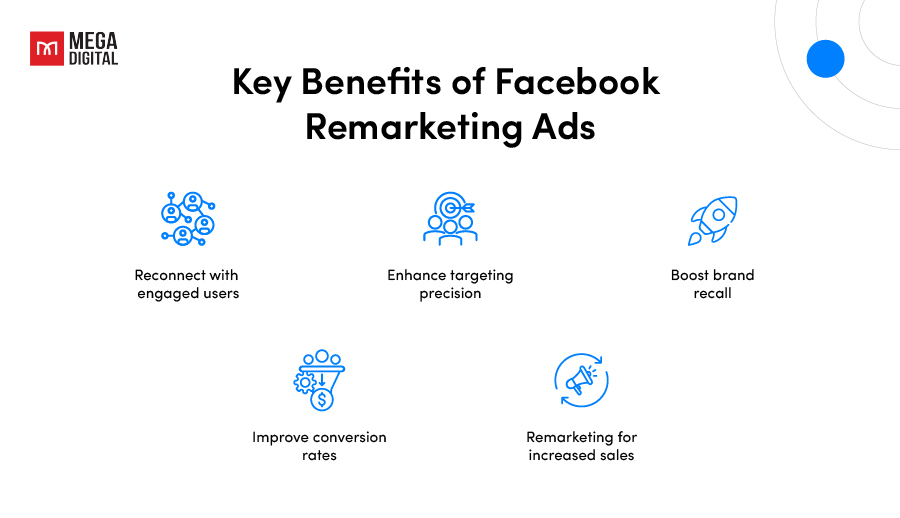
Reconnect with engaged users
Website visitors who have already interacted with your brand, even if they haven’t converted yet, are a valuable audience segment. Facebook retargeting allows you to reconnect with these engaged users at a crucial moment in their decision-making journey. By showcasing targeted ads that address their specific needs and interests, you can lure them towards completing a desired action, such as making a purchase or suscribing for a newsletter.
Enhance targeting precision
Facebook retargeting empowers you to target users based on their specific website behavior. Imagine being able to showcase ads for a specific product category to users who browsed those very items on your website. This level of targeting precision allows you to craft highly relevant ad messaging that resonates deeply with your target audience, leading to a more impactful and engaging advertising experience.
Boost brand recall
By repeatedly displaying your brand message to past website visitors through remarketing ads, you can enhance brand recall. This means users are more likely to remember your brand when they’re ready to purchase.
Improve conversion rates
Targeting a pre-engaged audience who has already shown some level of interest in your brand translates to a higher likelihood of conversion. By presenting them with relevant messaging and enticing offers at the right time, you can effectively bridge the gap between website visits and conversion.
Remarketing for increased sales
Let’s face it, every business owner wants to drive sales and revenue growth. Facebook retargeting ads are a powerful tool in your sales arsenal. You can utilize retargeting campaigns to showcase abandoned cart reminders, highlight products users viewed but didn’t purchase, or offer exclusive discounts to entice them to complete their transactions.
How to Set Up a Facebook Retargeting Campaign?
Step 1: Set up Facebook Pixel
The Facebook pixel is the cornerstone of successful Facebook retargeting campaigns. Here’s a step-by-step guide on how to set it up:
- Log in to your Facebook Ads Manager account.
- Click on the “Business Tools” menu. Under “Events Manager”, select “Pixels” from the dropdown menu.
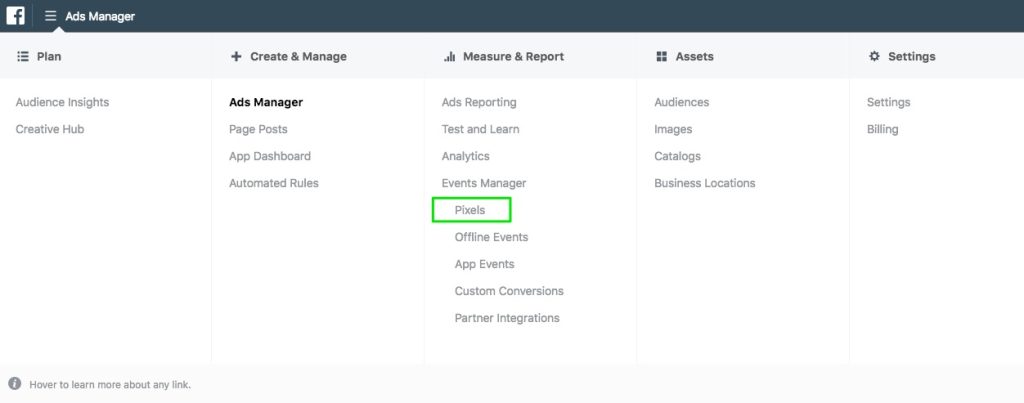
- Click on “Create a Pixel” and follow the on-screen instructions to name your pixel and connect it to your website.
- Copy the provided pixel code and paste it between the <head> and </head> tags of your website’s code.
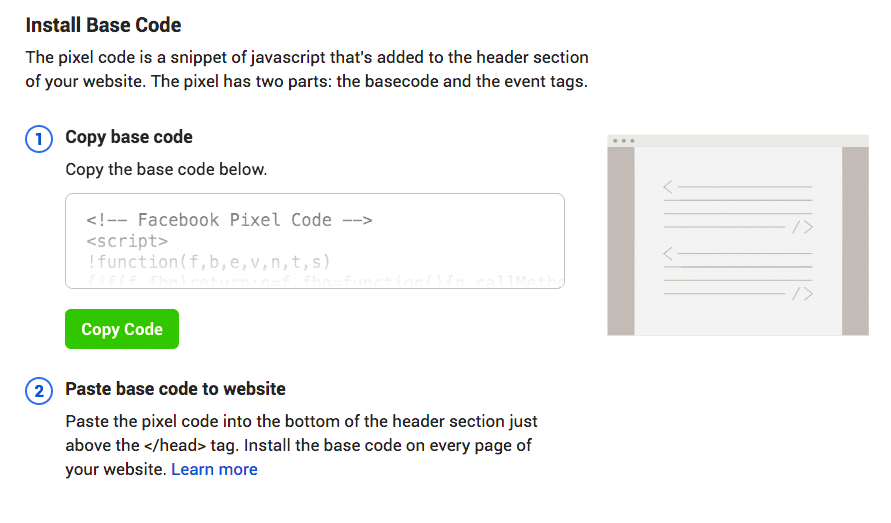
- Once the pixel code is installed, use the Facebook Pixel Helper Chrome extension to verify that your pixel is firing correctly on your website.
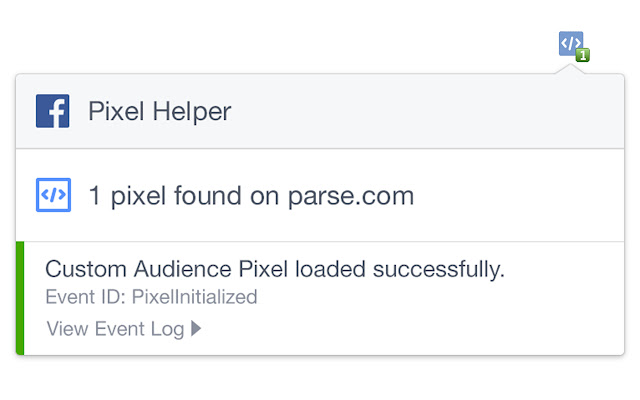
>>> Read more: How to Install Facebook Pixel?
Step 2: Creating retargeting audiences
With the pixel set up, it’s time to create custom audiences in Facebook Ads Manager. This allows you to target your retargeting ads to specific user segments based on their website behavior. Here’s how to create a custom audience:
- Within Facebook Ads Manager, click “Audiences” in the left-hand navigation menu.
- Click “Create Audience” and select “Custom Audience” from the dropdown menu.
- Choose your targeting criteria based on:
- All website visitors: This targets everyone who has visited your website in a specific timeframe.
- Visitors to specific web pages: Target users who have visited specific pages on your website, such as product pages, blog posts, or the checkout page.
- Time spent on website: Target users who spent a certain amount of time browsing your website.
- User actions on website: Target users who performed specific actions on your website, such as adding items to cart, initiating a search, or signing up for a newsletter.
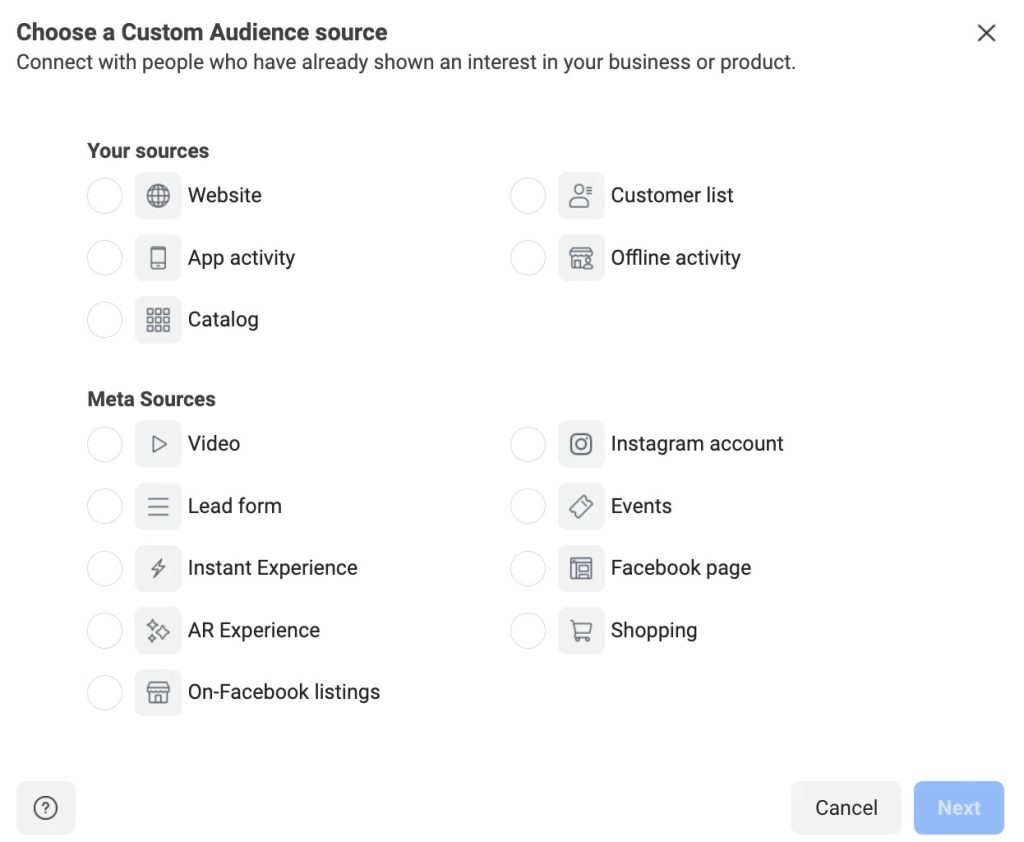
Step 3: Build your retargeting campaign
With your custom audience defined, it’s time to build your retargeting campaign. Here’s a breakdown of the key steps:
- Campaign objective selection: Choose a campaign objective that aligns with your retargeting goals.
- Set your budget and bidding strategy: Determine your budget for the retargeting campaign and choose a bidding strategy that optimizes for your desired outcome.
- Ad set creation: Define your ad set settings, including targeting your previously created custom audience, selecting placements where your ads will be displayed (Facebook feed, Instagram, Audience Network, etc.), and setting your campaign duration.
- Craft compelling ad creative: Develop engaging ad copy and visuals that resonate with your target audience.
Step 4: Monitor and Optimize Your Retargeting Campaign
Once your retargeting campaign is launched, it’s crucial to monitor its performance and optimize for success. Here are some key metrics to track:
- Impressions: The number of times your ad was displayed.
- Clicks: The number of times users clicked on your ad.
- Conversions: The number of times users completed your desired action (e.g., purchases, signups, app downloads).
- Cost per Click (CPC): The average cost you incur for each ad click.
- Return on Ad Spend (ROAS): A metric that measures the revenue generated for every dollar spent on your ad campaign.
Best Practices for Facebook Retargeting Ad Campaigns
Facebook retargeting can be a powerful tool in your digital marketing arsenal, but to get the most out of it, you need to follow some best practices below:

#1. Craft compelling ad copy and creatives
Your ad copy and visuals are the frontline soldiers in your retargeting campaign. They need to be clear, concise, and attention-grabbing to effectively capture user interest and drive action. Here are some key elements for crafting winning ad creative:
- Headlines that hook: Write clear and concise headlines that immediately grab attention and communicate the value proposition of your ad.
- Benefit-driven messaging: Focus on highlighting the benefits your product or service offers to the target audience. Address their pain points and showcase how your solution can make their lives easier or better.
- Strong CTAs: Tell users what you want them to do next, whether it’s visiting your website, making a purchase, downloading an app, or signing up for a free trial.
- High-quality visuals: Utilize high-quality images or videos that are visually appealing and relevant to your target audience. Consider using product images, lifestyle shots, or eye-catching graphics to enhance your ad’s impact.
#2. Leverage audience segmentation
Facebook retargeting allows you to create custom audiences based on a variety of criteria. Don’t just settle for generic targeting! By segmenting your audience based on user behavior, you can create highly relevant ad experiences that resonate deeply with each audience segment. Here are some audience segmentation strategies to consider:
- Website behavior: Target users based on the specific pages they visited, products they viewed, or actions they took on your website. This allows you to tailor your ad messaging to their specific interests and needs.
- Time since visit: Segment your audience by the time elapsed since their last website visit. Recently departed visitors might be receptive to different messaging than those who visited your site weeks ago.
- Customer lifecycle stage: Consider the user’s position within the customer journey. Target first-time visitors with brand awareness campaigns, while retargeting past purchasers with exclusive offers or loyalty program promotions.
#3. Utilize Dynamic Product Ads (DPAs) for personalized product recommendations
If you have an e-commerce store, leverage the power of Dynamic Product Ads (DPAs). DPAs automatically generate personalized product recommendations based on a user’s past browsing behavior and purchase history. Imagine a user who viewed a specific pair of shoes on your website but didn’t make a purchase. A DPA retargeting ad showcasing those same shoes with a targeted discount code can be the nudge they need to complete the purchase.
#4. Retarget cart abandoners with compelling offers
Abandoned carts are a common occurrence in e-commerce. However, Facebook retargeting offers a powerful solution to win back these potential customers. Create retargeting campaigns specifically targeted at users who have abandoned their carts. Showcase the abandoned items within the ad, highlight the benefits of those products, and offer a compelling incentive, such as a discount code or free shipping, to entice them to return and complete their purchase.
Common Mistakes to Avoid When Running Facebook Remarketing Ad Campaigns
#1. Neglecting Audience Overlap
Imagine running multiple retargeting campaigns targeting the same user pool with slightly different messaging. This audience overlap can lead to user fatigue and ad blindness, ultimately leading to the problem of Facebook ads not converting. Users might see your ads repeatedly, causing them to tune out your message entirely.
Solution: Utilize Facebook Ads Manager’s audience exclusion features to prevent overlap between your retargeting campaigns. This ensures users see a targeted ad sequence without feeling bombarded by repetitive messaging.
2. Inattention to Ad Frequency
Ad frequency refers to the average number of times a user sees your ad within a specific timeframe. While maintaining a certain level of ad frequency is crucial for brand recall, excessive frequency can backfire. Users bombarded with your ads might develop annoyance, ultimately leading to negative brand perception.
Solution: Monitor your ad frequency metrics within Facebook Ads Manager. Aim for a balanced frequency that keeps your brand top-of-mind without causing user fatigue. Consider implementing frequency capping to limit the number of times a user sees your ad per day or week.
Final words
Facebook retargeting ads offer a powerful way to engage your audience and boost your marketing results. By understanding how to use the Facebook Pixel for retargeting, crafting effective campaigns, and developing a solid retargeting strategy, you can leverage this tool to drive growth for your business.
Remember, retargeting is not just about serving ads. It’s about serving the right ads to the right people at the right time. If you are not sure how to use Facebook retargeting for your ads or just want to leverage the power of this tool, you can refer to the help of a highly trusted Facebook Partner agency, like Mega Digital. Working with us, you’ll gain access to expert assistance and customer insights to scale your campaigns.