You set a clear daily budget for your Google Ads campaign, confident you’ve got your spending under control. But suddenly, you get hit with an unexpected overspend notification. Why does it happen? What are the consequences? And most importantly, how can it be avoided or solved? This article aims to answer these questions and provide a comprehensive understanding of Google Ads daily budget overspend.
Contents
Google Ads daily budget & How it works
Google Ads daily budget is the average amount you’re willing to spend on a specific campaign per day. You can set and edit your average daily budget at any time.
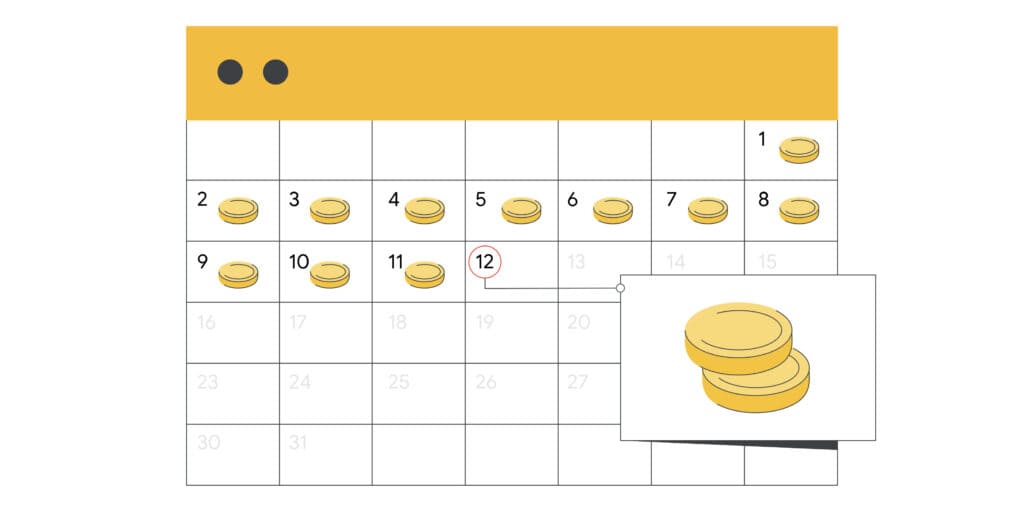
Here’s how daily budget works in Google Ads:
Every campaign in Google Ads can have its own budget. Rather than just inserting your annual or monthly budget directly into the campaign, Google asks you to calculate how much you’d like to spend each day. Divide your monthly budget by 30.4 (that’s the average number of days in a month) and set that as your daily budget for your campaign.
Google will optimize your campaign spending for days of the month when you’re more likely to get clicks and conversions. This means that on some days you might not reach your average daily budget, and on others, you might exceed it.
Why Does Google Ads Exceed Your Set Daily Budget?
Google Ads operates on a complex algorithm that aims to maximize the performance of your ads. This algorithm takes into account various factors such as the quality of your ads, the competitiveness of your keywords, and the behavior of your target audience. Here are some reasons why your Google Ads daily budget might overspend:
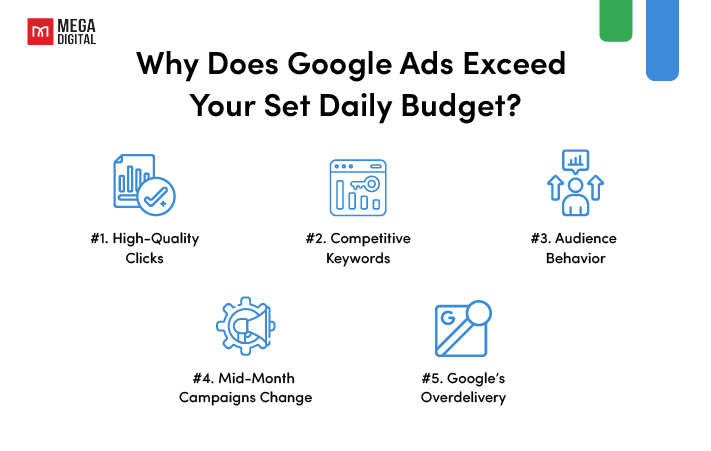
#1. High-Quality Clicks
Google emphasizes achieving your advertising goals rather than sticking rigidly to your budget. Its algorithm is designed to identify potential high-quality clicks. These are clicks that are likely to lead to conversions. If your goal is to reach 100 conversions and Google can deliver these conversions by exceeding your daily budget on certain days, they’ll do so.
#2. Competitive Keywords
If you’re bidding on highly competitive keywords, you may find that your daily budget is quickly exhausted. This is because competitive keywords often have a higher cost-per-click (CPC). If your daily budget is not sufficient to cover the high CPC, you may end up overspending.
#3. Audience Behavior
The behavior of your target audience can also impact your daily budget. For example, if there is a sudden surge in search volume for your keywords, you may find that your daily budget is quickly depleted. Similarly, if your ads are performing well and receiving a high click-through rate (CTR), this could also lead to an overspend.
#4. Mid-Month Campaigns Change
If you decide to adjust your daily budget in the middle of the month, Google will do what it has always done: reset the monthly spending. They charge you for what has already been spent and then start from scratch for the remainder of the month. Google interprets a new monthly budget and applies it to the rest of the month.
Let’s say you set a budget of $50 for the first 10 days of the month. Then, you increase it to $100 for the next 10 days. And finally, up to $150 for the last 10 days.
- In the first 10 days, Google will calculate your monthly budget as $1,520 and can charge you up to $100 per day. So you could spend up to $1,000 in the first 10 days.
- On day 10, if you increase your budget to $100, Google doesn’t consider what you already spent. It calculates a new average for the whole month, which becomes $3,040. Now it can charge you up to $200 daily for the next 10 days, totaling $2,000.
- On day 20, if you change your budget to $150, Google starts over again, calculating a new monthly average of $4,560. For the remainder of the month, they can charge you up to $300 per day, totaling $3,000.
So by the end of the month, you could spend $6,000 on ads, even though your maximum calculated average was only $4,560.
Fortunately, this situation is quite rare. Most of the time, your spending will vary, and you won’t come close to this scenario. But still, be cautious. Set a lower daily budget and more importantly, try to avoid changing your budget mid-month, unless you know you can afford additional overages beyond what a new monthly maximum might be.
#5. Google’s Overdeliver
Google’s over-delivery feature can also cause your daily budget to overspend. Overdelivery allows Google to spend up to twice your daily budget on days when there’s a lot of high-quality traffic. However, Google assures that you won’t be charged more than your monthly charging limit. I will explain this feature in greater detail in the section below.
How much can Google Ads overspend?
Google Ads may overspend by up to 2 times your average daily budget in a day, but the total spend per month will not exceed 30.4 times your average daily budget. This is known as the “overdeliver” feature. It’s beneficial because if your ad is displayed excessively, to the extent that your costs exceed your average daily budget over a billing cycle, Google will provide an over-delivery credit for those additional costs.
An overdelivery credit in Google Ads is a type of credit applied to an advertiser’s account when an ad campaign is overperforming. This means it is delivering more impressions, clicks, or conversions than what was charged for.
For example, if your ad campaign was charged for 100 clicks, but delivered 150, then you would receive an over-delivery credit of 50 clicks.
Consequences of Google Ads Daily Budget Overspend
While Google Ads daily budget overspending might seem beneficial at first glance, as it could lead to more clicks and potentially more conversions, it’s important to understand the potential downsides because it might hurt your campaign (and your wallet) in the long run.

Rapid Budget Exhaustion
One of the most immediate consequences of daily budget overspend is that your budget might be exhausted faster than anticipated. If Google spends more than your daily budget on certain days, you might find that your budget for the month runs out before the month ends. This could lead to your ads not being shown for a period of time, potentially missing out on valuable clicks and conversions.
Inconsistent Ad Delivery
With your budget being used up more quickly on certain days, your ad delivery might become inconsistent. Your ads might show more frequently on some days and less on others. This inconsistency can lead to unpredictable performance and make it harder to measure and analyze your campaign results.
Increased Costs
While Google assures that you won’t be charged more than your monthly charging limit, daily budget overspend can still lead to increased costs. If your ads perform well and lead to conversions, the overspend could be a good investment. However, if the extra clicks are not leading to conversions, overspending could lead to increased costs without a corresponding increase in results.
Difficulty in Budget Management
If your daily budget is consistently overspent, it can make budget management more challenging. It becomes harder to predict how much you’ll spend each month, which can make it difficult to manage your marketing budget and calculate your return on investment.
7 Ways to Prevent Google Ads from Overspending Your Budget
If you’re already experiencing overspending, don’t panic. Here are some steps you can take:
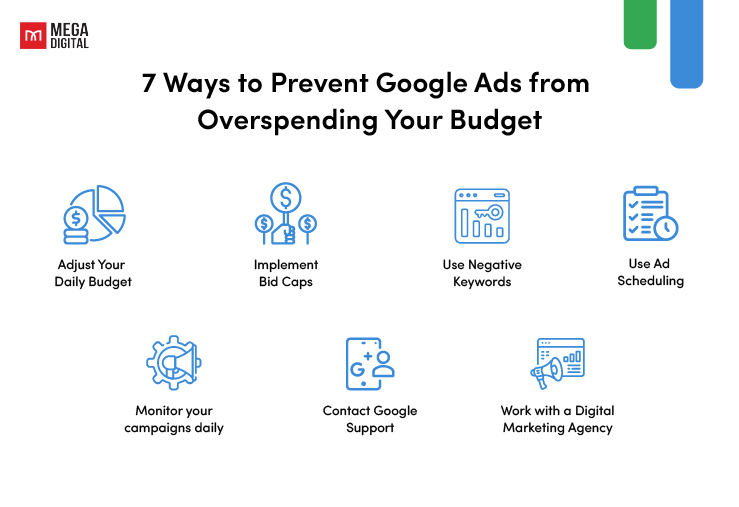
Adjust Your Daily Budget
If your ads are performing well and leading to conversions, it might be worth considering increasing your daily budget. This will allow Google to continue capturing high-quality clicks without exceeding your budget. However, it’s crucial to ensure that the increased spending is leading to a proportional increase in results.
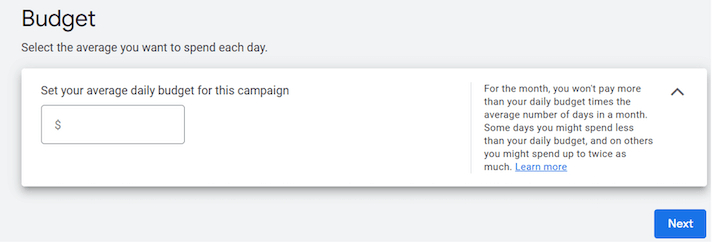
Implement Bid Caps
If you’re in a position where you cannot possibly overspend on a daily basis, you may want to consider setting a lower daily bid cap.
Bid caps can be a useful tool for controlling your costs. By setting a bid cap, you’re limiting the maximum amount you’re willing to pay for a click. This can prevent Google from overspending your budget on expensive clicks that might not necessarily lead to conversions.
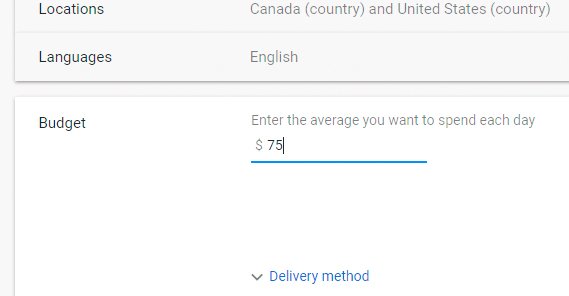
For instance, if your financial capacity allows for a maximum spending of $50 per day, it would be prudent to set your daily bid cap at $25. This arrangement allows Google the flexibility to spend anywhere from $0 to $50 on any given day. While this approach might halve your monthly limit, it ensures that you won’t exceed your daily spending limit.
Use Negative Keywords
Negative keywords are specific terms you specify in your Google Ads campaign to instruct Google not to display your ad for certain search queries. Utilizing negative keywords helps prevent your ad from being shown for unrelated searches, thereby preventing unnecessary expenditure on ineffective campaigns.
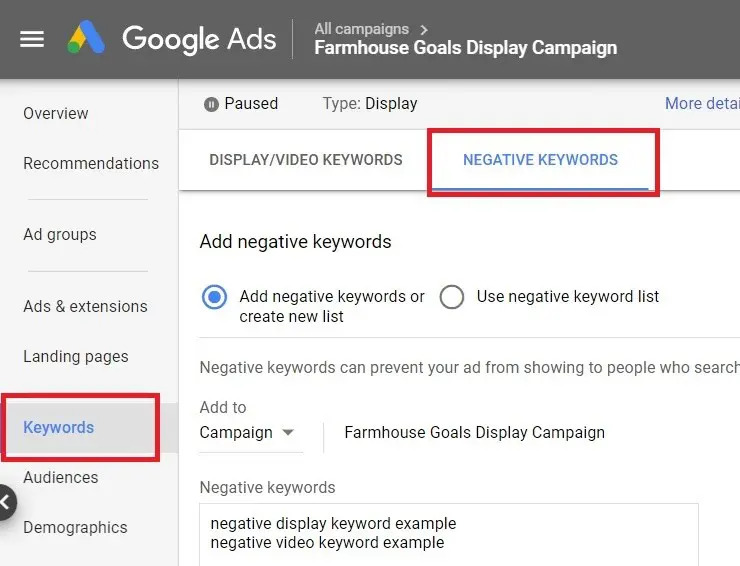
Let’s say, you’re selling fresh apples and use “apples” as your keyword. Your ad might show up for search queries like “apple recipes” or “apple news”. If these aren’t relevant to your business, you’re wasting your budget on clicks that are unlikely to convert. By adding “recipes” and “news” as negative keywords, you can prevent your ad from showing up in these searches.
Use Ad Scheduling
Ad scheduling allows you to control when your ads are shown. By running your ads during specific hours or days of the week, you can ensure that your budget is being spent when it’s most likely to lead to conversions. This can help prevent overspend during less optimal times.
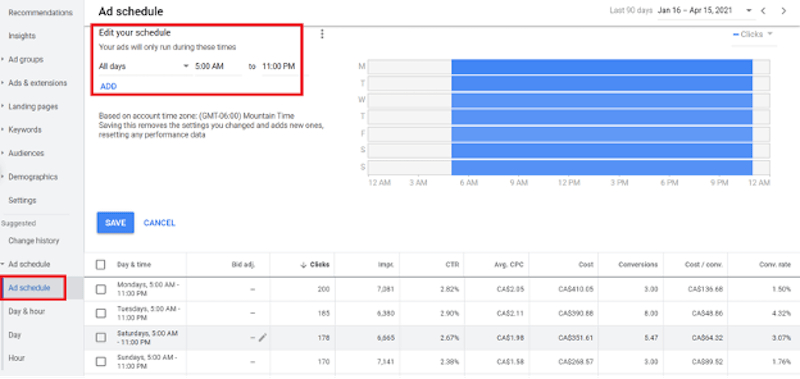
For instance, if you’ve noticed that your ads get the most clicks and conversions during business hours on weekdays, you can schedule your ads to run only during these times. This way, your budget is spent when it’s most likely to yield results, thereby maximizing your return on investment.
Monitor your campaigns daily
Worried about how much Google spends on your campaigns each day? Then watch them closely to see what’s being spent daily.
Monitoring your campaigns daily involves checking your ad performance, tracking your spending, and analyzing the effectiveness of your keywords. This can help you identify trends, spot issues early, and make informed decisions about your ad strategy.
Contact Google Support
If you notice that the over-delivery charges exceed twice your daily budget, you may be eligible for an over-delivery credit. You can contact Google Ads Support for assistance with this. They can review your account and apply for any eligible credits.
Work with a Digital Marketing Agency
Working with a digital marketing agency like Mega Digital can also be beneficial. As a leading Google Partner in APAC, we have the expertise to help you manage your Google Ads campaigns effectively. We can provide guidance on budget management, bid strategies, ad scheduling, and more to help prevent overspending and optimize your return on investment.
Wrap-up
Understanding why Google Ads daily budget overspend and knowing the consequences can help you make informed decisions about your Google Ads strategies. While overspending can sometimes be beneficial, it’s essential to monitor your accounts regularly and take necessary actions to avoid or solve Google Ads daily budget overspend.









