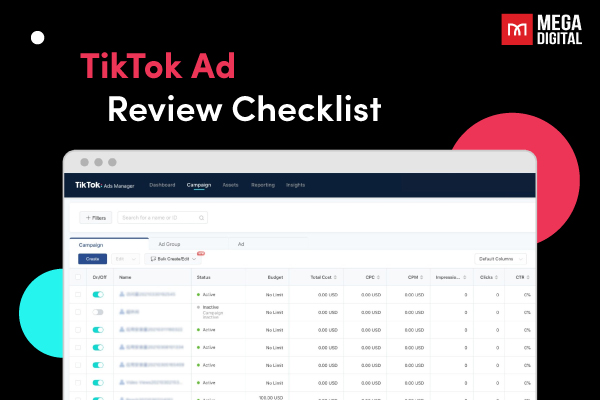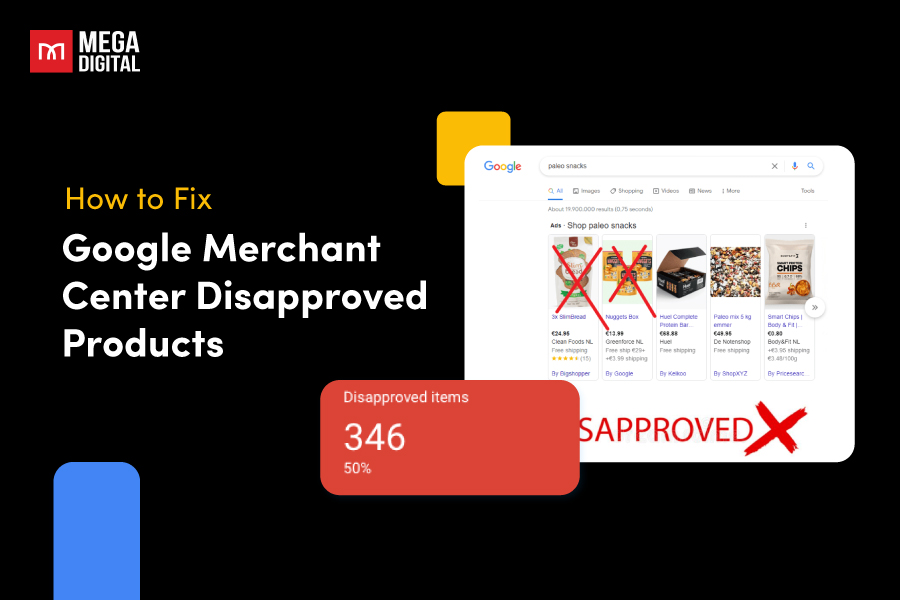Many businesses experience their Twitter campaigns getting halted, leading to frustration and a pressing need for solutions. If you’re looking for reasons why your Twitter ads have been paused or stopped, and you want to find effective ways to fix this issue, you’re in the right place. In this guide, I will explain common causes for the Twitter ads halted issue, and best practices to avoid such interruptions, helping you get your campaigns back on track quickly.
What Does “Halted” Mean on Twitter Ads?
When a Twitter ad reaches its credit limit, it will be marked as “halted,” which means that the ad campaign has been paused or stopped. That status will remain until the advertiser is billed and the charges are paid.
A “halted” Twitter ad will no longer be shown to the target audience, and no additional charges will be incurred for impressions or clicks until the campaign is resumed or restarted.
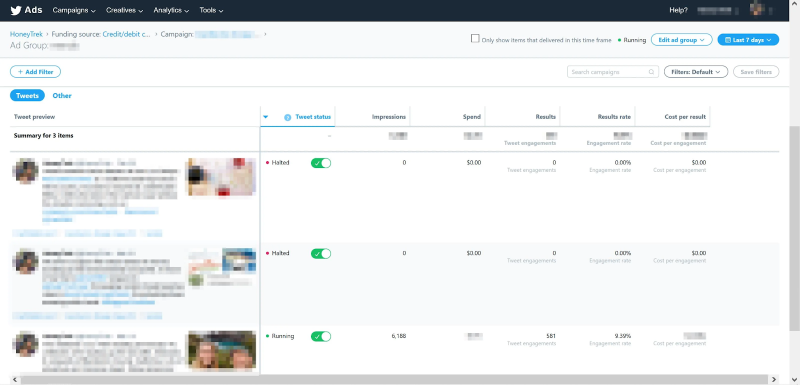
How to Recognize Your Twitter Ads Got Halted
While Twitter will notify you via email if your campaign is halted, it’s essential to be proactive and monitor your ad performance. Here are some telltale signs that your ads might be facing suspension:
- Campaign Status: Check your Twitter Ads dashboard and navigate to the specific campaign. If the status reads “Halted,” your ads are no longer running.
- Delivery Status: Look for the “Delivery” section within the campaign details. A halted campaign typically shows “Delivery: 0 impressions” alongside the “Halted” status.
- Limited Ad Performance: While not a definitive sign, a sudden drop in impressions, clicks, or engagements can sometimes indicate an issue with your campaign, potentially leading to a halt.
Why Do Your Twitter Ads Get Halted?
Several factors can contribute to your Twitter Ads getting halted. Here’s a breakdown of the most common reasons:
Billing Issues
Your Twitter ad campaign will be paused if there are any problems with your payment method, such as an expired card, insufficient funds, or other billing-related issues. This prevents further charges until the issue is resolved.
Credit Limit Reached
When your campaigns reach their credit limit, they will be marked as “Halted” until you are billed and the charges are paid.
Suspicious Activity
If Twitter detects unusual activity, such as a sudden spike in clicks or engagements that seem suspicious, they may pause your ads to investigate potential fraudulent activity.
Account Review
Twitter Ads accounts undergo an approval process. If your account is flagged for review, all active ad campaigns will be paused. Additionally, any new campaigns created while the account is under review will also be paused. If the account is disapproved, it will no longer be able to run Twitter Ads.
Ad Review
Individual ads are also subject to review. If an ad is flagged for review, it cannot be included in any active campaigns until it is approved. Disapproved ads are not allowed to run in Twitter Ads campaigns.
As you can see, there are various reasons why Twitter might halt your ads. It’s crucial to identify the reason ASAP to address it and resume your campaign effectively.
How to Resolve a Halted Twitter Ads Campaign?
Encountering a halted campaign can be a setback, but don’t despair. Here’s how to get your ads back on track:
- Identify the Reason:
- Check your email for any notifications from Twitter regarding the halt. They often outline the specific reason behind the suspension.
- Review your campaign details and ad content to ensure everything aligns with Twitter’s advertising policies. You can find the Twitter Advertising Policies here: https://business.x.com/en/help/ads-policies.html
- If you suspect a billing issue, head to your Twitter Ads billing settings and confirm your payment details are accurate and up-to-date.
- Address the Issue:
- Billing Issues: Update your payment method or ensure sufficient funds are available.
- Policy Violations: Carefully review the specific policy violation and make the necessary edits to your ad content or landing page.
- Technical Issues: If you suspect a technical glitch, contact Twitter Ads support for further assistance.
- Suspicious Activity: If your account is flagged for suspicious activity, collaborate with Twitter Ads support to address the concerns and demonstrate legitimate campaign practices.
- Appeal the Halt (if applicable): In some instances, you might disagree with the reason for the halt. Twitter allows you to appeal the decision. Gather evidence supporting your case, such as revised ad copy or a clean bill of health for your landing page. Submit your appeal through the Twitter Ads platform or by contacting support.
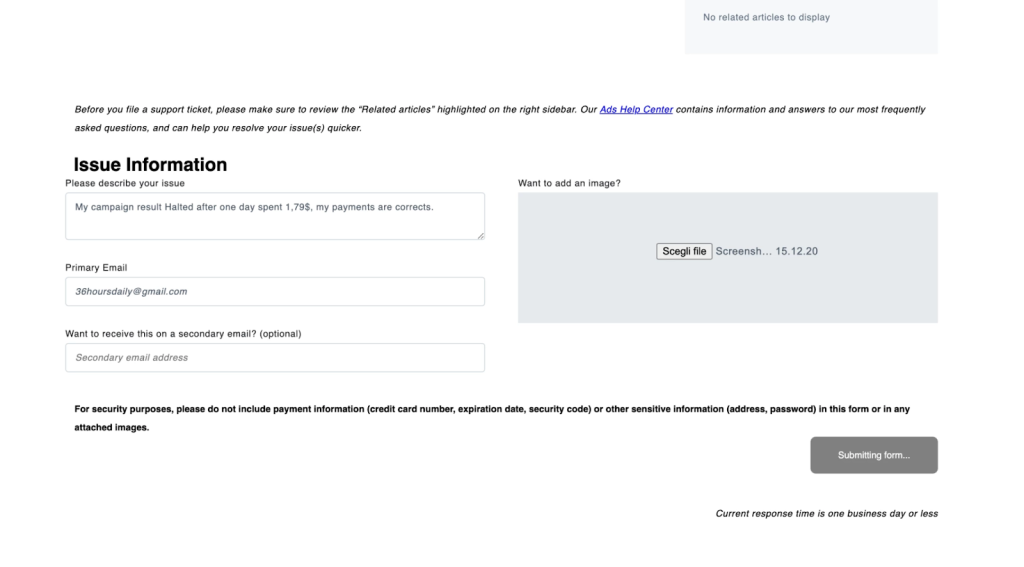
- Resubmit or Relaunch Your Campaign: Once the issue is resolved, you can typically resubmit your campaign for review or relaunch an edited version if necessary.
- Monitor Performance: After your campaign resumes, keep a close eye on its performance. Monitor key metrics like impressions, and clicks.
It’s worth noting that halting an ad campaign on Twitter is typically temporary, and you can often take corrective actions to address the issue and resume your campaign once the problem is resolved.
Best Practices to Prevent Twitter Ads Halted Issues
#1 Maintain Accurate Billing Information
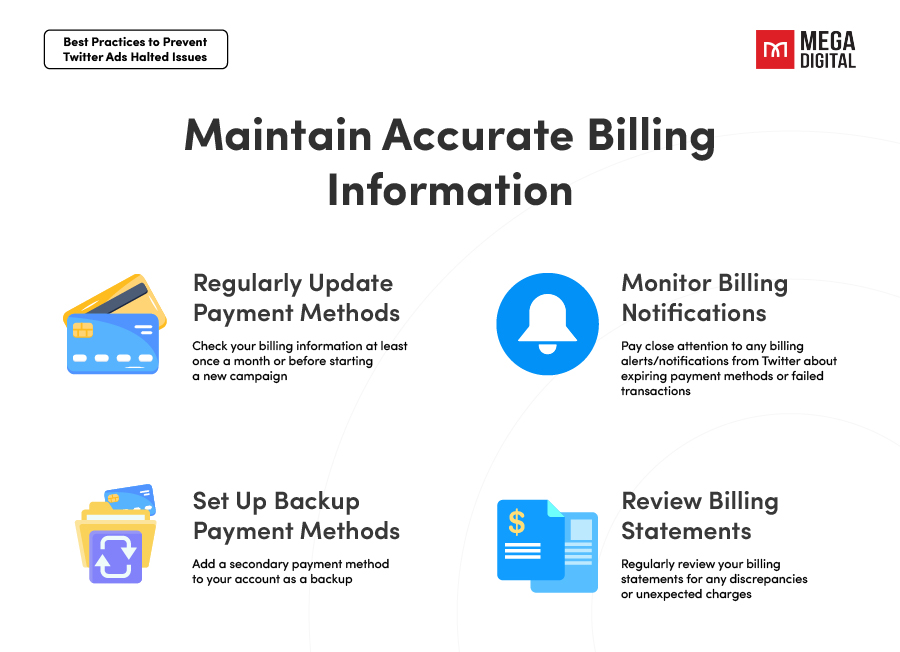
To prevent your Twitter ads from being halted due to payment issues, follow these steps:
- Regularly Update Payment Methods: Ensure that your credit card or payment method on file is current and has sufficient funds. Set a reminder to check your billing information at least once a month or before starting a new campaign.
- Monitor Billing Notifications: Pay close attention to any billing alerts or notifications from Twitter. These can include reminders about expiring payment methods or failed transactions. Address these alerts promptly to avoid interruptions.
- Set Up Backup Payment Methods: Add a secondary payment method to your account as a backup. This ensures that if your primary method fails, your ads will continue running without interruption.
- Review Billing Statements: Regularly review your billing statements for any discrepancies or unexpected charges. This helps in identifying and resolving issues before they affect your ad campaigns.
By taking these proactive steps, you can maintain accurate billing information and ensure a smooth, uninterrupted advertising experience on Twitter.
#2 Use a Twitter Agency Ad Account

Using a Twitter agency ad account, such as one provided by an agency like Mega Digital, can significantly reduce the risk of your ads being halted. Agencies are well-versed in Twitter’s ad policies, ensuring compliance and optimal performance. They offer efficient budget management, and strategic campaign oversight, which helps in preventing issues that typically cause ads to be paused. Moreover, agency accounts often come with additional support and resources, making it easier to manage your campaigns and address any issues promptly.
Conclusion
Dealing with halted Twitter ads can be a challenging experience, but understanding the common causes and knowing how to address them can help you quickly get your campaigns back on track. Stay proactive, monitor your campaigns, and don’t hesitate to seek support when needed to make the most of your Twitter advertising strategy.