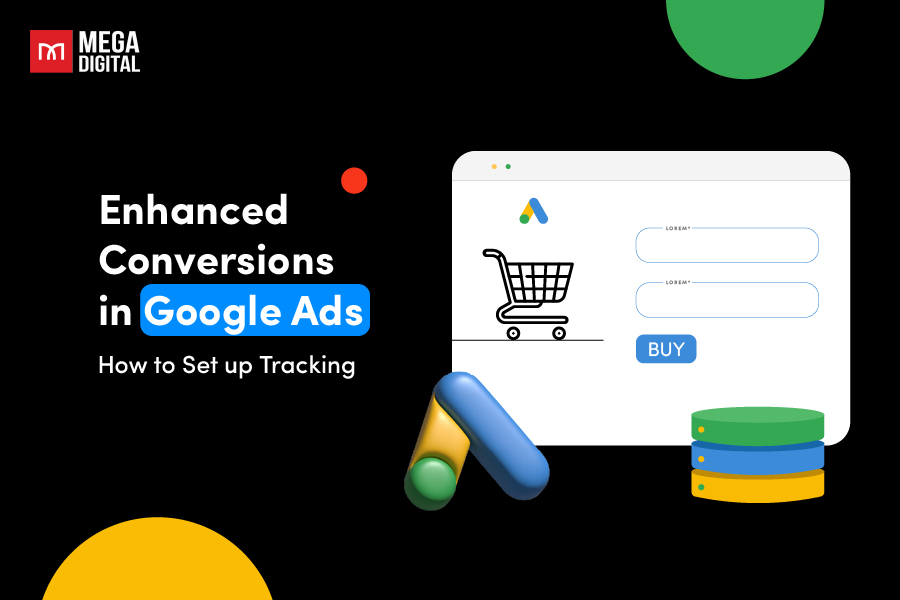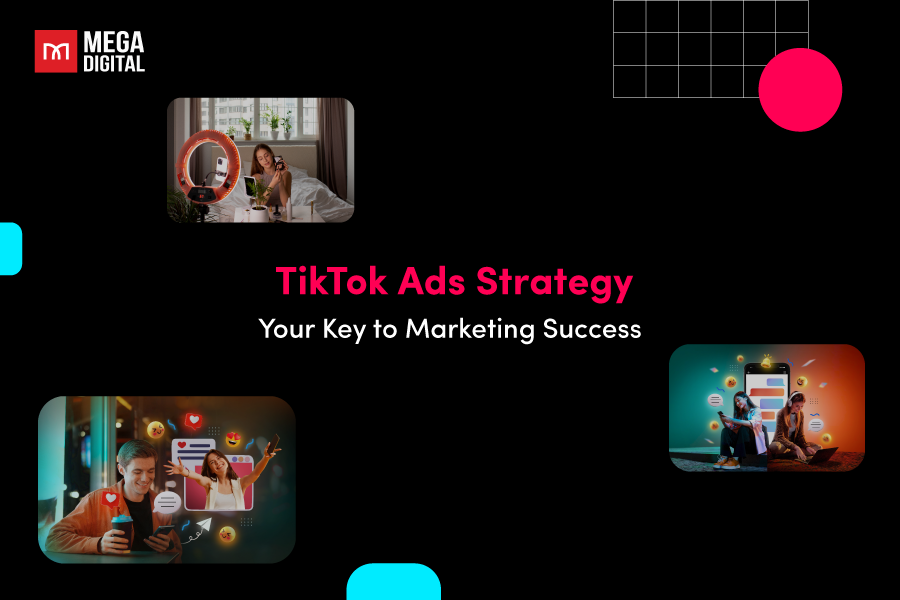If your business sets an eye on advertising on Snapchat, the first step is to create a Snapchat Business Account. Owning a Snapchat Business Account allows you to effectively reach a dynamic audience, leverage advanced analytics, and utilize unique advertising features for enhanced brand visibility. In this blog post, I’ll explain what a Snapchat Business Account is and guide you on how to create one.
What is a Snapchat Business Account?
A Snapchat Business Account is a type of ads account on Snapchat specifically designed for businesses and advertisers. It provides businesses with a platform to connect with their target audience, promote their products or services, and measure the effectiveness of their marketing efforts.
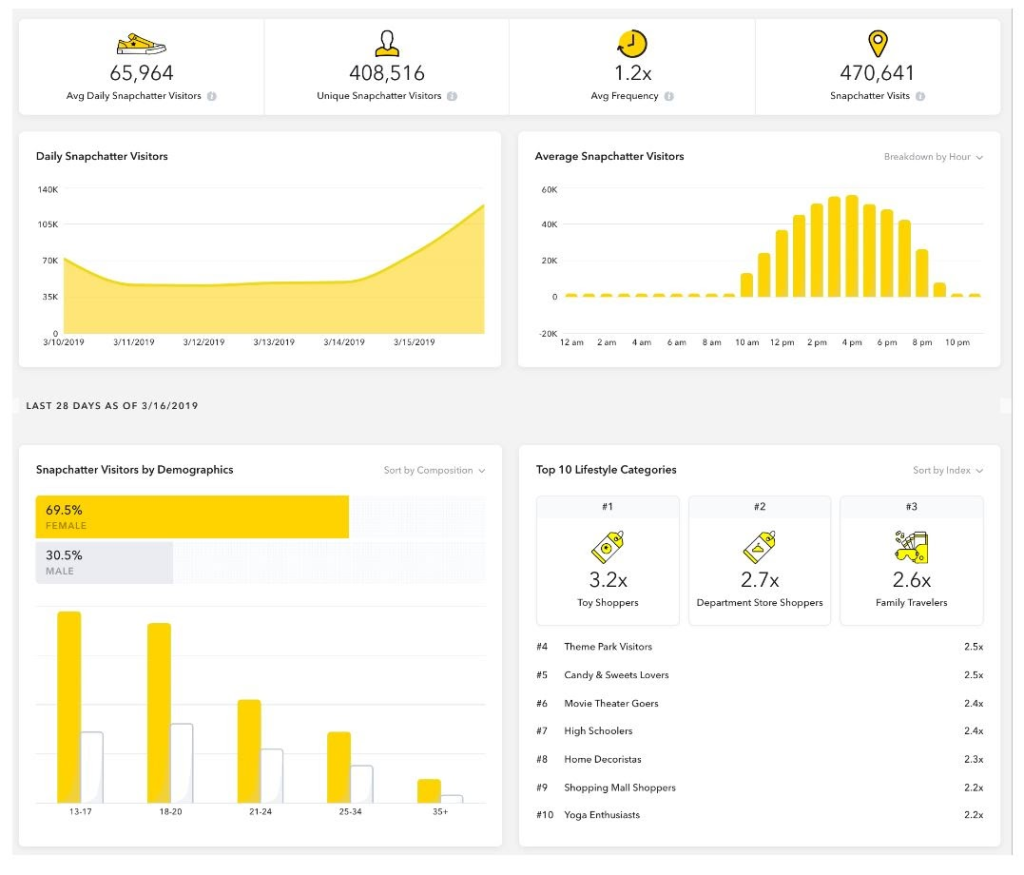
Why You Should Have a Snapchat Business Account?

With a staggering 414 million daily active users worldwide, and an addition of 196 million new daily active users over the past four years, Snapchat is rapidly becoming a platform of choice for many users. This growth presents a potential goldmine for businesses looking to tap into a vibrant and engaged user base.
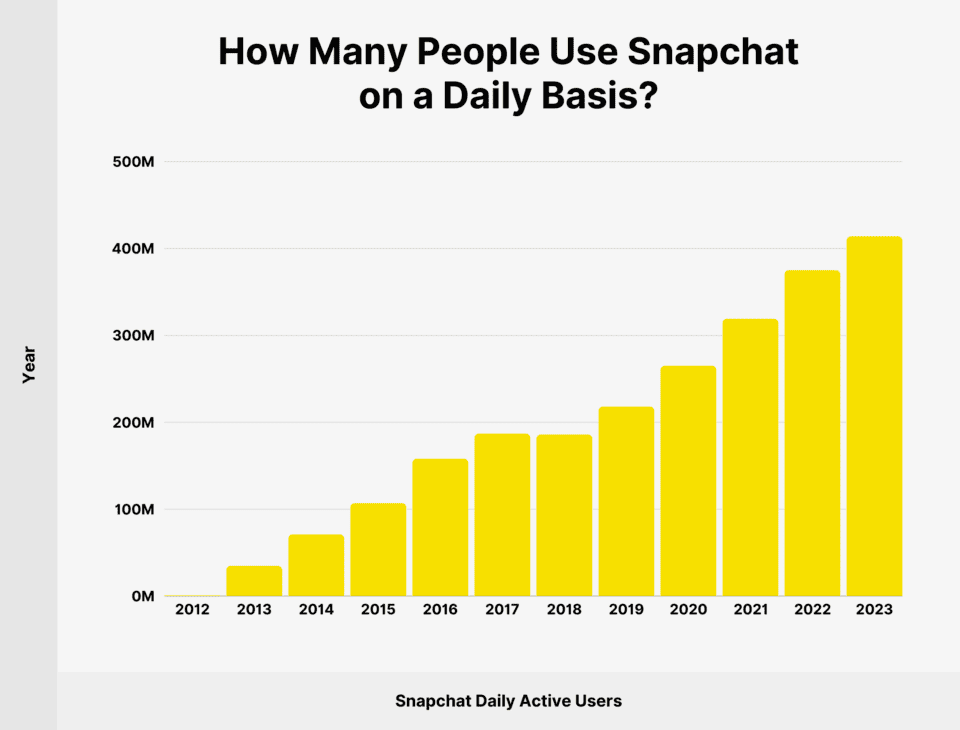
Now that you know the potential of this platform, let’s explore why you should have a Snapchat Business Account:
Public Profile
With a Snapchat Business account, businesses can create a public profile. Public Profile is a feature that provides businesses with a permanent, discoverable presence on the platform. It allows them to showcase their brand story and products in one place, making it easier for Snapchat users to discover and engage with their brand.
With a Public Profile, you have access to features such as:
- Public Stories
- AR Lenses
- Saved Stories
- Native Store
- Spotlight
Here’s a Public Profile for a boutique looks like:
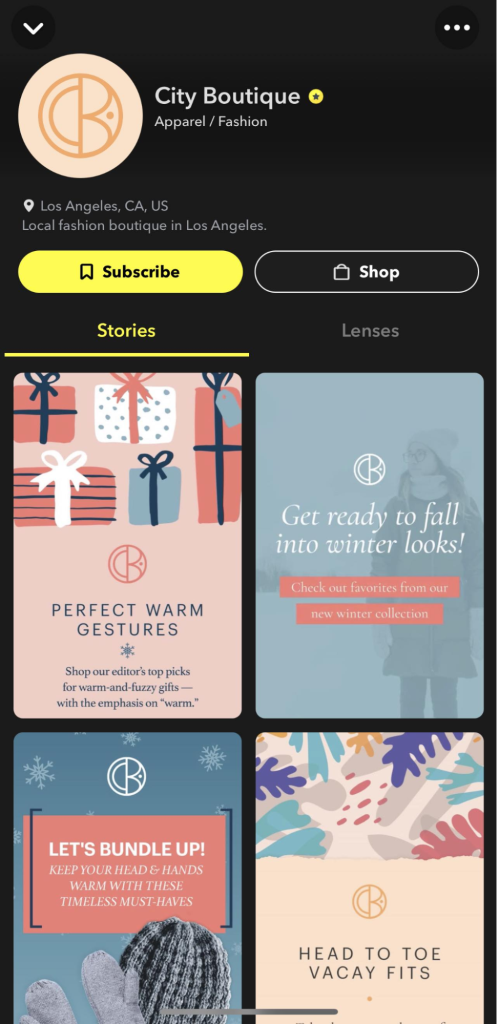
Enhanced analytics
Enhanced analytic features, only accessible with a Snapchat Business account, help you gain in-depth insights into your audience’s demographics and engagement patterns. You can monitor the performance of your content and campaigns in real-time, discover what kind of content resonates with your target audience, and refine your marketing strategy for improved outcomes based on these insights.
Collaboration and management
The Snapchat Business account allows advertisers to have access to collaboration and management features, making teamwork easier and more efficient. You can easily assign roles and manage access for your team members, enhancing security and control. This fosters teamwork in content creation and campaign management, boosting productivity and creativity. Moreover, it helps streamline your workflow and maintain brand consistency across all your campaigns.
How to Create a Snapchat Business Account?
Step 1: Create a Snapchat account (or Log in one)
Before creating a Snapchat business account, you need to have a user account in place.
Head over to https://business.snapchat.com/, or find the free Snapchat app in the App Store (for iOS devices) or in the Google Play Store (for Android devices) and download it to your mobile devices.
Click on “Sign Up” to begin the signup process.
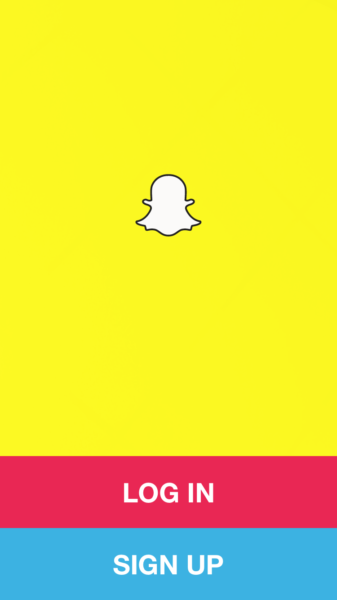
Enter all the relevant information, including the phone number and birthday, and select a username that reflects your brand.
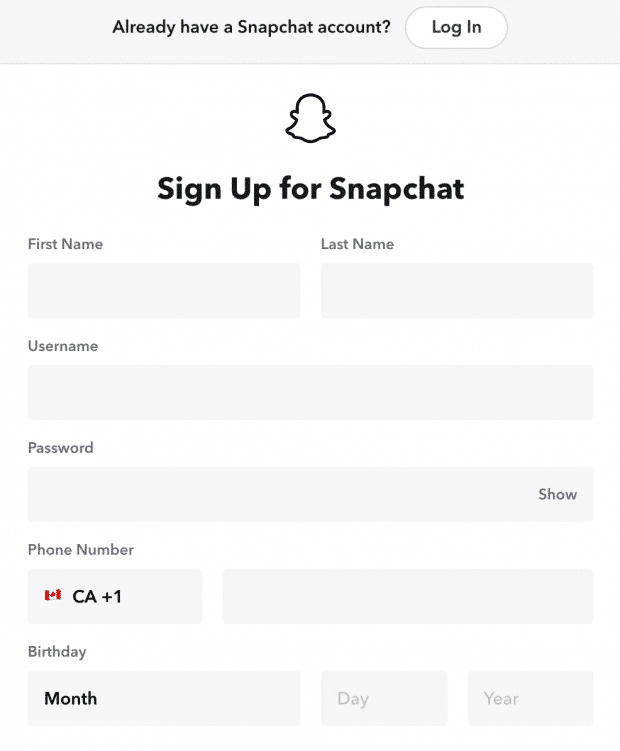
If you already have an account, you can just click on “Log In” to access your account.
Step 2: Set up a Snapchat Business Account
Once you have an account, set up your Snapchat Business account by accessing the Snapchat Business Manager. You’ll log in using the same username and password that you set up for your regular Snapchat account.
Then, you’ll be directed to a page that looks like this:
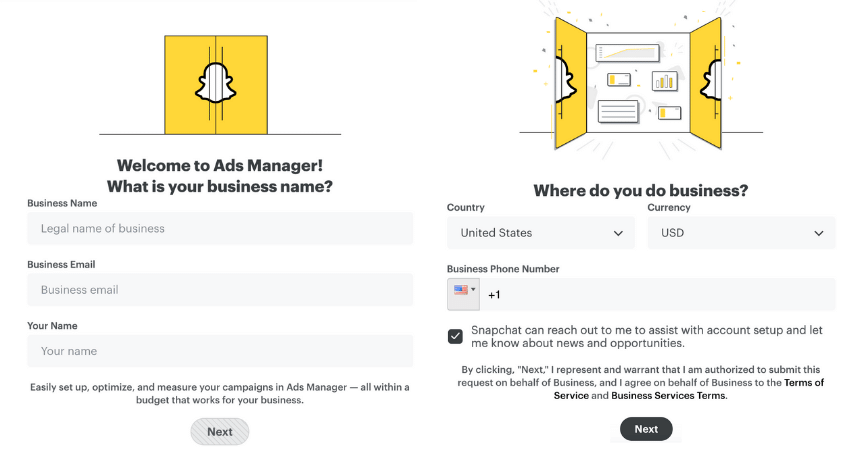
Enter your business’s legal name, your name, choose which country you’ll be doing business in, and choose your currency. From there, a Business Account will be created automatically.
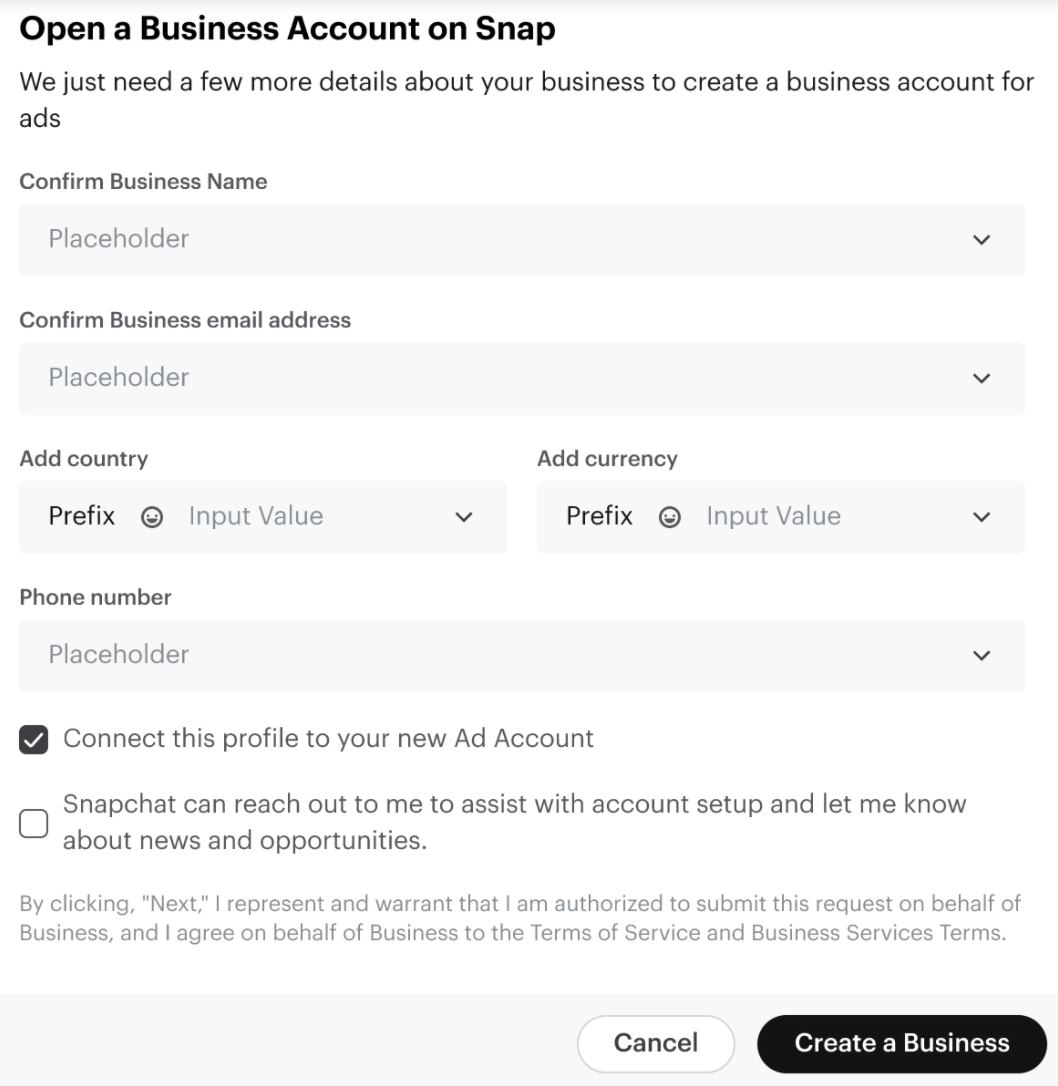
How to Set Up a Public Profile for Your Business on Snapchat?
A Snapchat Business Account unlocks valuable features for brands, but to truly connect with a wider audience, you’ll want to create a Public Profile. Public Profiles are required if you want to advertise on this platform. Here’s a step-by-step guide to setting up a Public Profile for your business:
Step 1: Log in to Ads Manager
To set up a Snapchat Business Account Public Profile, you need to access to Snapchat Ads Manager dashboard. This is where you’ll manage all your Snapchat advertising activities.
Step 2: Access Public Profile
Once you’ve logged in, an Organization Admin needs to click the menu in the top corner and select ‘Public Profiles’. This will take you to the section where you can manage your Public Profiles.
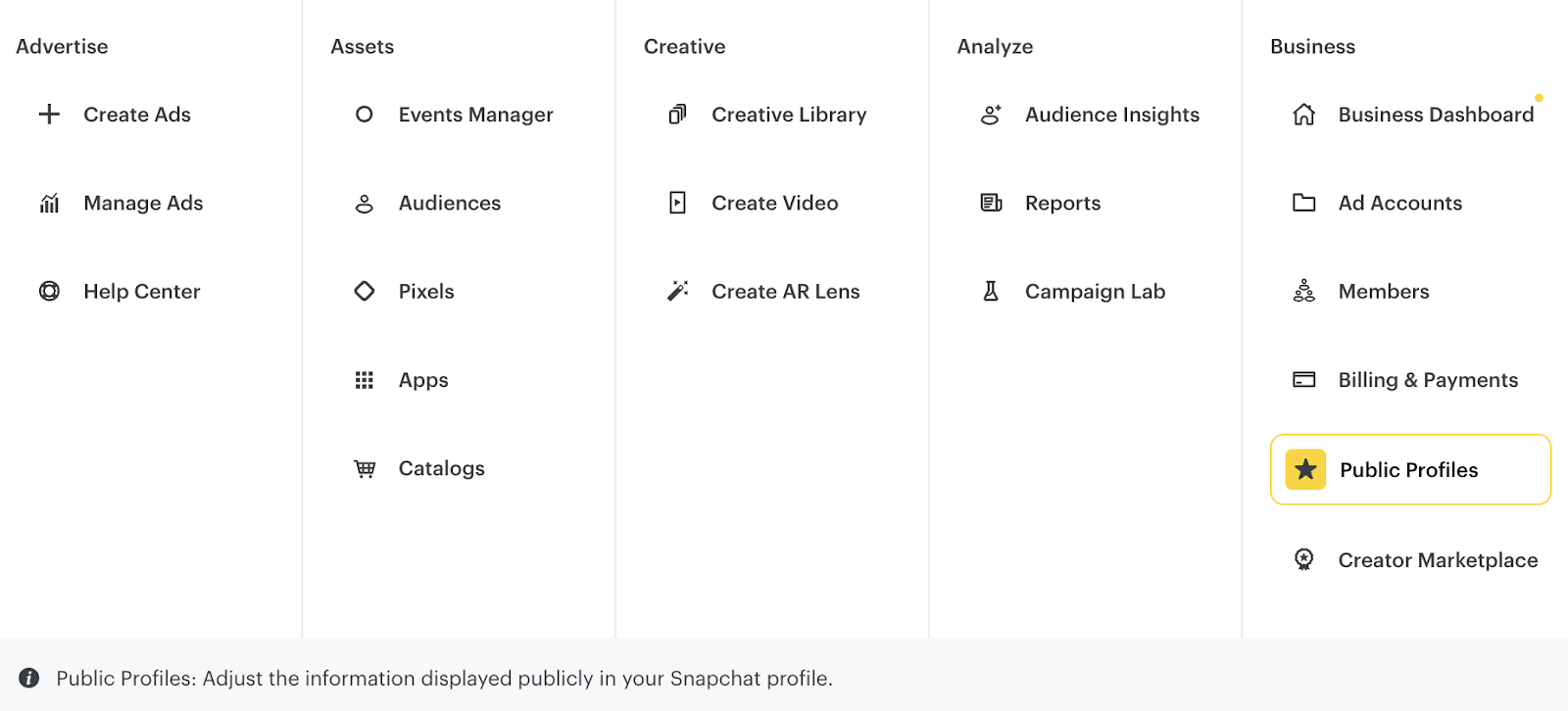
Step 3: Input your profile information
Next, you’ll need to fill in your Profile information. This includes your business name, contact information, and a brief description of your business. Make sure this information accurately represents your business, as it will be visible to Snapchat users.
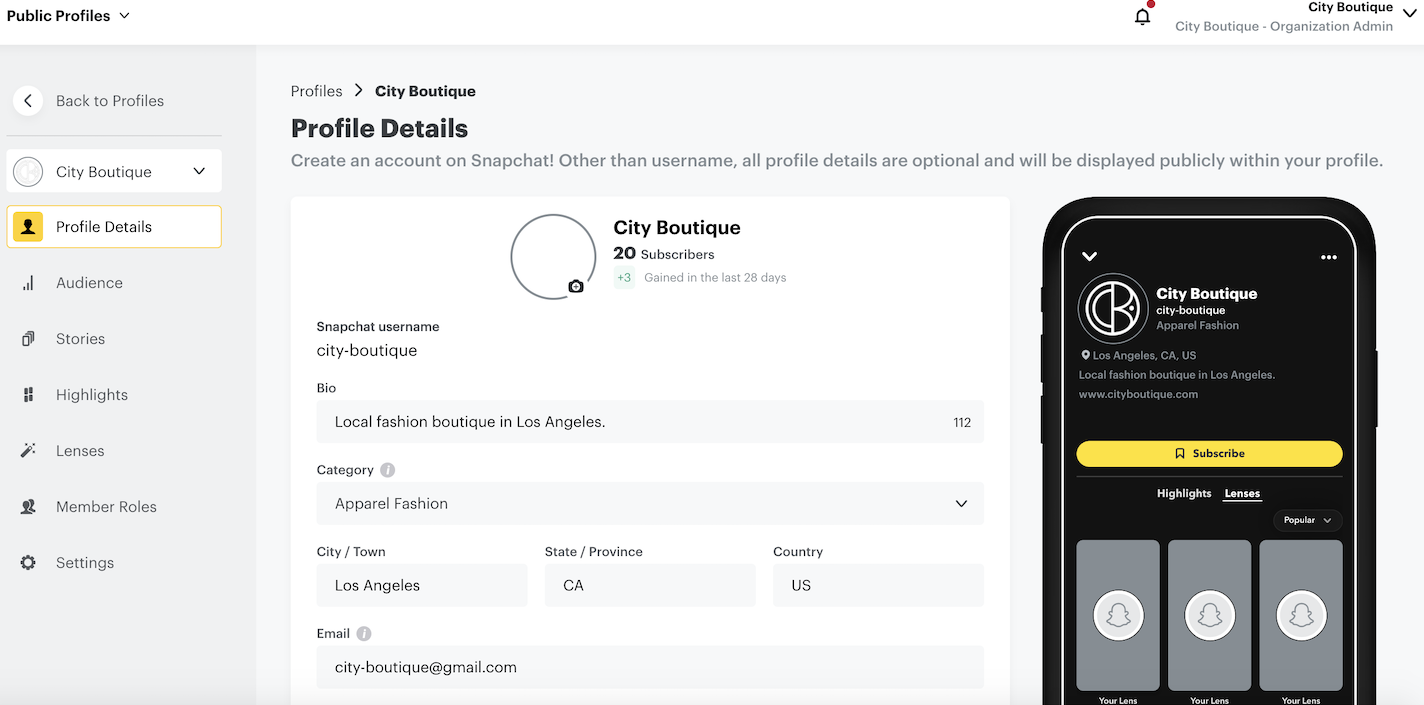
Step 4: Create Profile
Once you’ve filled out all the necessary information, click ‘Create Profile’. Your Business Profile will be instantly live and searchable on Snapchat.
And that’s it, you’re done! Now you can start your advertising journey on Snapchat with a Snapchat Business Account.
One thing you should be aware of is that businesses must be verified to be granted a Business account, but not everyone gets approved. Therefore, instead of creating a Business account from scratch, you can try using an agency account. You will be given unrestricted access to advanced analytics and customized content features, all without any ad spending requirements or limitations.
How to Create and Link Your Snapchat Ad Account with The Business Account?
While a Business account on Snapchat allows you to manage your organic brand presence, running paid advertising campaigns requires a separate Snapchat Ad Account. Here’s a comprehensive guide to setting one up and unlocking the potential of Snapchat Ads for your business:
Step 1: Log in to Ads Manager
Start by logging into your Snapchat Ads Manager. Once logged in, click the menu in the top corner and select ‘Ad Accounts’.
Step 2: Create a new ad account
Click ‘+ New Ad Account’ to start the process of creating a new ad account.
Step 3: Input your advertiser details
Fill in your advertiser details. This information will be used for billing and account purposes.
Step 4: Fill out your ad account info
Click ‘Account Details’ and fill out your ad account information. This includes:
- Billing type
- Advertising organization
- Billing Center
- Spend cap
- Time zone
- Public Profile
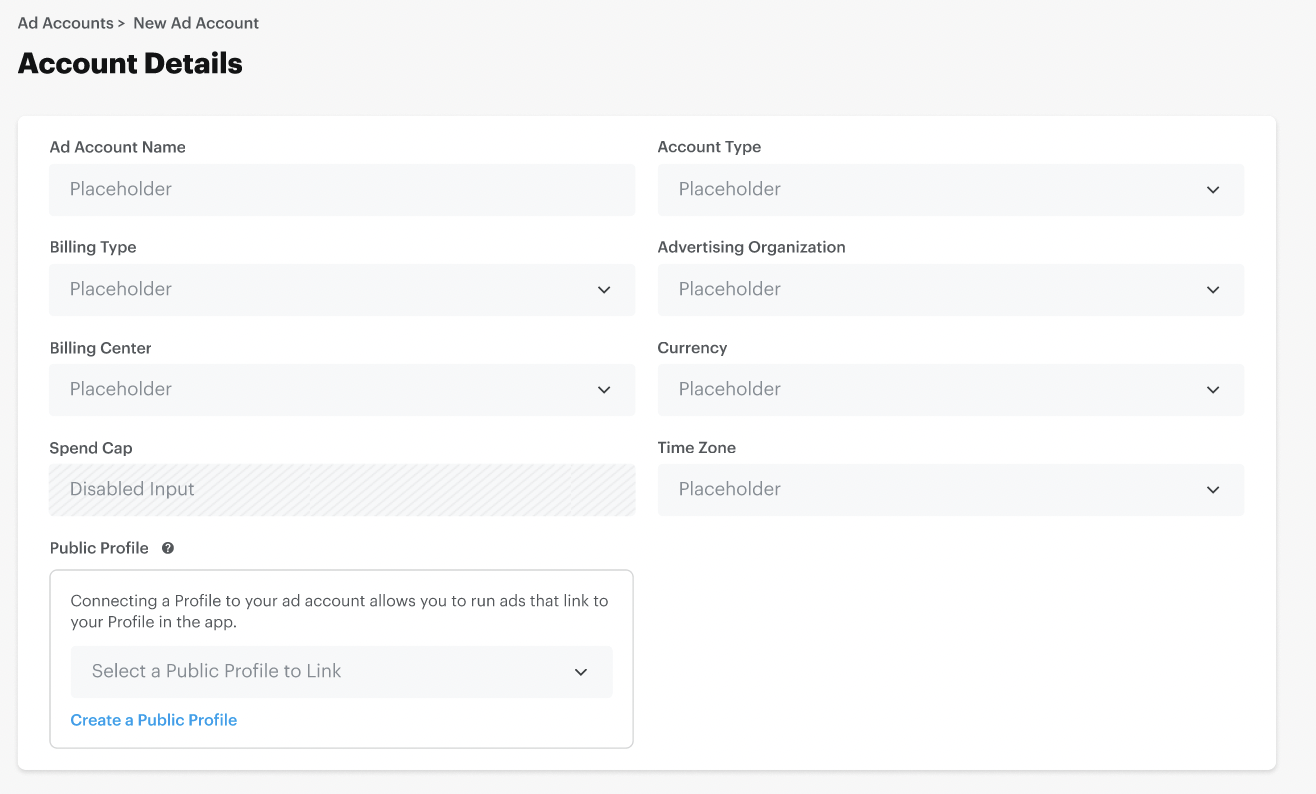
After filling out all the necessary information, click ‘Create Account’.
Step 5: Set up payment method
Choose whether you’d like to use an existing payment method or create a new one. Then click ‘Save Payment Method’. If you wish to apply for a line of credit, follow the steps provided by Snapchat.
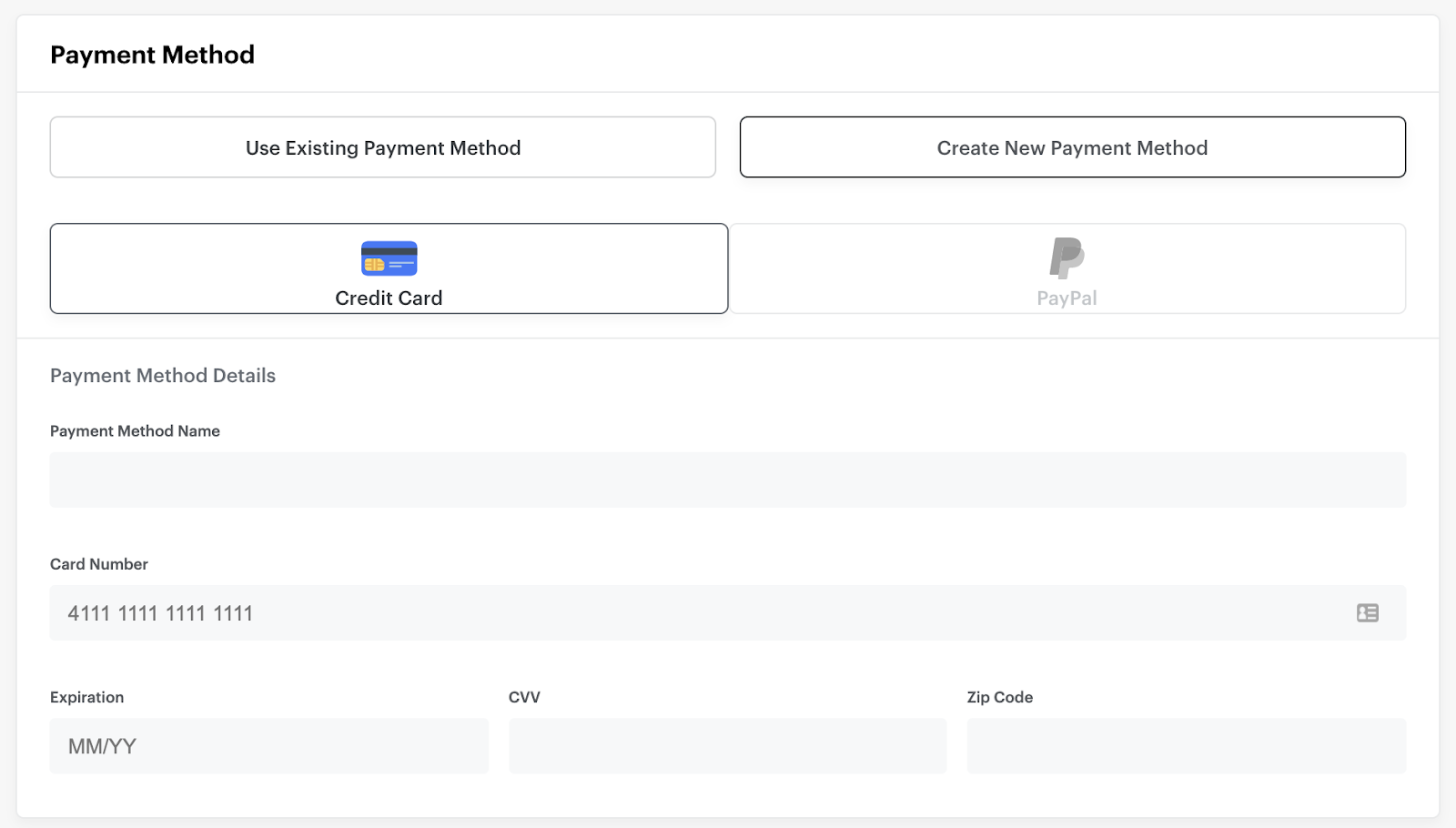
Step 6: Add members to your ad account
Select any members you’ve invited to your business to add to the ad account. Once added, these members will be able to log in to Ads Manager and access this ad account. Remember to save your members when you’re done.
Step 7: Link your ad account with your Business Public Profile
In order for your business to advertise and allow users to tap on your brand name on your ads and land on your Profile, you must first connect your ad account and Profile.
- Click the menu in the top corner of Ads Manager.
- From the dropdown menu, select Public Profiles.
- Click on Settings and select the ad account you want to link from the dropdown.
- Click on “+ Connect to Ad Account”.
Please note that you can connect one profile with up to 100 ad accounts.
FAQs about Snapchat Bussiness Account
Here are some of the most frequently asked questions about using The Snapchat Business account.
Is Snapchat a free platform for businesses?
Yes, it is. Snapchat offers businesses the ability to set up and manage their accounts at no cost. The only instance where payment would be required is if businesses opt to run advertisements on Snapchat.
Can I convert my personal Snapchat account to a Business Account?
While technically possible. However, we recommend you should create a separate Business Account for better brand management and access to all the features.
Is Snapchat beneficial for small businesses?
Certainly! Snapchat offers numerous advantages for small businesses, such as the ability to reach a new demographic, engage with their existing audience, and experiment with content that resonates with their target market.
Why do you need to add a public profile on Snapchat?
Adding a public profile on Snapchat allows your business to have a professional presence on the platform. It provides a central place where users can learn more about your business, see your content, and engage with your brand. Without a public profile, you miss out on these opportunities to connect with potential customers and build your brand’s presence on Snapchat.
Final words
In conclusion, setting up a Snapchat Business Account is a strategic move for any business aiming to reach a younger demographic and create engaging, ephemeral content. With this guide, you’re now equipped with the knowledge to create your own Snapchat Business Account and start your journey in the exciting world of Snapchat marketing. Stay tuned for more insights and strategies on how to leverage social media platforms for your business success.