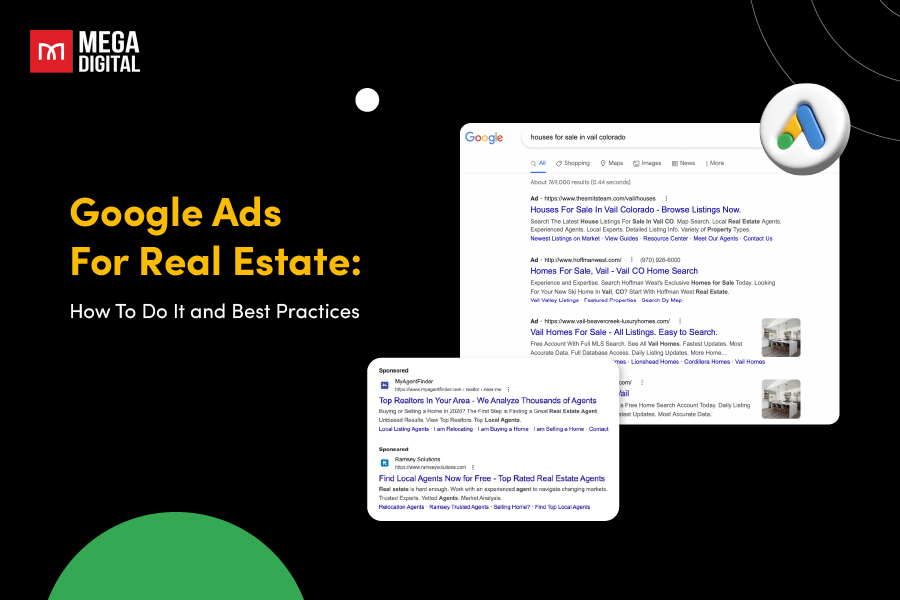Microsoft Merchant Center permits you to craft a feed containing images and additional product details, facilitating the presentation of your products on the Microsoft Search Network. This article will delve into the features and benefits of the Microsoft Merchant Center, and explore how it can revolutionize your online sales strategy.
What is Microsoft Merchant Center?
Microsoft Ads Merchant Center serves as a central hub for businesses to manage and optimize their product listings across the Microsoft Advertising network, including popular search engines like Bing and Yahoo.
Through the Merchant Center, businesses can:
- Verify their website’s URL
- Establish an online store
- Generate and oversee a product catalog
- Craft and oversee Microsoft Shopping ads
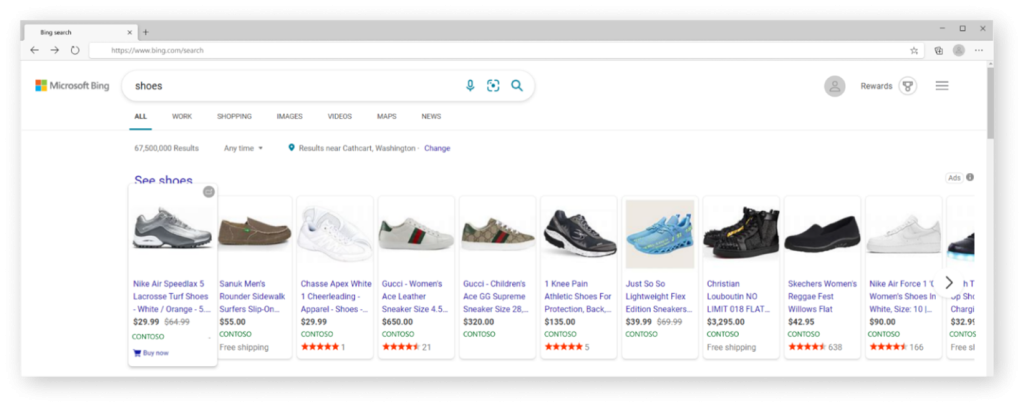
Key Features and Benefits
1. Seamless Product Management
With Microsoft Merchant Center, merchants can effortlessly create and manage product catalogs, including essential details such as images, descriptions, and pricing. This streamlined process ensures that your products are accurately represented across all Microsoft Advertising platforms, maximizing visibility and engagement.
2. Enhanced Advertising Opportunities
By integrating your product catalog with Microsoft Advertising, you gain access to a range of advertising options designed to drive traffic and conversions. Product ads, in particular, allow you to display rich product information, including images and prices, directly within search results, significantly increasing the likelihood of clicks and conversions.
3. Targeted Campaigns
Microsoft Merchant Center offers robust targeting capabilities, allowing businesses to tailor their advertising campaigns based on factors such as location, demographics, and user intent. By reaching the right audience with the right message, you can optimize your ad spend and maximize return on investment.
4. Performance Insights
Tracking the performance of your campaigns is essential for optimizing your advertising strategy and driving continuous improvement. Microsoft Merchant Center provides detailed analytics and reporting tools, allowing you to monitor key metrics such as impressions, clicks, and conversions in real-time.
Google Merchant Center vs. Microsoft Merchant Center
Google Merchant Center and Microsoft Merchant Center are both platforms designed to help businesses manage their product listings and advertise effectively online, but they have some key differences:
| Feature | Google Merchant Center | Microsoft Merchant Center |
|---|---|---|
| Audience Reach | Targets Google’s services (e.g., Google Search, Google Shopping, Google Display Network) | Reaches users across the Microsoft Advertising service and network (e.g., Microsoft Product ads, Bing, Yahoo, partner websites) |
| Advertising Platforms | Integrates with Google Ads | Integrates with Microsoft Advertising |
| User Interface | Google’s user interface and design | Microsoft’s user interface and design |
| Features | – Create product listings- Set up and manage product ads- Track performance metrics | – Create product catalogs- Set up and manage product ads- Track performance metrics |
| Market Share | Holds the majority of the global search engine market share | Has a smaller share of the search engine market compared to Google |
| Targeting Options | Offers robust targeting options within Google Ads | Provides targeting options within Microsoft Advertising |
| Support | Google’s customer support and documentation | Microsoft’s customer support and documentation |
How to Create a Microsoft Merchant Center Store
To feature your feed on the Microsoft Search Network, you must initially establish a store within the Microsoft Merchant Center. Upon creating a store, it will undergo one of 3 outcomes: automatic approval, automatic rejection, or placement in a queue for manual review. The review procedure may extend up to 5 days, during which you will be notified via email once an approval determination has been reached.
Here are the steps:
Step 1: Navigate to manage stores
Navigate to Tools > Merchant Center > Manage stores (shopping cart icon) from the top menu.
Alternatively, if you’re using the new Microsoft Advertising navigation, access Tools > Merchant Center > Manage stores (shopping cart icon) from the left-hand navigation menu.
Step 2: Create a store
Choose “Create store” from the options presented.
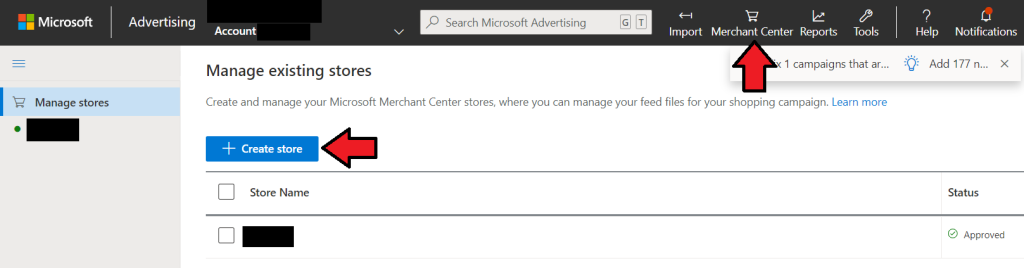
Step 3: Verify your domain ownership
You’ll encounter the Domain validation step, where you’ll have two verification options:
- Verification through Bing Webmaster Tools.
- Verification via Universal Event Tracking (UET) tag.
Important: If you opt for domain validation using a UET tag, ensure that the tag records a minimum of 50 events before the domain becomes selectable during Microsoft Merchant Center store creation.
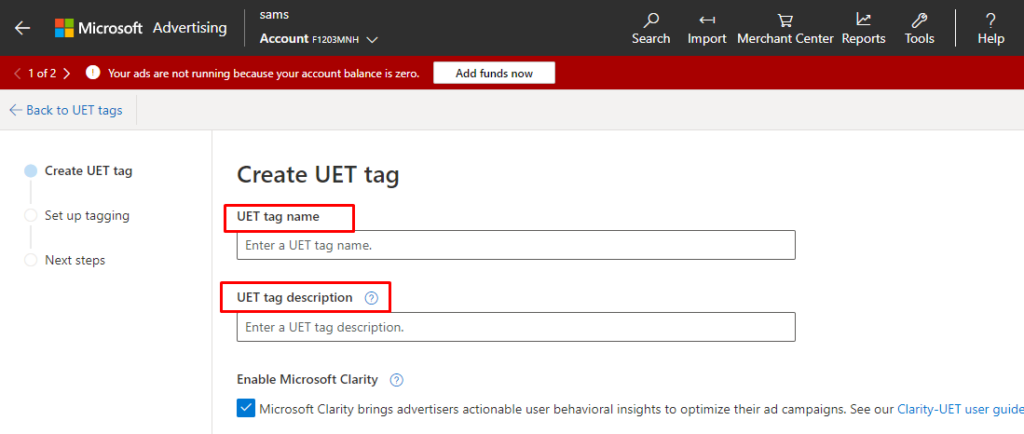
Step 4: Enter store information
Input your store information, including the Store description.
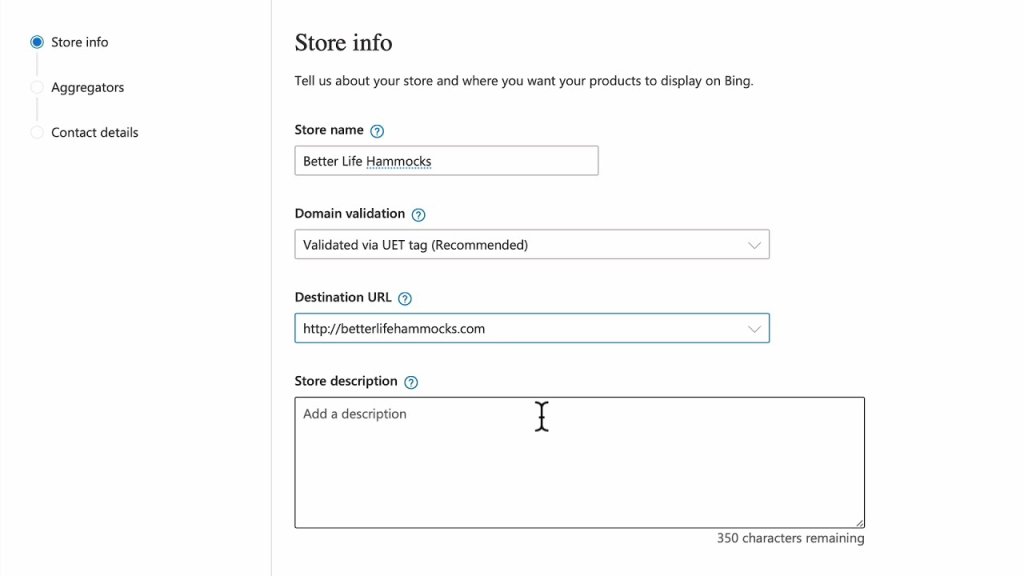
Step 5: Save
Click “Save” to proceed.
Upon successful store creation, you’ll be directed to a page providing information on the store’s status. Here, you can ascertain whether your store was automatically approved/rejected or queued for manual review.
After your store receives approval, you can proceed to create your feed.
Considerations for Establishing Your Store
- Your store name is mandatory and immutable, so ensure accuracy as it will be visible in your product advertisements.
- Your destination URL necessitates verification through Bing Webmaster Tools or a UET tag, adhering to URL formatting protocols, including a designated protocol (http:// or https://).
- If utilizing the content API for feed creation and transmission, acquisition of a tenant URL is imperative.
- Domain validation via a UET tag requires a minimum registration of 50 events before the domain becomes available as an option during the creation of a Microsoft Merchant Center store.
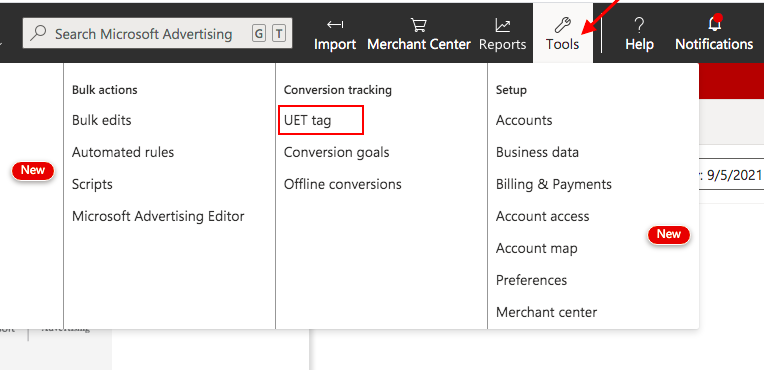
Frequently Asked Questions for Microsoft Ads Merchant Center
Can I create multiple stores?
Yes, you have the option to establish multiple stores; however, you cannot sell identical products across multiple stores. For instance, if you retail sporting equipment, you can establish separate stores for golf and basketball products.
Why is my store rejected?
Your store may be rejected for various reasons, such as:
- Trying to assert ownership of an unverified domain.
- An adult advertiser has been recognized as a Microsoft Advertising customer.
- Absence of representation in markets supported for product ads by Microsoft Advertising.
- Absence of a genuine privacy policy on the website.
- Non-secure (non-SSL) checkout. It’s advisable to ensure the validity of your SSL certificates.
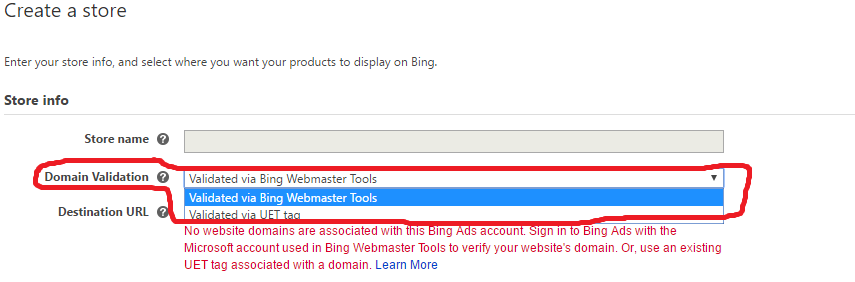
Microsoft rejected my store, what should I do?
Stores that breach one or more of the aforementioned guidelines will be declined. Please ensure that your store information and feed(s) adhere to our policies and guidelines. If you believe your store was wrongly rejected, you can request a review.
To request a review:
- Navigate to Tools > Merchant Center > Summary from the top menu.
Alternatively, if you’re using the new Microsoft Advertising navigation, access Tools > Merchant Center > Summary from the left-hand navigation menu.
- Here, you can inspect information regarding your store’s or feed(s) issues.
- Make the necessary adjustments to address your store’s or feed(s) issues.
- In the Product Issues tab, opt to Request a Review.
Note: Each store is eligible for only one review request.
Wrap up
In summary, Microsoft Merchant Center offers unparalleled opportunities for enhancing your online sales. By adhering to guidelines and leveraging its features, you can boost visibility, drive traffic, and maximize conversions. Embrace its power to propel your business to new heights in the digital landscape.