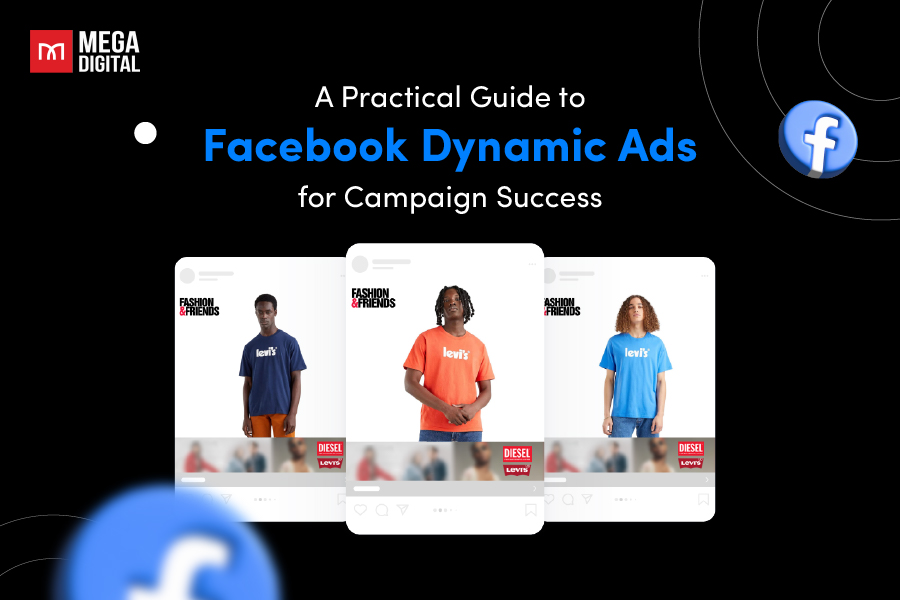Want to grab attention and make a lasting impression? Facebook AR Ads are here to change the game! These aren’t your typical picture or video ads. They use cool AR (Augmented Reality) technology to create interactive experiences for people scrolling through Facebook. This guide will break down everything you need to know about Facebook AR Ads, from how they work to the different types you can use.
What are Facebook AR Ads?
Facebook Augmented Reality Ads, or AR ads for short, are a type of advertising format that allows mobile users to interact with a brand’s product in a virtual environment. These ads use augmented reality technology, which superimposes digital information onto the user’s real-world view.

One of the key features of these ads is the use of 3D models of products. These models can be rotated, zoomed in on, and interacted with, giving users a detailed look at the product from all angles. For instance, if a company is advertising a piece of furniture, users can use their phone’s camera to explore the products virtually.
But the potential of Facebook AR ads goes beyond just displaying products. They can also be used to create unique experiences that engage users in a fun and interactive way. For example, a movie studio could create an AR ad that lets users take a virtual tour of a movie set, or a fashion brand could let users virtually try on clothes.
Why Use Facebook AR Ads?
There are several reasons why businesses should consider using Facebook AR ads:
Engagement
One of the most significant benefits of Facebook AR ads is their interactive nature. Unlike traditional ads, which are typically passive, AR ads invite users to engage directly with the content. This could be as simple as rotating a 3D model of a product to view it from different angles, or as complex as interacting with a virtual environment. This level of interactivity can lead to higher engagement rates, as users are more likely to spend time with an ad that offers an engaging experience.
Memorability
The immersive nature of AR can make your ads more memorable. By overlaying digital information onto the user’s real-world view, AR ads create a unique, immersive experience that can leave a lasting impression. This can help your brand stand out in the minds of consumers, increasing brand recall and recognition.
Conversion
Perhaps one of the most compelling reasons to use Facebook AR ads is their potential to drive conversions. AR ads allow users to “try before they buy”, whether that’s seeing how a piece of furniture would look in their home, or trying on a pair of sunglasses virtually. This can give users the confidence they need to make a purchase, leading to higher conversion rates.
Types of Facebook Augmented Reality Ads
Here are the main types of Facebook AR ads:
1. Virtual Try-On Ads
These ads allow users to virtually “try on” your products using their smartphone cameras. This is a game-changer for industries like fashion and cosmetics, where visualization is key. Imagine users experimenting with different clothing styles, sunglasses, lipstick shades, or finding their perfect foundation match – all from the comfort of their homes! AR virtual try-on ads not only enhance product understanding but can also reduce return rates associated with sizing or color mismatches.
Perfect for: Apparel, eyewear, cosmetics, jewelry brands
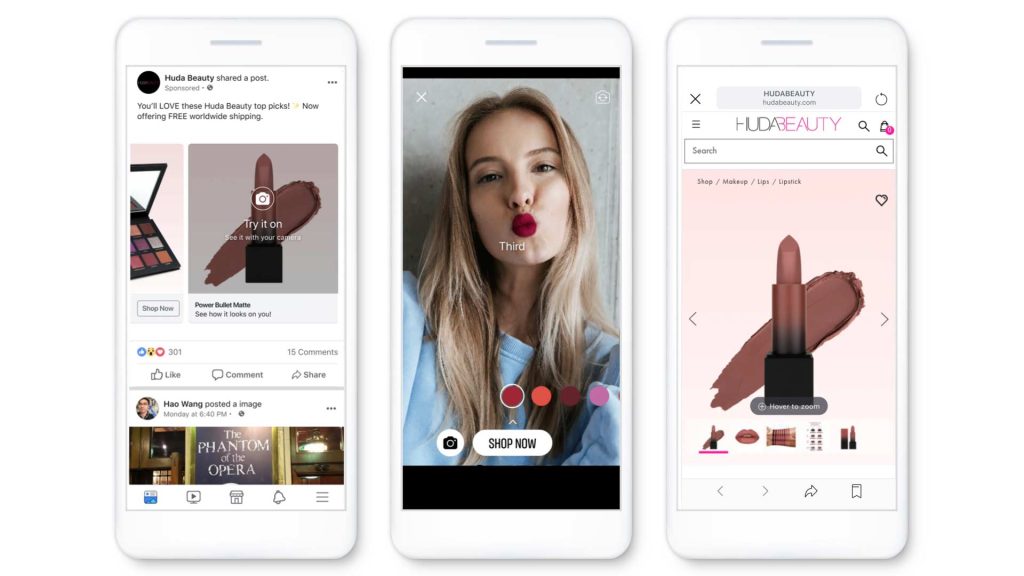
2. Product Placement Ads
These ads help users visualize how your products would look and fit within their own spaces. This is particularly beneficial for furniture or homeware brands, where scale and placement can significantly influence purchase decisions. User can virtually place a new couch in their living room or visualize a rug’s size and style within their home environment. AR product placement ads bridge the gap between imagination and reality, fostering informed purchases.
Perfect for: Furniture, homeware, and decoration brands

3. Interactive Experience Ads
These ads create immersive AR experiences that educate, entertain, or transport users. Through captivating 360° AR visuals, users can explore a museum exhibit, or interact with educational content in a fun and engaging way. Interactive experience ads tap into the power of AR to spark user curiosity and forge a memorable brand connection.
Perfect for: Entertainment, education, travel & hospitality brands
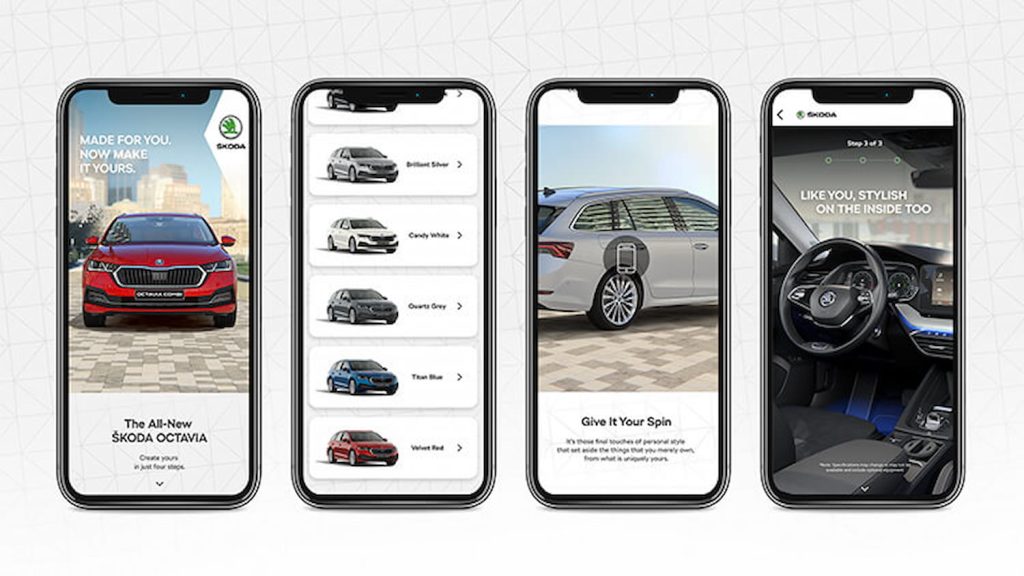
4. Gamified Ads
Incorporate game mechanics into your AR ad experience to boost engagement and user interaction. This can involve anything from virtual treasure hunts to interactive quizzes related to your product or service. Gamified AR Ads incentivize user participation, making the ad experience more enjoyable and memorable.
Perfect for: Various industries (for example, e-commerce, entertainment, education)
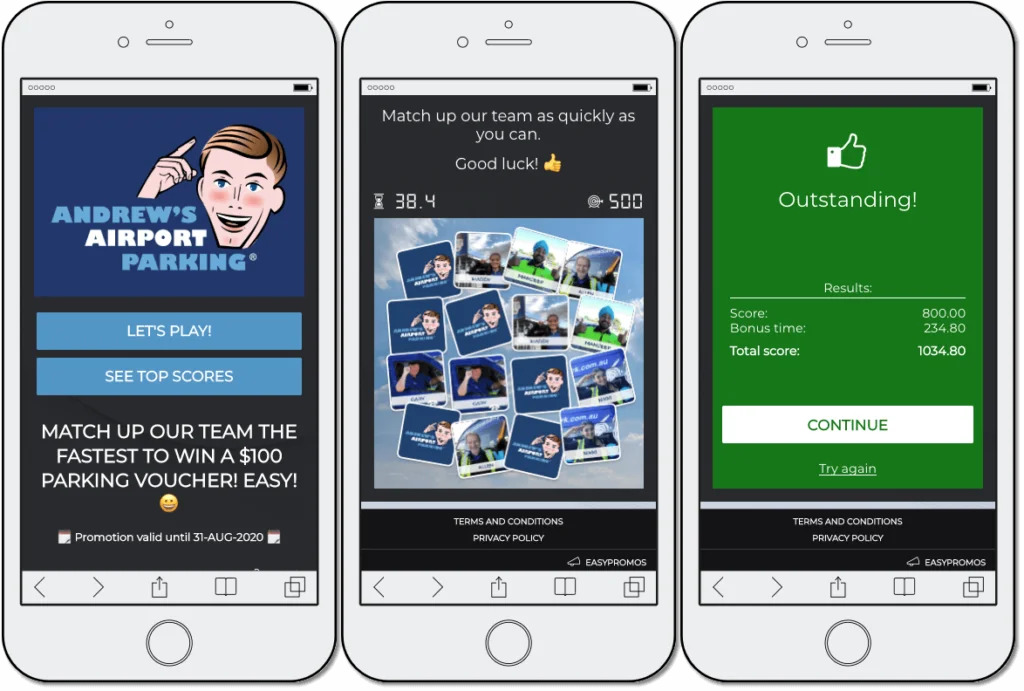
How to Create Facebook AR Ads?
Step 1: Create and publish a Facebook AR ad filter on Spark AR Hub
To create the ads, first, you need to create augmented reality effects using Spark AR Hub. Facebook suggests choosing a partner from the Spark AR Partner Network to produce your ad’s augmented reality effects.
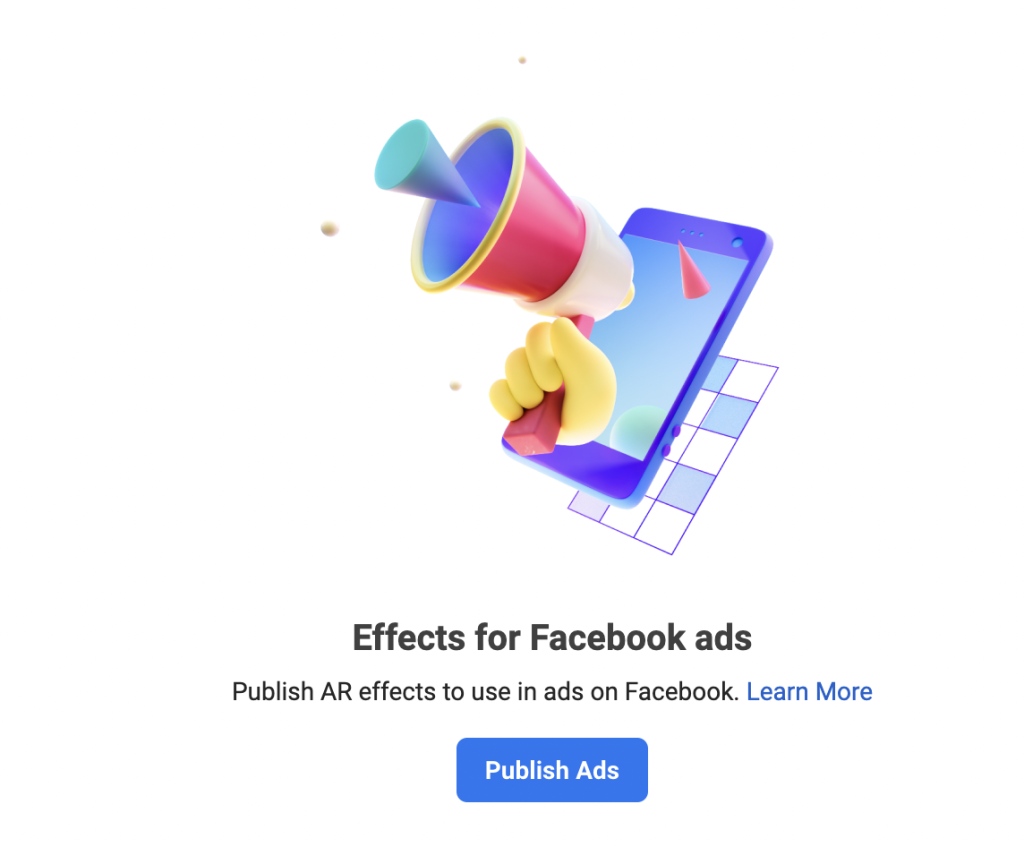
Go to Spark AR Hub, choose “Facebook Ads” as the platform, and upload your effect file. You are also required to fill in some extra information, including:
- Name of effect
- Owner of the effect
- Instruction for the reviewer
- Demo video of filter
Once the effect file is uploaded, you need to wait for up to 10 working days (usually lesser) for Facebook to approve it before you can proceed with the next step.
Step 2: Create a new Facebook Ad campaign on Facebook Ads Manager
- Go to your Facebook Ads Manager account and click “+ Create”.
- Select a supported objective. For Augmented Reality Ads, you should choose among Brand Awareness, Reach, Traffic, or Conversions objectives. Click “Continue”.
- Next, select your audience, placements, and budget. Then click “Continue”.
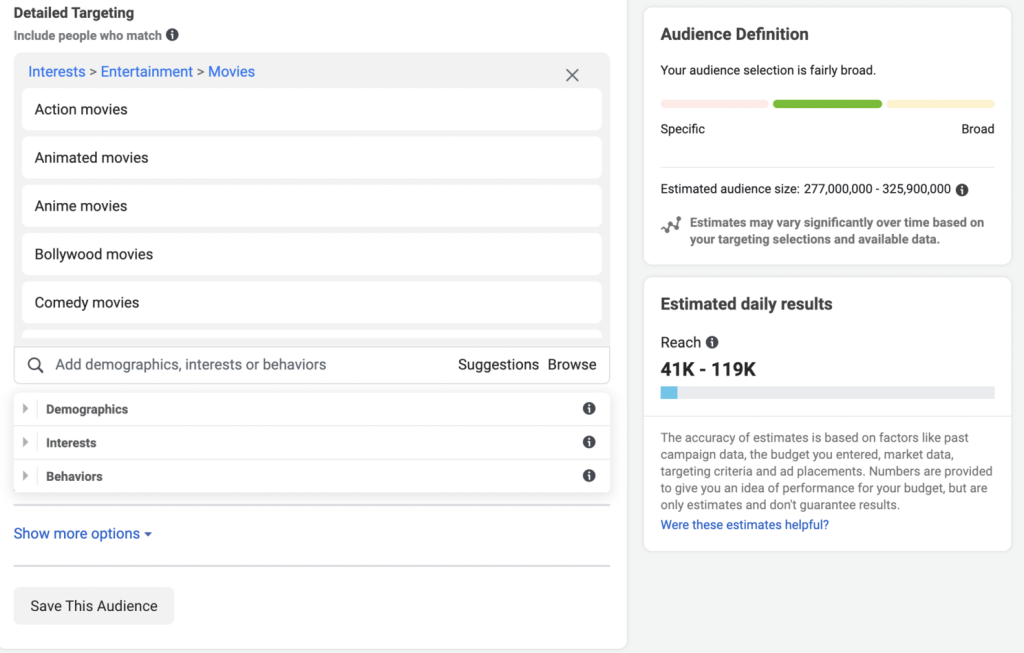
Step 3: Set up and add an AR experience to your ad
This step is slightly different from how you would normally create the other ads.
- Under “Format,” select “Single Image or Video”.
- Upload your feed video. You can either click on “Browse Library” to select a video that’s already in your library or upload a new video.
- Check the checkbox next to “Add an Instant Experience”, then select “Add AR Experience”.
- Click Use Template to open the Add an AR Experience tab.
- Click “Effect” and select the effect you want to use from the drop-down menu. You will only be able to use an effect that is already approved by Spark AR Hub, because only these will appear in the dropdown menu.
- Insert the Website URL and Call to Action, then click “Done”.
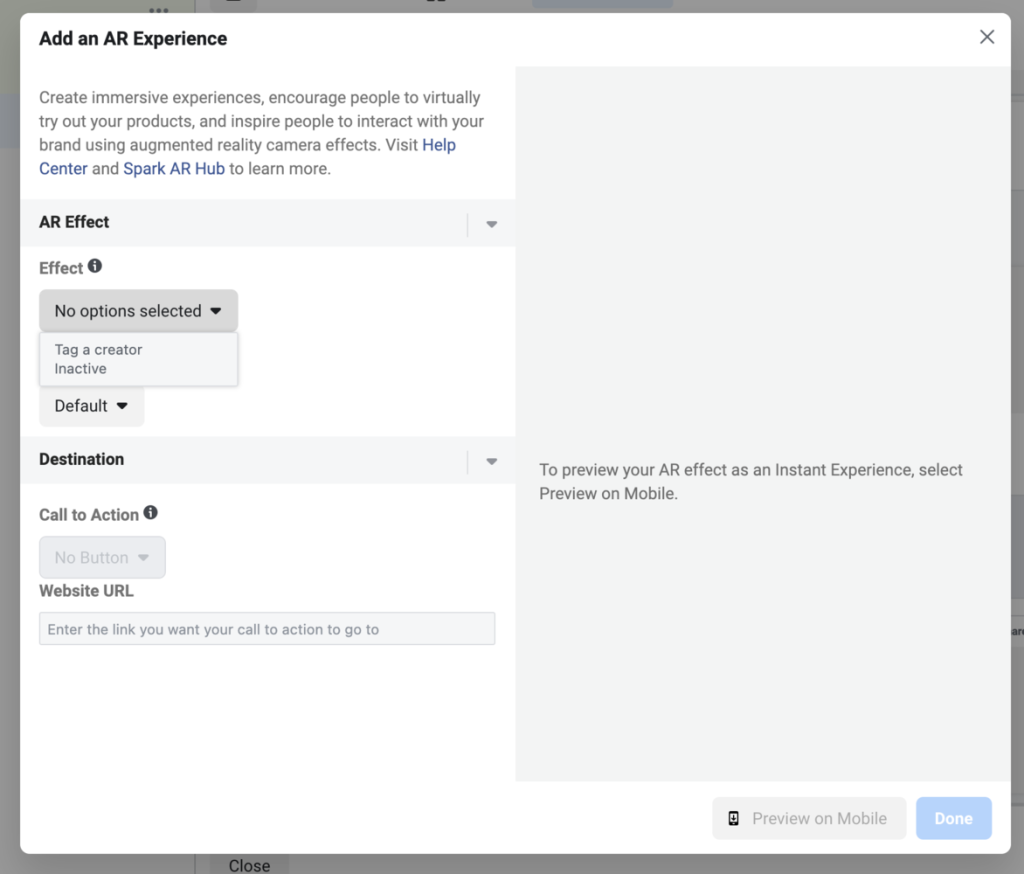
Step 4: Finalize your AR Ad
- Click “Text Overlay” and select the action from the drop-down menu that you want people to take. These actions relate to the AR experience you have set up for them.
- You can click “Preview on Mobile” to preview your Augmented Reality Ad. Your effect will be saved, and you’ll receive a notification from Facebook in your Facebook mobile app to open a preview and check your ad on your device.
- Once you’ve finished all the steps, go back to your Ads Manager and click “Done”.
Important Metrics For Tracking Facebook AR Ads
When it comes to Facebook AR Ads, there are several key metrics that you should be tracking:
- Engagement rate: This is perhaps the most important metric for AR ads. Given the interactive nature of these ads, you want to see how many users are actually engaging with your ad. This could be measured in terms of clicks, swipes, or any other interaction that your ad allows.
- The number of outbound clicks: This metric measures the frequency of users clicking on your Facebook AR ad, leading them away from the Facebook platform.
- View percentage: This represents the proportion of your Facebook AR ad that users typically view.
- View time: This metric indicates the average number of seconds that users spend viewing your Facebook AR ad. A higher view time can indicate a more engaging ad.
- Effect shares: This counts the instances when a user shares an image or video that incorporates an augmented reality effect from your ad. These shares can be made to Facebook Stories or as a post to the News Feed.
These metrics provide insights into user engagement with your AR effect, the reach of your viewership, and the effectiveness of your Facebook AR ad in generating interest.
Best Practices for Running Facebook AR Ads
Running a successful Facebook AR ad campaign involves more than just creating engaging AR experiences. It also requires a strategic approach that takes into account the unique characteristics and capabilities of AR technology. Here are some best practices to consider when running Facebook AR ads:
- Create engaging AR experiences: The success of your AR ad largely depends on the quality of the AR experience you provide. Try to create AR experiences that are interactive, immersive, and fun. Remember, the goal is not just to showcase your product, but also to engage your audience in a memorable way.
- Use clear and compelling CTA: Make sure your AR ad includes a CTA. Whether it’s “Tap to try it on”, “Swipe to see more”, or “Click to buy now”, a clear CTA can guide users toward the desired action and increase conversion rates.
- Leverage the power of social sharing: AR ads are not just interactive, they’re also shareable. Encourage users to share their AR experiences on their social networks. This can help enhance the visibility of your ad and attract more potential customers.
- Test and optimize your ads: Like any other ad campaign, it’s important to test and optimize your AR ads. Monitor the key metrics I have mentioned above. Use this data to make necessary adjustments and improve the effectiveness of your ad.
A Facebook AR Ads Example from bareMinerals
bareMinerals, a famous cosmetics brand, has utilized Facebook AR ads by introducing its MADE-2-FIT app, a tool that scans users’ skin tones to assist them in crafting their unique foundation makeup.
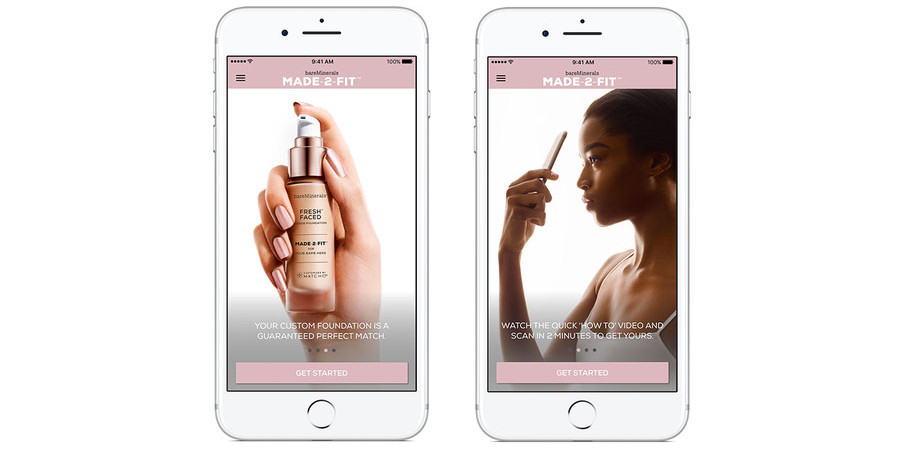
The app has received over 3,000 ratings on the App Store, with users continually expressing their satisfaction with the ability to produce personalized makeup. Purchasing foundations online is usually a complex task, but users have acknowledged that this scanning technology provides an effective solution.
>>> Read more: 18 Outstanding Facebook Ad Examples (and Why It Worked)
Wrap-up
Facebook AR ads offer a unique and engaging way to reach your target audience. By allowing users to interact with your products in a virtual environment, AR ads can lead to higher engagement and conversion rates. As a leading digital marketing agency, Mega Digital is well-equipped to help you leverage this exciting new ad format.
Looking to boost your Facebook Advertising performance? Partner with Mega Digital for strategic insights and solutions to enhance your AR ads and increase your brand’s presence on Facebook.