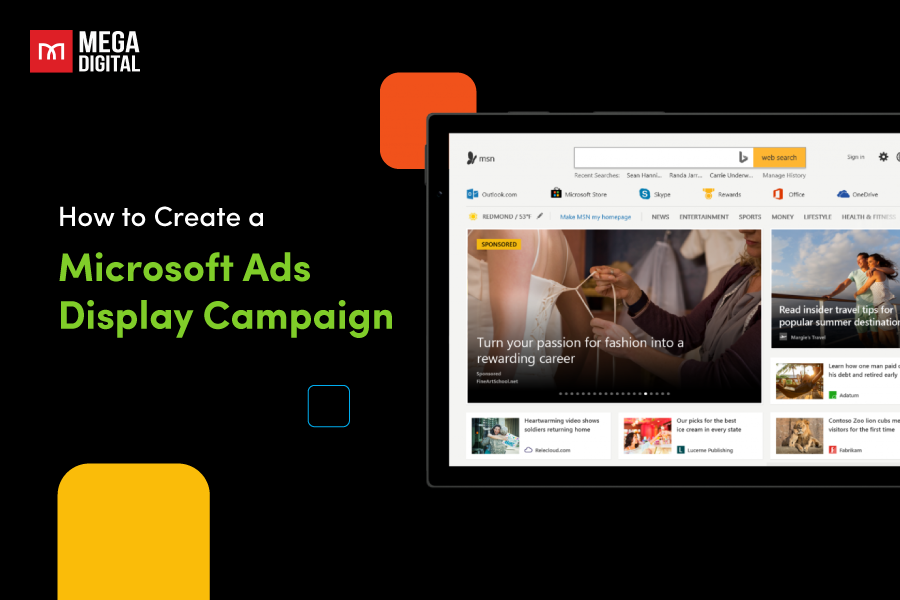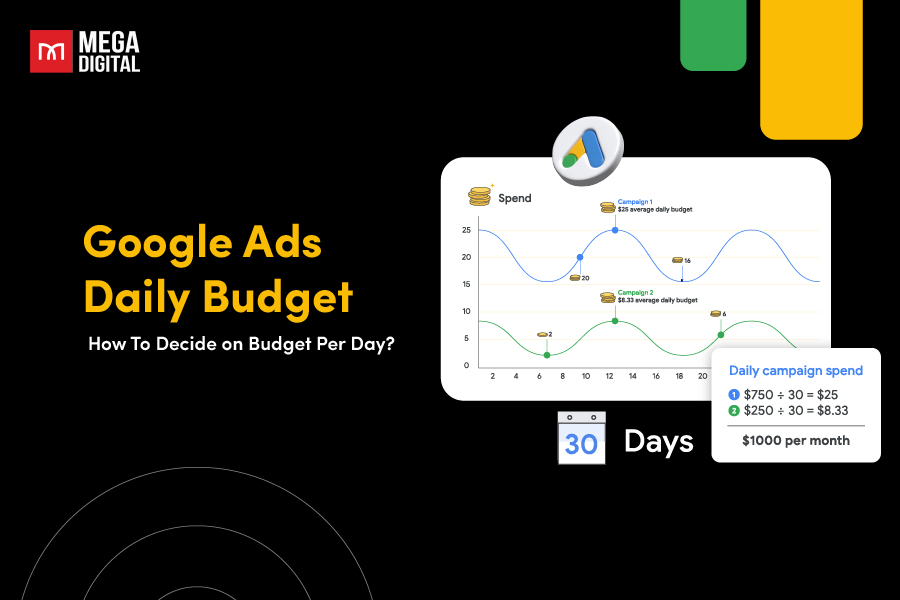Having trouble getting your Facebook ads in front of the right people? If your budget is being wasted on users outside your target area, you’re not alone. Many advertisers struggle with this issue. This blog post will guide you to Facebook Ad Location Targeting and help you refine your audience, maximize ad spend, and drive more local conversions!
- What Is Facebook Ad Location Targeting?
- How Location Targeting Works on Facebook Ads?
- Benefits of using Location Targeting for Facebook Ad Campaigns
- 4 types of Facebook Ad Location Targeting
- How to set up Facebook Ad Geotargeting?
- Why does Facebook Location Targeting not work and how to fix them?
- Strategies to Leverage Facebook Ad Location Targeting
What Is Facebook Ad Location Targeting?
Facebook Ad Location Targeting is a feature that allows advertisers to display their ads to audiences based on their geographical locations. This tool allows for a high degree of specificity, enabling ads to be shown in areas ranging from broad regions like countries to more granular locations such as cities, zip codes, or even specific business addresses.
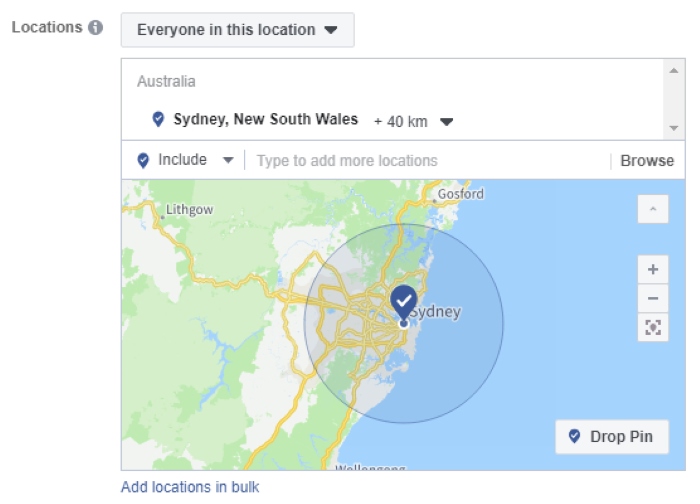
Facebook also provides extensive targeting capabilities. In many instances, Broad Targeting implies the elimination of all potential targeting filters, such as custom audiences, lookalike audiences, or detailed targeting. Instead, the focus is solely on location, allowing the algorithm to handle the rest. Options include the “Worldwide” targeting feature, as well as targeting by broad regions, like Asia, and by Free Trade Area. A variety of options are accessible.
By leveraging this feature, businesses can ensure their ads reach the people in the locations most relevant to their products or services, thereby maximizing the effectiveness of their advertising efforts.
How Location Targeting Works on Facebook Ads?
Facebook does use a combination of user data and device information to determine a person’s location. This data includes:
- The city specified in a user’s profile
- The user’s IP address
- Information from mobile location services
- Consolidated data regarding the locations of a user’s friends
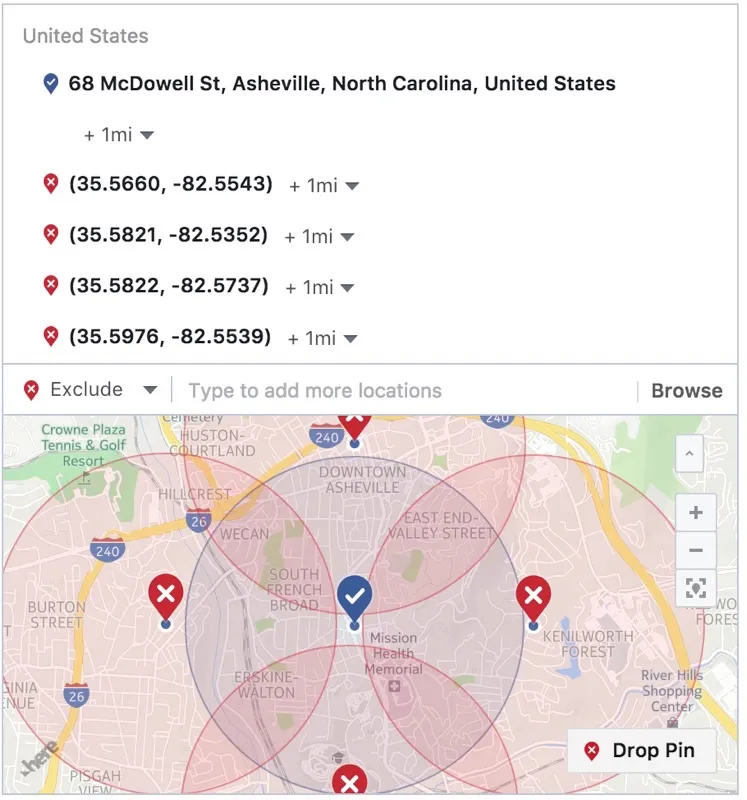
Once Facebook has managed to determine a user’s location, it uses this information to show relevant ads based on the advertiser’s location targeting settings. When a user’s location aligns with the parameters set by the advertiser, they become part of the target audience for that specific ad campaign. This allows advertisers to show ads to people based on their geographic locations.
However, complete accuracy cannot be guaranteed. You may sometimes see a small number of ad impressions, or even receive a message or lead from people outside of your settings.
Benefits of using Location Targeting for Facebook Ad Campaigns
Location targeting allows you to focus your Facebook ads on specific areas, ensuring they reach users who are most likely to engage. Let’s explore why this approach is useful for your campaign in more details!

1. Enhanced ad relevance at local levels
Location targeting in Facebook ad campaigns allows businesses to tailor their content to specific geographic areas, increasing local relevance. This targeted approach boosts engagement as users are more likely to interact with ads that resonate with their immediate surroundings.
2. Optimized ad spending and cost efficiency
Location targeting allows advertisers to allocate their ad budgets strategically by focusing on specific geographic areas. Instead of casting a wide net, businesses can direct resources to regions that are more likely to yield valuable leads or conversions.
Also, by excluding areas where the target audience is less likely to engage with the ad, businesses can avoid wasteful spending on audiences that are unlikely to convert. This ensures that the advertising budget is utilized effectively.
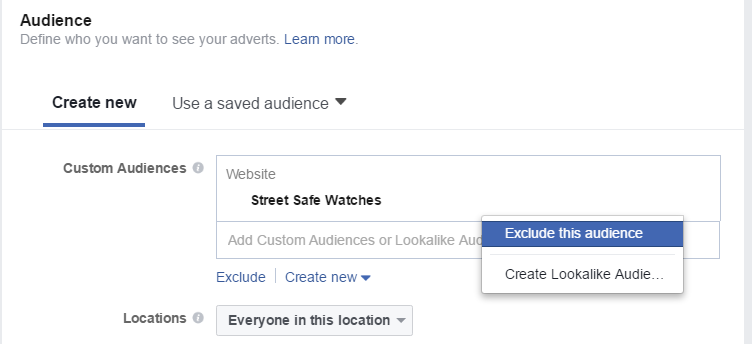
3. Increased personalized user experience
Location targeting can be particularly beneficial for local businesses, but its efficiency also helps global businesses thrive as well. Utilizing location targeting on Facebook allows businesses, regardless of size, to create a more personalized user experience by delivering content tailored to specific regions. For example, a global brand can customize its messaging to showcase different products or promotions based on the preferences of users in different locations. This approach enhances user satisfaction and strengthens the brand-user relationship.
4. Effective event and promotion targeting
Location targeting is especially powerful for promoting events, sales, or promotions tied to specific geographic areas. Businesses can reach users in proximity to an event or store, driving attendance and sales. For instance, a music festival can use location targeting to reach potential attendees in the event’s location, leading to increased ticket sales and event participation.
4 types of Facebook Ad Location Targeting
When targeting based on location, Facebook provides us with the four following options:
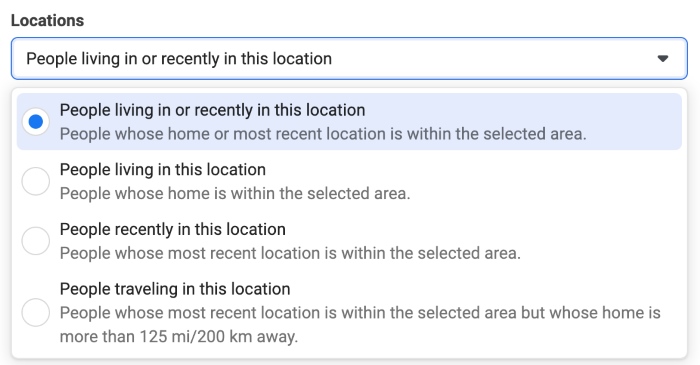
1. Everyone in this location
This option allows advertisers to target everyone physically present within a specified location.
Who should use this option: Useful for businesses with physical storefronts or events looking to attract foot traffic within a specific area, targeting both residents and visitors.
2. People who live in this location
Targets individuals whose city in their profiles in the specified location. This is beneficial for businesses focusing on local residents.
Who should use this option: Ideal for local businesses and service providers aiming to engage with the local community or offer services to residents.
3. People recently in this location
Targets people whose device information suggests they’re currently in your target area but may not necessarily live there. Useful for reaching individuals who have shown interest or engagement in a particular area.
Who should use this option: Effective for businesses looking to reach tourists, event attendees, or individuals who frequently visit a particular area.
4. People traveling in this location
This option allows advertisers to target people who are currently traveling or have recently checked in at the specified location. However, this only applies if they’re more than 125 miles (200 km) away from their home location.
Who should use this option: Useful for businesses targeting travelers, such as hotels, travel agencies, or local attractions.
How to set up Facebook Ad Geotargeting?
First thing first, make sure you have a Facebook ad account ready to use. In case you are a newbie and need help on how to create a new Facebook Ad account, check out this article from Mega Digital.
Setting up Facebook Ad location targeting involves several steps. Here’s a detailed guide to follow:
Step 1: Set up a campaign
Before you begin, you need to set up a campaign. Open Meta Ads Manager, log in to your account, and select a campaign, or set up a new campaign if you don’t have one.
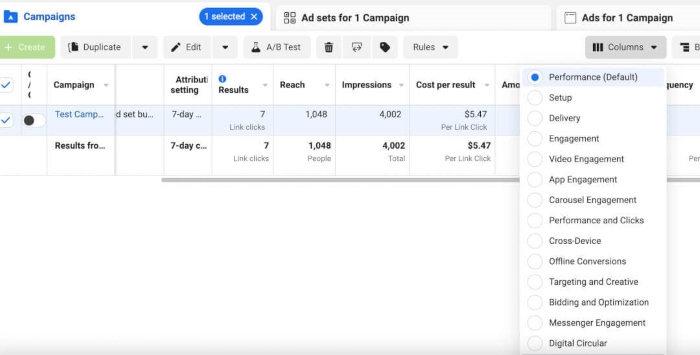
Step 2: Select your audience
Next, go to the ‘Audience’ section and select your source audience.
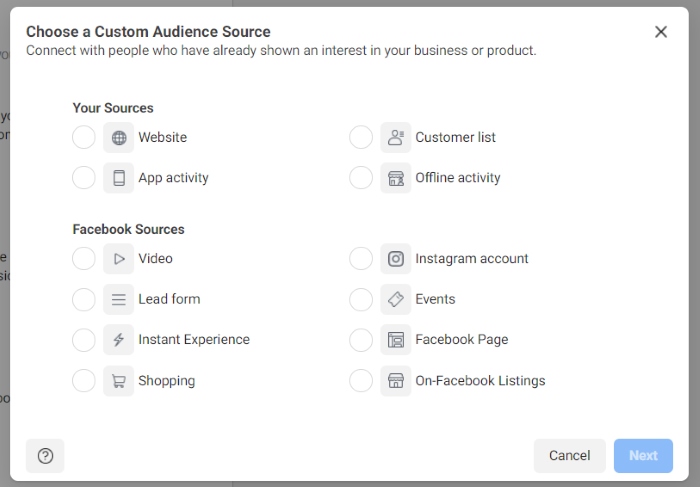
Step 3: Choose location targeting options
Click on the “Edit” button next to the “Locations” field. Here, you should choose one option from all four location targeting we have mentioned above based on your marketing objectives.
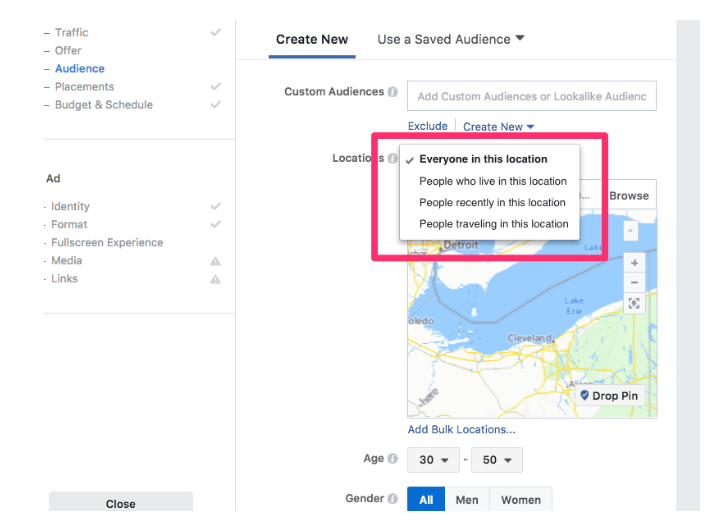
Step 4: Choose your locations
Navigate to ‘Locations’ and follow the prompts. You can target by country, state (or region, depending on the country), city, zip/postal code, and business address. In the United States, you can also target DMA, which is a media market as defined by Nielsen. To select a specific location, there are two primary methods you can follow:
- Type the location: As you type the location, various options will populate. Make sure to select the accurate geolocation.
- Perform a “Drop Pin” on a map: Navigate on the map using the +/- options, and also by dragging the map, to where you’d like to drop a location pin. Once you’ve found your location, click the “Drop Pin” button.
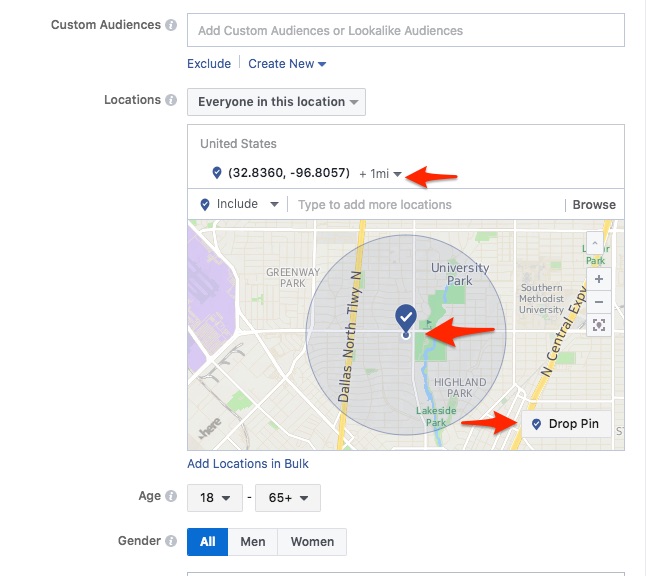
After finishing this step, the Facebook Ad geotargeting setup process is completed!
You should bear in mind that Facebook also offers very broad targeting capabilities, including the “Worldwide” targeting option. You can also target broad regions, such as Asia, and by Free Trade Area. Here is the list of available options you can refer to.
Why does Facebook Location Targeting not work and how to fix them?
There are some reasons that lead to Facebook location targeting might not work as expected.
- Inappropriate audience selection: Choosing the wrong audience or misconfiguring location settings can lead to targeting inaccuracies, ultimately making the ad not deliver. In this case, you should double-check your selected locations in the ad set to make sure that you have chosen the appropriate ones.
- Mismatched location and language settings: If your location and language settings are not identical, you may run into issues with Facebook location targeting that might affect your campaigns. To fix this, you can edit your ad set audience to update your location and language settings.
- Changes in congressional district targeting options: From May 2, 2023 onwards, congressional district targeting options based on the 2010 US Census are not available for use anymore in new campaigns. Existing campaigns and saved audiences that aren’t updated by May 2, 2023 will be paused. So if your campaign is using this option, be sure to modify now based on the 2020 US Census.
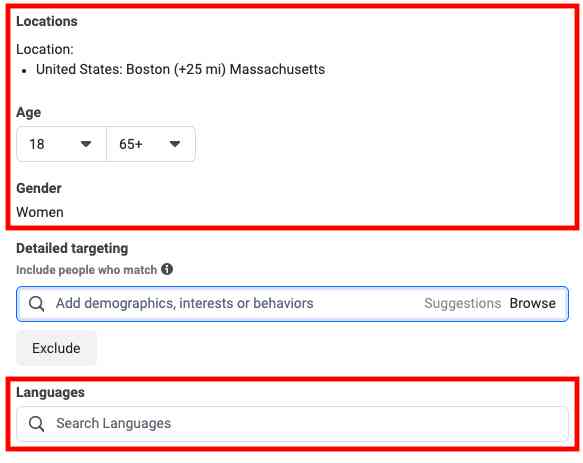
Strategies to Leverage Facebook Ad Location Targeting
To make the most of Facebook’s location targeting, you need a strategic approach. By tailoring your ads to specific regions, you can boost relevance and engagement. Here are some effective ways to maximize results:
1. Define your target audience with detail and precision
The first thing businesses should do is identifying their potential customers’ locations. You can use Facebook Insights to gather data about your audience’s geographic distribution.
Besides, you should consider other criteria that shape your target audience, such as demographics, behavioral and psychological traits. Utilize Facebook’s detailed targeting options to narrow your audience based on age, gender, interests, and more. The more precisely you define your audience.

For example, if you own a high-end coffee shop chain in New York City, you should target professionals living nearby. These people tend to go to the coffee shop for work meetings. To refine your targeting further, you can filter them by ages 25-40, interests in specialty coffee, and behaviors like frequent travelers to reach those who appreciate premium coffee experiences.
2. Take advantage of radius targeting
Radius targeting is a location-based advertising tactic available on Facebook Ads, whereas a radius is placed around a place’s address, targeting mobile users within that radius.
This strategy enables advertisers to reach individuals within that specified radius, ensuring that their ads are shown to users who are physically located or have recently been in the targeted area. It is considered the most basic yet precise, method of real-time location targeting.

If you’re a local business with physical storefronts, local services, or those hosting events, start using radius targeting now to reach people within a certain distance from your business location. A pop-up fashion event in Los Angeles, for instance, can set a 5-mile radius around downtown LA to capture fashion-conscious shoppers.
3. Combine location with other targeting options
You can combine your location targeting with other demographic and interest-based filters to enhance accuracy. Layered targeting will ensure that your ads reach users who match your location criteria and share other characteristics relevant to your business.

For example, if you have a home cleaning service in Atlanta, you can target suburban homeowners by filtering for users with homeownership interests and household income levels above $75K.
4. Utilize exclusion targeting wisely
While focusing on specific locations is crucial, exclusion targeting is equally important. Exclude areas where your business is not relevant or where you don’t want to allocate ad resources. This ensures that your budget is allocated to areas with the highest potential for conversions.
An auto dealership in Dallas might exclude users who recently purchased a new car, as they are unlikely to be in the market for another vehicle.

5. Use Facebook Agency ad account
This one last tip is for any advertisers out there whose regular Facebook Ad account fails to deliver the desired results. Any individual or business can create their own normal Facebook ad account to run ad campaigns on Facebook. However, it does have several clear limitations that hinder the campaign running process, like restricted spending caps and ad creation limits, to name a few.
To fix these handicap things, advertisers should use Facebook Agency ad accounts. This account is set up and managed by professional marketing agencies. It brings extra privileges that a standard Facebook Ad Account lacks, including:
- A higher daily spend cap allows you to spend as much as it takes to achieve your marketing objectives.
- Higher probability of account recovery in case an ad account faces a ban by Facebook due to policy violations or misjudgments.
- Direct access to Facebook representatives to help resolve issues more quickly.

This type of account is exclusively allocated to Facebook partners or trusted agencies, like Mega Digital, with a proven track record in advertising on the platform. With a Facebook Agency ad account, advertisers gain the capability to manage advertisements for multiple clients, along with access to advanced features and collaborative tools. Therefore, we advise advertisers to switch to this account type for unrestricted access to a plethora of features on Facebook.
Conclusion
In conclusion, Facebook Ad location targeting helps businesses reach the right audience in the locations that matter the most. By tailoring your ads to specific geographic locations, your campaigns will likely perform better in terms of relevance, cost, and other parameters. Whether you have a local business or are aiming at a global presence, mastering location targeting in Facebook Ads can greatly impact the success of your campaigns.