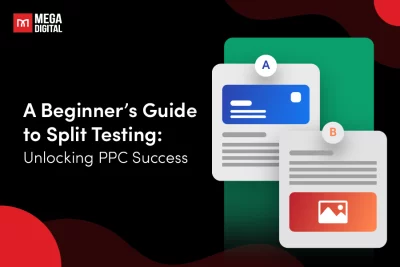Setting consistent TikTok posts alongside all other tasks can be challenging for many creators. If you want to save time while improving the quality of your posting routine, here’s the ultimate guide that shows you how to schedule TikTok posts to drive even greater content impact to business! Let’s get started!
Table of Contents
Why Schedule Your TikTok Posts?
TikTok schedule posts can ensure consistency, optimize engagement, and free up time for creative tasks. Here’s why you should consider planning your posts ahead of time.
1. You Have A Global Audience
TikTok’s audience spans across multiple time zones. Imagine you’re based in New York, but a third of your TikTok followers are from Japan. Posting a video at 3 PM at your active hour could leave out your Japanese audience, who are likely asleep.
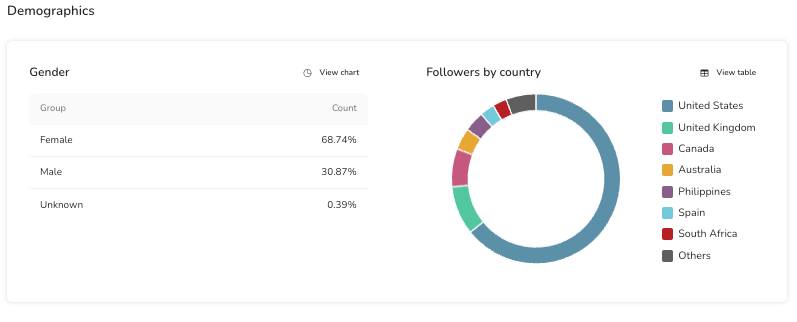
As a result, the best time to post on TikTok should work well not only for local followers but also for audiences in other regions. If you have many foreign followers, you should schedule TikTok posts to ensure your content appears during peak activity hours in different parts of the world.
2. You’re Running Different Campaigns
Content creation often involves running multiple campaigns such as promoting products, leveraging trends, or targeting specific groups. Posting everything manually at the best times can become overwhelming and error-prone.
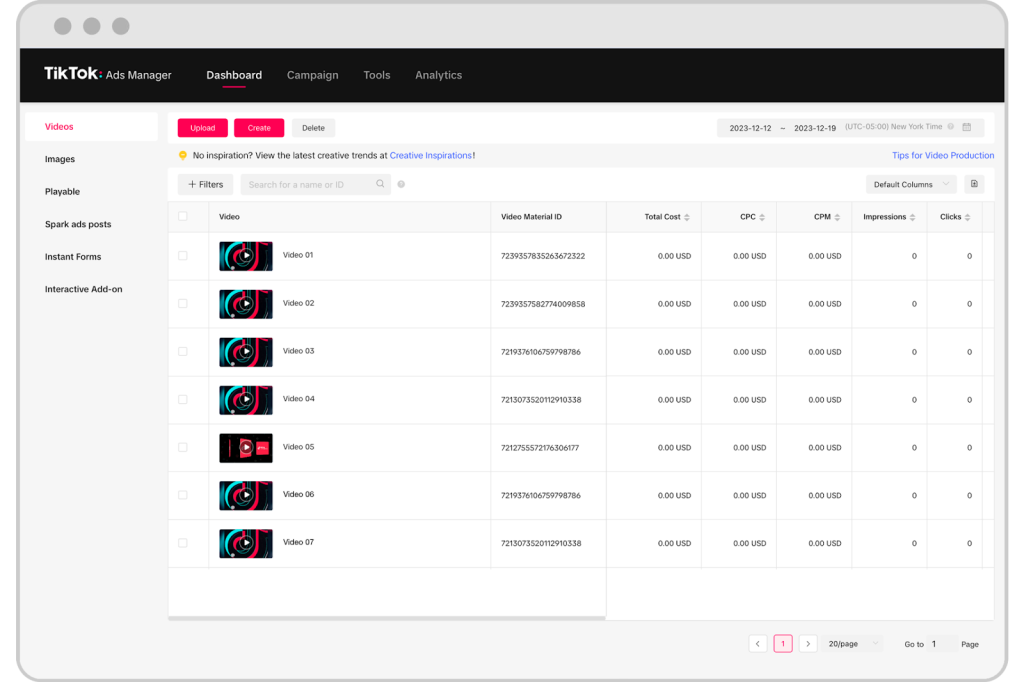
Hence, scheduling takes the stress out of managing your campaigns by letting you plan in advance. This way, you can strategically launch content without rushing.
If you know you’ve got two big ad campaigns coming up in the next few months, you could schedule TikTok posts if the assets are already available. This will give all teams a chance to review and approve TikTok content long before it goes live.
3. You’re Out Of The Office
Scheduling your posts keeps your content flowing steadily even when you’re unavailable. It ensures your videos go live as planned, keeps your account active, and maintains your audience’s interest. This approach supports consistent growth and ensures you don’t miss opportunities.
For instance, if your vacation is in July, you can schedule summer-themed TikToks from June to keep your audience entertained while you’re offline.
Things to Know Before Scheduling TikTok Post
Before scheduling your TikTok posts, it’s essential to understand key factors that can impact your content’s performance and engagement. Here are some important things to prepare for your scheduled posts.
1. Confirm All Policy
Before uploading a TikTok post, you should review the TikTok Community Guidelines and Terms of Service to avoid uploading anything that will later get counted as a violation. These will also prevent TikTok from removing content, restricting your account, or even permanently banning your account.
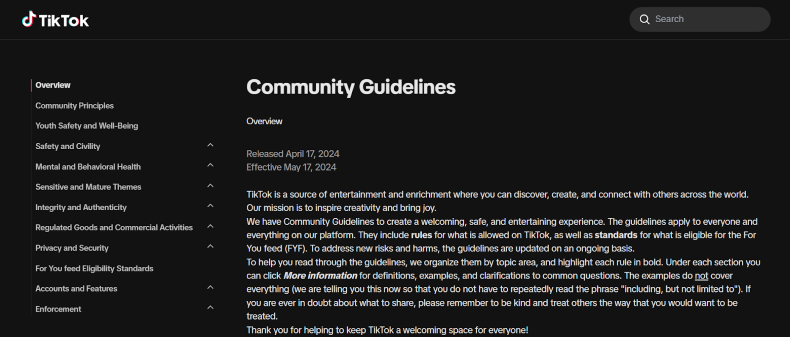
TikTok videos under review can be attributed to several reasons, such as explicit content, indecent violence, spamming, misuse of another user’s content, and above all violating community guidelines. Contents can also be reviewed if it is reported by other users.
Since scheduled posts attach to the same guidelines as those uploaded manually, it’s crucial to double-check all your content to avoid issues and keep your content in good standing.
2. Correct Formats
TikTok has requirements for video format, aspect ratios, and resolution. Hence, before you schedule TikTok posts, make sure your videos meet these standards. The upload problems may show as poor quality videos or not displaying properly across devices if it is not in the right format upstaging.
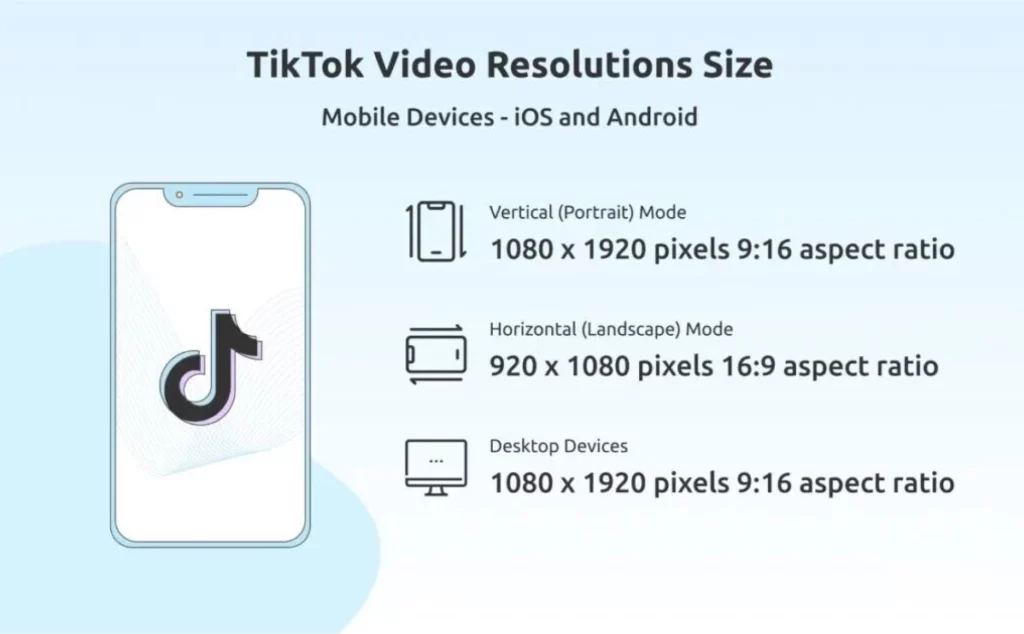
The MPEG-4 or MOV formats must be retained for ultra-clear viewing of videos, the aspect ratio must be kept to a vertical 9:16, and the resolution must be kept to 720 or higher. Also, verify that the size of your file is within TikTok limits before uploading to avoid any inconveniences.
3. Verify Privacy Settings
TikTok provides various privacy options to control who can see and engage with your content. You should confirm the privacy settings for each video before scheduling them.
Errors in privacy settings can lead to the wrong audience reach or limited viewers than you intended. This can affect the reach and success of your posts, especially if they’re part of a targeted campaign.
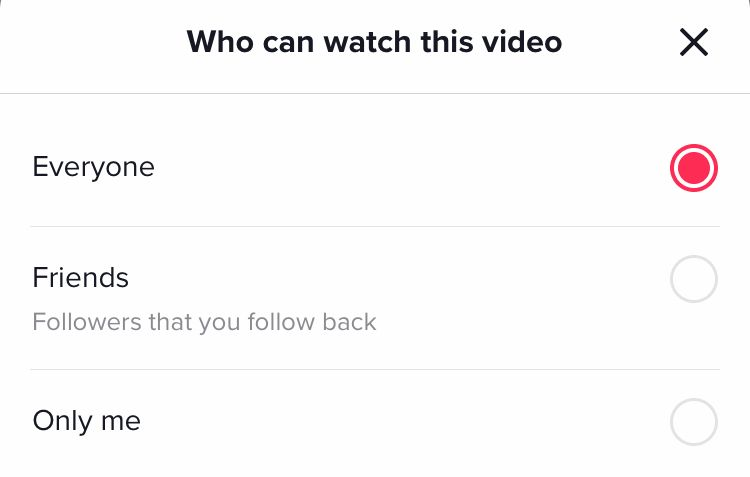
4. Enable Sponsored Tag
If your scheduled post features sponsored content, it’s crucial to follow TikTok’s ad guidelines and disclose the partnership. Neglecting to label sponsored posts properly can lead to penalties from TikTok and strain your relationships with collaborators.
Make sure the “Sponsored Content” tag is enabled for any post that qualifies under these rules. Using this tag not only complies with platform requirements but also helps maintain transparency with your audience.
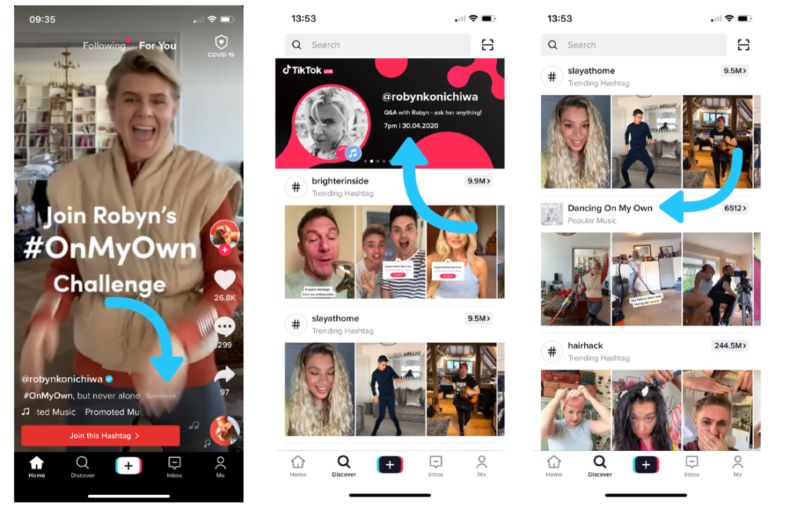
5. Find the Best Time to Post
A TikTok posting schedule gives you flexibility, but timing your posts correctly is essential for maximizing engagement. Consider variables like time zones, specific days of the week, and your audience’s typical online behavior.
For example, if most of your audience is in the U.S., they might be active during the early evenings, while followers from Europe may log in during their lunch breaks.
To be more accurate, you can test different posting times and closely monitor engagement metrics to refine your schedule and achieve the best possible results.
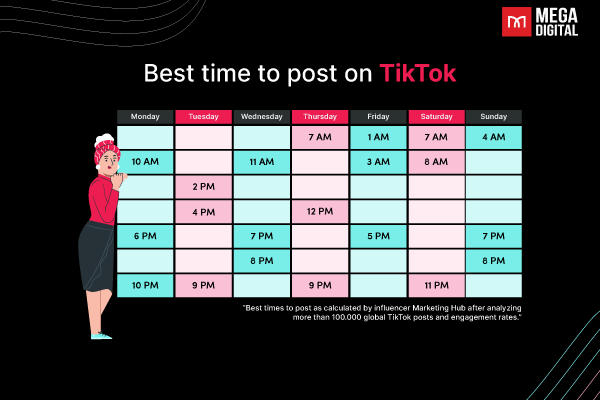
How To Schedule A TikTok Post Natively On Desktop
TikTok’s Video Scheduler is a convenient tool for Creators and Business Accounts. This feature is available on TikTok’s web upload page, and on that window, you will be able to set the scheduling of your post anywhere from 15 minutes to 10 days before going live.
To use the desktop scheduling option, you must have a Business Account or Creator Account. If you have a different account type, you can easily change it by going to Settings and changing your account type.
1. Login To Your Account
Open a web browser, go to tiktok.com, and log in to your account. Once you’re in, look for the Cloud icon located in the top right corner of your feed and click on it.
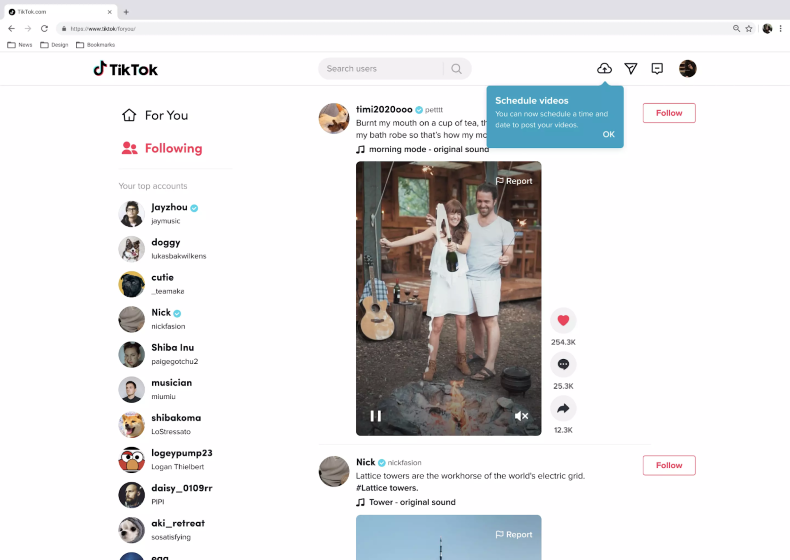
2. Upload and Prepare Your Post
You will be taken to an upload page for your video file. Here, you write a caption with hashtags, pick a cover image, and set privacy settings such as who can view, comment, or duet with your video.
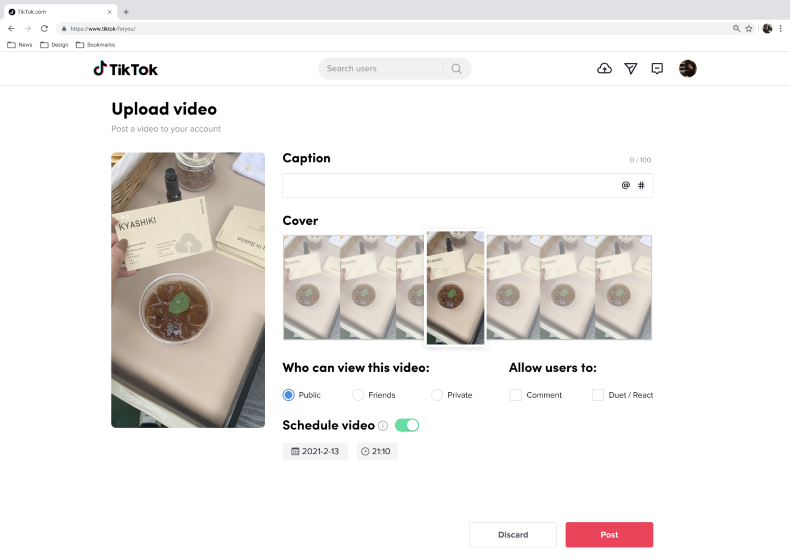
3. Schedule Your Post
Once your video is ready, switch on the scheduling option and choose the exact date and time for your post to go live. The time zone will follow your computer’s settings. To finalize, click the “Schedule” button. Your scheduled posts will appear alongside drafts when you check your Profile view.
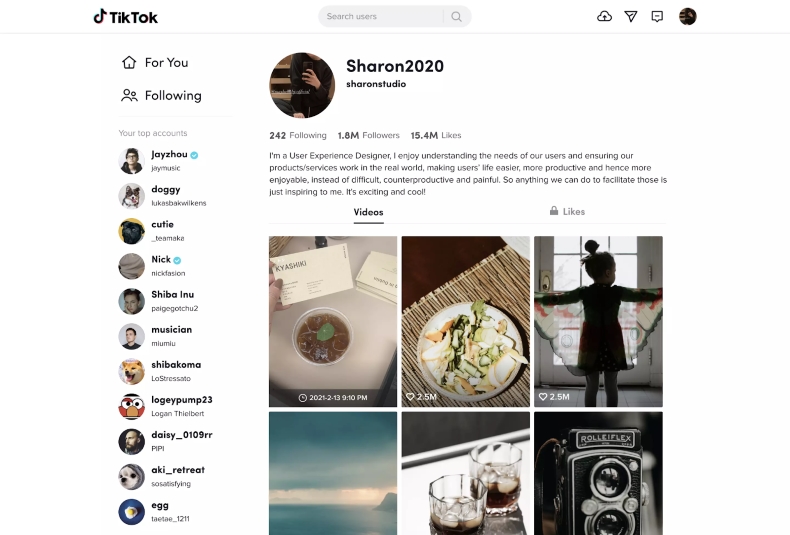
How To Schedule TikTok Posts On Mobile Using Third-Party Tools
Although Video Scheduler is a helpful native option for TikTok schedule posts, it has some limitations. It only works on desktop and allows scheduling one post at a time. If you need to schedule multiple posts at once or prefer using your mobile device, you can use other TikTok scheduling tools for a better solution.
1. Download A TikTok Scheduler
Choose a third-party application such as Buffer, Hootsuite, or SocialBee that fits your requirements after obtaining one that suits your budget. Make sure the chosen app is easy to navigate and has the features you need.
Most of these tools have trial versions, therefore you can use these before committing.
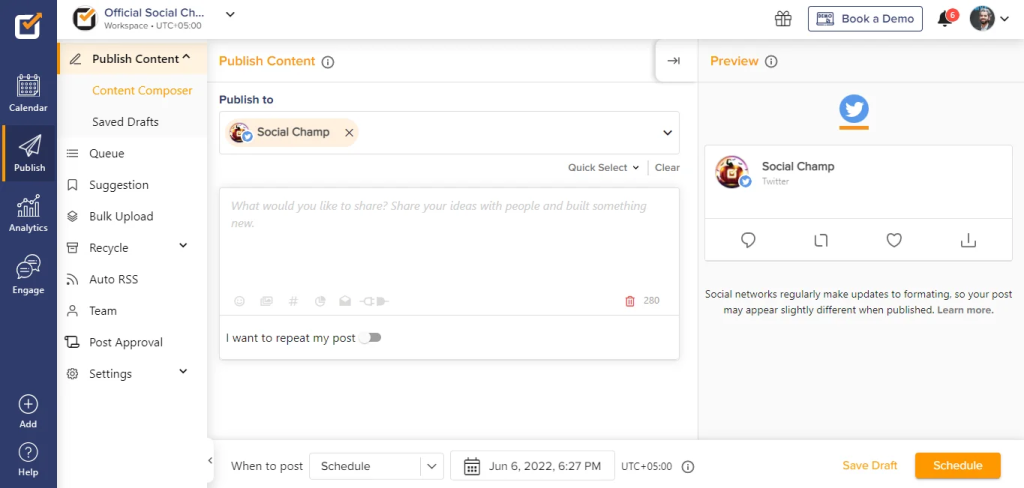
2. Connect Your TikTok Account To Your Chosen Tool
Add your TikTok account to the app’s dashboard by logging in and allowing the tool to take control of your posts. Also, you can use these apps to manage multiple TikTok accounts, therefore, it is easy for creators to manage multiple profiles.
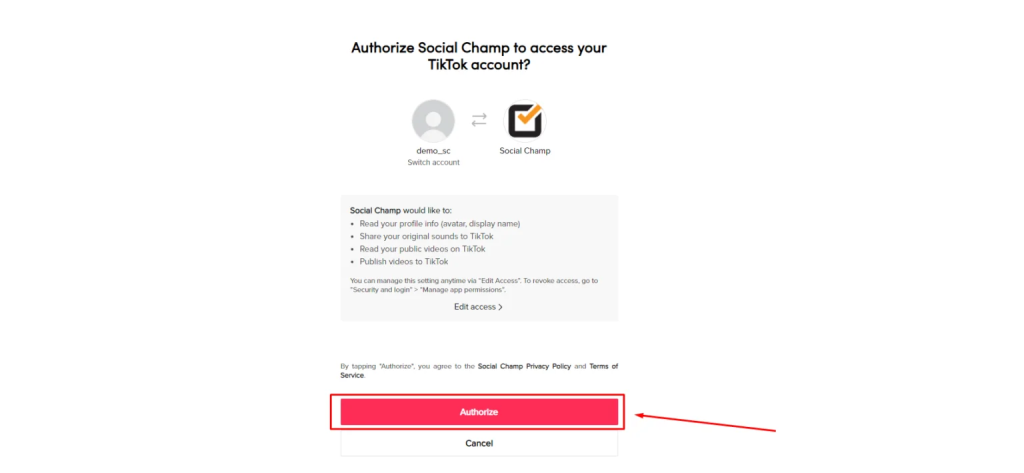
3. Upload Content
Once you are connected, click on New Post and select TikTok from the drop-down list of platforms. You can upload your video file compatible with TikTok and its content guidelines. Most tools also allow bulk scheduling of posts for greater efficiency.
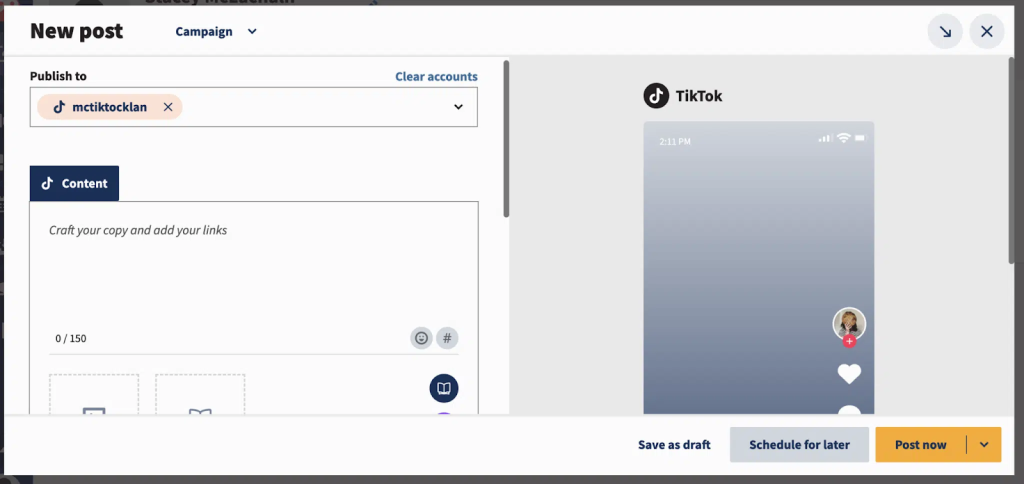
4. Set Posting Time
Decide when you want your content to go live. You can either post immediately, plan it for a specific date and time, or add it to a content category with a pre-planned schedule.
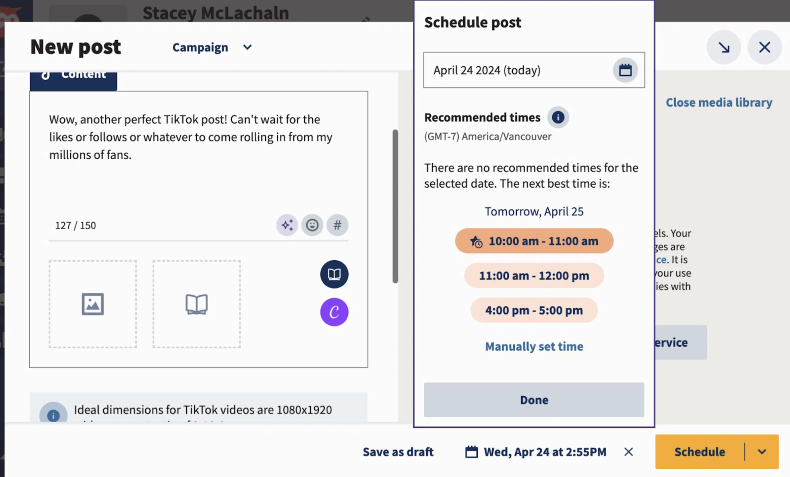
What Type of Content Can You Schedule on TikTok?
As of January 2025, TikTok does not include a native feature for scheduling Stories directly within the app. Similarly, popular social media management tools like Hootsuite and Sprout Social do not currently support this feature.
However, TikTok does offer scheduling options for other types of content:
1. Videos
This TikTok scheduling ability allows its users to upload all types of videos, with which the creators could showcase their skits and storytelling performances. In addition, users can have their unique captions, hashtags, and cover images added to every upload.
The scheduled videos are made visible on the dashboard of the accounts, making them easier to track for the creators. The feature suits all types of creators wanting to post sometimes many videos without worrying about doing it manually every time.
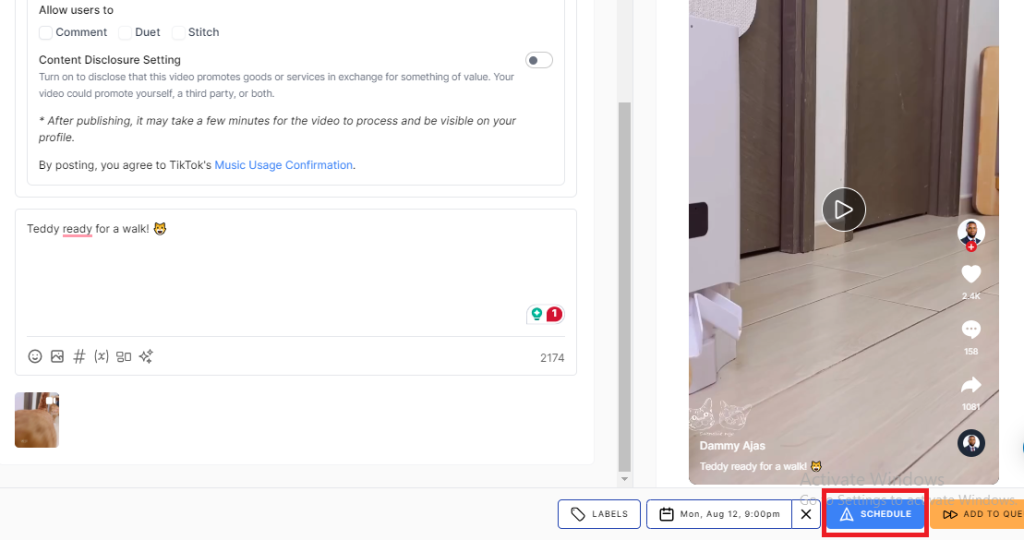
2. Live
TikTok provides useful features that make scheduling Live events simple and efficient. The platform allows creators to plan streams by selecting a specific date, time, and duration.
There is also a notification system that alerts followers about scheduled Live events. Creators can send direct invitations to their most engaged followers to increase participation.
TikTok even supports the scheduling of pre-recorded videos for Live streams. This feature is helpful for creators who want to deliver polished content, such as tutorials or product launches, without the pressure of being live.
If you want further scheduling lives on multiple platforms, third-party tools like Sprout Social or Buffer are also great choices.
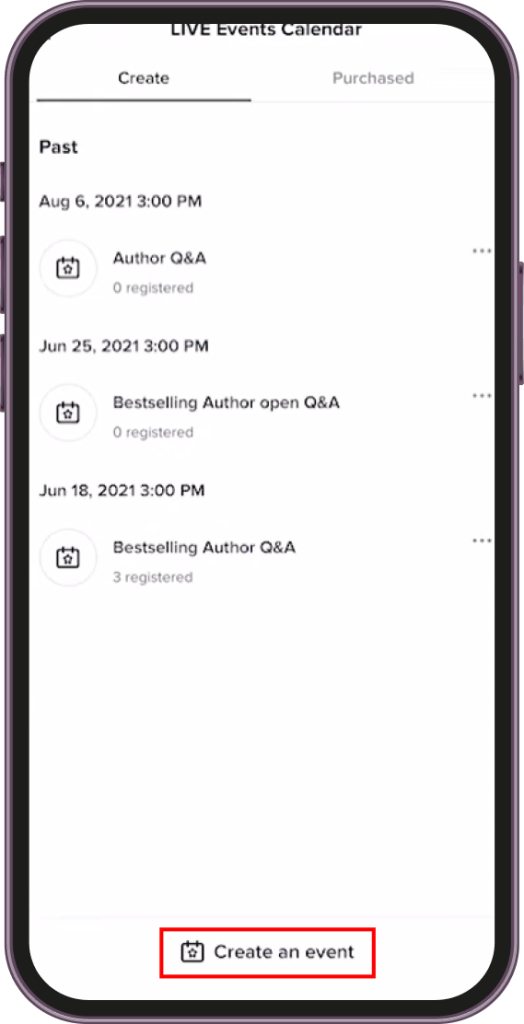
>>> Read more: How to Go Live on TikTok: Tips for First-Time Streamers
How to Delete Schedule TikTok Post
After the post is scheduled in TikTok, you can’t change the video, caption, or the time of the post. The only choice is to delete it and upload again once the necessary edits are made. TikTok will be sending you a reminder when a scheduled video goes live, keeping you aware of what goes on with it.
To delete scheduled TikTok posts, you can use the platform’s desktop application. Follow these steps:
- Step 1: Go to the Creator Center at https://www.tiktok.com/creator-center/content.
- Step 2: Here, you can find all of your scheduled posts. Locate the one you want to delete, then click the delete icon next to it.
- Step 3: Confirm your decision by clicking the “Delete” button.
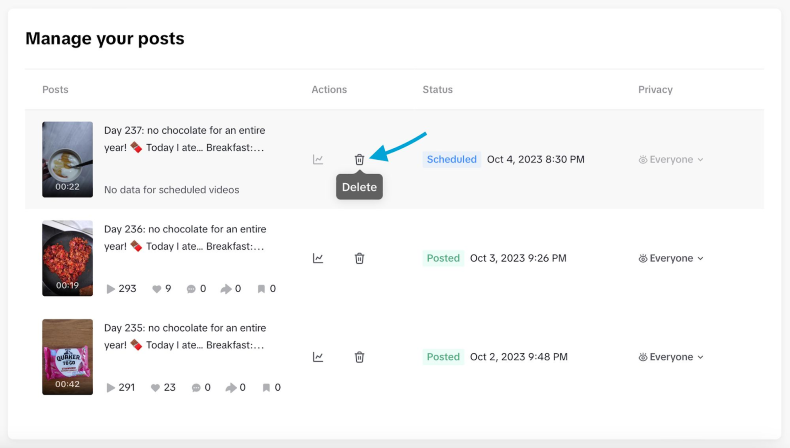
While TikTok gives a clear-cut solution for deleting scheduled posts through the desktop site, other solutions are provided by third-party apps as alternatives for users to delete their scheduled posts across all their accounts.
For example, here is how to do it on SocialPilot:
- Step 1: Log into your SocialPilot account.
- Step 2: Navigate to the “Posts” area then select the option “Manage Posts”.
- Step 3: Open the “Pending Review” section and view your scheduled posts.
- Step 4: Select those you wish to delete and click the deletion button in the top menu bar.
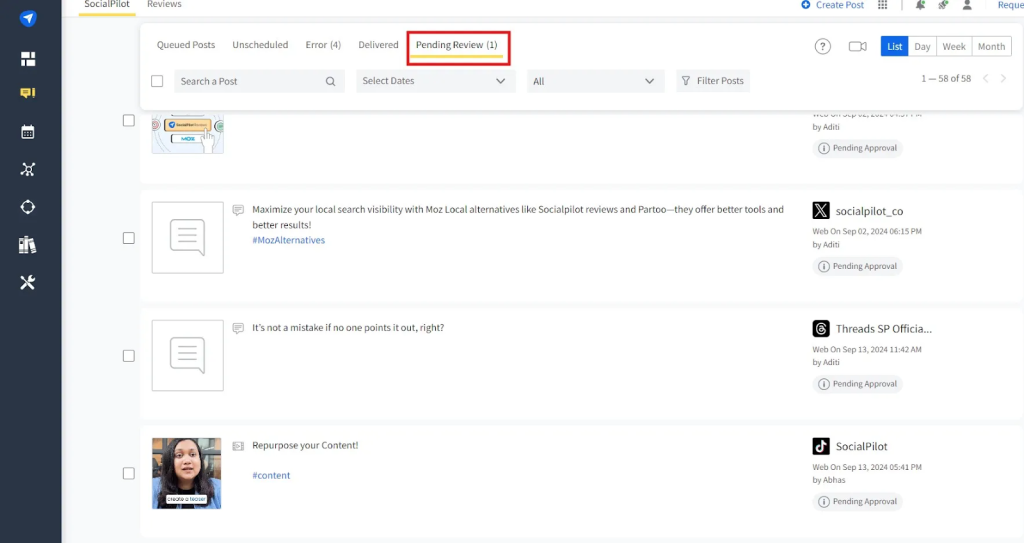
Why Can’t I Schedule Post on TikTok?
If you’re wondering why you can’t schedule posts on TikTok, it could be due to platform restrictions or specific account settings. Let’s explore some common reasons and possible solutions.
1. Do Not Have a TikTok Business Account
The ability to schedule posts on TikTok is exclusive to business accounts. If you have a personal account, you will need to switch to a Business or Creator account to schedule posts.
To switch to a Business account, go to your profile settings, select “Manage Account”, choose “Switch to Business Account”, and follow the steps to complete the setup.
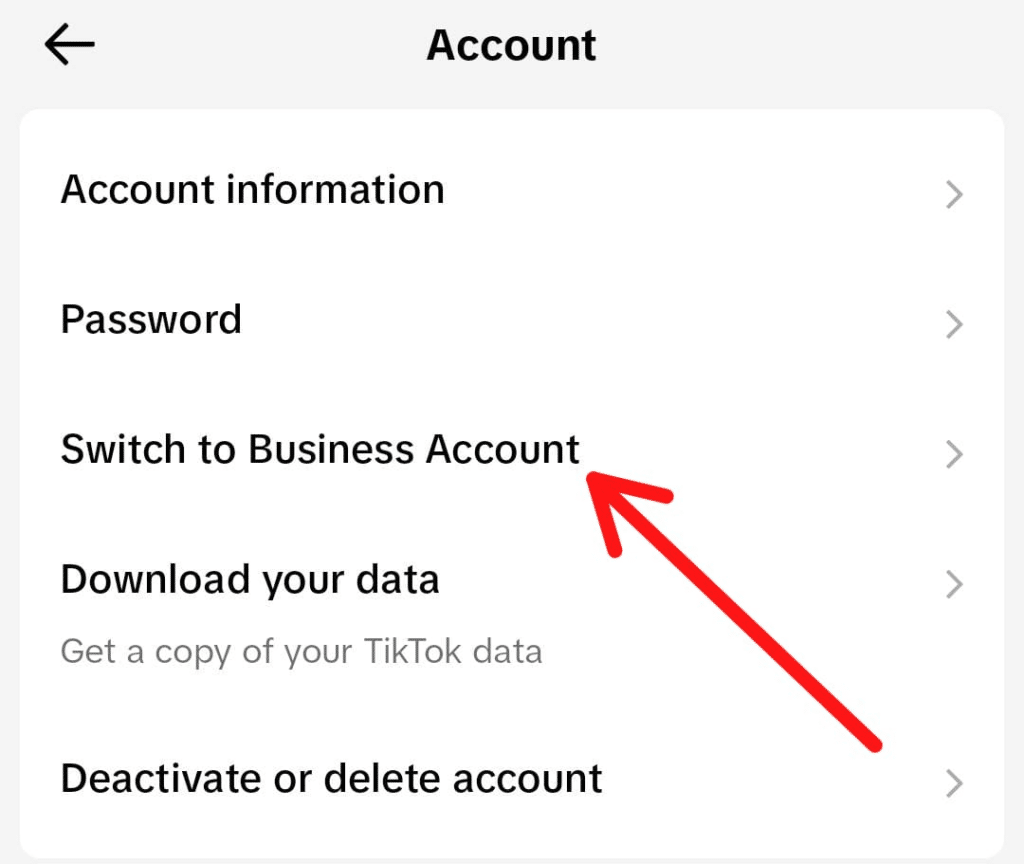
The requirements for scheduling a live stream on TikTok are even stricter. You must have at least 1,000 followers to access the live-streaming feature. If your account does not meet these conditions, you won’t be able to plan TikTok Live.
2. Have an Outdated Browser Version
Using an outdated browser may stop you from using TikTok’s scheduling feature. You can update your browser by checking for “About” or “Update” options in the settings or help menu.
Additionally, accumulated data like cache and cookies can affect website functionality, so clearing them could resolve issues.
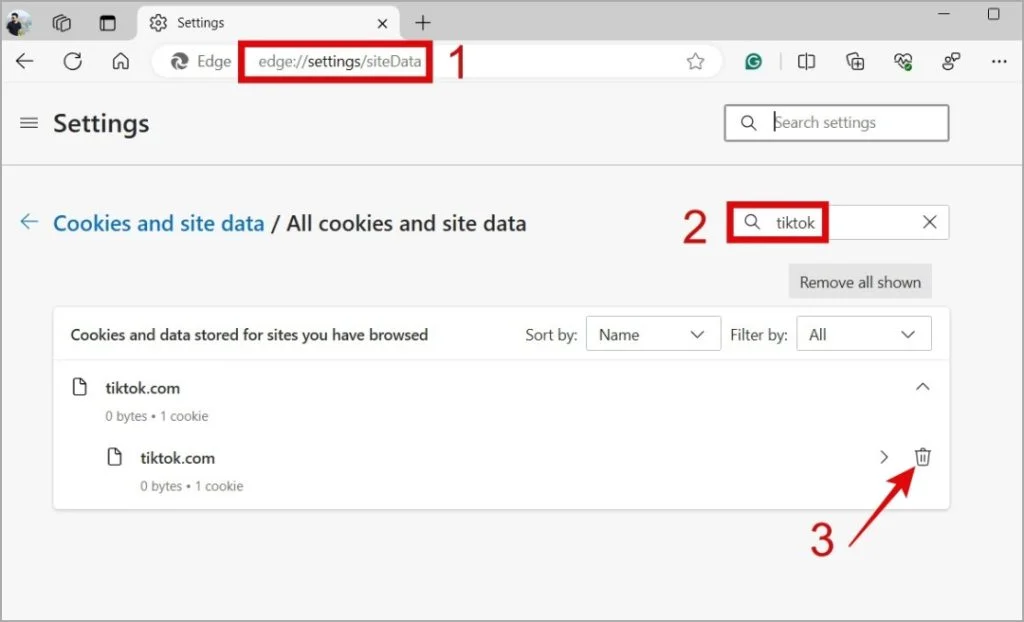
3. Fail to Meet Video Specifications
To schedule or upload a post, your video must meet certain specifications. TikTok videos need to be under 10 GB in size, have a resolution of 720×1280 or higher, and be no longer than 10 minutes.
If you still want to post content with large sizes, you should use video editing software to compress these files.

What Are The Best Practices For Scheduling Tiktok Posts
To optimize your scheduled TikTok posts, it’s important to follow best practices that can enhance engagement and reach your target audience effectively. Consider these key strategies when planning your content.
1. Determine Your Tiktok Posting Frequency
Consistency is important on TikTok, but you should know your audience’s habits and how much content you can realistically produce. By understanding what content your audience enjoys and interacts with, you can plan your posting frequency to better connect with viewers.
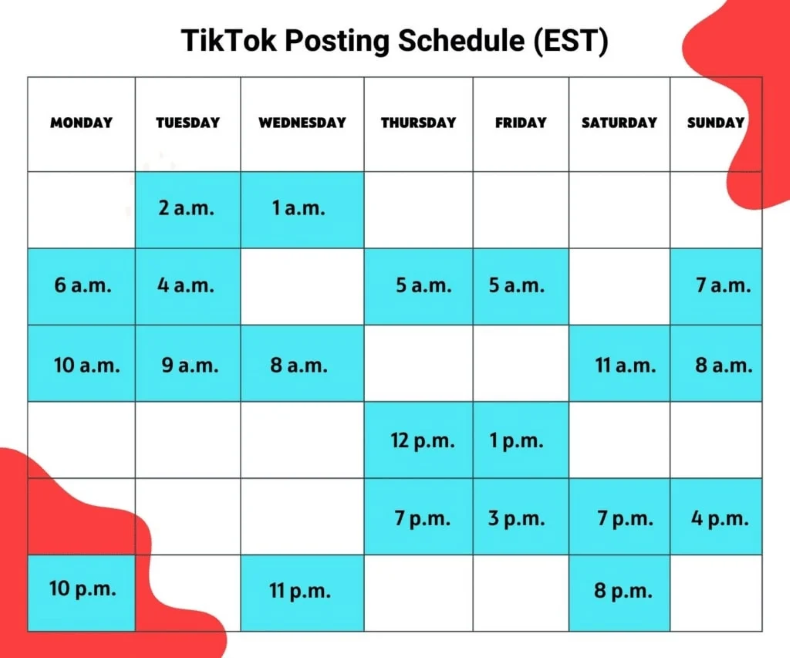
TikTok recommends posting anywhere between 1 to 4 times a day. However, you should further observe when your followers are most active, test different posting schedules, and find a pace that suits you.
For example, if your audience consists of office workers, consider their typical schedule. Office workers are often most active on TikTok during lunch breaks (12 PM-1 PM), in the evening after work (6 PM-9 PM), and on weekends. You can start with 1-2 posts a day at lunch and evening hours for a week to see the results and adjust the frequency later.
>>> Read more: How Often Should You Post on TikTok to Go Viral? [2025]
2. Maintain a Shared, Unified Content Calendar
A TikTok content calendar is key for staying consistent. Planning your content themes, ideas, and campaigns ahead of time helps keep things varied and ensures a steady flow of posts.
Start by choosing a theme for your calendar, which could be based on current events or holidays. For example, if you’re focusing on a holiday theme, you could create a series of videos about Christmas traditions.
Then, pick specific days and times to ensure you reach your audience when they’re most active. Remember to update your calendar regularly to keep up with new trends. To manage multiple posts more efficiently, you can use third-party tools like Planable, SocialPilot, and Loom.
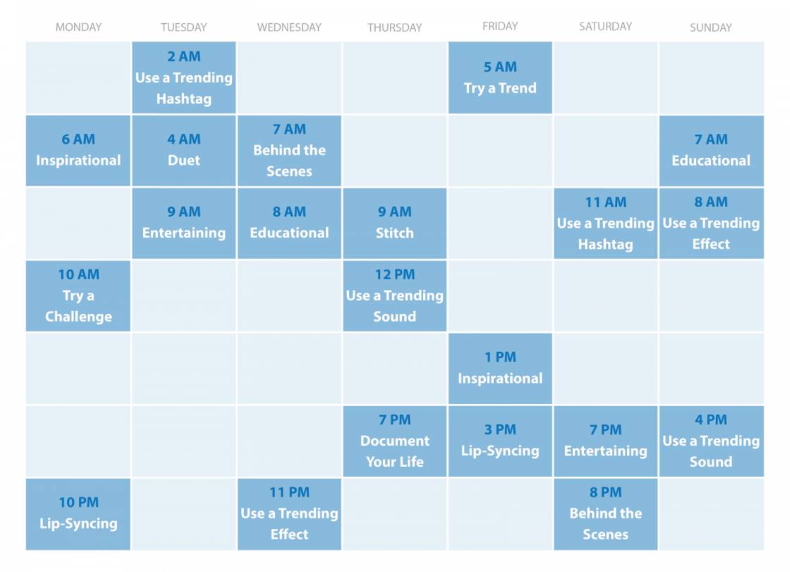
3. Use Tiktok Analytics
Using TikTok Analytics is a crucial step in optimizing your posting strategy. By examining which videos are performing best, you can identify patterns in content style, topics, or audio that are driving success.
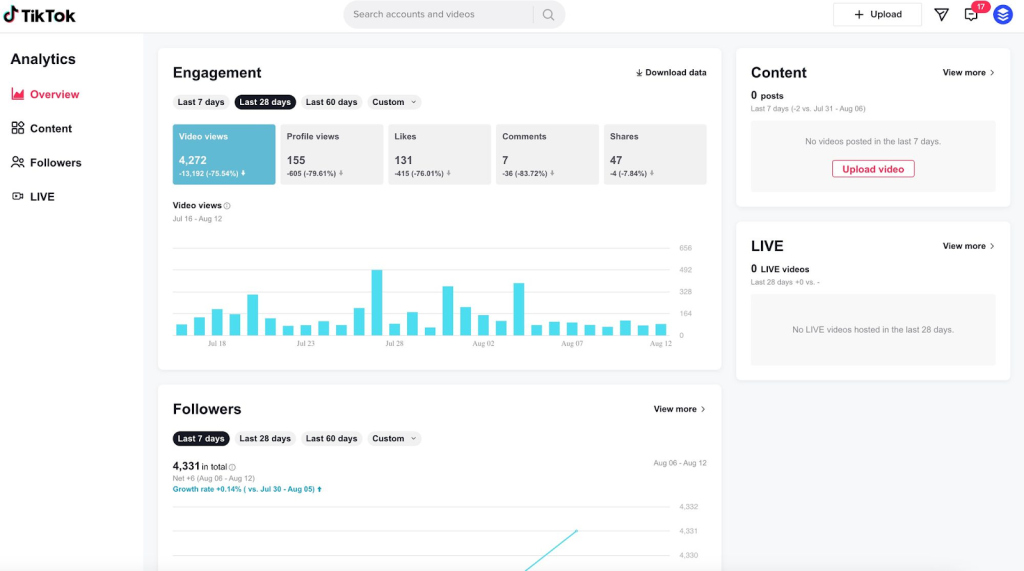
Focus on identifying peak times when your audience is most active. Analyze key metrics like likes, comments, shares, and saves to understand how well your posts are engaging viewers. It’s also important to analyze the video completion rate, as this shows how engaging your content truly is.
For instance, if a video gets a lot of views but has a low completion rate, it could mean that the opening is not compelling enough or the video is too long. With this insight, creators can shorten videos and create a stronger hook to maintain viewer interest.
4. Team Collaboration Tools
Team collaboration tools let you mark posts for approval and get feedback or edits from colleagues or managers. This ensures that the content aligns with your team’s expectations before it goes live.
Additionally, using an internal email system can help share the latest TikTok posts with those involved, so everyone stays informed, even if they’re not directly part of the publishing process.
Content planning tools can also help with task coordination, setting up a clear review process, and defining roles and responsibilities.
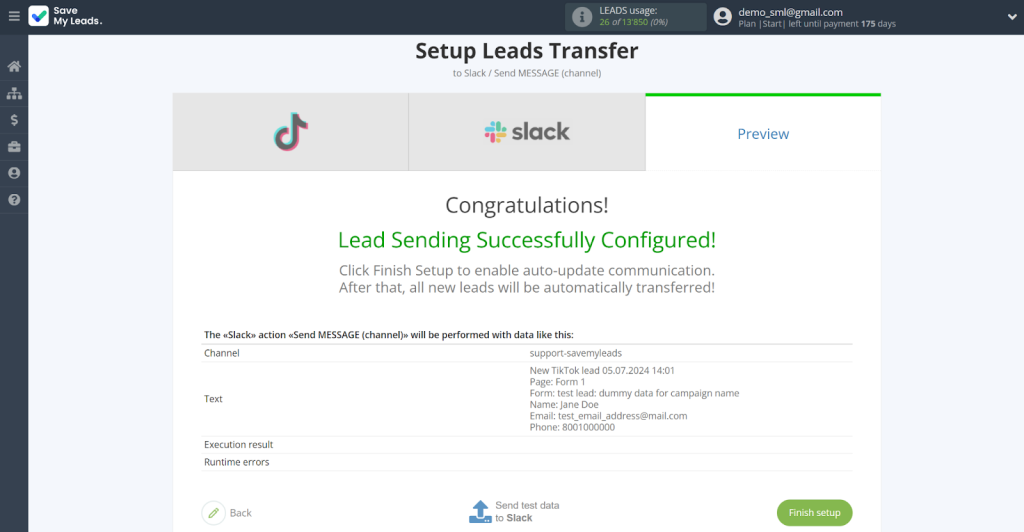
Platforms like Slack or Asana allow you to sync with TikTok data without coding or automation building. Here, you can flag posts for approval and gather feedback from team members or higher-ups before posting.
5. Cross-Platform Posting
Another smart approach is to plan cross-platform posting. By maintaining a unified message and strategy across all your platforms, you can boost your visibility and expand your reach.
You can repurpose your TikTok videos for other platforms like Instagram Reels or YouTube Shorts. For example, if you create a popular TikTok video, share it on Instagram Reels to engage with followers who cannot watch your video on TikTok due to location restrictions.
Another tactic is to promote your TikTok content on your other social channels, like Twitter or Facebook, to drive traffic to your TikTok profile. This approach not only saves time but also maximizes the impact of your content.
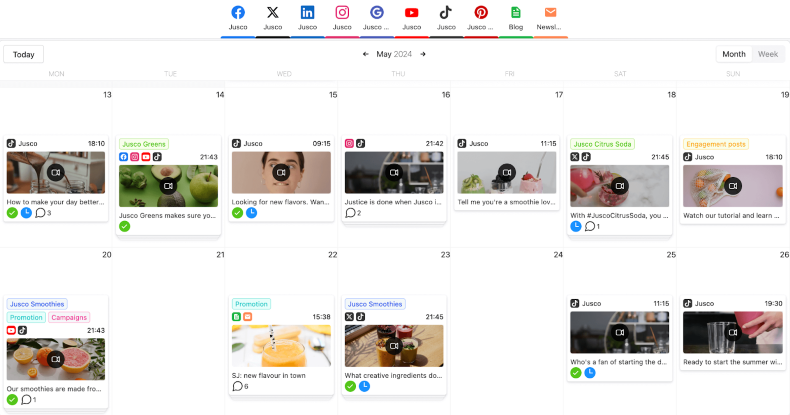
Wrap Up
When you schedule TikTok posts, you can stay consistent, save time, and enhance your engagement. With the right tools and strategies, you can take control of your content planning and ensure your posts reach your audience at the right moments. Start implementing these tips and watch your TikTok success unfold now!