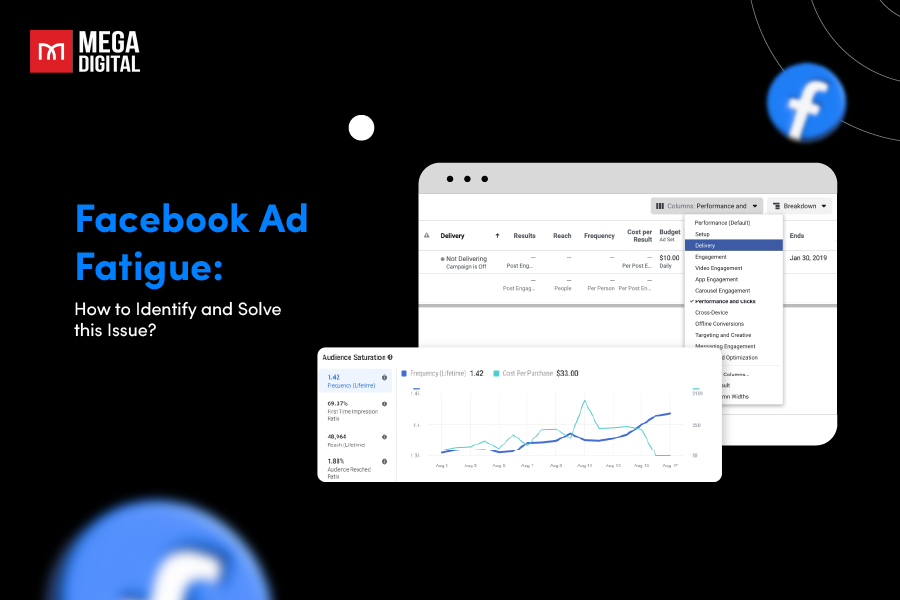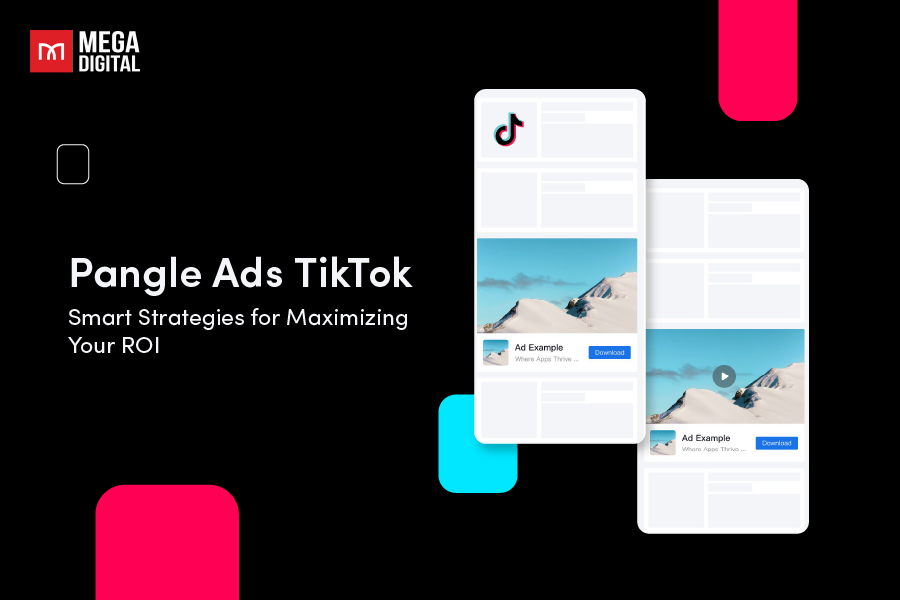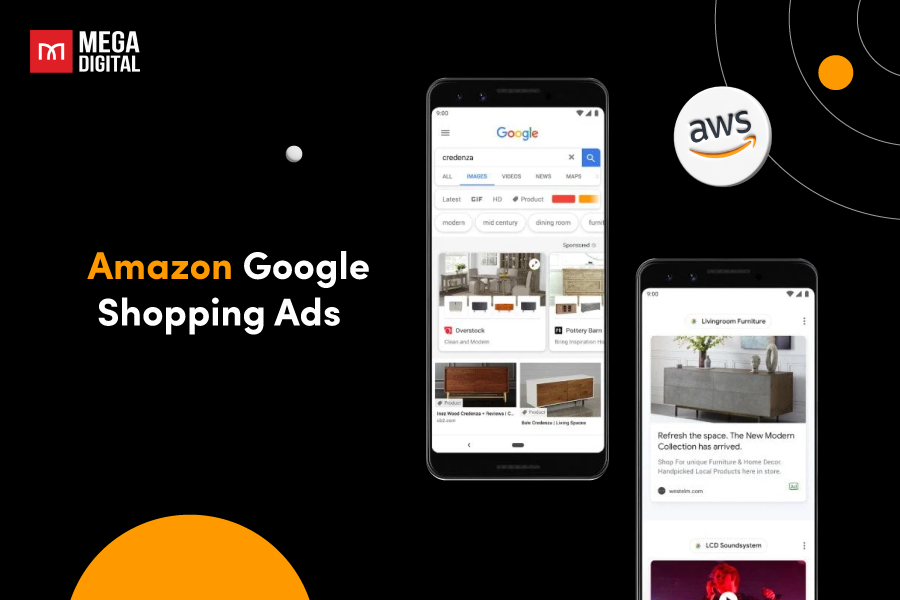TikTok has officially announced the global rollout of Symphony Creative Studio, an AI-powered video creation tool, now available to all marketers. This powerful tool gives access to Getty Images’ collection of photos and videos, making it easier than ever to craft product marketing campaigns.
Contents
What is Symphony Creative Studio?
Symphony Creative Studio is a key component of TikTok’s newly launched creative suit, Symphony, introduced earlier this year at the TikTok World Product Summit.
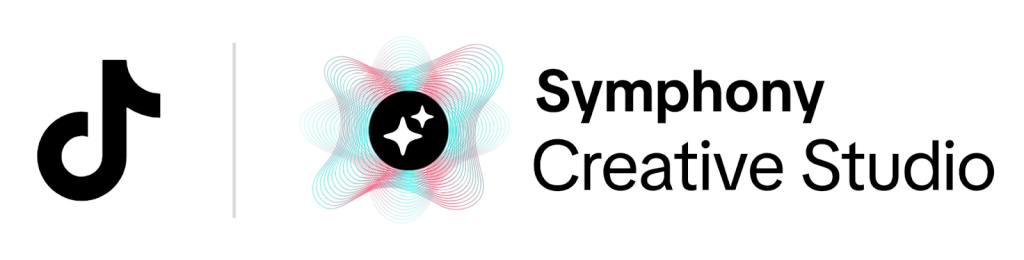
The suite also includes tools like Symphony Assistant, Symphony Digital Avatars, and an upgraded TikTok Ads Manager, all designed to help businesses, creators, and agencies produce engaging, on-brand content with ease.
All videos created using Symphony Creative Studio will be automatically labeled as “AI-generated” for full transparency, ensuring your audience knows the content was initially crafted using our generative AI technology while seeing the human touch of your brand’s unique creative direction shining through.
With Symphony Creative Studio, users can quickly transform text prompts into videos, customize previews, remix existing content, create digital avatars, and add translations. These features simplify the content creation process and make TikTok more accessible and efficient to marketers.
Key Features of Symphony Creative Studio
Symphony Creative Studio is packed with simple tools designed to help you edit videos and translate them more easily. Here are the key features that make it a great choice for creators.
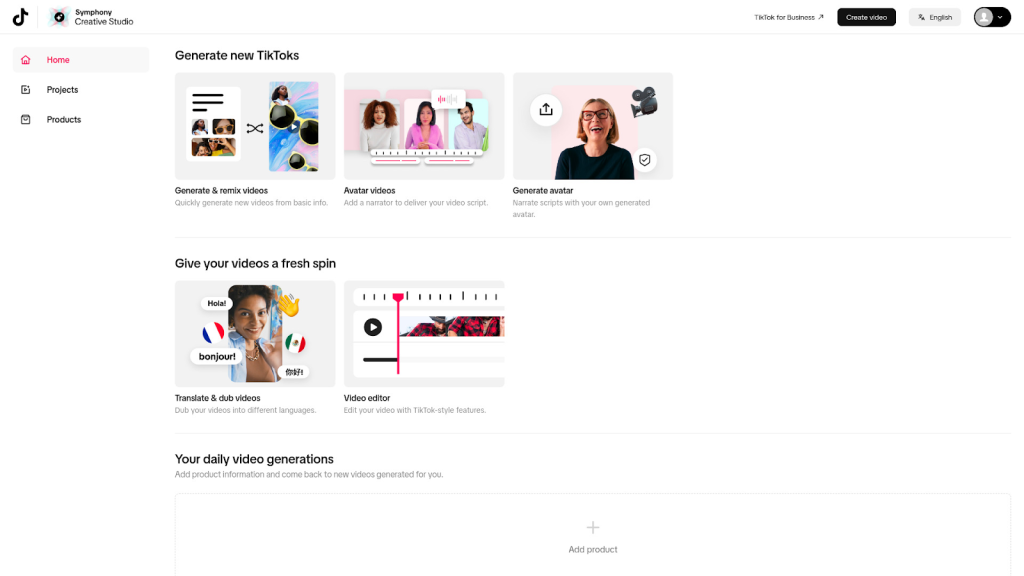
Generate & Remix Videos
Symphony Creative Studio makes creating TikTok-ready content quick and effortless. What you have to do is simply enter your brand, product details, or even a URL. The tool will then generate multiple video options with different layouts and scripts in just a few minutes.
Thanks to this feature, Meoky, a must-have drinkware brand, has seen impressive results of a 1.8x increase in purchases and a 13% boost in their return on ad spend (ROAS).
Avatar Videos
Symphony Creative Studio also integrates AI-powered avatars to help brands create personalized and globally relevant content. It offers two types of avatars. While Stock Avatars feature licensed actors from diverse backgrounds speaking over 30 languages, Custom Avatars are uniquely designed to fit a brand’s specific needs.
Generate Avatar
To create a custom avatar, you have to verify your identity, upload training videos, and manage access. The process must include clear consent requirements and strict access controls transparency and safety. Currently, this feature is only available exclusively to a select group of advertisers.
Translate & Dub Videos
The AI-powered tool makes it easy to translate video voiceovers into multiple languages and enables brands to reach wider audiences. This feature has helped VOGGSMEDIA, an advertising agency, double the conversions and a 50% reduction in cost per acquisition (CPA) by translating their English content into Spanish.
Video Editor
Video Editor feature helps bring existing content to life with AI-driven touches. You can easily add captions, avatars, scripts, music, stickers, effects, and transitions to give your videos a fresh, engaging feeling. Simply upload your assets, choose the elements you want to include and export your polished video in just a few steps.
Your Daily Video Generations
Symphony Creative Studio simplifies content creation by automatically generating new video ideas for your brand every day. These suggestions are tailored based on your past activity and the latest trending content, keeping ad campaigns fresh and relevant.
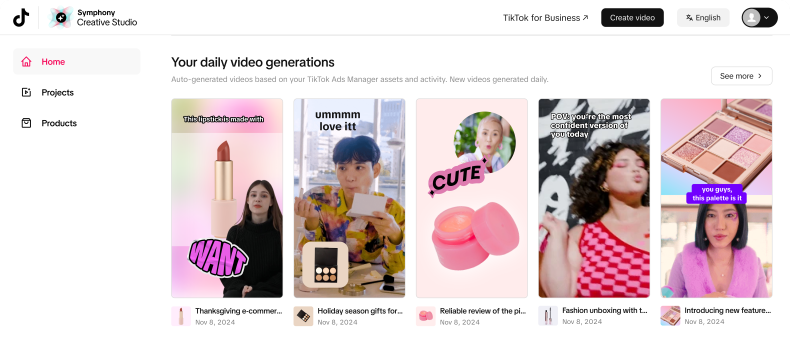
How to use Symphony Creative Studio on TikTok?
Want to create TikTok videos with Symphony Creative Studio? Follow these easy steps to make the most of its features!
Getting Started:
- Open TikTok Ads Manager and go to the Symphony Creative Studio section.
- Log in with your TikTok for Business account to access the website.
Making product videos with AI:
- Select ‘Generate with AI’ and click on ‘Product videos’.
- Provide your business details. You can fill out the form or import documents via URL. Upload any product photos to improve video accuracy.
- Set preferences like your target audience and desired video length in TikTok video settings.
- Click ‘Next’, and the tool will create video options that later you can customize to match your brand.
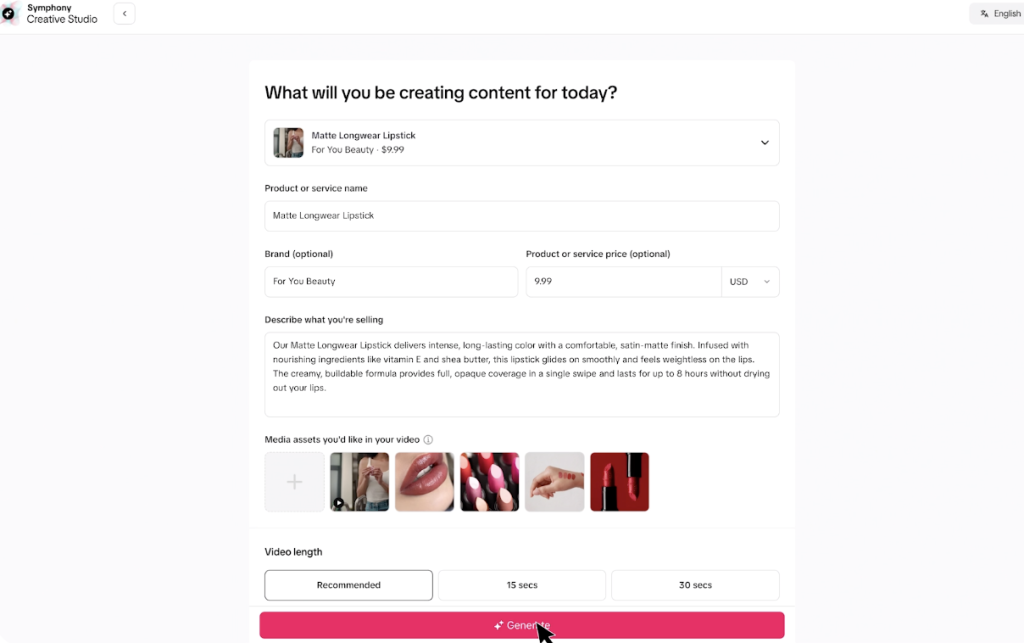
Translating and dubbing videos with AI voice generator:
- Select ‘Edit’ on the product videos created in the previous step.
- Go to the Script section, click ‘Translate’, and choose a language from the menu.
- For dubbed voiceovers, pick from the AI voiceover options.
- Click ‘Regenerate voice and captions’ to apply the translation and dubbing.
>>> Read more: What Is RedNote? A Complete Guideline for New Users [2025]
Final Thoughts
TikTok’s new AI-powered video tool is a big step forward for creators since it makes video editing easier and suggests smarter content. Whether you’re experienced or just starting, this tool can make creating videos more fun and efficient.
If you’re looking for a fresh approach to generating product videos, TikTok’s Symphony Creative Studio is worth exploring. You can try out this new tool and see how it boosts your marketing success on TikTok!