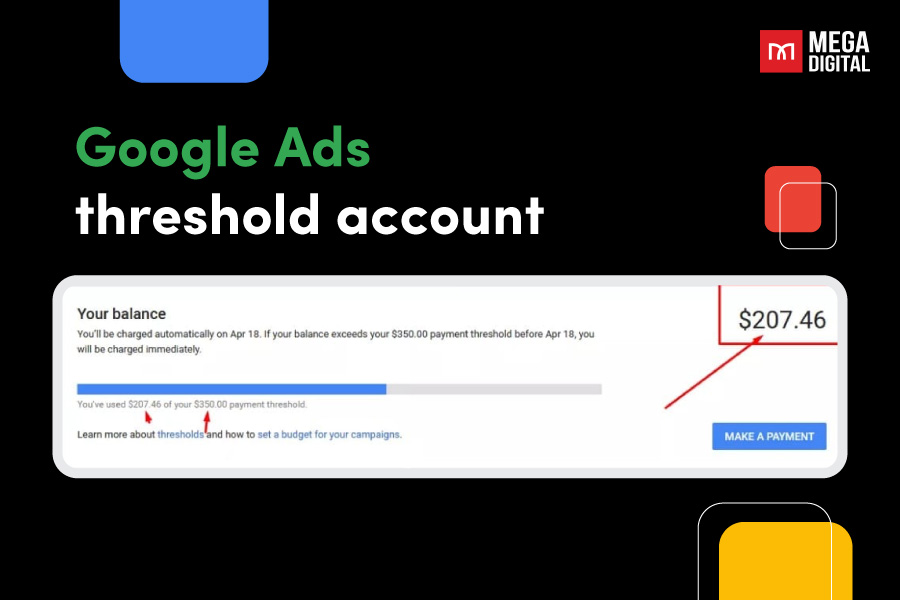Your ad group has been running for nearly 3 days without any impressions, leaving you to question what’s wrong with your campaign. Is it an issue with your campaign setup or a problem with Snapchat itself? Don’t worry! Advertisers frequently face the issue of ‘Snapchat ad not delivering’. In this blog post, I will explore common reasons behind this problem and share expert solutions to help you get your ads up and running.
What is Snapchat Ad Not Delivering?
Snapchat ad not delivering refers to a situation where your ad campaigns on Snapchat fail to reach the intended audience. This means your ads are not being shown, and consequently, they are not generating impressions, clicks, or conversions.
When Snapchat ads do not deliver, it affects your campaign’s effectiveness and can lead to wasted budget and missed opportunities to engage with potential customers.
How to Identify If Your Ads Are Delivering or Not?
Identifying whether your Snapchat ads are delivering as expected is crucial to ensuring the success of your campaigns. Here are some key signs that may indicate your ads are not delivering:

- Zero Impressions: If your ad campaigns show zero impressions, it’s a clear indicator of delivery issues. Impressions represent the number of times your ad is displayed to users.
- No Clicks or Engagement: Even if your ads are getting some impressions, the lack of clicks or engagement might signify underlying problems. Low engagement could indicate issues with your targeting, creative content, or even technical difficulties that prevent users from interacting with your ads.
- Statuses and Notifications: Snapchat often provides notifications or statuses that highlight issues with your ads. These alerts can be found in your Snapchat Ads Manager and are valuable for diagnosing problems that could be preventing your ads from delivering effectively.
Delivery Status on Snapchat Ads
Delivery statuses are surfaced within the Manage Ads table for each campaign, ad set, and ad in Snapchat Ads Manager.
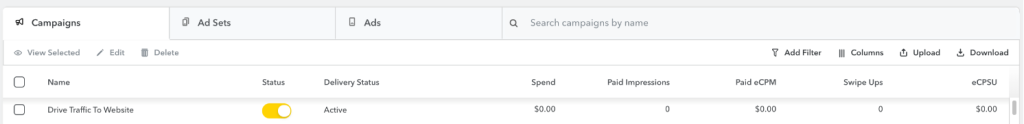
If your campaign status reads Not Delivering, you may see some descriptions below explaining why your campaigns might not be running smoothly. These messages offer valuable insights into issues impacting your campaign performance.
| Delivery Status | Definition |
|---|---|
| Campaign is inactive | The campaign is not delivering because it is toggled off. |
| Campaign is scheduled | The campaign flight dates are set in the future and will begin delivering when the start date has passed. |
| Campaign has ended | The campaign end date has passed. |
| Campaign schedule is invalid | The start time is set after the end time. |
| No delivering ad sets | There are no delivering ad sets within the campaign. This could mean one or more of the following: No ad sets have been created within the campaign.Ad sets or ads are paused or run dates have ended. |
| Account spend cap is reached | The spend cap on the ad account level has been reached. |
| Campaign lifetime spend cap is reached | The lifetime spend cap on the campaign level has been reached. |
| Campaign daily spend cap is reached | The daily spend cap on the campaign level has been reached. |
| Updating status | The delivery status is updating and will be available shortly. |
Remember that the delivery statuses above are not the only reasons leading to your not delivering ads on Snapchat. There are many mistakes that advertisers often make when launching their ads.
Your Snapchat ads not delivering – Reason and Solution
When your Snapchat ads are not delivering, it can be due to several factors related to statuses, dates, budgets, payments, or even browser issues. Whatever the reason it can be, it must be frustrating and confusing for you. Understanding these factors can help you troubleshoot and resolve the problem effectively.
Here’s a comprehensive breakdown of potential causes, why they lead to non-delivery, and how you can resolve them.
1. Ad account issues

Before your ads can go live, Snapchat requires them to go through an approval process. If your ad or account is awaiting review, it will not deliver until it passes this process. This ensures that all ads comply with Snapchat’s advertising policies.
How to Fix It:
- Check the status: Regularly monitor your account and ad status in the Snapchat Ads Manager.
- Contact support: If the review process seems to be taking longer than usual, consider reaching out to Snapchat support for assistance.
2. Inactive ad campaign statuses

If your campaign is not active or if there are issues with the campaign settings, Snapchat will not show your ads to the target audience. Additionally, issues with the status of your creative assets can prevent your ads from running.
How to Fix It:
- Toggle status: One of the first things to check is whether your ads are active. Sometimes, ads might be inadvertently paused or toggled off. Ensure that your campaign, ad set, and individual ads are all set to active status.
- Creative status: Snapchat reviews all ads to ensure they meet their guidelines. If your creative assets (images, videos, text) are not approved or have been flagged for review, your ads won’t deliver. Check the status of your creatives in the Snapchat Ads Manager to see if any issues need addressing.
3. Incorrect date settings

Incorrect date settings can result in ads not delivering. If the start date is set incorrectly or has not yet been reached, your ads will not go live.
How to Fix It: Double-check the start and end dates for your campaigns. Make sure the start date is set to the current date and time, and that the end date is in the future.
4. Budgets and payments Issues

If your daily or lifetime budget has expired or if there are issues with your payment method, your ads will not deliver. Snapchat requires valid payment information and sufficient budgets to run ads.
How to Fix It:
- If your ad budget is reached: Check your budget settings to ensure you have sufficient funds to continue running your ads. Consider increasing your daily or total budget if necessary.
- If you have issues regarding payment methods: Verify that your payment method is valid and has sufficient funds. If there are issues with your payment method, such as an expired credit card or insufficient balance, update your payment information in account settings to resolve any issues.
5. Loading or no audiences
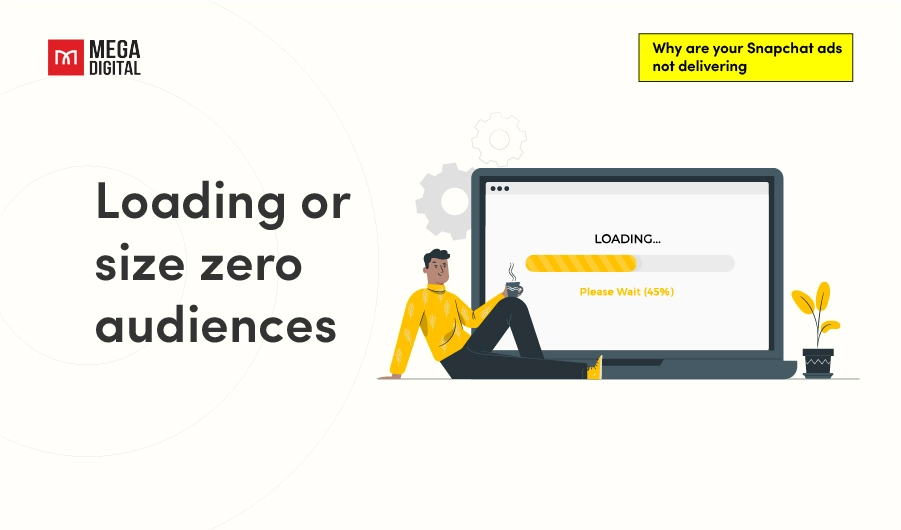
If your audience is still loading or if the audience size is zero, your ads will not be delivered. Snapchat requires a defined audience to serve your ads.
How to Fix It:
- If your audience is still loading: Wait for the audience to finish loading. This can take some time, especially for large audiences.
- If your audience size = 0: Revisit your targeting settings to ensure that your audience criteria are not too restrictive. Adjust the parameters to broaden the audience size, allowing Snapchat to find suitable users to serve your ads to.
6. Browser Issues
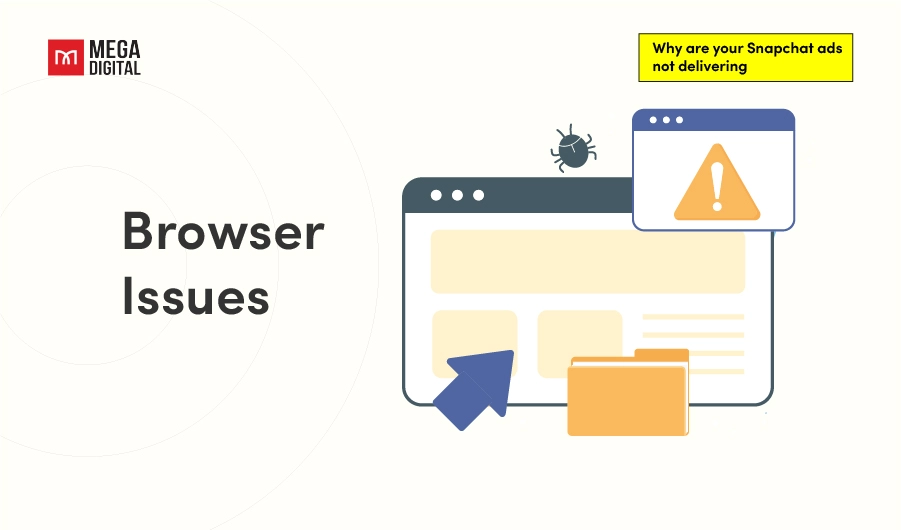
Sometimes, browser-related issues, such as cache problems or outdated browsers, can prevent your ads from being delivered properly.
How to Fix It:
- Clear cache: Clear your browser cache and cookies to ensure smooth operation.
- Update browser: Make sure you are using the latest version of your browser to avoid compatibility issues.
- Try a different browser: try accessing the Snapchat Ads Manager from a different browser or device to rule out any technical problems.
How to Prevent Snapchat Ad Not Delivering From Happening?
To ensure your Snapchat ads run smoothly and reach your intended audience without any delivery issues, it’s essential to take proactive steps during the planning and execution phases. Here are some strategies to help you prevent the Snapchat ad not delivering issue from happening in the first place:

1. Double-check campaign settings
Before launching your campaign, thoroughly review all settings. Ensure that your start and end dates are correct, your budget is sufficient, and your creative assets are properly uploaded and approved. Small errors in these areas can lead to delivery problems, so it’s crucial to get them right from the start.
2. Regularly monitor ad performance
Once your campaign is live, keep a close eye on its performance. Regular monitoring allows you to catch and resolve issues quickly, such as sudden drops in impressions or engagement. Use Snapchat’s reporting tools to track key metrics and adjust your campaign as needed.
3. Test ads across devices
Test your ads across different devices and browsers to ensure they display correctly and function as intended. This helps you identify any technical issues that could prevent your ads from delivering properly.
4. Plan for contingencies
Always have a backup plan in place. Create multiple versions of your creative assets and be ready to switch them out if the primary ones face delivery issues. Similarly, set aside additional budget and resources to quickly address any unforeseen problems.
Wrap-up
Dealing with Snapchat ad delivery issues can be frustrating, but understanding the common causes and effective troubleshooting can make a big difference. Every advertiser faces hurdles, but with the right strategies and tools, your Snapchat ads can reach their full potential. Keep experimenting, stay informed about updates, and seek support when needed.
>>> Read more: 10 Snapchat Ad Best Practices to Elevate Your Campaigns in 2024