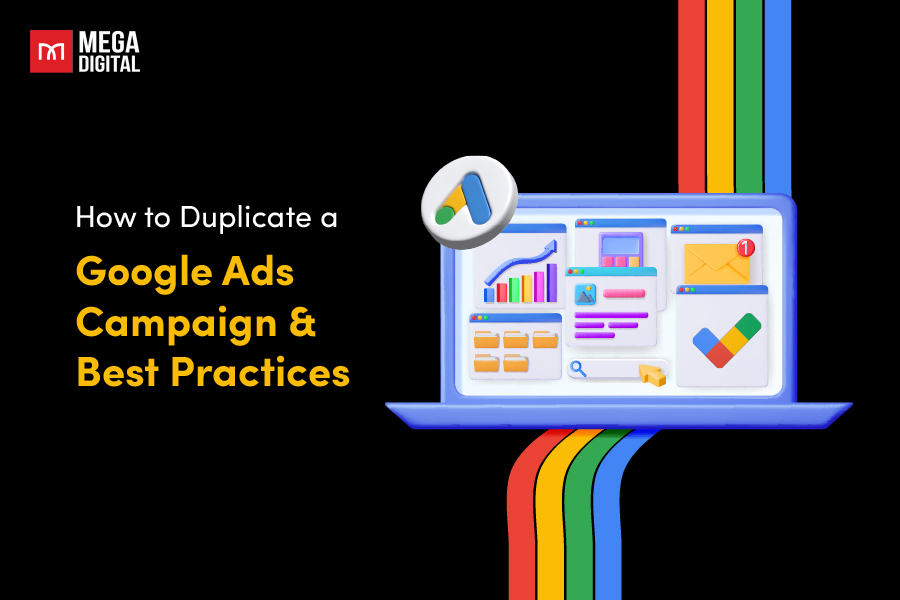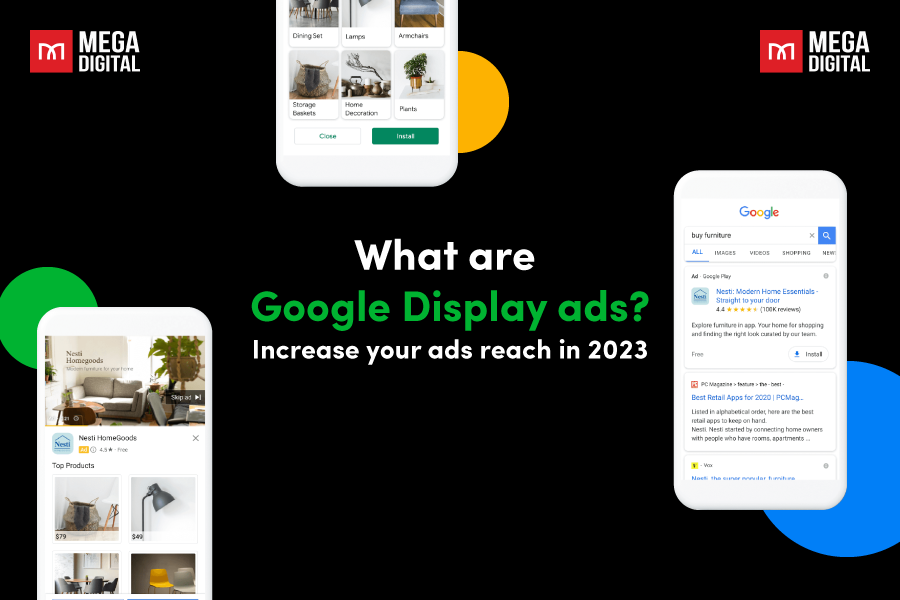Facebook ad frequency significantly affects campaign performance. Users often need multiple exposures to ads before making a purchase. However, finding how often your ads should appear on users’ feeds to avoid overwhelming them is challenging. In this article, I’ll discuss what is a good frequency for Facebook Ads, how to optimal it, and 6 best practices for your campaigns.
What is Facebook Ad Frequency?
Facebook Ad Frequency refers to the average number of times your ad is shown to the same user within a specific time frame.
It is calculated by dividing the total number of ad impressions by the number of unique users who saw the ad.
For example, if your ad has 1,000 impressions and reaches 500 unique users, the frequency would be 2. This number means that every single user has seen your ad twice.
And remember, Facebook Ad Frequency is an estimated metric, not an exact metric.
Why is Facebook Ad Frequency Important?
When you pay attention to and effectively adjust this metric, you can leverage the following advantages:
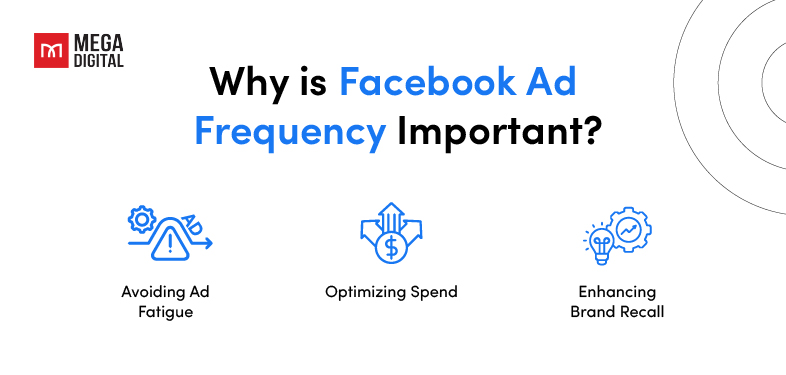
Avoiding Ad Fatigue
High frequency can lead to Facebook ad fatigue. When your target audience is exposed to the same ad multiple times, they can become annoyed or bored. This can result in decreased engagement and a negative perception of your brand.
Regularly check your ad frequency metrics in Facebook Ads Manager to help you adjust and ensure customers are not overexposed. Furthermore, managing frequency allows you to rotate different ad creatives, preventing your audience from seeing the same ad repeatedly.
Optimizing Spend
Monitoring frequency helps ensure that your ad budget is spent efficiently. If users see your ad too often without taking action, it might be time to refresh your creative or target a different audience segment. By managing ad frequency, you can:
- Avoid wasting your budget on ads shown too often to the same people
- Ensure that your budget is spent reaching a broader audience rather than oversaturating a small group of users.
- Maximize engagement and conversions, leading to a better return on investment (ROI).
>>> Explore more: Facebook Advertising Cost Breakdown [Data Updated 2024]
Enhancing Brand Recall
Balance is key to maintaining user interest and driving conversions. By maintaining an optimal ad frequency, you ensure your brand stays top-of-mind without causing annoyance.
Remember that a well-managed frequency ensures that your audience receives consistent messaging, which helps build a strong brand identity and recall over time.
4 Steps to Check Facebook Ad Frequency
Here are the steps you can follow to check your Facebook Ad Frequency:
Step 1: Log in to Facebook Ads Manager
Access your Facebook Ads Manager account.
Step 2: Select Campaign or Ad Set
Choose the campaign or ad set you want to analyze in “Campaign” section.
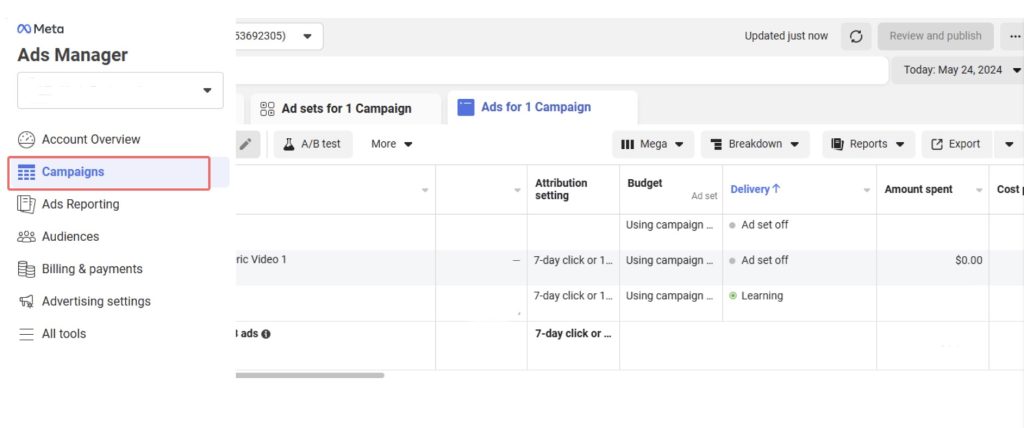
Step 3: Select Performance Metrics
Click on the “Columns” drop-down menu.
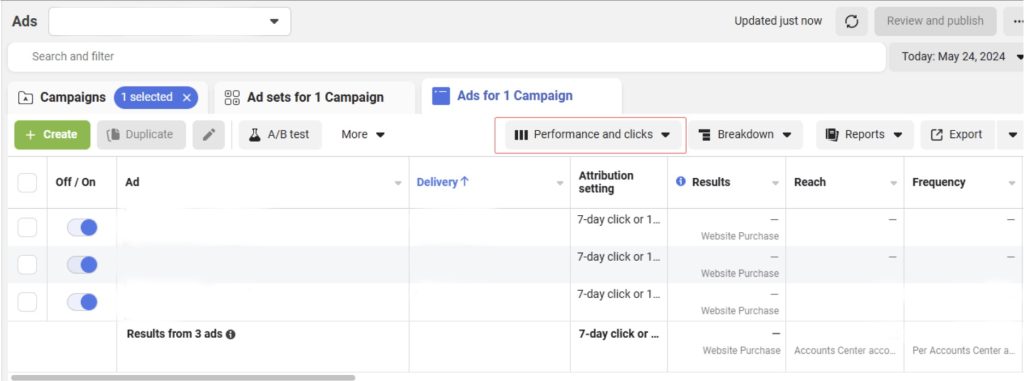
Choose “Performance and Clicks” or customize columns.
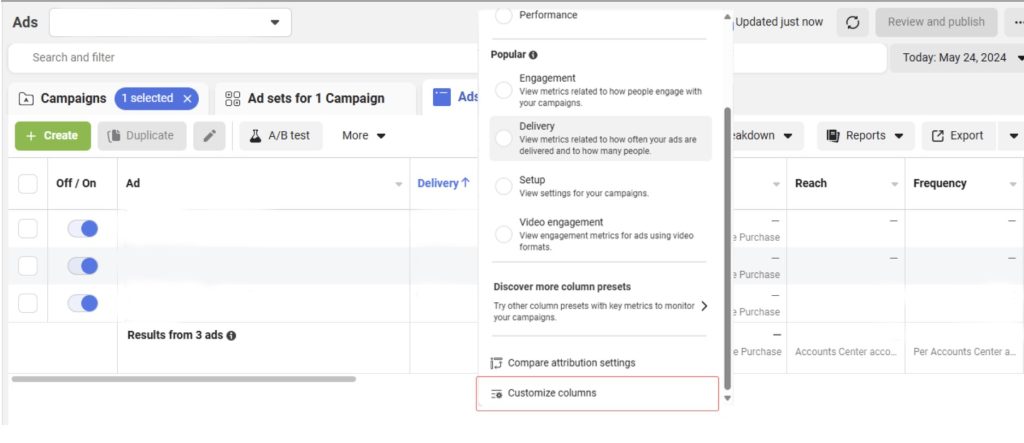
Find and select the “Frequency” metric.
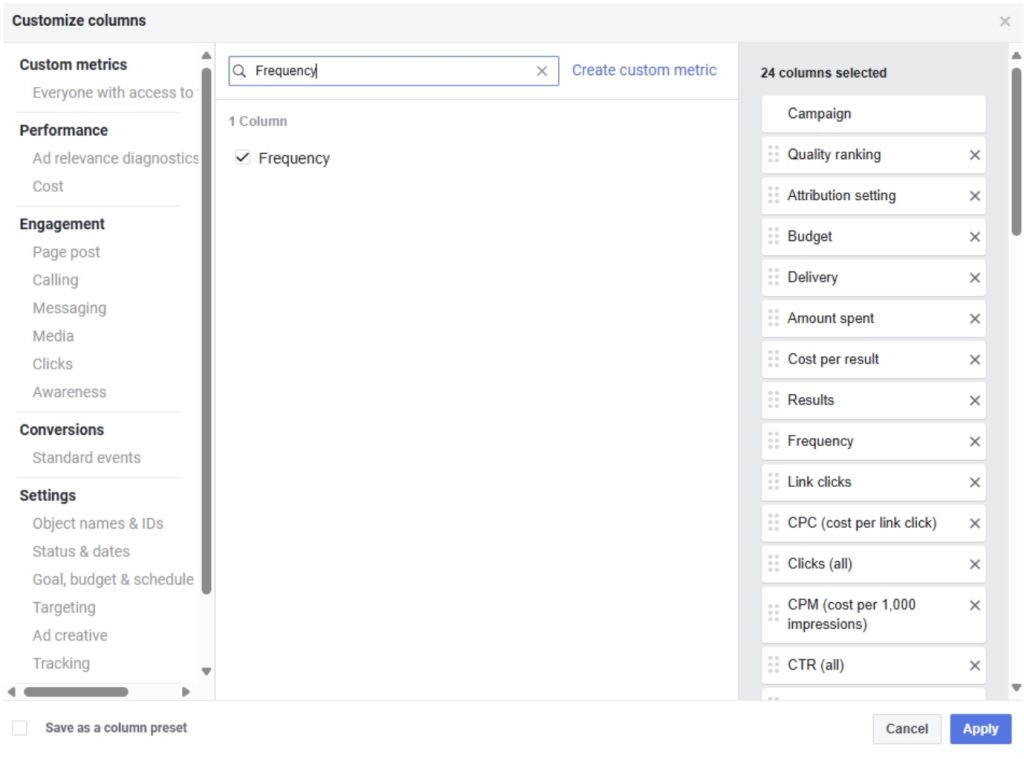
Step 4: View Frequency Metric
Look at the “Frequency” column to see the average number of times your ad has been shown to each user.
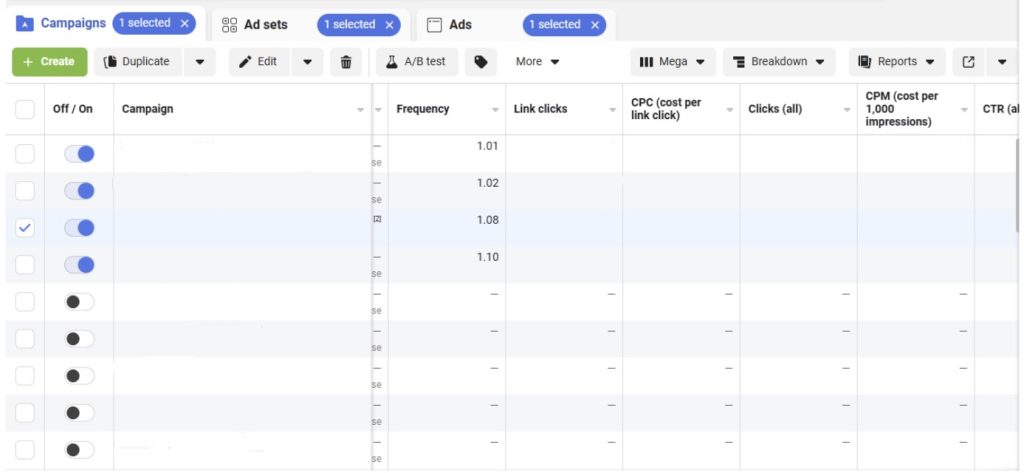
What is A Good Frequency for Facebook Ads?
Determining the ideal frequency for Facebook ads involves balancing enough exposure to make an impact without overwhelming your audience. So, I’ll provide some realistic insights into what constitutes a good frequency.
According to a study of 500 campaigns by our customers, we have concluded that within 30 days:
- An effective frequency for most campaigns lies between 1.8 and 2.5. Maintaining this range yields the best results for click-through rates (CTR) and conversions.
- A higher frequency of 3 to 5 can benefit brand awareness campaigns.
- For conversion-focused campaigns, keeping the frequency between 1 and 3 is advised to maintain user interest and action rates.
For some cases, you also note that when Facebook ad frequency increases, it is not always good. If you also have CTR decreases and CPC rises, this means you need to change your ad immediately.
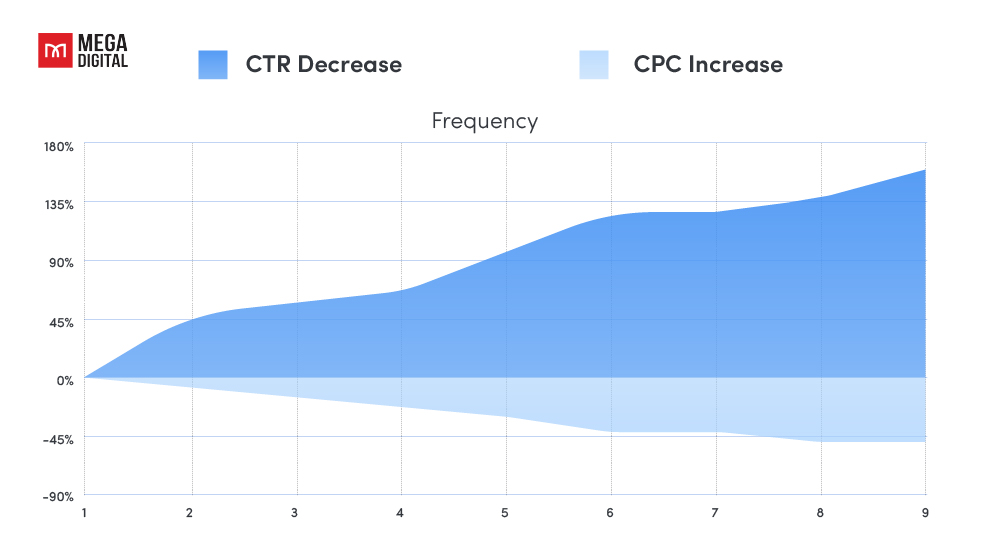
What will happen:
- Ad Fatigue: As familiarity with the ad increases, users become less likely to click on it, resulting in a lower CTR. Facebook’s algorithm supposes the ad is less relevant, causing increased CPC.
- Banner Blindness: Banner blindness occurs when users ignore ads they’ve seen frequently. This reduces the ad’s effectiveness, leading to a lower CTR and prompting Facebook to increase the CPC to keep the ad visible.
- Relevance Score Decline: High ad frequency can lower Facebook relevance score, indicating reduced performance. Facebook’s algorithm then raises the CPC to ensure the ad continues to reach an engaged audience.
When Should You Adjust Frequency for Facebook Ad?
As a Facebook advertising expert, it’s crucial to fine-tune your ad frequency to optimize campaign performance and ensure your audience remains engaged.
Choose Lower Facebook Ad Frequency
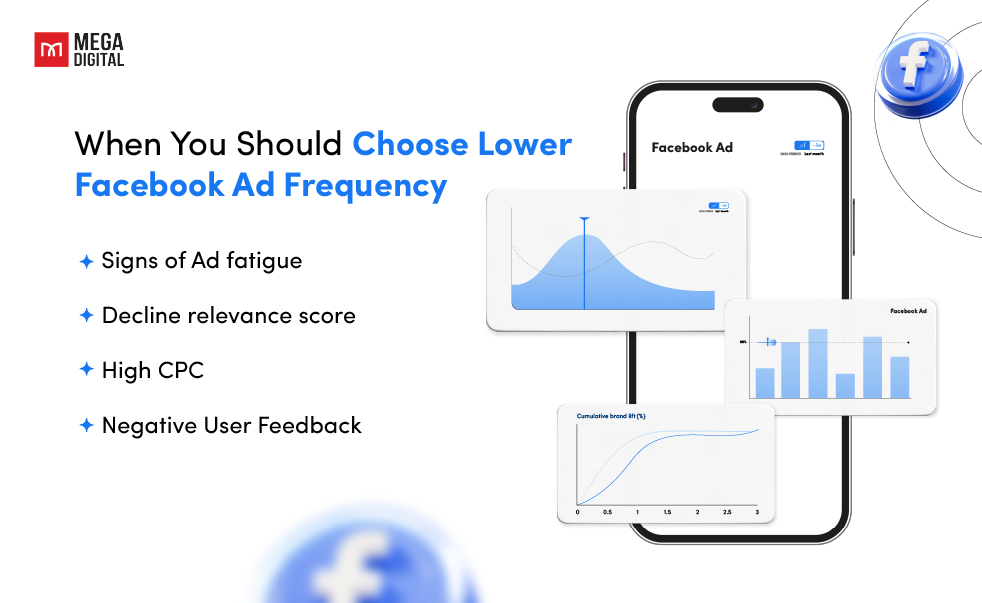
- Signs of Ad fatigue: If you notice a significant drop in CTR or an increase in negative feedback, your audience is experiencing ad fatigue.
- Decline relevance score: A declining score suggests that your ads no longer resonate well with your audience.
- High CPC: If your CPC is increasing, it may be due to your ads becoming less effective. Reducing frequency can help bring your costs back down.
- Negative User Feedback: Pay attention to user comments and feedback on your ads. If they’re expressing annoyance or boredom, it’s time to lower the frequency.
Choose Higher Facebook Ad Frequency

- New campaign/product launches: When launching a new campaign, a slightly higher frequency can help ensure your message reaches your audience and builds initial awareness.
- Brand awareness campaigns: Higher frequencies (3-5) are acceptable because repeated exposure helps reinforce your brand message.
- Short-term promotions: During limited-time offers or flash sales, the increasing frequency can help ensure your audience doesn’t miss out on the promotion.
- Retargeting campaigns: It keeps your brand top-of-mind for users who have already shown interest, enhancing recall and increasing the likelihood of conversion. Repeated exposure helps maintain engagement, combat ad blindness, and reinforce user interest.
However, you also monitor the overall campaign results to notice when it’s really the right time to adjust your campaigns.
If you have a high frequency, but your campaign is still actively converting and at a reasonable cost, you can let the campaign continue running until you see the CPA begin to rise.
6 Facebook Ad Frequency Best Practices
Facebook offers two primary bidding types that you can use to manage ad frequency: Auction and Reach & Frequency. Here’s how you can control ad frequency using each method:
Set Frequency Caps
Set frequency caps in your ad settings to limit the number of times your ad is shown to the same user within a specific period. For instance, cap impressions at 3 times per week per user.
However, only awareness campaigns can set a frequency cap. To set a frequency cap, follow these steps:
Step 1: Go to Ads Manager
Step 2: Select the campaign objective “Awareness”
Step 3: Click “More”
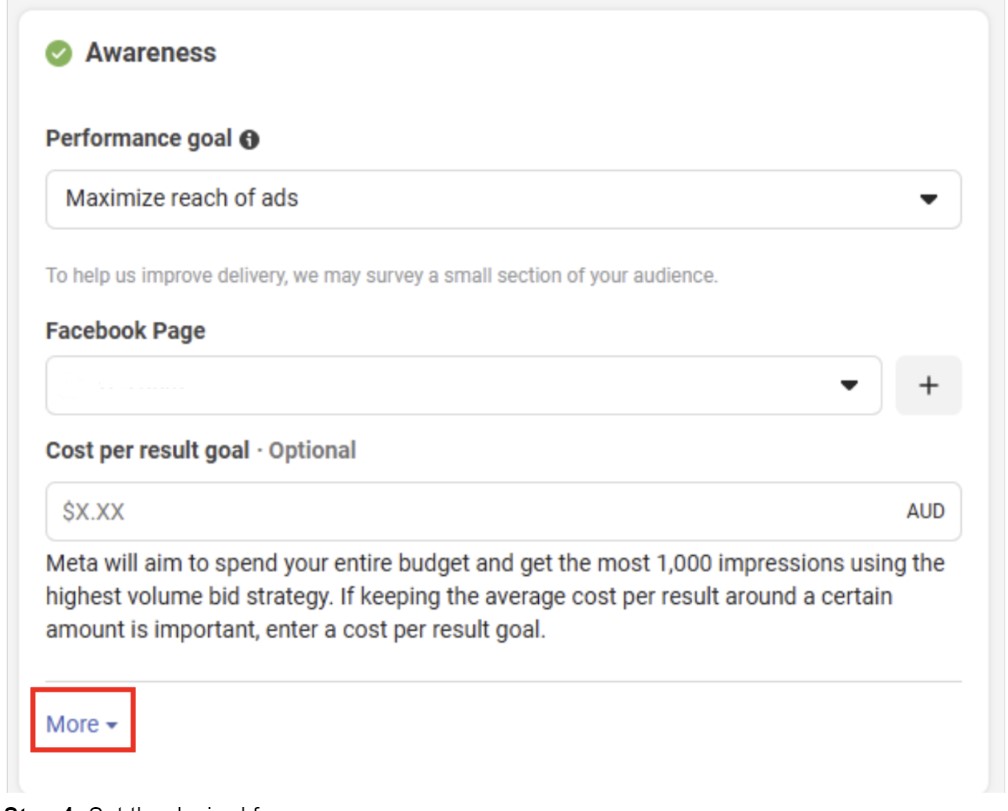
Step 4: Set the desired frequency cap
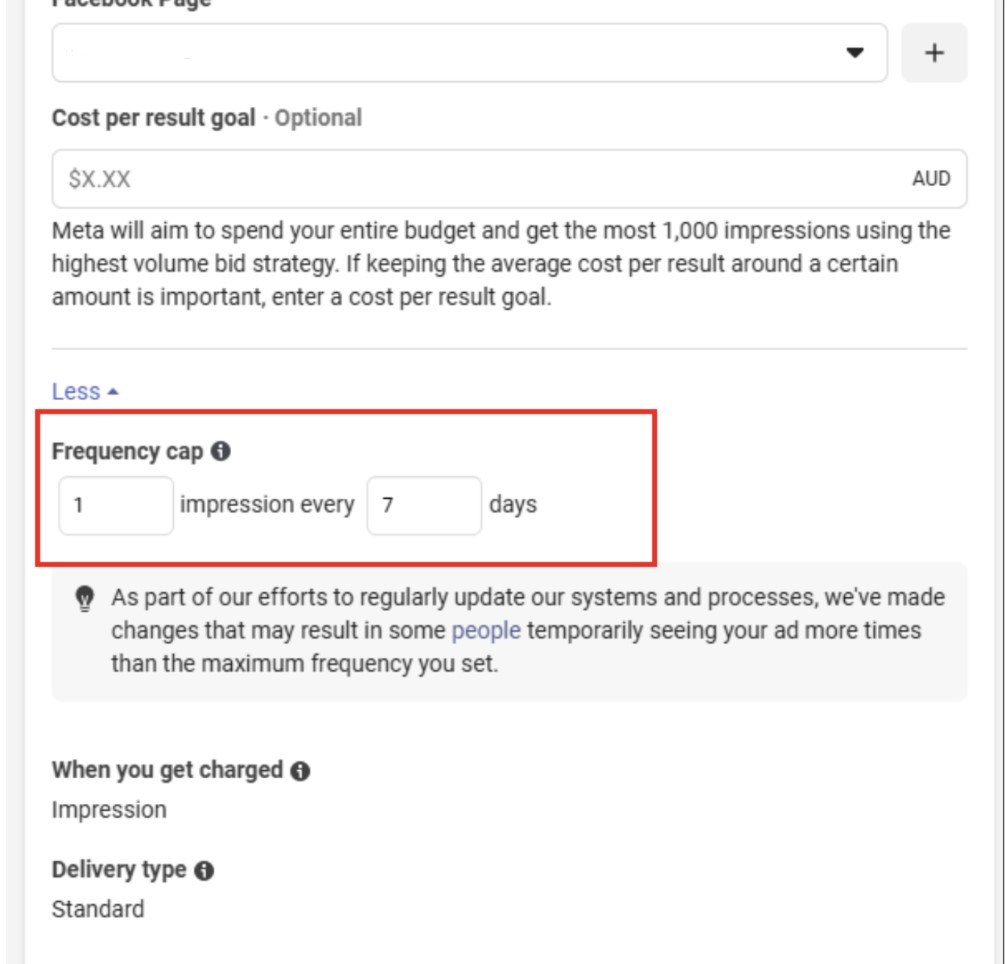
Create Custom Audiences
Custom Audiences are groups of Facebook users you create based on your data sources, such as customer lists, website traffic, app activity, or engagement with your content on Facebook and Instagram.
By creating and using Custom Audiences, you can better control ad frequency in your auction-based campaigns, ensuring your ads reach the right people at the right times without causing ad fatigue.
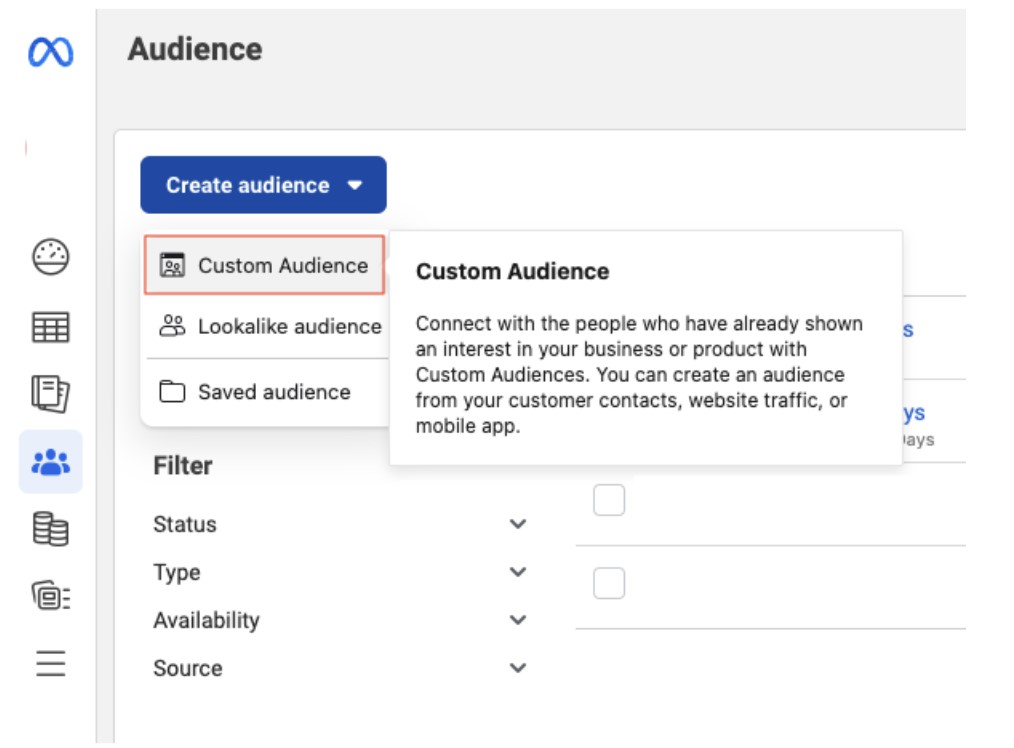
Use Exclude Users
You should use this feature when you want to optimize ad spending by focusing on new users or avoiding showing ads to users already familiar with your brand.
How to do it
Step 1: Create Custom Audiences
Step 2: Use Exclude Audience
Add the Custom Audience you created to the “Exclude” section. This will exclude those interacting with your page from seeing your new ads.
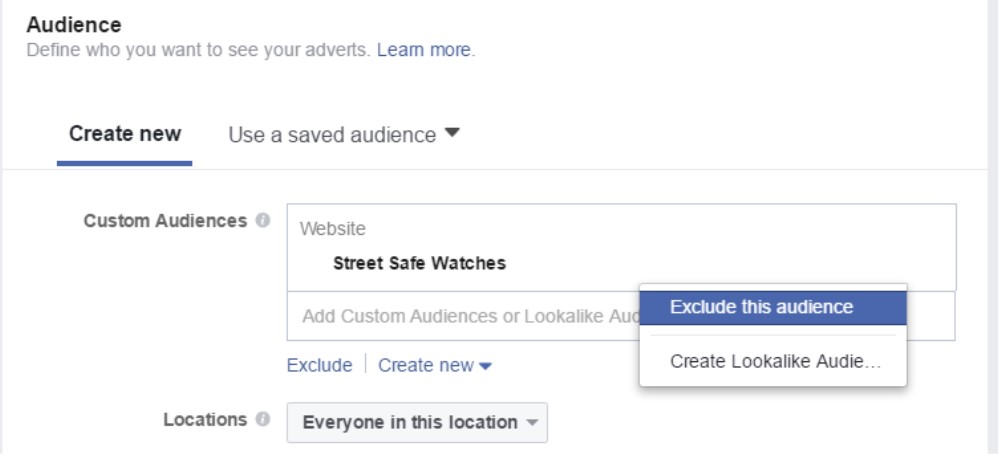
Implement Automated Rules
Use Facebook’s automated rules to adjust your campaigns based on frequency thresholds. You can set a rule to pause ads that exceed a certain frequency or increase budgets for high-performing ads.
For example, if you want to ensure that users don’t see your ad more than three times per week, you can do so by following 7 steps below:
Step 1: Choose “Automated Rules”
- Go to your Facebook Ads Manager dashboard.
- On the left sidebar, click on “Campaigns”
- Under the “Ads Manager” section, click “Automated rules.”
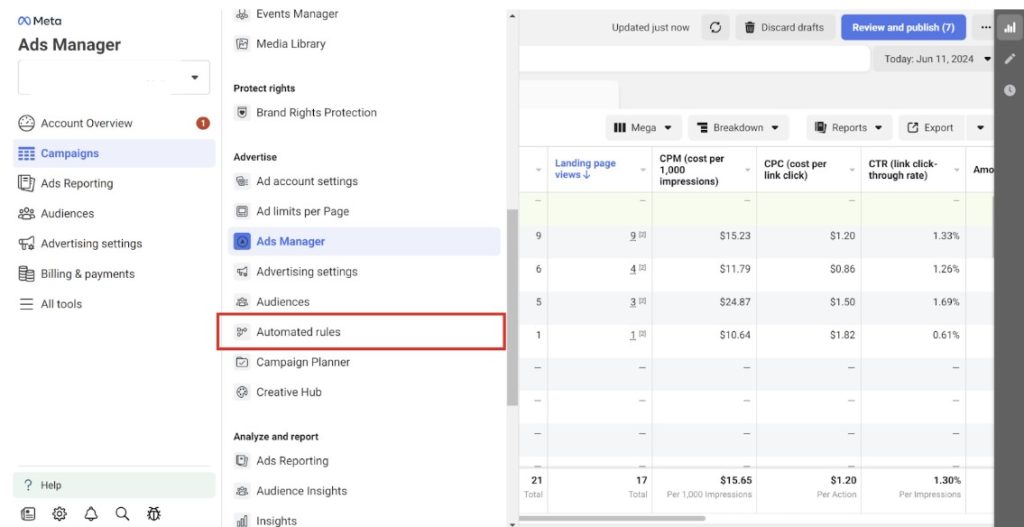
Step 2: Create Rule
- On the Automated Rules page, click “Create rule” button.
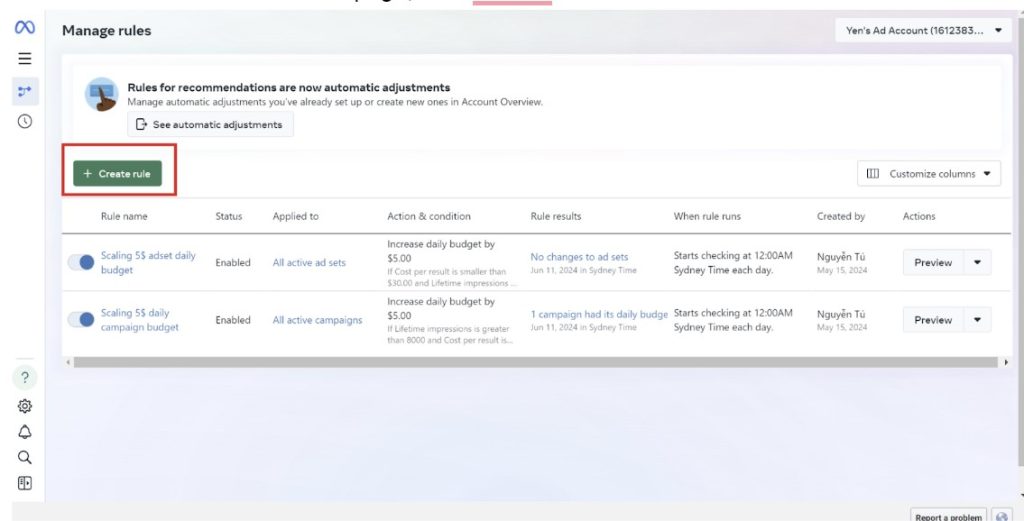
Step 3: Apply the rule
- Enter a name for your rule. For example, “Weekly Frequency Cap – 3 Impressions.”
- Choose where to apply the rule. Options include “All active ad sets,” “All active campaigns,” or select specific campaigns or ad sets.
- Define the action to take when the conditions are met. For instance, you can choose “Turn off ad sets.”
- Set the condition for the rule. In this example, you’ll set a frequency condition:
- Click the plus sign to add a condition.
- Choose “Frequency” from the dropdown menu and set it to greater than “3.”
- Set the time range for the rule to apply. Typically, you can leave this as “Maximum” to cover all time ranges.
Step 4: Review
- Review the rule settings to ensure they are correct.
- Click the “Create” button to finalize and activate the rule.
Create Multiple Ad Creatives
Creating multiple ad creatives can be time-consuming and expensive, but with the right strategies, you can streamline the process and save resources. Here are some strategies to help you achieve this:
#1. Vary Your Visuals
Even slight changes in visuals can make a big difference. Use different photos, graphics, and color schemes for your ads. For example, create one set of ads with bright, vibrant images and another with more muted, sophisticated visuals to appeal to different audience segments.
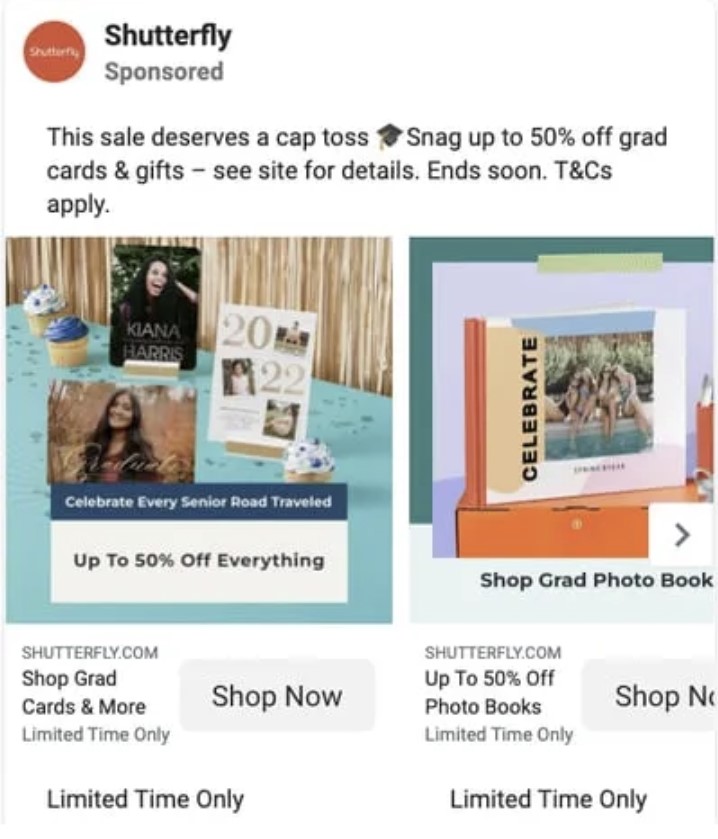
#2. Automate with Dynamic Creative Ads
Use Facebook’s Dynamic Creative feature to generate and test different ad combinations automatically. Upload multiple images, videos, headlines, and calls to action, and let Facebook optimize which combinations work best. This tool helps you effortlessly create and test multiple ad variations.
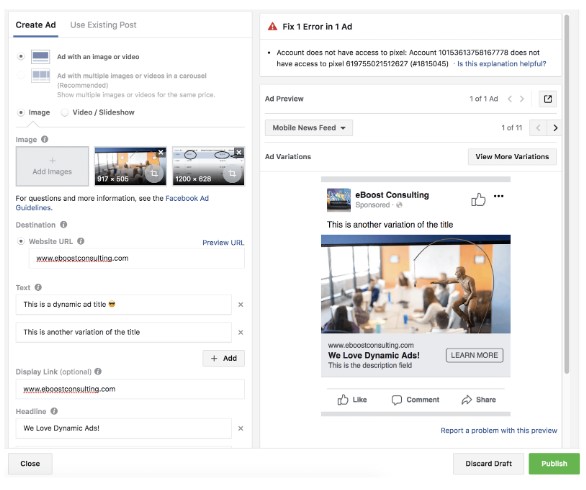
Use Reach & Frequency Campaigns
Reach & Frequency Campaigns allow you to book a specific audience to which your ad will be shown. It also lets you cap the frequency at which they will see your ad, and ensure those people will see it.
Why you should choose it
Choosing Reach and Frequency for your campaign, instead of competing in the auction for ad space, offers some great advantages.
It gives you more control over exactly how many people will see your ads and how often they’ll see them during your campaign. This means you can ensure your message reaches the right audience without overwhelming them.
Moreover, it offers a fixed price for the duration of the campaign. This allows for more predictable budgeting.
How to create Reach and Frequency campaigns
Step 1: Go to Facebook Ads Manager
Step 2: Click “Create Campaign” and choose an objective focused on awareness
Step 3: Select “Reach & Frequency” under Buying Type.
Step 4: Define your target audience, budget, and campaign duration.
Step 5: Set Reach & Frequency Goals
This involves specifying the percentage of your audience you want to reach and the desired average frequency. Facebook will then estimate the cost per thousand impressions (CPM)
Step 6: Monitoring and Optimizing
- Use Facebook Analytics to track key metrics such as reach, frequency, impressions, click-through rate (CTR), and conversion rates. If you notice a decline in engagement rates, adjust the frequency caps to maintain optimal exposure.
- Regularly update your ad creatives to keep your audience engaged and prevent ad fatigue.
- Conduct A/B tests with different ad creatives, headlines, and CTAs to identify the most effective variations, and use these insights to refine your ads and improve overall performance.
- Continuously review detailed analytics and feedback, making necessary adjustments to targeting, frequency caps, ad creatives, and placements.
Wrap-up
Hope that this article helps you master Facebook ad frequency, which is key to maintaining a positive user experience and maximizing ad performance. Remember to regularly monitor your campaigns, analyze performance data, and adjust your strategies to ensure effectiveness.
If you need expert help to manage your Facebook ad campaigns and ensure optimal ad frequency, look no further! Mega Digital offers comprehensive Facebook ad services to take your marketing to the next level. Contact us today and let our team of professionals handle your advertising needs, so you can focus on growing your business.